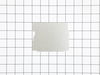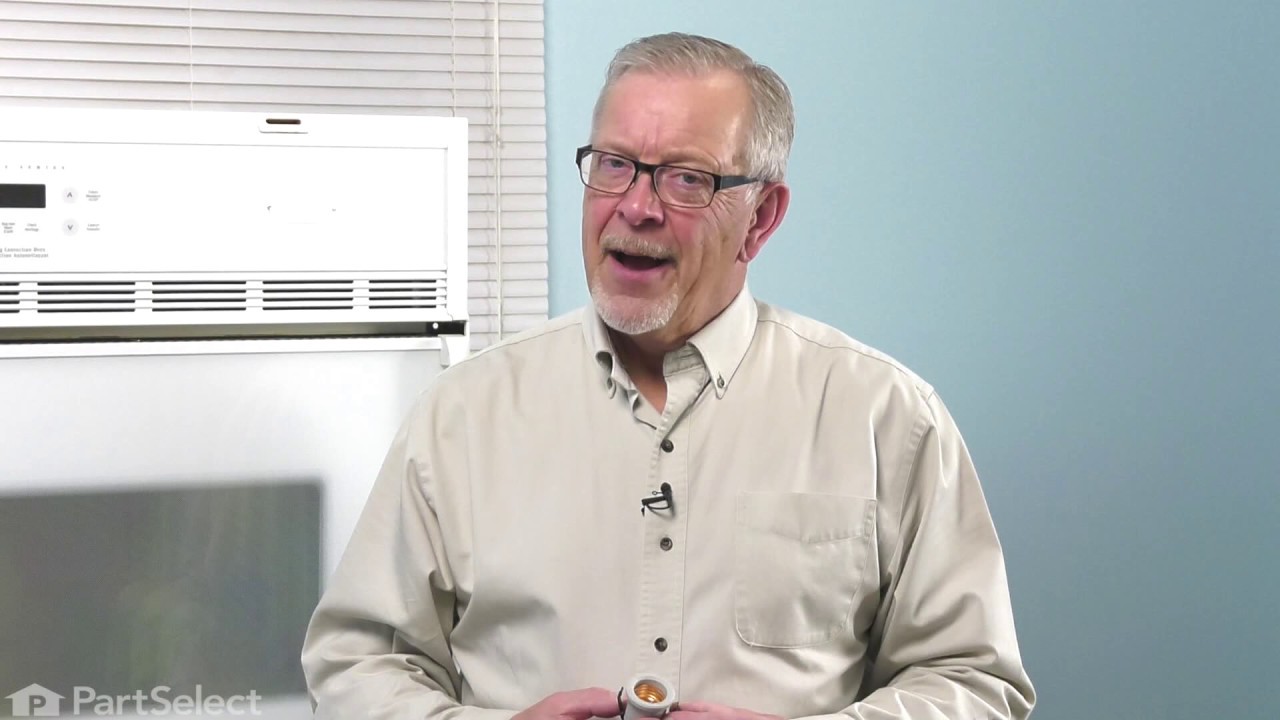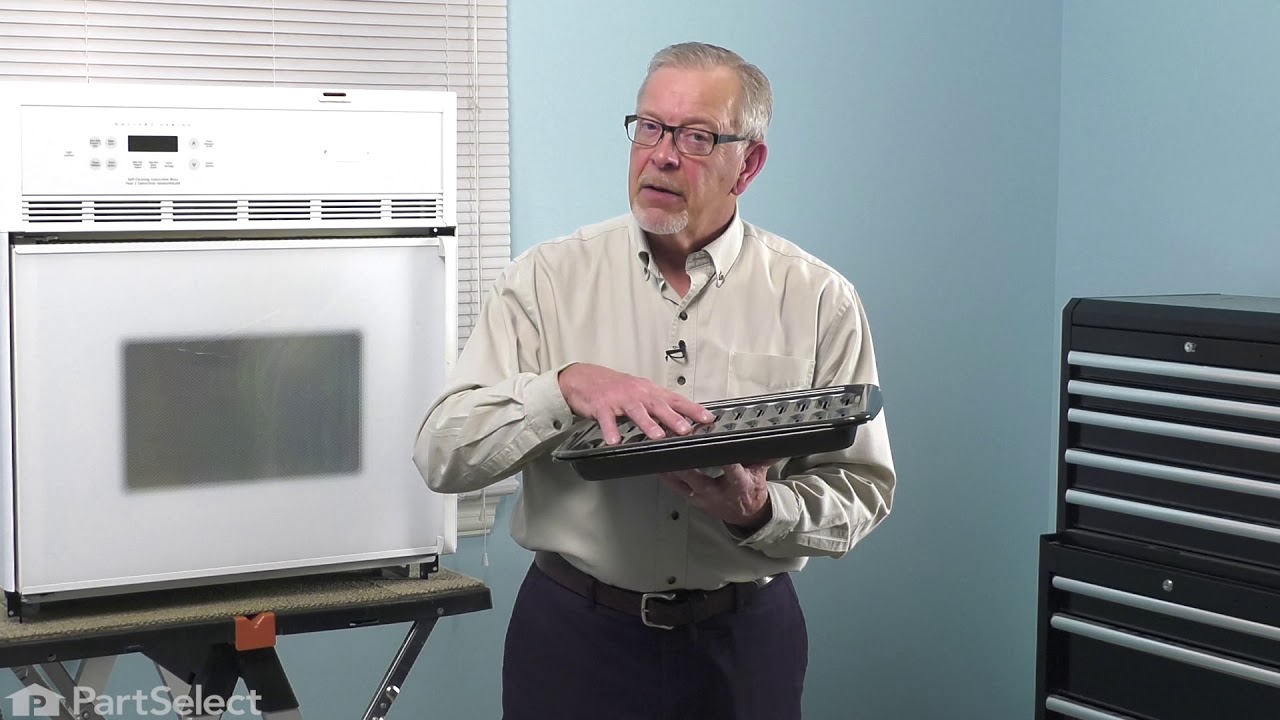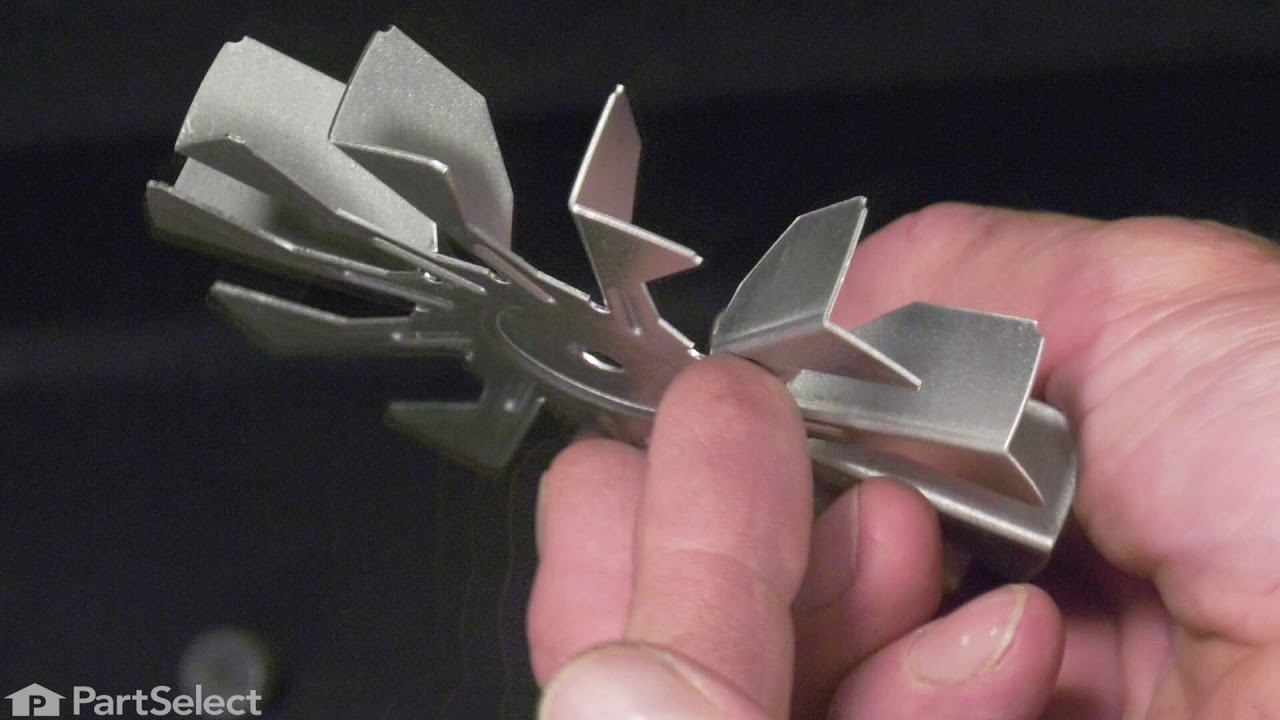Models
>
FGMC2765KWA
FGMC2765KWA Frigidaire Microwave Oven Combo - Overview
Sections of the FGMC2765KWA
[Viewing 6 of 6]Manuals & Care Guides for FGMC2765KWA
Click to downloadInstall
Installation Instructions
(0.65MB)
Install
Installation Instructions
(3.70MB)
Manual
Owner's Manuals
(2.42MB)
Manual
Owner's Manuals
(21.54MB)
Specs
Product Specifications Sheet
(1.01MB)
Wiring
Wiring Diagram
(0.19MB)
Keep searches simple, eg. "belt" or "pump".

Light Bulb
PartSelect #: PS12751166
Manufacturer #: 316538904
This OEM 40 watt appliance light bulb is used for some ranges, refrigerators, freezers, and microwaves. Simply locate the existing bulb, unscrew it from its socket, and replace with new light bulb. If...
$19.73
In Stock

LENS
PartSelect #: PS16218465
Manufacturer #: 5304524341
The Frigidaire light bulb lens covers the interior light bulb in an oven. No tools are necessary to replace this item. After unplugging the appliance, slide off the wire bracket to remove the existing...
$10.90
In Stock

SWITCH
PartSelect #: PS8769124
Manufacturer #: 5304493153
The relay switch may also be known as the door micro switch and is a part for your microwave. The function of this part is to monitor the door latch and communicate whether the door latch is open or c...
$45.04
In Stock

Broiler Pan Grate Insert
PartSelect #: PS9864838
Manufacturer #: 5304494997
This OEM broiler pan and grate insert are cooking accessories used in your oven to broil food. The pan catches drippings and prevents them from falling into the appliance, while the grate insert ensur...
$68.24
In Stock

Oven Light Socket
PartSelect #: PS439060
Manufacturer #: 316116400
The oven light socket allows you to screw in a light bulb so that you can see the inside of your oven. The light socket is located in the back of your oven, so you will need to remove the back panel t...
$46.58
In Stock

Door Open Lever
PartSelect #: PS3506555
Manufacturer #: 5304485407
This door release lever, also known as a door open lever, is an original manufacturer replacement for microwave/oven combos. When the door release button is pressed, the lever releases the door latch,...
$53.57
In Stock

Turntable Roller Guide
PartSelect #: PS2343051
Manufacturer #: 5304467717
The roller guide sits underneath the glass turntable tray in your microwave. If your microwave turntable tray is not rotating properly, you may need to replace the turntable roller guide. The function...
$93.91
In Stock

Screw with White Top -#10-32 X 3/4
PartSelect #: PS1765209
Manufacturer #: 240442708
Sold individually.
$9.35
In Stock
Questions And Answers for FGMC2765KWA
We're sorry, but our Q&A experts are temporarily unavailable.
Please check back later if you still haven't found the answer you need.
Common Symptoms of the FGMC2765KWA
[Viewing 6 of 6]Won’t turn on
Fixed by
these parts
these parts

Show All
No heat
Fixed by
these parts
these parts

Show All
Door stuck closed
Fixed by
these parts
these parts

Show All
Door not closing properly
Fixed by
these parts
these parts

Show All
Will Not Start
Fixed by
these parts
these parts

Show All
Noisy
Fixed by
these parts
these parts

Show All
Keep searches simple. Use keywords, e.g. "leaking", "pump", "broken" or "fit".
Timer would run but the microwave won't start
I first removed the top plate above the microwave door (3 screws), then I removed the plate containing the buttons and clock. The microwave has 3 relay switches and they are in a little holder. The holder was too difficult to remove so I just removed the bottom switch and replaced. The microwave started right up.
Parts Used:
-
Tim from Chicago, IL
-
Difficulty Level:Easy
-
Total Repair Time:30 - 60 mins
-
Tools:Screw drivers
87 of 137 people
found this instruction helpful.
Was this instruction helpful to you?
Thank you for voting!
Oven light receptacle broken - bulb base broke off
Turned power off at electrical panel. Pulled oven away from wall. Removed back cover (6 screws), then unplugged wires from old receptacle. I had to pull the squeeze clips backwards & break them to remove the old receptacle - couldn't squeeze them enough to remove them otherwise. The old receptacle came out through the inside of the oven,
... Read more
and the new one snapped in easily from inside the oven as well. Replaced wiring, installed new bulb, restored power & tested. Replaced back cover. Good time to vacuum under/behind where the oven usually lives before sliding it back to the wall.
Read less
Parts Used:
-
Paul from Spokane Valley, WA
-
Difficulty Level:Easy
-
Total Repair Time:30 - 60 mins
-
Tools:Screw drivers
64 of 93 people
found this instruction helpful.
Was this instruction helpful to you?
Thank you for voting!
microwave wouldn't turn on but timer worked.
was told buy a repair person to check the door micro switches as it was a common problem. removed the top plastic air grill to get access to the screw that holds in place the control cover. After unplugging the unit, i took out the (2) screws that held in the switches and removed them (3). One switch was a bit melted so i tested it with a
... Read more
12 volt battery and it was bad. Ordered a new one from Part select and got it fast . Works great .
Read less
Parts Used:
-
Steve from Moorhead, MN
-
Difficulty Level:Easy
-
Total Repair Time:Less than 15 mins
-
Tools:Pliers, Screw drivers
35 of 56 people
found this instruction helpful.
Was this instruction helpful to you?
Thank you for voting!