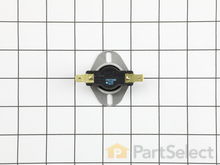Kenmore Range Thermostats
- Search your model number to find:
- Genuine OEM parts guaranteed to fit
- Free manuals and guides
- Repair instructions and videos
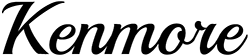
Popular Kenmore Range Thermostats
Your Price
$47.25
In Stock
Kenmore Range Temperature Sensor
PartSelect Number PS1528542
Manufacturer Part Number 316490000
This genuine OEM oven probe is also known as an oven temperature sensor or range probe. This part is manufactured for a range, stove, or oven to detect the temperature within the oven cavity. The probe allows the oven to maintain the set temperature by sensing the temperature and sending the information to the ovens motherboard. You may need to replace this part if oven is not heating or is heating unevenly. Be sure to disconnect power to oven before replacing, as it is an electrical part. Tools needed are 1/4 inch nut driver and needle nose pliers.
Fixes these symptoms
- Element will not heat
- Gas igniter glows, but will not light
- Little to no heat when baking
- See more...
Installation Instructions
Tim from ASHAWAY, RI
oven did not heat up
Replaced the probe because that's what this site recommended.The oven still does not heat up.
Read more...
Your Price
$94.68
In Stock
Kenmore Range Oven Sensor
The sensor that has been replaced is not what is expected. After reading all of the instructions for adjusting the temperatures, the only temp that stays steady is when we first turn on the oven to 350 degrees. That stays steady but when I turn it to 400 it slowly goes up to 425 degrees. Read more...
PartSelect Number PS11749737
Manufacturer Part Number WPW10181986
This oven temperature sensor, for ranges, works together with the oven control board to measure and regulate the oven temperature. The sensor detects the temperature in the oven cavity. If the following symptoms occur, replacing the temperature sensor could be the solution: Little or no heat when baking, oven not heating evenly, oven will not start, and/or oven is overheating. Often, if the sensor is defective, the oven temperature will fluctuate and be inaccurate by more than 50 degrees. The tool needed for this replacement is a #2 square head screwdriver or a #2 Philips screwdriver. Remember to unplug the range before installing the part.
Fixes these symptoms
- Element will not heat
- Little to no heat when baking
- Little to no heat when broiling
- See more...
Installation Instructions
Ruth from Oregon, IL
temperature not accurate after 3 1/2 years of happy usage
Opened up the back of the stove. Unpluged the sensor. Replaced the sensor. Replace the back of the stove.The sensor that has been replaced is not what is expected. After reading all of the instructions for adjusting the temperatures, the only temp that stays steady is when we first turn on the oven to 350 degrees. That stays steady but when I turn it to 400 it slowly goes up to 425 degrees. Read more...
Your Price
$34.75
In Stock
Kenmore Range Long Oven Sensor
PartSelect Number PS1570174
Manufacturer Part Number 12001656
This long oven sensor is also commonly known as a temperature sensor. It is designed for use with ovens and ranges. It is similar to a thermostat; it measures and regulates the internal temperature of your oven cavity. There is an adapter at one end, a probe at the other, and they are connected by an insulated wire. The probe is approximately 7 inches long. You can test the sensor with a multi-meter for functionality. You need to check the model-specific manual to determine what the proper resistance is for your specific appliance. This oven sensor comes with two wire harness adapters and a set of instructions.
Fixes these symptoms
- Door won’t open after self cleaning cycle
- Element will not heat
- Little to no heat when baking
- See more...
Installation Instructions
David from Westford, MA
Oven not holding 350 F, when cooling the coils did not reheat
Removed the oven door by opening slightly, then pic door up to remove. Remove 2 screws holding oven sensor in place, gently pull on sensor to remove, had to remove about 8 inches to get at plastic connector. Unplug connector, had to use an adapter cable supplied with the PartSelect kit to install new sensor, push cable back into opening, reinstall 2 screws. The oven works fine! Note that due to thermal lag the temperature overshoots to 370 degrees and undershoots to 340 degrees, this appears to be normal oven operation. Putting door back in place was easy.
Read more...
Your Price
$151.71
In Stock
Kenmore Range Oven Sensor
SYMPTOM:
The oven (JKP27WOP3WG or JKP27WP3WG and many ovens like it ) was not getting hot enough. Verifying the cooking temperature with an typical oven thermometer, I was able to determine that the oven was cooking temperature was about 150 degrees to low.
FAILURE POINTS:
There are two logical failure points (1) The oven sensor ( WB21X5301 about $75), or the (2) the controller board (PS238233 about $252). In my case it was the controller board. When replaced the oven worked beautifully.
REPAIR:
As with any repair, you MUST DISCONNECT POWER TO THE UNIT BEFORE SERVICING!!!
Pull oven from the wall:
- Disconnect power by flipping the circuit breaker to the OFF position.
- Remove the top flange / cowling from the top of the oven (it just pulls off)
- Remove two screws under the top flange / cowling
- The whole unit easily slides out, but it is highly recommended that you use two people to place the oven on the floor.
As a diagnostic between these two parts, if the oven sensors measure approximately 1.1K ohms of resistance at room temperature, then it is probably not the sensor. The oven sensor wires are connected to two white wires that run up to the controller board. You need to disconnect the oven sensor to make the measurement. You may either completely remove the oven sensor by cutting the wire (be sure to allow yourself enough slack so that they may be safely reconnected) where it connects to the white wires, OR, (preferred method) if leaving the oven sensor partially installed,
- Remove the top sheet metal cover (10 screws)
- Remove the service connect cover (2 screws - this is where the main Power cord comes into the unit)
- Disconnect the white wires from the controller board (this connector which also includes other circuits is on the left side when looking at the controller board).
- Remove two screws from oven sensor but just let in dangle down so that you can put the sensor in the ice water / boiling water.
Measure the resistance under the following conditions. Your ohm meter should read APPROXIMATELY...
- 1.02K ohms in ice water
- 1.09K ohms at room temperature
- 1.36K ohms in boiling water.
If you get approximately these readings, then it is NOT the oven sensor. If that checks out then re-install the sensor AND the connector.
If it is NOT the sensor, replace the controller board.
- Take a moment to write down the color of the wire to the LETTERING (N, L, G, C / COM,,,) on the controller board. The connectors are in different locations on the new controller board so the wire color to the letter designation is significant.
- Carefully remove the wires one at a time
- VERY carefully remove the keypad ribbon cable from the right side of the controller board.
-- The ribbon cable will disconnect by releasing some little pressure clips on the side of the connector.
- Remove the controller board (4 screws)
- Install new controller board (4 screws)
- VERY carefully connect the keypad ribbon cable on the right side.
-- Make sure that the connector is in the OPEN position first, then,
-- Slide in the cable ensuring that all parts of the ribbon made it into the connector, then
-- Press down on the connector locking tabs.
- Reconnect each wire to the correctly lettering on the board.
-- Again, the connectors MAY BE in a different order on the replacement controller board. Match color to letter.
- Reconnect the (5 wire?) connector that includes the white oven sensor wires.
- Make sure everything looks normal, (i.e. no wires are pinched, remove tools from top of oven area, etc.)
- Re-install top cover.
- Re-install service connect cover.
You can test the unit while it is out of the cabinet,
- Make SURE that all sheet metal covers are in place.
- Flip power breaker to "On".
- Test that oven gets to the desired temp. Read more...
PartSelect Number PS236043
Manufacturer Part Number WB21X5301
It is possible that your oven is cold because of a fault in the temperature sensor. The temperature sensor regulates oven temperature in modern ranges, like a thermostat. It is on the back wall near the broiler on the top wall. On a newer oven, there may be a fault code displayed. Faulty temperature sensors are often responsible for F3 and F4 error messages on an electric range. Check your manual or the manufacturer website to find out the proper resistance of the temperature sensor. To check your sensor, unplug the oven and use a multi-meter to see if your sensor is at the correct resistance.
Fixes these symptoms
- Element will not heat
- Little to no heat when baking
- Oven is too hot
- See more...
Installation Instructions
James from Austin, TX
Oven tempature was approximately 150 degrees to low
This repair is EASY if you know how to use an ohm meter. If not, seek help for this step.SYMPTOM:
The oven (JKP27WOP3WG or JKP27WP3WG and many ovens like it ) was not getting hot enough. Verifying the cooking temperature with an typical oven thermometer, I was able to determine that the oven was cooking temperature was about 150 degrees to low.
FAILURE POINTS:
There are two logical failure points (1) The oven sensor ( WB21X5301 about $75), or the (2) the controller board (PS238233 about $252). In my case it was the controller board. When replaced the oven worked beautifully.
REPAIR:
As with any repair, you MUST DISCONNECT POWER TO THE UNIT BEFORE SERVICING!!!
Pull oven from the wall:
- Disconnect power by flipping the circuit breaker to the OFF position.
- Remove the top flange / cowling from the top of the oven (it just pulls off)
- Remove two screws under the top flange / cowling
- The whole unit easily slides out, but it is highly recommended that you use two people to place the oven on the floor.
As a diagnostic between these two parts, if the oven sensors measure approximately 1.1K ohms of resistance at room temperature, then it is probably not the sensor. The oven sensor wires are connected to two white wires that run up to the controller board. You need to disconnect the oven sensor to make the measurement. You may either completely remove the oven sensor by cutting the wire (be sure to allow yourself enough slack so that they may be safely reconnected) where it connects to the white wires, OR, (preferred method) if leaving the oven sensor partially installed,
- Remove the top sheet metal cover (10 screws)
- Remove the service connect cover (2 screws - this is where the main Power cord comes into the unit)
- Disconnect the white wires from the controller board (this connector which also includes other circuits is on the left side when looking at the controller board).
- Remove two screws from oven sensor but just let in dangle down so that you can put the sensor in the ice water / boiling water.
Measure the resistance under the following conditions. Your ohm meter should read APPROXIMATELY...
- 1.02K ohms in ice water
- 1.09K ohms at room temperature
- 1.36K ohms in boiling water.
If you get approximately these readings, then it is NOT the oven sensor. If that checks out then re-install the sensor AND the connector.
If it is NOT the sensor, replace the controller board.
- Take a moment to write down the color of the wire to the LETTERING (N, L, G, C / COM,,,) on the controller board. The connectors are in different locations on the new controller board so the wire color to the letter designation is significant.
- Carefully remove the wires one at a time
- VERY carefully remove the keypad ribbon cable from the right side of the controller board.
-- The ribbon cable will disconnect by releasing some little pressure clips on the side of the connector.
- Remove the controller board (4 screws)
- Install new controller board (4 screws)
- VERY carefully connect the keypad ribbon cable on the right side.
-- Make sure that the connector is in the OPEN position first, then,
-- Slide in the cable ensuring that all parts of the ribbon made it into the connector, then
-- Press down on the connector locking tabs.
- Reconnect each wire to the correctly lettering on the board.
-- Again, the connectors MAY BE in a different order on the replacement controller board. Match color to letter.
- Reconnect the (5 wire?) connector that includes the white oven sensor wires.
- Make sure everything looks normal, (i.e. no wires are pinched, remove tools from top of oven area, etc.)
- Re-install top cover.
- Re-install service connect cover.
You can test the unit while it is out of the cabinet,
- Make SURE that all sheet metal covers are in place.
- Flip power breaker to "On".
- Test that oven gets to the desired temp. Read more...
Kenmore Range Thermostat
PartSelect Number PS1765834
Manufacturer Part Number WB20K10026
This oven control thermostat is used in ranges to monitor and control the heat temperature. The thermostat turns the heat off and on to maintain the oven temperature that was set by you. If you find your oven overheating, or there is not enough heat, your thermostat may be damaged. In this case, replacing this part can solve the problem. The measurements of this part are: 12.2 inches in length, 3.5 inches in width, and 2.3 inches in height. It weighs 0.6 pounds. Refer to the manual for further installation instructions and accurate guidance.
Fixes these symptoms
- Little to no heat when baking
- Oven is too hot
- Oven not heating evenly
- See more...
Installation Instructions
Alan from Hammondsville, OH
Your Price
$53.04
In Stock
Kenmore Range Oven Temperature Sensor
PartSelect Number PS1528543
Manufacturer Part Number 316490001
The temperature sensor detects the temperature within the oven cavity. If there is a limited amount of heat, it is not heating evenly, or the oven will not start, this might indicate that your temperature sensor requires a replacement. If you are working with your oven this part is found on the right side when facing the back of the oven. This part is can be found in a range, wall oven, and microwave-oven. You will need to remove the panel located on the back of the oven, unplug the sensor, remove the screw, and pull the sensor out. The new one slides into place.
Fixes these symptoms
- Element will not heat
- Little to no heat when baking
- Oven is too hot
- See more...
Installation Instructions
Russell from Lake Havasu, AZ
Above 400 beeper went off & code numbers came up on read out
Cut off power at fuse panel. pulled stove out from wall went behind stove removed back panels in area of sensor that I could see from the front side, inside oven. Located sensor from rear & unpluged senser from wiring bundle reached inside oven & removed screws from sensor. Pulled sensor out & threaded wire through hole. Took old & new sensors to bench in shop. Plug on new not the same as old. Had to change plug Cut and stripped wires. Wire is very small, need to use a good stripper. Twisted wire together & soldered connection, used shrink wrap to insulate wire. Took part inside and reinstalled in reverse order. Used 1/4 inch nutdriver on total job start to finish.
Read more...
Kenmore Range Limit Thermostat For Cooling Fan
PartSelect Number PS3409411
Manufacturer Part Number 318578506
This authentic OEM high-limit thermostat, also known as a limit switch or cooling fan thermostat, serves as a safety feature to prevent the oven from overheating. It monitors the temperature inside the oven and activates the cooling fan when the temperature exceeds a certain limit. The cooling fan helps dissipate heat and maintain a safe temperature. The high-limit thermostat is usually situated inside the top panel. If the high-limit thermostat is broken or faulty, the cooling fan may fail to turn on, leading to excessive heat buildup inside the oven. You might also notice that your food cooks unevenly since the oven struggles to maintain the desired temperature. In some cases, if the high-limit thermostat is completely non-functional, the oven may not heat up at all. You can test the sensor at room temperature by measuring the resistance between the two prongs at the end of the sensor connector. The resistance should read approximately 1080 - 1090 ohms at room temperature. To access the thermostat, refer to your user guide for detailed instructions. Generally, you need to ensure the power is disconnected at the breaker, lift the top panel on its hinges, remove the screws on the plate under the burners, take out the burners and plate, disconnect the wires from the old thermostat, and remove the mounting screws to release it. Please note that the replacement part is sold separately from the cooling fan.
Fixes these symptoms
- Element will not heat
- Little to no heat when baking
- See more...
Installation Instructions
Betty from OLIVE BRANCH, MS
Thermostat for oven cook elements. Cooling fan is a misnomer-the fan still worked!
First of all I am not Betty, I am her husband. Second I and a friend pulled the range out of the countertop (which was not necessary). The top can be raised on it hinges and the plate under the burners can be removed by taking out 8 to 19 screws and there is the thermostat looking at you. After doing this once and knowing where the thermostat is, the job could be done in less that an hour.. INSTRUCTIONS: Turn OFF the circuit breaker. Remove the burners. Remove the plate under the burners. Change the thermostat (making sure to place in correct direction as the one removed). Reassemble, turn on circuit breaker, test oven heat.
Read more...
Kenmore Range Oven Thermostat - 125V 60Hz
PartSelect Number PS2339203
Manufacturer Part Number 316032411
This part establishes and maintains the internal temperature of the oven cavity.
Fixes these symptoms
- Gas igniter glows, but will not light
- Little to no heat when baking
- Oven is too hot
- See more...
Installation Instructions
Thomas from Pinehurst, MA
Oven would heat up in the off position.
Oven thermostat was bad comes with copper tube, to register the oven temp. Un pluged the wire to the electronic pilot. Removed the face plate, six screws, feed the copper tube thru the oven and stove top. Unscrewed the thermostat, install the new thermostat fed the tube back thru snaped it in place, connected the wires and everything was fine. Oven is now working fine..
Read more...
Your Price
$208.65
In Stock
Kenmore Range Temperature Sensor Kit
PartSelect Number PS236490
Manufacturer Part Number WB23X5340
This kit includes the sensor as well as the connectors. NOTE This sensor is 2" long.
Fixes these symptoms
- Little to no heat when baking
- Oven is too hot
- Oven not heating evenly
- See more...
Installation Instructions
CHARLA from NEW BRAUNFELS, TX
Oven sensor was not holding temperature range.
Per the instructions included with part.
Read more...
Kenmore Range Thermocouple
PartSelect Number PS1559712
Manufacturer Part Number WB19K10025
This part senses heat from the pilot.
Fixes these symptoms
- Will Not Start
- See more...
Related Kenmore Range Parts
- All Kenmore Range parts
- Kenmore Range Brackets and Flanges
- Kenmore Range Caps and Lids
- Kenmore Range Circuit Boards and Touch Pads
- Kenmore Range Cooktops
- Kenmore Range Deflectors and Chutes
- Kenmore Range Doors
- Kenmore Range Drawers and Glides
- Kenmore Range Drip Bowls
- Kenmore Range Ducts and Vents
- Kenmore Range Elements and Burners
- Kenmore Range Filters
- Kenmore Range Grates
- Kenmore Range Handles
- Kenmore Range Hardware
- Kenmore Range Hinges
- Kenmore Range Hoses and Tubes
- Kenmore Range Igniters
- Kenmore Range Ignitions
- Kenmore Range Insulations
- Kenmore Range Knobs
- Kenmore Range Latches
- Kenmore Range Legs and Feet
- Kenmore Range Lights and Bulbs
- Kenmore Range Motors
- Kenmore Range Panels
- Kenmore Range Racks
- Kenmore Range Seals and Gaskets
- Kenmore Range Sensors
- Kenmore Range Springs and Shock Absorbers
- Kenmore Range Switches
- Kenmore Range Trims
- Kenmore Range Valves
- Kenmore Range Wire Plugs and Connectors