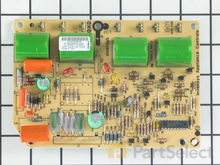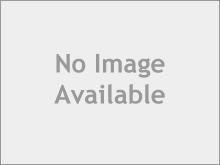Jenn-Air Range Circuit Boards and Touch Pads
- Search your model number to find:
- Genuine OEM parts guaranteed to fit
- Free manuals and guides
- Repair instructions and videos
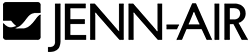
Popular Jenn-Air Range Circuit Boards and Touch Pads
Jenn-Air Range Electronic Clock Control Board
Next, I removed the knobs from the front of the display panel.
Then I removed the 4 phillip head screws that were located (1 each) behind the knobs.
Finally, I removed the 4 hex head screws from the bottom of the front panel.
You caan then remove the panel a few inches and remove the two cable connectors.
The trick part is to get the flat ribbin cable disconnected. If you squeeze the two small tabs (one on each end of the connector), the connector moves up and spreads open to CAREFULLY remove the ribbon cable.
The clock assembly has just two hex head screws holding it in place. Remove them, and reassemble everything in reverse.
If you did everything correctly, you should have a very bright stove clock again! Read more...
PartSelect Number PS11743858
Manufacturer Part Number WP71001799
This oven control board and clock is for ranges.
Oven control board and clock monitors the oven temperature and controls the oven heating functions in the range, and includes the digital display for the time and temperature settings.
Unplug the range or shut off the house circuit breaker for the range before installing this part. Wear work gloves to protect your hands.
Fixes these symptoms
- Little to no heat when baking
- Timer will not advance
- Touchpad does not respond
- See more...
Installation Instructions
John from Kuna, ID
Lost all clock and timer display
Removed the 4 phillip head screws that hold the trim plate on the bottom of the display panel (and you probably could skip this step).Next, I removed the knobs from the front of the display panel.
Then I removed the 4 phillip head screws that were located (1 each) behind the knobs.
Finally, I removed the 4 hex head screws from the bottom of the front panel.
You caan then remove the panel a few inches and remove the two cable connectors.
The trick part is to get the flat ribbin cable disconnected. If you squeeze the two small tabs (one on each end of the connector), the connector moves up and spreads open to CAREFULLY remove the ribbon cable.
The clock assembly has just two hex head screws holding it in place. Remove them, and reassemble everything in reverse.
If you did everything correctly, you should have a very bright stove clock again! Read more...
Jenn-Air Range Electronic Clock Gas Oven Control
Tested the oven -- it now stabilized at the desired temperature.
Appreciated the affirmation received from the PartSelect service tech I spoke with who confirmed that the part I had selected was appropriate for the Jenn-Air unit. Read more...
PartSelect Number PS11744332
Manufacturer Part Number WP74009559
This part is located in the control panel.
Installation Instructions
Jack from Montebello, CA
Oven was running 100 degrees over the setting
Removed the four screws holding the upper air baffle and removed the baffle. The panel containing the controller was now free. Noted the location of the external connectors and removed each, starting with the power connector. Removed the two ribbon cables by raising the tabs on the edge of the connector. Freed the control unit by spreading the four plastic retainer clips. Checked to make sure that the new unit matched the original. Reinstalled the new controller and re-connected all of the cables, starting with the ribbon cables. Installed the controller housing and finished by re-installing the baffle.Tested the oven -- it now stabilized at the desired temperature.
Appreciated the affirmation received from the PartSelect service tech I spoke with who confirmed that the part I had selected was appropriate for the Jenn-Air unit. Read more...
Jenn-Air Range Spark Module
PartSelect Number PS11753037
Manufacturer Part Number WPW10331686
This is the part that substitutes for the spark module and also the transformer. It is now all in one board.
Fixes these symptoms
- Little to no heat when baking
- Will Not Start
- See more...
Installation Instructions
HERBERT from ISELIN, NJ
stove will not start no spark or gas
part did not fix the problem, may be gas regulater ,well if you are changing this part,not to bad .remove the knobs bottom screws and two side screws front cover flips up and off ,the ignition control is in front of you right side ,remove the one screw that is looking at and everything slides out .i turned off the gas and elec and removed the gas line and carefully laid the stove on it back.made it easier ,good luck
Read more...
Jenn-Air Range Control Panel with Touchpad
PartSelect Number PS11744101
Manufacturer Part Number WP74005745
Jenn-Air Range Clock-Timer
PartSelect Number PS11703441
Manufacturer Part Number W10799767
Installation Instructions
Lawrence J from BENTON, AR
One element of number display did not light
clock is in top of double oven. Dis-assembly and access to the clock was a puzzle. Four screws in the top of the oven were the solution. The clock panel then folded out and access to three plug-ins and four screws allowed access to the clock. remounted the clock with four screws and replaced plugs. (watch carefully order of wiring) Re-power on the oven and set clock. NOTE: Cover said Magic Chef but Label said MayTag
Read more...
Jenn-Air Range Control Panel with Touchpad - Stainless Steel
PartSelect Number PS11750324
Manufacturer Part Number WPW10206068
Installation Instructions
Gregory from Colorado Springs, CO
Control panel quit working
Unscrewed stainless steel control panel. Unplugged the ribbon cable that attaches the control panel into the control unit. Removed old part. Reconnected new ribbon cable and put new panel in place.
Read more...
Jenn-Air Range Control Panel - Stainless
PartSelect Number PS11750327
Manufacturer Part Number WPW10206071
Jenn-Air Range Control Panel with Touchpad - Stainless Steel
PartSelect Number PS11750345
Manufacturer Part Number WPW10206089
Jenn-Air Range Control Panel - Black
PartSelect Number PS11750341
Manufacturer Part Number WPW10206085
Installation Instructions
John from Hillsboro, IL
Oven would not heat - no function from touchpad panel.
First I shut off the power to the stove at the house breaker panel. Next I removed the knobs for the burner controls and removed the two screws holding in each burner switch. Then I removed the two screws on the side of the panel and the four screws on the bottom of the panel. Then the panel could be pulled out to access the clock assembly. Setting the burner switches out of the way, I removed the four screws holding in the clock, unplugged the ribbon cable for the touchpad and removed the clock assembly. Next step was to remove the indicator lights for the burners, The light holders just slide off of the red lenses the stick thru the control panel. The lenses then push out of the panel. At this point the old panel is disconnected and you are ready to install the new panel in reverse order. The process was so easy, my nine year old grandson was able to help me.
Read more...
Jenn-Air Range Electronic Relay Board
Had checked the volts or was it amps of the temp sensor, was good.
That leaves the relay board.
Cut the breaker off, pop open the front of the burner lid, braced it with a wooden spoon.
Used needle nose pliers to compress 3 plastic mounting connections.
Held new board inside and replaced each connection one at a time to from the old to the new.
Press back into place, lower and snap on stove top, hit the breaker and there ya go. Fixed. Everything works again. Read more...
PartSelect Number PS11743983
Manufacturer Part Number WP74001870
This board sends information (such as temperature of oven, bake, broil) to the main control board during specific functions.
Installation Instructions
Donny from HASLET, TX
oven not heating for baking
Had checked the continuity of the baking element, was good.Had checked the volts or was it amps of the temp sensor, was good.
That leaves the relay board.
Cut the breaker off, pop open the front of the burner lid, braced it with a wooden spoon.
Used needle nose pliers to compress 3 plastic mounting connections.
Held new board inside and replaced each connection one at a time to from the old to the new.
Press back into place, lower and snap on stove top, hit the breaker and there ya go. Fixed. Everything works again. Read more...
Related Jenn-Air Range Parts
- All Jenn-Air Range parts
- Jenn-Air Range Brackets and Flanges
- Jenn-Air Range Cooktops
- Jenn-Air Range Doors
- Jenn-Air Range Drip Bowls
- Jenn-Air Range Elements and Burners
- Jenn-Air Range Grates
- Jenn-Air Range Hardware
- Jenn-Air Range Hinges
- Jenn-Air Range Igniters
- Jenn-Air Range Insulations
- Jenn-Air Range Knobs
- Jenn-Air Range Legs and Feet
- Jenn-Air Range Lights and Bulbs
- Jenn-Air Range Panels
- Jenn-Air Range Racks
- Jenn-Air Range Seals and Gaskets
- Jenn-Air Range Switches
- Jenn-Air Range Valves
- Jenn-Air Range Wire Plugs and Connectors