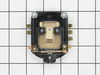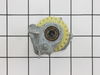KSM90PSBU KitchenAid Mixer - Instructions
Keep searches simple. Use keywords, e.g. "leaking", "pump", "broken" or "fit".
Corroded speed control plate ( full of flour). Had used the mixer for grinding deer meat and lost the slow speed. Flour would fly up in my wife's face.
I just thought there had to be a way to replace a component to correct the speed problem. I've never worked on a mixer before, so I thought it would be a challenge. Actually the repair was fairly easy. Make sure the unit is unplugged from AC. I removed the back motor cover with one screw and removed the end seal. I compared the parts on the mixer with the diagram provided at the Part Select website. I then ordered the parts. When the parts arrived 3 days later, I removed the Speed Control Plate ( 3 screws) and Phase Control Bd (1 screw) as one Assy. Removed the old Governor and slipped on the new one. Assy the new Speed Control Plate and Phase Control Bd comparing wiring and screwed them back to the unit. Removed the two motor bushes by unscrewing the side black motor brush holders and inserting the new brushes. I tried powering motor and nothing happened. I thought, great, now what did I do? I found out that you must make sure the brushes actually touch the armature otherwise the motor doesn't run. The gears are worn from grinding to much deer meat and my wife says no more. I've ordered new gears and looks like that job, too, will be easy to repair. Adding these parts is alot cheaper than buying a new unit and it will run like new. Not bad for over 10 years of usage.
Parts Used:
-
Kenneth from Cowden, IL
-
Difficulty Level:Easy
-
Total Repair Time:30 - 60 mins
-
Tools:Pliers, Screw drivers
1 person
found this instruction helpful.
Was this instruction helpful to you?
Thank you for voting!
KitchenAid Mixer was leaking oil/grease
Replaced gasket and O-ring. Problem solved. POC (Piece of Cake).
Parts Used:
-
Russ from Lawrenceville, GA
-
Difficulty Level:Easy
-
Total Repair Time:30 - 60 mins
-
Tools:Screw drivers
1 person
found this instruction helpful.
Was this instruction helpful to you?
Thank you for voting!
grease from housing leaking into bowl
Followed instructions found onllne at Kitchenaid.com and replaced seals with parts obtained from PartSelect.
Parts Used:
-
Marvin from Hemet, CA
-
Difficulty Level:Easy
-
Total Repair Time:1- 2 hours
-
Tools:Pliers, Screw drivers
1 person
found this instruction helpful.
Was this instruction helpful to you?
Thank you for voting!
Leaking Grease
First i went to the Kitchen Aid web site and found a video on how to take a part the mixer. Followed the instructions from the video and it was very easy. The grease in the machine was black so i cleaned it out of the transmission and repack it with hi-heat wheel bearing grease that i got from a auto parts store it took about a 1/2 lb. then put the gasket in and back together and put the o-ring on. Have run for awhile and it is ok. Want to say that these are very well built machine.
Parts Used:
-
Larry from Salina, KS
-
Difficulty Level:Really Easy
-
Total Repair Time:1- 2 hours
-
Tools:Screw drivers
1 person
found this instruction helpful.
Was this instruction helpful to you?
Thank you for voting!
Mixer was making a loud noise and the attachment port was not working
-
steve from OWASSO, OK
-
Difficulty Level:Easy
-
Total Repair Time:1- 2 hours
-
Tools:Screw drivers
1 person
found this instruction helpful.
Was this instruction helpful to you?
Thank you for voting!
Motor speed was erratic and no high speed
Removed the rear cover to inspect the speed board. Replaced motor brushes and noticed the motor body nuts were loose and 1 was completely off. Cleaned up speed board and replaced the motor body nuts, tightened with nutdriver, adjusted speedboard governor screws and with new motor brushes worked like a charm. The very rough sounding motor noise was gone and the mixer has not operated so quietly ever.
Parts Used:
-
Hilton from GREENVILLE, SC
-
Difficulty Level:Easy
-
Total Repair Time:30 - 60 mins
-
Tools:Nutdriver, Pliers, Screw drivers
1 person
found this instruction helpful.
Was this instruction helpful to you?
Thank you for voting!
noisy
-
Brian from SPOKANE, WA
-
Difficulty Level:Really Easy
-
Total Repair Time:30 - 60 mins
-
Tools:Nutdriver, Pliers, Screw drivers
1 person
found this instruction helpful.
Was this instruction helpful to you?
Thank you for voting!
Mixer went to high speed immediately on starting
Simple fix actually. UNPLUG mixer and remove the one screw on top that holds on the back. The Phase control board sits under and behind the paper insulator and "switch" assy. Remove the 4 wires with a pair of needle nose pliers, the one screw holding it to the back of the mixer and install the new one in reverse order.
Parts Used:
-
Michael from JACKSONVILLE, FL
-
Difficulty Level:Really Easy
-
Total Repair Time:Less than 15 mins
-
Tools:Pliers, Screw drivers
1 person
found this instruction helpful.
Was this instruction helpful to you?
Thank you for voting!
My stand mixer stopped mixing!
I watched a YouTube video all the way through, then watched each segment and followed along with the video. It was messier than the professional repair guy, but it worked out fine. This is not a difficult repair when you can watch a video and follow along. It saved me about $130.
Parts Used:
-
Carl from HAMPTON, NH
-
Difficulty Level:Really Easy
-
Total Repair Time:30 - 60 mins
-
Tools:Screw drivers
1 person
found this instruction helpful.
Was this instruction helpful to you?
Thank you for voting!
Mixing bowl was no longer locking in place
Unscrewed the existing screw cap, put the new one in place, replaced the screws. So easy!
Parts Used:
-
Amelia from AURORA, CO
-
Difficulty Level:Really Easy
-
Total Repair Time:30 - 60 mins
-
Tools:Screw drivers
1 person
found this instruction helpful.
Was this instruction helpful to you?
Thank you for voting!
Damaged gears in both machines. Been setting around for a few years broken. Gears broke way too soon.
Simply removed damaged gears. Very simple to do. Ordered gears. Replaced gears. Both working well ( so far. ) Machines are easy to dismantle. Just be sure to put the screws back in the holes you took them out of when dismantling...no lost screws. On the smaller model, took pictures of the wire positions to be sure they were replaced in the proper order. Larger model had no wires to remove.
Parts Used:
-
Ethan from MEADVILLE, PA
-
Difficulty Level:Very Easy
-
Total Repair Time:15 - 30 mins
-
Tools:Screw drivers
1 person
found this instruction helpful.
Was this instruction helpful to you?
Thank you for voting!
The mixer would not spin so I assumed it was a bad worm gear
I watched a video on how to replace the worm gear. When I opened the mixer I noticed a small screw laying in the grease. I removed as much grease as I could and could not find anywhere that the screw would have come from. All the gears turned and looked fine so I replaced the grease put the mixer back together and it worked fine. I am thinking the small screw must have somehow fallen into the mixer when manufactured. So proud of my 70 year old self for getting the job done.
Parts Used:
-
Karen from MARION, IN
-
Difficulty Level:Easy
-
Total Repair Time:1- 2 hours
-
Tools:Nutdriver, Screw drivers
1 person
found this instruction helpful.
Was this instruction helpful to you?
Thank you for voting!
One speed only and surging
I replaced the phase control board because the mixer had only
one speed and was surging. I noticed from other posts that it
is important to note the setting of the speed plate before you
remove it in order to remove the phase control board. Also be
careful removing the associated 'slip-on' terminals as it would
be easy to damage the speed plate. If I ever do this again I
will go ahead and replace the speed plate, probably the cheapest
item to replace. The operation was a success and the mixer is
back in business. Thanks.
one speed and was surging. I noticed from other posts that it
is important to note the setting of the speed plate before you
remove it in order to remove the phase control board. Also be
careful removing the associated 'slip-on' terminals as it would
be easy to damage the speed plate. If I ever do this again I
will go ahead and replace the speed plate, probably the cheapest
item to replace. The operation was a success and the mixer is
back in business. Thanks.
Parts Used:
-
Joan from HALEYVILLE, AL
-
Difficulty Level:Easy
-
Total Repair Time:30 - 60 mins
-
Tools:Pliers
1 person
found this instruction helpful.
Was this instruction helpful to you?
Thank you for voting!
Bowl lock wouldn't hold when mixing bread
Repair is very straight forward. Remove the existing plate by removing the three phillip head screws. Use a regular screwdriver or knife to pop the plate off. (I cleaned the area while I was there but probably not necessary) Position the new plate with the screw holes lined up. Press down to pop the plate into position. Install original screws and tighten. You're done!
Parts Used:
-
John from COXS CREEK, KY
-
Difficulty Level:Really Easy
-
Total Repair Time:Less than 15 mins
-
Tools:Screw drivers
1 person
found this instruction helpful.
Was this instruction helpful to you?
Thank you for voting!
The white enamel coating was breaking off the mixer beater. There was a scrapimg noise when the beater was in motion.
I simply inserted the new beater into the mixer to see if it scraped the sides of the bowl. It fit perfectly and didn't scrape the bowl like the old one did.
Parts Used:
-
Carolyn from LEXINGTON, SC
-
Difficulty Level:Very Easy
-
Total Repair Time:Less than 15 mins
1 person
found this instruction helpful.
Was this instruction helpful to you?
Thank you for voting!