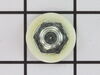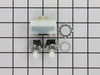6651336580 Kenmore Trash Compactor - Instructions
Keep searches simple. Use keywords, e.g. "leaking", "pump", "broken" or "fit".
dented front panel
The first panel I received was scratched and had to be replaced. I called PartsSelect and they sent a replacement.
An easy replacement that made the compactor look like new, that is important since we will be selling the house.
An easy replacement that made the compactor look like new, that is important since we will be selling the house.
Parts Used:
-
Michael from Southington, CT
-
Difficulty Level:Easy
-
Total Repair Time:Less than 15 mins
-
Tools:Screw drivers
3 of 5 people
found this instruction helpful.
Was this instruction helpful to you?
Thank you for voting!
handle had broken over the years. needed a replacement
Removed 2 screws holding the old part on. put the new part in place, re-attached 2 screws. Good as new.
Parts Used:
-
William from Lucedale, MS
-
Difficulty Level:Really Easy
-
Total Repair Time:Less than 15 mins
-
Tools:Nutdriver
2 of 2 people
found this instruction helpful.
Was this instruction helpful to you?
Thank you for voting!
ram wouldn't go up or down.
pulled it out, turned it upside down, and removed the gear, then replaced it, turned it back up and pushed it back it worked.
Parts Used:
-
Mona from San Diego, CA
-
Difficulty Level:Really Easy
-
Total Repair Time:30 - 60 mins
-
Tools:Nutdriver, Pliers, Screw drivers, Wrench set
3 of 5 people
found this instruction helpful.
Was this instruction helpful to you?
Thank you for voting!
Bad gears and a bad switch
-
John from ALICE, TX
-
Difficulty Level:Very Easy
-
Total Repair Time:30 - 60 mins
-
Tools:Nutdriver, Wrench (Adjustable)
2 of 2 people
found this instruction helpful.
Was this instruction helpful to you?
Thank you for voting!
Trash Compactor ram will not move while motor running, stripped power nuts
Move the unit out of the cabinet, and take off the top cover.The two drive screws are easy to see. unscrew the two screws of one of the power nut covers and remove that cover. With pliers, unscrew the plastic power nut from that screw. Screw on the replacement power nut with the help of pliers and some heavy grease. install the bearing cap. Use the same procedure for replacing the plastic power nut on the other screw. To make sure the piston is level, place the cover on the power screw but do not attach it. Measure from the end of the screw to the top of the cover of the first screw, then adjust the second power nut up or down so the two power screw nut covers are the same distance down from the top of the it's power screw Lift up the piton assembly to close the gap, if any (I used a short piece of rope) , and install the screws on the second power bearing cap. After installation. recheck the distance from the top of the power screws to the power bearing caps is close to the same distance so the piston will be level.. This same procedure could be followed for other brands. Power of the appliance and verify functionality, if OK replace the top cover and push unit back into the cabinet..
Parts Used:
-
Raymond from TACOMA, WA
-
Difficulty Level:Easy
-
Total Repair Time:30 - 60 mins
-
Tools:Pliers, Socket set
2 of 2 people
found this instruction helpful.
Was this instruction helpful to you?
Thank you for voting!
Compactor piston stuck in down position and couldn't open!!!
First thing I did was put the unit on its side and removed the bottom to access the broken plastic gear that moves the chain that drives the compactor up and down...There I was able to manually move the chain by turning the nut with pliers and moving the piston up (painfully slow) until I could at least use the bin for trash while I waited for the replacement part to arrive. Once I had the part I loosened the four bolts that allowed the drive gear to move a little and slacken the chain - I then put in the new gear - make sure you have the proper spacing and washers - my replacement kit didn't have any washers so I resused the old washers and all seems to be working well!
Parts Used:
-
George from Houston, TX
-
Difficulty Level:Easy
-
Total Repair Time:15 - 30 mins
-
Tools:Nutdriver, Pliers, Screw drivers, Socket set
3 of 5 people
found this instruction helpful.
Was this instruction helpful to you?
Thank you for voting!
Roller was flat
Bought wrong roller. The drawer roller is different than the stationary rollers. Note the difference.
Parts Used:
-
John from Lancaster, CA
-
Difficulty Level:Really Easy
-
Total Repair Time:30 - 60 mins
-
Tools:Nutdriver, Wrench set
2 of 2 people
found this instruction helpful.
Was this instruction helpful to you?
Thank you for voting!
Compactor draw was not opening fully as the wheel bearings had seized
I followed the you tube video instructions provided by customer care. This involved pulling the unit free from the cabinet, removing several screws that held the housing in place, this gave access to the wheel assembly, then I removed the nuts that held the wheel assembly in place. Fitting the new wheel assemblies was easy as was replacing the housing screws. After reinserting the draw and pushing the unit back into the cabinet it worked like new
Parts Used:
-
Andrew from ASHEVILLE, NC
-
Difficulty Level:A Bit Difficult
-
Total Repair Time:30 - 60 mins
-
Tools:Socket set
2 of 2 people
found this instruction helpful.
Was this instruction helpful to you?
Thank you for voting!
Broken handle
Removed 2 screws, pulled out old handle, inserted new drawer handle and replaced the 2 screws.
The drawer handle that was delivered was black and not brown. Black was the preferred color because the old handle was black.
The drawer handle that was delivered was black and not brown. Black was the preferred color because the old handle was black.
Parts Used:
-
Karl from TALLAHASSEE, FL
-
Difficulty Level:Really Easy
-
Total Repair Time:15 - 30 mins
-
Tools:Screw drivers
2 of 2 people
found this instruction helpful.
Was this instruction helpful to you?
Thank you for voting!
Rotary switch had finally worn out and was brittle and broken on our 30 plus year old trash compactor.
Removed the switch knob, the outer nut, and the front plate.
Unplugged the old switch from the 3 wires and plugged them into the new switch and put it back together with the new knob. Probably less than 5 minutes.
Unplugged the old switch from the 3 wires and plugged them into the new switch and put it back together with the new knob. Probably less than 5 minutes.
Parts Used:
-
Ray from MUNCIE, IN
-
Difficulty Level:Really Easy
-
Total Repair Time:Less than 15 mins
-
Tools:Pliers, Screw drivers
2 of 3 people
found this instruction helpful.
Was this instruction helpful to you?
Thank you for voting!
Trash Compactor didn't work
The plastic power nut had stripped out on my 12 year old trash compactor. Ordered 2 new ones from Partselect and installed them. Now it works like new again.
Parts Used:
-
john from salinas, CA
-
Difficulty Level:Easy
-
Total Repair Time:1- 2 hours
-
Tools:Nutdriver, Socket set
2 of 3 people
found this instruction helpful.
Was this instruction helpful to you?
Thank you for voting!
Compactor stop working
I flipped this unit over,removed 4 screws to the drive gear.I tore apart found a nut came off the screw rod.Which broke the drive gear.I looked on line found the parts select page.That showed the diagram i needed,to order parts, i needed.The wife and i tackled this task,of repairing this product.The repair was quick and easy.It took less than 30 minutes including cleanup.The wife happy,that all that matters.
Jack
Jack
Parts Used:
-
Jackie from Malone, NY
-
Difficulty Level:Easy
-
Total Repair Time:15 - 30 mins
-
Tools:Nutdriver, Screw drivers
1 person
found this instruction helpful.
Was this instruction helpful to you?
Thank you for voting!
broken handle
It is held on with three screws. The PartSelect was the only web site that showed me a picture of the part I wanted. The other web sites said it was no longer made. It was shipped out the day I ordered it, and took a minute to install it. Will order again from your company - great service - thanks.
Parts Used:
-
Thomas from Greene, RI
-
Difficulty Level:Really Easy
-
Total Repair Time:Less than 15 mins
-
Tools:Screw drivers
1 person
found this instruction helpful.
Was this instruction helpful to you?
Thank you for voting!
none
-
craig from OCALA, FL
-
Difficulty Level:Very Easy
-
Total Repair Time:30 - 60 mins
-
Tools:Pliers, Screw drivers, Socket set
1 person
found this instruction helpful.
Was this instruction helpful to you?
Thank you for voting!
Front legs were rotted.
-
Cindie from DUNMORE, PA
-
Difficulty Level:Really Easy
-
Total Repair Time:15 - 30 mins
-
Tools:Wrench (Adjustable), Wrench set
1 person
found this instruction helpful.
Was this instruction helpful to you?
Thank you for voting!