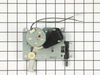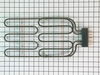SVE47600BC Jenn-Air Range - Instructions
Keep searches simple. Use keywords, e.g. "leaking", "pump", "broken" or "fit".
Clock display and associated annunciators had faded out
Removed 4 screws holding trim panel in place. Removed 4 screws on underside of clock panel
Pulled panel out slightly and disconnected the 2 electrical strips
Removed 2 screws holding clock assembly
Disconnected the ribbon circuit tape-push down on the holder tabs and simultaneously pull up gently on trhe ribbon.
Connect ribbon to new unit. Screw unit to panel.
Reconnect electrical strips and reinstall in reverse of disassembly.
Very easy to accomplish
Pulled panel out slightly and disconnected the 2 electrical strips
Removed 2 screws holding clock assembly
Disconnected the ribbon circuit tape-push down on the holder tabs and simultaneously pull up gently on trhe ribbon.
Connect ribbon to new unit. Screw unit to panel.
Reconnect electrical strips and reinstall in reverse of disassembly.
Very easy to accomplish
Parts Used:
-
Roger from Deer Harbor, WA
-
Difficulty Level:Really Easy
-
Total Repair Time:15 - 30 mins
-
Tools:Screw drivers, Socket set
7 of 7 people
found this instruction helpful.
Was this instruction helpful to you?
Thank you for voting!
You could not see any read outs. The screen was completely blank
The first thing I did was to turn off all of the power to the range. Then, I removed all of the screws and unhooked the front panel from the range. Then, I rolled the front panel upside down to get access to the wires. I then proceeded to disconnect all of the wires. After that, I removed the circuit board from the panel. Obviously, I just had to reverse the procedure to install the new circuit board. It was one of the easiest jobs I have had to do.
Parts Used:
-
Monty from Hellertown, PA
-
Difficulty Level:Really Easy
-
Total Repair Time:15 - 30 mins
-
Tools:Screw drivers, Socket set
7 of 7 people
found this instruction helpful.
Was this instruction helpful to you?
Thank you for voting!
Display light on clock/temp control dimmed
Piece of cake. First, turn off the power to the stove. Then, I removed four hex head screws on the bottom (above the oven door) and four phillips screws underneath the burner knobs (knobs pull right off). The entire assembly then came loose and I laid it facedown on the stove top. The clock control was easily accessible. I unplugged two electrical connections and a ribbon which "unplugs" easily by squeezing the ends and pulling up on the ends. Only two hex head screws hold the clock assembly and I removed them.
Then, it was only a matter of reversing everything I had done. The new clock light is brilliant.
Then, it was only a matter of reversing everything I had done. The new clock light is brilliant.
Parts Used:
-
Larry A from Fayetteville, NC
-
Difficulty Level:Really Easy
-
Total Repair Time:15 - 30 mins
-
Tools:Nutdriver, Screw drivers
7 of 8 people
found this instruction helpful.
Was this instruction helpful to you?
Thank you for voting!
Overheating burner
Finding part needed and quick shipping were great. Web site so helpful. Initial attempt to remove old part was troublesome because I took out wrong screws thinking I had to remove parts beneath burner. Once I figured it out, it was so easy.
1. Turn off power.
2. Remove 4 screws BELOW control panel (open oven door to see them)
3. Pull off 7 front knobs.
4. Lift out loosened panel.
5. Take out the two screws holding control switch to front panel. Note orientaion of switch.
6. Replace wire by wire to new switch.
7. Put it all back together. Make sure switch is put in same direction.
8. Turn power on.
1. Turn off power.
2. Remove 4 screws BELOW control panel (open oven door to see them)
3. Pull off 7 front knobs.
4. Lift out loosened panel.
5. Take out the two screws holding control switch to front panel. Note orientaion of switch.
6. Replace wire by wire to new switch.
7. Put it all back together. Make sure switch is put in same direction.
8. Turn power on.
Parts Used:
-
Bertram from San Clemente, CA
-
Difficulty Level:Really Easy
-
Total Repair Time:Less than 15 mins
-
Tools:Screw drivers
7 of 9 people
found this instruction helpful.
Was this instruction helpful to you?
Thank you for voting!
Display was very dim.
Very easy to locate parts on your web site. I also ordered new burners and a new control pad for the front. I think I will get 10 more years out of this stove. It's like new. I will keep this web site in my favorites list. Thanks Moe
Parts Used:
-
Louis from Baton Rouge, LA
-
Difficulty Level:Really Easy
-
Total Repair Time:15 - 30 mins
-
Tools:Nutdriver, Screw drivers
6 of 6 people
found this instruction helpful.
Was this instruction helpful to you?
Thank you for voting!
lcould not see the lights on the clock or temperature on the control panel
The parts came with no instructions, we started to take off , the front panel , finally took off the 4 screws under the panel, then the two small ends caps on either side. the only problem we had after being carefull to study the part as we took it off , was the ribbon strip, that stayed connected to the stove. after we tried to put all back together, the exhaust fan kept coming on. There are two small
holes that need to be aligned in the replacement part. also to get the strip out and back in you need to press and pull up on the small black notches on either of the strip.
holes that need to be aligned in the replacement part. also to get the strip out and back in you need to press and pull up on the small black notches on either of the strip.
Parts Used:
-
charlette from FREDERICKSBURG, TX
-
Difficulty Level:A Bit Difficult
-
Total Repair Time:More than 2 hours
-
Tools:Pliers, Screw drivers, Socket set
7 of 10 people
found this instruction helpful.
Was this instruction helpful to you?
Thank you for voting!
Broiler blement failed
Sunday, four days before Thanksgiving, our oven would not bake properly. A quick check indicated the top element was not working. What to do? Where to get a part in time to fix for Thanksgiving dinner? The answer was easy - PartSelect. I had the part in my hands on Tuesday AM. Oven was fixed in 15 minutes and my wife was baking pies within an hour. All worked well and yes, we had a wonderful trukey dinner. Great service !
Parts Used:
-
Donald from Hudson, NH
-
Difficulty Level:Really Easy
-
Total Repair Time:Less than 15 mins
-
Tools:Screw drivers
8 of 13 people
found this instruction helpful.
Was this instruction helpful to you?
Thank you for voting!
Self cleaning would not work on the oven
Removed old part with a pair of pliers and plugged the new part into place.
Very simple and the self cleaning feature works again.
Very simple and the self cleaning feature works again.
Parts Used:
-
Crucita from Albuquerque, NM
-
Difficulty Level:Really Easy
-
Total Repair Time:Less than 15 mins
-
Tools:Pliers
7 of 10 people
found this instruction helpful.
Was this instruction helpful to you?
Thank you for voting!
Downdraft Blower Failure
Blower motor stopped working and the breaker tripped. Horrible smell! from the somewhere in the oven. Looking at the wiring diagram told me that there was a relay board feeding he motor, but I had no idea where it was, which took a little Internet searching to find it. Finally seeing that it was in the rear I was happy to see that there was enough flexible gas line to pull out the stove enough to check the board, which was fried. I replaced the board and then looked for the reason it smoked and found that the blower motor was shorted (and stank horribly).
It was straighforward to replace, but when I put everything back, NOTHING worked at all - no lights on the control panel, nothing. I then checked the voltage across the terminals and saw 240V and was puzzled until saw that there was no 120V to neutral where the plug connected to the back of the stove. The outlet, however, had 120V to neutral. Since it was a molded plug I thought that was not likey to be a cmmon failure, so after killing th breaker I took off the outlet cover that the stove plugged into and found out that the neutral terminal was intermittent.
The neutral contacts were not grabbing the netral terminal on the plug tightly enough and were a little discolored in one spot. All that moving around of the plug while moving the stove probably moved it just enough not to work at all - that thing was a fire hazard that I'm surprised hadn't been the cause of more damage in a house only 12 years old. Rather than try and clean the termnals and trust bending them to be tighter (and worry about metal fatigue) I spent the $10 so that I could sleep better for a tight new 240V 30A outlet.
Everthing works like a charm now.
It was straighforward to replace, but when I put everything back, NOTHING worked at all - no lights on the control panel, nothing. I then checked the voltage across the terminals and saw 240V and was puzzled until saw that there was no 120V to neutral where the plug connected to the back of the stove. The outlet, however, had 120V to neutral. Since it was a molded plug I thought that was not likey to be a cmmon failure, so after killing th breaker I took off the outlet cover that the stove plugged into and found out that the neutral terminal was intermittent.
The neutral contacts were not grabbing the netral terminal on the plug tightly enough and were a little discolored in one spot. All that moving around of the plug while moving the stove probably moved it just enough not to work at all - that thing was a fire hazard that I'm surprised hadn't been the cause of more damage in a house only 12 years old. Rather than try and clean the termnals and trust bending them to be tighter (and worry about metal fatigue) I spent the $10 so that I could sleep better for a tight new 240V 30A outlet.
Everthing works like a charm now.
Parts Used:
-
Steven from Marshfield, MA
-
Difficulty Level:A Bit Difficult
-
Total Repair Time:1- 2 hours
-
Tools:Nutdriver, Screw drivers
10 of 19 people
found this instruction helpful.
Was this instruction helpful to you?
Thank you for voting!
the element plugged in, stove was woking right away.
The element plugged in to the cook- top.The cook -top was working moments after i unpacked the element. thank you.
Jim B.
Jim B.
Parts Used:
-
James from Frederick, MD
-
Difficulty Level:Really Easy
-
Total Repair Time:Less than 15 mins
5 of 5 people
found this instruction helpful.
Was this instruction helpful to you?
Thank you for voting!
lighted display very dim to non existant
Thanks to JP in customer service.
TURN THE POWER OFF TO THE STOVE at the breaker box!
I had to pull all the burner knobs off (4ea) and remove the screw under each one. Then open the oven door and remove the screws holding a trim piece on and the hex head screws holding the "touch pad panel" on (was also held on by the screws I had already removed from behind the knobs) 1 smaller screw at each end (total of 2) under there hold the plastic trim on that needs to be moved slightly to let the panel come out. (DON'T OVER TIGHTEN WHEN YOU REASSEMBLE) You hang the panel in the 2 slots provided and remove the old display unit. Gently unplug the 2 wire harnesses and ribbon that actually connect the touch panel to the display PC board. Look for the 2 small holes in the ribbon that will line up with the female part on the board. A piece on the board where the ribbon plugs in will slide up a little and allow you to plug the ribbon in and then push it gently back down. Finish putting it back together and turn power back on at the breaker box. Works perfectly.
TURN THE POWER OFF TO THE STOVE at the breaker box!
I had to pull all the burner knobs off (4ea) and remove the screw under each one. Then open the oven door and remove the screws holding a trim piece on and the hex head screws holding the "touch pad panel" on (was also held on by the screws I had already removed from behind the knobs) 1 smaller screw at each end (total of 2) under there hold the plastic trim on that needs to be moved slightly to let the panel come out. (DON'T OVER TIGHTEN WHEN YOU REASSEMBLE) You hang the panel in the 2 slots provided and remove the old display unit. Gently unplug the 2 wire harnesses and ribbon that actually connect the touch panel to the display PC board. Look for the 2 small holes in the ribbon that will line up with the female part on the board. A piece on the board where the ribbon plugs in will slide up a little and allow you to plug the ribbon in and then push it gently back down. Finish putting it back together and turn power back on at the breaker box. Works perfectly.
Parts Used:
-
Dan from Burlington, IA
-
Difficulty Level:Easy
-
Total Repair Time:15 - 30 mins
-
Tools:Nutdriver, Screw drivers
5 of 5 people
found this instruction helpful.
Was this instruction helpful to you?
Thank you for voting!
Self Cleaning did not work.
Remove burner knobs, Removed 7 screws from bottom of face plate. Removed screws from 2 alluminum or steel spacers I guess you could call them. I let the Op Panel hang carefully not to stress wires. I marked all wires of the Latch asm. Removed the four screws holding it in and carefully removed the wires. Replaced in opposite manner and self cleaning works. The oven tried to start the cycle but I noticed the latch never triggered. When the function first stopped working I was able to apply slight force to the door and the latch fired. So after replacing the door switch it still failed to work. So latch asm was the official fix. So I have had to replace the latch asm and the Op Panel for being dim. I don't think this model is very good. But Partselect.com is great easy to find parts and good prices. Very pleased with my experience.
Parts Used:
-
Rick from Beaverton, OR
-
Difficulty Level:Really Easy
-
Total Repair Time:Less than 15 mins
-
Tools:Screw drivers, Wrench set
5 of 6 people
found this instruction helpful.
Was this instruction helpful to you?
Thank you for voting!
Loose terminal caused block to overheat and break
Removed all terminals and block mounting screws. Repaired one burnt terminal and reassembled. Replacement part was an exact fit and reassembly whnet very well.
Parts Used:
-
Dana from Black Mountain, NC
-
Difficulty Level:Really Easy
-
Total Repair Time:Less than 15 mins
-
Tools:Nutdriver, Screw drivers
6 of 10 people
found this instruction helpful.
Was this instruction helpful to you?
Thank you for voting!
burner would only get super hot. could not control temp.
removed 4 screws holding burner controls. removed wires off old and placed on new burner control. very pleased with quick shippig of part. two days and range was as good as new. excellent company to buy from
Parts Used:
-
Thomas from Exeter, NH
-
Difficulty Level:Really Easy
-
Total Repair Time:Less than 15 mins
-
Tools:Screw drivers
5 of 7 people
found this instruction helpful.
Was this instruction helpful to you?
Thank you for voting!
light bulb in water ice freezer door went bad
I didn't. Don't know how to get to light bulb to change it for this specific model
Parts Used:
-
Carl from RIVERSIDE, CA
-
Difficulty Level:Very Difficult
-
Total Repair Time:More than 2 hours
-
Tools:Screw drivers
7 of 13 people
found this instruction helpful.
Was this instruction helpful to you?
Thank you for voting!