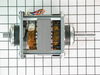DDE7900LD Hotpoint Dryer - Instructions
Keep searches simple. Use keywords, e.g. "leaking", "pump", "broken" or "fit".
dryer belt broke
first I took the dryer apart 1st thing i did was unplug the power supply (safety first) then I removed the top of the unit then removed the front cleaned all the lint from the inside of the cabinet I found the proper belt size on part select.com the next day I had my dryer belt delivered (which cost 1/3 the price of the local repair shop price)
then I placed the belt over the dryer drum and made sure it was in the general location it should be I then replaced the front cover and the top. then I removed the rear cover which was held on by six 5/16 sheet metal screws which gave me access to the drive pulley and belt tensioner the belt goes on by going under the tensioner then around the drive pulley
Then i rotated the drum by hand to make sure everything had clearance I then buttend everything up plugged it and started it up it workd fine and I figure Ill get another 8 years out of it
Thank you partselect.com
then I placed the belt over the dryer drum and made sure it was in the general location it should be I then replaced the front cover and the top. then I removed the rear cover which was held on by six 5/16 sheet metal screws which gave me access to the drive pulley and belt tensioner the belt goes on by going under the tensioner then around the drive pulley
Then i rotated the drum by hand to make sure everything had clearance I then buttend everything up plugged it and started it up it workd fine and I figure Ill get another 8 years out of it
Thank you partselect.com
Parts Used:
-
Matt from La Belle, MO
-
Difficulty Level:A Bit Difficult
-
Total Repair Time:15 - 30 mins
-
Tools:Nutdriver, Screw drivers, Socket set
160 of 188 people
found this instruction helpful.
Was this instruction helpful to you?
Thank you for voting!
Dryer made excessively loud noise when running.
I initially opened the front of the dryer and noticed that the drum slides that the drum rides on in the front of the dryer were excessively worn. I then removed the drum and noticed that the plastic bearing that supported the drum in the rear was cracked and the washer(?) appered to be disintigrating. I ordered and replaced the drum slides and rear bearing. The dryer was still making too much noise. I ran the motor with the drum removed and realized that they motor was the remaining source of the excessive noise. I then ordered and replaced the motor with a new one and this solved the problem. Total cost was around $140. Note that when ordering a new motor, the instructions on the web site indicate that you need to order the motor pulley if your existing motor has a pressed on pulley. The new motor was a kit that came with the pulley included, and therefore the additional part was not needed, and had to be returned. The instructional videos and parts schematics on the web site were very helpful.
Parts Used:
-
Owen from Virginia Beach, VA
-
Difficulty Level:Easy
-
Total Repair Time:1- 2 hours
-
Tools:Pliers, Screw drivers, Socket set, Wrench (Adjustable)
58 of 76 people
found this instruction helpful.
Was this instruction helpful to you?
Thank you for voting!
dryer would run but no heat
first had to troubleshoot... used multimeter to check all switches, they were good.
then checked thermostats, good again.
then checked motor centrifugal switch.. good.
with multimeter i found continuity between heating coil leads and heater housing. coil had broken and welded itself to housing.
changed coil in short time with restring kit (which got here amazingly fast) and everything is great.
ps: PartsSelect got me the part super fast and it was what i needed. also at a great price. would order from them again.
added note: if i were to do this again i would order the porcelain insulators that insulate the leads to the coils, they were old and very fragile and i experienced some fragmentation.
thanks to PartsSelect
then checked thermostats, good again.
then checked motor centrifugal switch.. good.
with multimeter i found continuity between heating coil leads and heater housing. coil had broken and welded itself to housing.
changed coil in short time with restring kit (which got here amazingly fast) and everything is great.
ps: PartsSelect got me the part super fast and it was what i needed. also at a great price. would order from them again.
added note: if i were to do this again i would order the porcelain insulators that insulate the leads to the coils, they were old and very fragile and i experienced some fragmentation.
thanks to PartsSelect
Parts Used:
-
Todd from Clarksburg, OH
-
Difficulty Level:A Bit Difficult
-
Total Repair Time:More than 2 hours
-
Tools:Nutdriver, Pliers, Screw drivers, Socket set, Wrench (Adjustable), Wrench set
47 of 59 people
found this instruction helpful.
Was this instruction helpful to you?
Thank you for voting!
Squeaking Dryer - Rear Drum bearing gone bad
First, I loosened the the top control panel and then loosened the top flat roof panel which allowed me access to the inside of the dryer. Then, I removed the front panel which allowed access to the drum. I was amazed at the amount of lint that was inside the dryer itself. Most of my time was spent in the disassembly and cleaning of the internal cavity around the drum. I reached below the drum and removed the belt from the pulley wheels and then unscrewed the drum (from the inside) from the back of the dryer and bearing kit. I removed the diffuser and cleaned it thoroughly. Then I replaced the entire drum bearing kit - the old one was almost completely dissentigrated. I probably should have applied some kind of non-flammable lubricant to the new bearing kit - the instructions did not include this step but after about 3 loads a slight squeak (different). I put everything back together - applying the new drum kit will require 2 sets of hands (my 9-year old daughter did great at this). I re-assembled the dryer and it works great, again except for the slight squeak that's still there. I may disassemble it again and apply some lubricant but I do not know what kind to get; I need to check that out.
Parts Used:
-
Jason from Cary, NC
-
Difficulty Level:A Bit Difficult
-
Total Repair Time:More than 2 hours
-
Tools:Screw drivers, Socket set
32 of 35 people
found this instruction helpful.
Was this instruction helpful to you?
Thank you for voting!
replqce bad switch
pried old switch assembly from front of machine with screw driver. removed 2 electrical connections. shorted terminals to verify problem. inserted wiring terminals to new switch. verified operation and then pushed switch assembly into machine opening.
Parts Used:
-
Robert from Virginia Beach, VA
-
Difficulty Level:Really Easy
-
Total Repair Time:Less than 15 mins
-
Tools:Screw drivers
30 of 33 people
found this instruction helpful.
Was this instruction helpful to you?
Thank you for voting!
Drive belt broken and 2 open heater elements
Removed 4 torx head screws under top and above front door. Raised top assembly that hinged at rear. Removed broken belt that laid on top on drum. Remove top left and right (2) screws (inside) and loosened (2) screws at bottom (outside) that secure front assembly of dryer. Make some slack in wires to door switch and light. Lift front assembly and hinge front assembly open to the right taking care not to damage wires. Removed 3 torx head screws from inner drum rear. Remove drum assembly, spacer and heat shield. Cleaned lint and debris from dryer and air duct. Cut and removed old heater elements. Removed 3 power feedthru and 6 ceramic insulators. Installed new heater elements according to instructions that were supplied with kit. To reassemble: Use 3, 10-24x3/4" set screws as guides to mount drum. The set screws are not provided. Install the 3 set screws into drum mount holes on bearing assembly. Slide heat shield then spacer onto set screws. Slipped drive belt over drum and let it rest near the mark on drum that previous belt made. Lower drum into dryer from top, not front and slide onto the 3 set screws. Remove 1 set screw and replace set screw with correct torx head screw. Repeat for other 2 set screws. Re-install the front assembly. Place drive belt on top of mark on drum made by previous belt. Close top and secure with 4 torx head screws. Remove access panel at the bottom of rear panel. Feed the drive belt around drive pully on motor and tensioner. Install rear access panel. I am very happy with the results. The dryer is working as good as new. The job took about 1.5 hours and I saved a bundle not having to replace the dryer or have a service technician do the repair. My thanks to PartsSelect.com, they had a distributor not far away and I received the parts very quickly.
Parts Used:
-
Thomas from North kingstown, RI
-
Difficulty Level:Easy
-
Total Repair Time:1- 2 hours
-
Tools:Nutdriver, Wrench set
28 of 34 people
found this instruction helpful.
Was this instruction helpful to you?
Thank you for voting!
Dryer squeaked when running
Everything is cleaned as it is removed.
Remove the two screws holding the top down.
Disconnect two wires from door switch.
Remove the two hex screws holding the front on.
Remove the 4 screws holding the access panel on the back and disengage idler pulley to loosen the belt.
Remove the drum.
Label the wires then remove the heating element.
Check orientation of ground strap before disassembling rear bearing.
Remove four screws holding rear bearing to back of heating element.
Install rear bearing and ground strap on to heating element.
Reinstall heating element.
Reconnect wires.
Most Important : Get help putting parts back on drum! I didn't and that's why it took over 2 hours.
I will describe how I did it.
Unscrew bearing from inside of drum.
Wrap screwdriver with tape to a little larger than the screw hole.
Use small screwdriver to line up the drum, shim and deflector.
Don't forget the brass shim. It wasn't on the parts diagram.
Start two screws don't tighten them yet.
Remove Screwdriver and start third screw. Tighten all three down.
Put belt on drum.
Install drum and belt.
Reverse disassembly.
When putting the front on make sure drum rests in the felt.
I rated this a bit difficult because I did it myself. With help this is a fairly easy repair.
Remove the two screws holding the top down.
Disconnect two wires from door switch.
Remove the two hex screws holding the front on.
Remove the 4 screws holding the access panel on the back and disengage idler pulley to loosen the belt.
Remove the drum.
Label the wires then remove the heating element.
Check orientation of ground strap before disassembling rear bearing.
Remove four screws holding rear bearing to back of heating element.
Install rear bearing and ground strap on to heating element.
Reinstall heating element.
Reconnect wires.
Most Important : Get help putting parts back on drum! I didn't and that's why it took over 2 hours.
I will describe how I did it.
Unscrew bearing from inside of drum.
Wrap screwdriver with tape to a little larger than the screw hole.
Use small screwdriver to line up the drum, shim and deflector.
Don't forget the brass shim. It wasn't on the parts diagram.
Start two screws don't tighten them yet.
Remove Screwdriver and start third screw. Tighten all three down.
Put belt on drum.
Install drum and belt.
Reverse disassembly.
When putting the front on make sure drum rests in the felt.
I rated this a bit difficult because I did it myself. With help this is a fairly easy repair.
Parts Used:
-
Mark from Garrett, IN
-
Difficulty Level:A Bit Difficult
-
Total Repair Time:More than 2 hours
-
Tools:Nutdriver, Screw drivers, Socket set
29 of 38 people
found this instruction helpful.
Was this instruction helpful to you?
Thank you for voting!
Drum in dryer making uneven grinding noise when turning.
I removed the top by removing the four screws holding the top on. Then I could access the screws holding the front of the dryer (including the door) on.
I removed the back panel so I could slip the belt off the idler pulley. There was also a small panel covering the back of the drum bearing. I removed the clip holding the drum bearing shaft in place. Then the entire drum assembly with the drum bearing was removed by shifting the drum toward the front and lifting it out.
I removed the drum bearing assembly by taking out the three screws holding it to the drum.
Once I received the drum bearing kit I reassembled it in reverse order.
The idler pulley had a clip holding the pulley on the shaft. I removed the clip, took off the old pulley and replaced it with the new one, replacing the clip. Then I rethreaded the drum belt around the motor shaft and ilder pulley and put the panels back on.
I removed the back panel so I could slip the belt off the idler pulley. There was also a small panel covering the back of the drum bearing. I removed the clip holding the drum bearing shaft in place. Then the entire drum assembly with the drum bearing was removed by shifting the drum toward the front and lifting it out.
I removed the drum bearing assembly by taking out the three screws holding it to the drum.
Once I received the drum bearing kit I reassembled it in reverse order.
The idler pulley had a clip holding the pulley on the shaft. I removed the clip, took off the old pulley and replaced it with the new one, replacing the clip. Then I rethreaded the drum belt around the motor shaft and ilder pulley and put the panels back on.
Parts Used:
-
Terry from Woodstock, GA
-
Difficulty Level:A Bit Difficult
-
Total Repair Time:More than 2 hours
-
Tools:Nutdriver, Pliers, Screw drivers, Socket set
28 of 39 people
found this instruction helpful.
Was this instruction helpful to you?
Thank you for voting!
main motor bearings frozen
Having recently replaced the heating elements and main bearing on the dryer I knew how to take the thing apart, getting to the motor was easy. However, the fan side of the shaft was longer than the original so I had to bend out the metal front panel where the fan is located so it would spin without grinding against the front of the dryer. That done, the rest was easy to finish, mounting bolts on the motor tightened, one last test before putting it back together and all was well. The dryer now works better than it has for a long time.
Parts Used:
-
John from Grand Rapids, MI
-
Difficulty Level:A Bit Difficult
-
Total Repair Time:1- 2 hours
-
Tools:Nutdriver, Pliers, Screw drivers, Wrench set
38 of 70 people
found this instruction helpful.
Was this instruction helpful to you?
Thank you for voting!
Dryer developed a progressively noisy squeak over several months
I followed the directions that were listed on this site by other Do It Yourself individuals...by the way I'm a lady and more mechanically inclined than my husband, but he was a great help in lifting the drum up and out. (I unplugged the dryer before starting repairs)
1. I removed the two screws located at the top of the dryer inside the door.
2. Top of dryer cabinet lifted up after screws were removed.
3. Located and removed front panel retension screws and removed front panel and set aside
4. slipped belt off motor by reducing tension on idler pully
5. Removed screws inside drum that secured drum to bearing assembly
6. Husband and I lifted drum up and out of cabinet (this went very smoothly and took less than 15 minutes time.
7. Followed supplied bearing drum instructions and removed old bearing and installed new assembly.
8. Thoroughly cleaned out internal cabinet, blower, and motor areas
9. Reset the idler pully into proper position.
10. Tipped dryer on 'back' to reseat the drum With A NEW DRYER BELT (taped temporarily around the drum) into the bearing shaft (I may not be using the proper terms)
11. tipped dryer upright and while Hubby balanced the drum, the front panel was resecured to the rest of the cabinet.
12. Removed temporarily applied tape that held the drum belt in the general position, then using the rear access panel, I slipped the belt over the motor into the proper posisiton.
13. Top cabinet was reapplied and screwed into
place.
14 Plugged in and tested the dryer...NO SQUEAKS and it works beautifully and quietly!!
The job is not terribly difficult, but I am only 5 feet tall and the drum is bulky to work with and balance. Reaching into the cabinet to slip the belt onto the motor stretched my arm to the limit.
I found the cabinet reassembly and realignment of the screw holes quite annoying. But the total job proved satisfying upon completion.
1. I removed the two screws located at the top of the dryer inside the door.
2. Top of dryer cabinet lifted up after screws were removed.
3. Located and removed front panel retension screws and removed front panel and set aside
4. slipped belt off motor by reducing tension on idler pully
5. Removed screws inside drum that secured drum to bearing assembly
6. Husband and I lifted drum up and out of cabinet (this went very smoothly and took less than 15 minutes time.
7. Followed supplied bearing drum instructions and removed old bearing and installed new assembly.
8. Thoroughly cleaned out internal cabinet, blower, and motor areas
9. Reset the idler pully into proper position.
10. Tipped dryer on 'back' to reseat the drum With A NEW DRYER BELT (taped temporarily around the drum) into the bearing shaft (I may not be using the proper terms)
11. tipped dryer upright and while Hubby balanced the drum, the front panel was resecured to the rest of the cabinet.
12. Removed temporarily applied tape that held the drum belt in the general position, then using the rear access panel, I slipped the belt over the motor into the proper posisiton.
13. Top cabinet was reapplied and screwed into
place.
14 Plugged in and tested the dryer...NO SQUEAKS and it works beautifully and quietly!!
The job is not terribly difficult, but I am only 5 feet tall and the drum is bulky to work with and balance. Reaching into the cabinet to slip the belt onto the motor stretched my arm to the limit.
I found the cabinet reassembly and realignment of the screw holes quite annoying. But the total job proved satisfying upon completion.
Parts Used:
-
Richard from Hedgesville, WV
-
Difficulty Level:A Bit Difficult
-
Total Repair Time:1- 2 hours
-
Tools:Screw drivers
21 of 28 people
found this instruction helpful.
Was this instruction helpful to you?
Thank you for voting!
Wouldn't start
Removed the front panel,tiped up the top panel ,removed the drum, drive belt,motor and exaust tube assembly. cleaned and vaccumed all lint from every were. Removed motor from fan blade and houseing. Reinstalled moter and pulley that came with the moter and fan blade. reinstalled all of the rest of the parts and plugedin the wires. once all back together pluged into outlet and turned on and prasto works great.
Parts Used:
-
Pauline from South Portland, ME
-
Difficulty Level:Easy
-
Total Repair Time:More than 2 hours
-
Tools:Nutdriver, Screw drivers
29 of 55 people
found this instruction helpful.
Was this instruction helpful to you?
Thank you for voting!
Dryer had no heat
Open the door. Remove torx screws just above the door. This allows the top to fold up toward the back.
Remove 2 screws with nutdriver just inside the top on each side. Then loosen 2 screws with nutdriver at the front near the bottom. The front can be lifted up and swung around to the right to get it out of the way. Optional: Disconnect the wires to get it completely out of the way.
From the back of the dryer bend the spring-loaded bar that holds a pulley to the belt just enough to release the belt.
From the front pull out the drum forward and out of the dryer. The belt will come with it.
Now you can see the inner and outer heater coil elements. Both of mine were clearly broken. At this point follow the directions in the replacement kit.
Reinstall in reverse order.
Remove 2 screws with nutdriver just inside the top on each side. Then loosen 2 screws with nutdriver at the front near the bottom. The front can be lifted up and swung around to the right to get it out of the way. Optional: Disconnect the wires to get it completely out of the way.
From the back of the dryer bend the spring-loaded bar that holds a pulley to the belt just enough to release the belt.
From the front pull out the drum forward and out of the dryer. The belt will come with it.
Now you can see the inner and outer heater coil elements. Both of mine were clearly broken. At this point follow the directions in the replacement kit.
Reinstall in reverse order.
Parts Used:
-
Anne from Newton, MA
-
Difficulty Level:A Bit Difficult
-
Total Repair Time:More than 2 hours
-
Tools:Nutdriver, Screw drivers, Socket set, Wrench (Adjustable)
18 of 23 people
found this instruction helpful.
Was this instruction helpful to you?
Thank you for voting!
Drive Belt Replacement needs Drum Modification
To perform this repair (please see numerous descriptions on the web for generic belt replacement) I had to rivet two loose parts to the drum in order to reinstall the drum. Specifically, the loose metal disk and hot air shroud at the rear of the drum (near the rear berrings) made it impossible to realign the parts to reinstall the three torx bolts at the rear of the drum during reassembly. These two loose parts are positioned behind the drum (when looking inside the drum) i.e. between the drum and the rear berrings.
It was necessary to align the mounting holes in the drum, disk, and air shroud outside of the dryer itself and then to rivet them in place (making sure the smooth rivet head was INSIDE the drum as to avoid providing a rough edge where the clothes could catch during tumbling). Just press the 3 torx bolts through the holes to establish correct alignment. Be sure to install the rivets ouside of the contact area between the heat shroud and mounting plate. You should see an indented pattern on the heat shroud that you can use as a guide.
It was also helpful to make a black mark on one of the drum mounting holes (inside the drum) and its mate on the berring attachment plate - to help orient you when installing the drum with the 3 torx bolts. It only aligns one way - and making the marks will save you aggravation while your head is in the drum during reassembly. Loud swearing at this point only punishes your ears because, after all, your head is in an acoustically punishing echo chamber - and the echoes make it seem as if the dryer is actually cussing YOU and your incompetence out...
I hope this helps someone else save some time in reinstalling the drum.
One additional pointer: you must remove the lower plate on the rear side of the dryer to wrap the belt around the tensioner pulley and motor drive. The belt wraps, from right to left, first around the motor pulley and then up and to the left around the tensioner pulley. Just place the belt around the motor pulley, and then pull the tensioner pulley toward you and leftward until it clears the belt, then push toward the front of the dryer - and let the tensioner contact the belt on the right side of the tensioner pulley.
And finally, the ribbed side of the belt makes contact with the drum and the motor pulley. The smooth side of the belt is in contact with the tensioner pulley. Good luck, and may the choice words I used during the process be unnecessary for you... for you... for you!
It was necessary to align the mounting holes in the drum, disk, and air shroud outside of the dryer itself and then to rivet them in place (making sure the smooth rivet head was INSIDE the drum as to avoid providing a rough edge where the clothes could catch during tumbling). Just press the 3 torx bolts through the holes to establish correct alignment. Be sure to install the rivets ouside of the contact area between the heat shroud and mounting plate. You should see an indented pattern on the heat shroud that you can use as a guide.
It was also helpful to make a black mark on one of the drum mounting holes (inside the drum) and its mate on the berring attachment plate - to help orient you when installing the drum with the 3 torx bolts. It only aligns one way - and making the marks will save you aggravation while your head is in the drum during reassembly. Loud swearing at this point only punishes your ears because, after all, your head is in an acoustically punishing echo chamber - and the echoes make it seem as if the dryer is actually cussing YOU and your incompetence out...
I hope this helps someone else save some time in reinstalling the drum.
One additional pointer: you must remove the lower plate on the rear side of the dryer to wrap the belt around the tensioner pulley and motor drive. The belt wraps, from right to left, first around the motor pulley and then up and to the left around the tensioner pulley. Just place the belt around the motor pulley, and then pull the tensioner pulley toward you and leftward until it clears the belt, then push toward the front of the dryer - and let the tensioner contact the belt on the right side of the tensioner pulley.
And finally, the ribbed side of the belt makes contact with the drum and the motor pulley. The smooth side of the belt is in contact with the tensioner pulley. Good luck, and may the choice words I used during the process be unnecessary for you... for you... for you!
Parts Used:
-
John from Windham, NH
-
Difficulty Level:A Bit Difficult
-
Total Repair Time:30 - 60 mins
-
Tools:Pliers, Screw drivers, Socket set
18 of 25 people
found this instruction helpful.
Was this instruction helpful to you?
Thank you for voting!
Dryer became very noisy
--Removed bottom rear panel (right under where 220 line comes in) which exposed belt and idler pulley.
--Relieved tension on belt by moving idler arm and moved belt off idler puller (just to the side).
--Removed e-clip.
--Removed old pulley and washers.
--Installed new thick plastic washer first, then pulley, then e-clip.
--Relieve tension and place belt back on new pulley.
--Replace back panel.
-Fini!
--Relieved tension on belt by moving idler arm and moved belt off idler puller (just to the side).
--Removed e-clip.
--Removed old pulley and washers.
--Installed new thick plastic washer first, then pulley, then e-clip.
--Relieve tension and place belt back on new pulley.
--Replace back panel.
-Fini!
Parts Used:
-
Sam from Durham, PA
-
Difficulty Level:Really Easy
-
Total Repair Time:15 - 30 mins
-
Tools:Nutdriver, Pliers, Screw drivers
13 of 14 people
found this instruction helpful.
Was this instruction helpful to you?
Thank you for voting!
old belt broke
my two twin boys Mike and Curtis age 14 did the repare they toke of the front of the dryer then the top put the belt around the drum then put the top and front back on then went to the back and removed the panel and put the belt on the pulley then set the tension wheel then put the back cover back on
the repair was easy I watched to make sure they did it right and did not have to tell them how I am very proud of them they do great work
finding the part was easy and it was here the next day after I ordered it and it was only sent 3 to 5 work days. You guys have a great web site and fast shipping thanks for the good work!
the repair was easy I watched to make sure they did it right and did not have to tell them how I am very proud of them they do great work
finding the part was easy and it was here the next day after I ordered it and it was only sent 3 to 5 work days. You guys have a great web site and fast shipping thanks for the good work!
Parts Used:
-
bob from shoemakersville, PA
-
Difficulty Level:Easy
-
Total Repair Time:30 - 60 mins
-
Tools:Screw drivers, Socket set
12 of 15 people
found this instruction helpful.
Was this instruction helpful to you?
Thank you for voting!