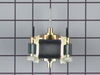CTX16CIXGLWH Hotpoint Refrigerator - Instructions
Keep searches simple. Use keywords, e.g. "leaking", "pump", "broken" or "fit".
Ice bucket missing
I discovered the ice bucket missing from my rental unit at the beach. I was able to go online with my Blackberry, easily navigate your website using the model number to look up the part information , order it, and have it in place for the next renter.
Without access to a friendly user website, I would have faced considerable delay in getting this part.
Without access to a friendly user website, I would have faced considerable delay in getting this part.
Parts Used:
-
Tom from Bradenton, FL
-
Difficulty Level:Really Easy
-
Total Repair Time:Less than 15 mins
14 of 15 people
found this instruction helpful.
Was this instruction helpful to you?
Thank you for voting!
Ice maker did not work
I removed one screw to loosen the cardboard panel that covered the old valve and one screw to remove the valve assembly. I disconnected the two wiring connections and unscrewed the two water line connections. Replacement was really easy since the bracket was the same as the old valve. The down stream water connection was different for the new (push in) than the old (threaded) but I cut the old threaded connector off and figured out that the new push in connection was solid (directions would have really helped here) Reconnected the inlet tubing and electrical wires and replace the panel and it was done.
Parts Used:
-
Kenneth from Bellevue, WA
-
Difficulty Level:Easy
-
Total Repair Time:15 - 30 mins
-
Tools:Screw drivers, Wrench set
15 of 18 people
found this instruction helpful.
Was this instruction helpful to you?
Thank you for voting!
No air flow to bottom box, no fan operation
All repairs made in freezer compartment.
MAKE SURE YOU UNPLUG THE REFRIGERATOR BEFORE WORKING ON EQUIPMENT
Removed ice tray.
Removed bottom cover, 2 screws.
Removed center cover, 2 screws.
Removed backside cover, 4 screws.
Removed fan assembly from back wall, 2 screws.
Disconnected wires from defective motor, old fan blade was cracked spinning freely on shaft.
Reversed the order for re-assembly.
Plugged in refrigerator, now working great.
Make sure you buy the rubber grommets that supports the motor, I did not and did not notice the old ones were worn out. A vibration is coming from the new motor after repair because I used the old grommets. These should be included with the new motor.
MAKE SURE YOU UNPLUG THE REFRIGERATOR BEFORE WORKING ON EQUIPMENT
Removed ice tray.
Removed bottom cover, 2 screws.
Removed center cover, 2 screws.
Removed backside cover, 4 screws.
Removed fan assembly from back wall, 2 screws.
Disconnected wires from defective motor, old fan blade was cracked spinning freely on shaft.
Reversed the order for re-assembly.
Plugged in refrigerator, now working great.
Make sure you buy the rubber grommets that supports the motor, I did not and did not notice the old ones were worn out. A vibration is coming from the new motor after repair because I used the old grommets. These should be included with the new motor.
Parts Used:
-
danny from tacoma, WA
-
Difficulty Level:Easy
-
Total Repair Time:30 - 60 mins
15 of 18 people
found this instruction helpful.
Was this instruction helpful to you?
Thank you for voting!
Old door gasket torn/problematic; moisture in fridge
Referenced a couple of videos first, held up the new gasket to ensure fit, then carefully pulled the old gasket off by hand. Wiped down the ridges/edges of the door, then installed new gasket first on opposite corners then along all sides. Simply pressed in to the door ridges/bracket. Used a putty knife to ensure the edge of gasket was not folded under itself, and the blunt edge of the handle to ensure it was snugly installed all the way around. Didn’t have to remove the door as I had expected to. Very easy and took maybe 30 mins.
Parts Used:
-
Joe from BROOKLINE, MA
-
Difficulty Level:Really Easy
-
Total Repair Time:15 - 30 mins
14 of 15 people
found this instruction helpful.
Was this instruction helpful to you?
Thank you for voting!
ice maker not making ice
just unscrewed the 3 screws, attached the rounded plug that came with the unit and screwed back only 2 screws. ice magic in about a couple of hours
Parts Used:
-
Cristina from Los Angeles, CA
-
Difficulty Level:Really Easy
-
Total Repair Time:Less than 15 mins
-
Tools:Screw drivers
16 of 22 people
found this instruction helpful.
Was this instruction helpful to you?
Thank you for voting!
Existing light switch was hard to remove.
The existing light switch was very hard to remove. I ended up having to grab it with a pair of pliers and pull it out. Once it was out, it was very easy to put in the replacement and it seems to be working fine.
Parts Used:
-
Stephen from Jupiter, FL
-
Difficulty Level:A Bit Difficult
-
Total Repair Time:Less than 15 mins
-
Tools:Screw drivers
14 of 18 people
found this instruction helpful.
Was this instruction helpful to you?
Thank you for voting!
icemaker developed a leak and froze over
My husband did the repair, and even though our refrigerator is roughly 20+ years old, he was able to adapt it to work in all the right spots and we now have ice cubes! I'm very happy we did not have to spend $2000 on a comparable refrigerator.
Parts Used:
-
debbie from chino hills, CA
-
Difficulty Level:Easy
-
Total Repair Time:15 - 30 mins
18 of 30 people
found this instruction helpful.
Was this instruction helpful to you?
Thank you for voting!
Ice maker ot making ice
First I replaced the double valve because the ice maker was not filling with water. It still did not work. Then I replaced the ice maker itself. This worked and was relatively easy to replace. I had to use the water fill "slide" from the old ice maker. The new one was too narrow and it leaked water into the freezer.
Parts Used:
-
Barry from Phoenix, AZ
-
Difficulty Level:Easy
-
Total Repair Time:15 - 30 mins
-
Tools:Nutdriver
18 of 31 people
found this instruction helpful.
Was this instruction helpful to you?
Thank you for voting!
Noisey Motor, Bearings Out, Dying
Remove back cover, exposing fan motor. Turn off power, remove nut on fan blades. Remove fan carefully, do not bend. Unhook wiring harness. Remove three screws that hold the motor on the back frame. Remove old motor, install new. Carefully, reinstall fan blades, hook up wiring, and your ready for tryout. Also do some cleaning while your there. Clean old fan blades with hot soapy water or contact cleaner. Everything runs better clean!
Parts Used:
-
PERRY from VANDERBILT, MI
-
Difficulty Level:Easy
-
Total Repair Time:More than 2 hours
-
Tools:Nutdriver, Wrench set
12 of 13 people
found this instruction helpful.
Was this instruction helpful to you?
Thank you for voting!
Broken veg. cover/combination shelf
I purchase a new veg. shelf cover and an additional shelf for my refrigerator. The parts came quickly and I am very happy with the new parts. I have posted your web site on my favorite for future use.
Parts Used:
-
Gail from Cary, NC
-
Difficulty Level:Really Easy
-
Total Repair Time:Less than 15 mins
14 of 19 people
found this instruction helpful.
Was this instruction helpful to you?
Thank you for voting!
malfunction of the cold control (wearing out after 15 years)
1. Disconnected 120 VAC power supply from refrigerator. 2. Removed 2 philip screws from horizonal panel containing the thermostat. (Panel is in refrigerator section). 3. Removed plug module from panel which freed the panel which allowed me to remove panel to do repair. 4. Removed wires from thermostat (cold control), and mechanically removed thermostat from panel and installed new cold control (thermostat). Replaced wires on control. 5. Replaced panel and reinstalled 2 philips screws. 6. time to repair about 15 minutes.
Parts Used:
-
john from Philadelphia, PA
-
Difficulty Level:Really Easy
-
Total Repair Time:Less than 15 mins
-
Tools:Screw drivers
12 of 14 people
found this instruction helpful.
Was this instruction helpful to you?
Thank you for voting!
Freezer was cold, but frig was warm
First unplugged frig. Took off cover to fan, then bottom & back panels in freezer. Unplugged the fan to the wires & marked them so we would know how they went back. Unscrewed the frame that holds the fan, laid the old one next to the new one so we could tell how it went. Only took a few minutes to do this, then put it back in the same way we took it out. Plugged frig. back in & it took off. Very happy with this. Runs like a new one.
Parts Used:
-
Joy from New Ross, IN
-
Difficulty Level:Really Easy
-
Total Repair Time:15 - 30 mins
-
Tools:Screw drivers, Socket set
13 of 18 people
found this instruction helpful.
Was this instruction helpful to you?
Thank you for voting!
Light in the refrigerator went out
After I bought what I thought I needed for the repair. I asked a friend to come over and look at it. He changed the
the light socket and put the same light bulb in and it works great. I am returning the light switch but decided to keep the light bulb.
Getting on the internet was so easy. This was really very simple. Thank you for making what I thought would be a big ordeal into something very simple.
Paulette Johnson
the light socket and put the same light bulb in and it works great. I am returning the light switch but decided to keep the light bulb.
Getting on the internet was so easy. This was really very simple. Thank you for making what I thought would be a big ordeal into something very simple.
Paulette Johnson
Parts Used:
-
Paulette B. from Santa Ana, CA
-
Difficulty Level:Really Easy
-
Total Repair Time:15 - 30 mins
13 of 18 people
found this instruction helpful.
Was this instruction helpful to you?
Thank you for voting!
Missing Shelf and a broken veggy bin cover
I opened the refrigator door and inserted the shelf where the missing one shoud have went and I remoed the old Vegetable bin cover and replaced it with the new one.-----JOB DONE !
Parts Used:
-
Lionel from Slidell, LA
-
Difficulty Level:Really Easy
-
Total Repair Time:Less than 15 mins
11 of 13 people
found this instruction helpful.
Was this instruction helpful to you?
Thank you for voting!
botton half of refrigerator not cooling
easy as 1.2.3 remove and replace before even thinking. just to let you know i also do this for a living but it is one of the most difficult thing when you have to stop and fix your own
Parts Used:
-
HANCEL from ELMONT, NY
-
Difficulty Level:Really Easy
-
Total Repair Time:15 - 30 mins
-
Tools:Nutdriver, Screw drivers
25 of 55 people
found this instruction helpful.
Was this instruction helpful to you?
Thank you for voting!