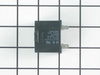CFE28TP2MDS1 General Electric Refrigerator - Instructions
Keep searches simple. Use keywords, e.g. "leaking", "pump", "broken" or "fit".
Replacement of Evaporator Fan
Move the refrigerator away from the wall.
Disconnect the refrigerator.
Remove bottom drawer.
Remove two criisper drawers.
Remove crisper drawer slides, one bolt near the front of each slide.
Push slides off pin at back.
Remove bottom panel at the back of the refrigerator to access fan.
Remove fan, held with a couple of screws.
Remove rubber gasket from around old fan and put the gasket around new fan.
install new fan and bolt in place.
Replace lower panel at back at back of refrigerator.
Reinstall drawer slides, hook at back and bold at front
Reinstall drawers.
Reconnect refrigerator power.
Push refrigerator back in place and adjust feed to hold in place.
Disconnect the refrigerator.
Remove bottom drawer.
Remove two criisper drawers.
Remove crisper drawer slides, one bolt near the front of each slide.
Push slides off pin at back.
Remove bottom panel at the back of the refrigerator to access fan.
Remove fan, held with a couple of screws.
Remove rubber gasket from around old fan and put the gasket around new fan.
install new fan and bolt in place.
Replace lower panel at back at back of refrigerator.
Reinstall drawer slides, hook at back and bold at front
Reinstall drawers.
Reconnect refrigerator power.
Push refrigerator back in place and adjust feed to hold in place.
Parts Used:
-
David from Coppell, TX
-
Difficulty Level:Easy
-
Total Repair Time:1- 2 hours
-
Tools:Nutdriver, Pliers
6 of 7 people
found this instruction helpful.
Was this instruction helpful to you?
Thank you for voting!
Freezer not getting cold enough to freeze ice cream
I took the advice off of your website about the only thing that will fix
the problem is change the run capacitor. I felt assured that I would
have a working refrigerator freezer after making this change. I was
pretty disheartened when it didn`t solve anything. I was not going to
take the new part back out after the small challenge of putting it in.
The next day I found out how to test the old capacitor and it was still
good. I will just have to eat the $49. I did learn not to take advice from
a website even if it seems like a sure thing
the problem is change the run capacitor. I felt assured that I would
have a working refrigerator freezer after making this change. I was
pretty disheartened when it didn`t solve anything. I was not going to
take the new part back out after the small challenge of putting it in.
The next day I found out how to test the old capacitor and it was still
good. I will just have to eat the $49. I did learn not to take advice from
a website even if it seems like a sure thing
Parts Used:
-
Gary from ROSETO, PA
-
Difficulty Level:A Bit Difficult
-
Total Repair Time:30 - 60 mins
-
Tools:Screw drivers
6 of 7 people
found this instruction helpful.
Was this instruction helpful to you?
Thank you for voting!
Crisper Pan Glass accidentally dropped and crashed!!!
Search online and came across PARTSELECT website!!! this is amazing when I opened the website and see a labeled drawing, so I know what part number to order, it arrived on time and when I install it fits very well, one lesson I've learned is whenever you removed this glass in the chiller box you have to reinstall the glass properly by inserting one of the side to the insert slide of the chiller so it will not move! I'M VERY HAPPY!!!! THANKS!!!
Parts Used:
-
Reginald from SILVER SPRING, MD
-
Difficulty Level:Very Easy
-
Total Repair Time:Less than 15 mins
5 of 5 people
found this instruction helpful.
Was this instruction helpful to you?
Thank you for voting!
Latch for ice box door broke off
Received replacement part. There is a cover over the ice box latch. Pried it off with a screwdriver head. Took the broken latch off replaced new latch to cover and replaced on the door.
Parts Used:
-
Linda from ST AUGUSTINE, FL
-
Difficulty Level:Easy
-
Total Repair Time:Less than 15 mins
-
Tools:Screw drivers
5 of 5 people
found this instruction helpful.
Was this instruction helpful to you?
Thank you for voting!
Refrigerator to warm
Instructions say run capacitor is by motor, but on this frige its in the refrigerator compartment. The capacitors looks different, one square and the other long
Parts Used:
-
Lloyd from PITTSBURG, CA
-
Difficulty Level:Easy
-
Total Repair Time:15 - 30 mins
-
Tools:Screw drivers
5 of 5 people
found this instruction helpful.
Was this instruction helpful to you?
Thank you for voting!
Water trickling out of refrigerator water dispenser.
1. Verified good water flow by unplugging incoming water and makIng sure there was good pressure.
2. Re-attached water supply line and unplugged water line after the electronic valve to test water pressure from valve when hitting the dispense button in the front of the refrigerator.
Found very little flow directly after the valve.
Replaced valve and now everything is good. (Refrigerator is less than 2 years old)
2. Re-attached water supply line and unplugged water line after the electronic valve to test water pressure from valve when hitting the dispense button in the front of the refrigerator.
Found very little flow directly after the valve.
Replaced valve and now everything is good. (Refrigerator is less than 2 years old)
Parts Used:
-
Chad from LAKE ELMO, MN
-
Difficulty Level:Really Easy
-
Total Repair Time:15 - 30 mins
-
Tools:Nutdriver
4 of 4 people
found this instruction helpful.
Was this instruction helpful to you?
Thank you for voting!
We broke the glass shelf above the vegetable bins, when we took it out to clean it.
I went on line, found PartSelect, located the diagram for our model, selected the part and ordered it. The part arrived in about 5 days, well packaged. We removed it from the packaging, and installed the new shelf. Extremely easy process. The exploded diagram on the web site allowed me to make sure I was ordering the right part.
Excellent process!
Excellent process!
Parts Used:
-
George from WEST END, NC
-
Difficulty Level:Very Easy
-
Total Repair Time:Less than 15 mins
4 of 4 people
found this instruction helpful.
Was this instruction helpful to you?
Thank you for voting!
LAMP WAS BURNED OUT
EXCHANGED THE LED LAMP ASSEMBLY. ONLY DO ONE AT A TIME AS THEY ARE WIRED IN SERIES!
Parts Used:
-
DON from SAN ANTONIO, TX
-
Difficulty Level:Very Easy
-
Total Repair Time:Less than 15 mins
4 of 4 people
found this instruction helpful.
Was this instruction helpful to you?
Thank you for voting!
light not working
I used pliers to pull lightly on the head of the switch, while I inserted a small flat head screw driver into the base of switch and gently worked around the edges to free it from the panel.
Parts Used:
-
robert from FRANKLIN SQ, NY
-
Difficulty Level:Very Easy
-
Total Repair Time:Less than 15 mins
-
Tools:Pliers, Screw drivers
6 of 10 people
found this instruction helpful.
Was this instruction helpful to you?
Thank you for voting!
Difficulty in removing the old switch
The old switch was hard to remove. Thinking that I may have to loosen the wires I used a socket wrench to remove a clamp. This was unnecessary. In the end the switch did come out using a large size screwdriver. The problem was that the expanding plastic tongue is not visible from the ouside so you have to try to feel your way around. If i had ordered the replacement before and not afterwards I would have seen this before hand.
Parts Used:
-
James from Federal Way, AL
-
Difficulty Level:A Bit Difficult
-
Total Repair Time:30 - 60 mins
-
Tools:Screw drivers, Socket set
5 of 8 people
found this instruction helpful.
Was this instruction helpful to you?
Thank you for voting!
Refrigerator light wouldn't come on.
After replacing the light bulb and still no light I manually pushed the light switch button. Intermittently the light would come on then go out. I removed the power plug from the power source then replaced the light switch. I plugged the refrigerator back in and now I open the door the light comes on and stays on until the door is closed.
Parts Used:
-
Daniel from Crown Point, IN
-
Difficulty Level:Easy
-
Total Repair Time:15 - 30 mins
-
Tools:Pliers, Screw drivers
4 of 5 people
found this instruction helpful.
Was this instruction helpful to you?
Thank you for voting!
Fridge keeps cycling on and off and a clicking sound happens every time compressor cycles.
I opened the back panel of the fridge and exposed the compressor. Unplugged existing run capacitor and installed new one with the addition of the sleeve that is stated must be installed around the run capacitor.
Everything I read and on this web site says that based on these symptoms, that the problem is the run capacitor. I searched and search for a part called a start relay which plugs in to the compressor. This run capacitor plugs in to this other part which I take as the start relay.
Installing this run capacitor did not solve the problem. The fridge compressor keeps cycling on and off. Freezer doesn't keep as cold as it should.
Everything I read and on this web site says that based on these symptoms, that the problem is the run capacitor. I searched and search for a part called a start relay which plugs in to the compressor. This run capacitor plugs in to this other part which I take as the start relay.
Installing this run capacitor did not solve the problem. The fridge compressor keeps cycling on and off. Freezer doesn't keep as cold as it should.
Parts Used:
-
Kirk E from GRASS VALLEY, CA
-
Difficulty Level:Easy
-
Total Repair Time:Less than 15 mins
-
Tools:Screw drivers
4 of 5 people
found this instruction helpful.
Was this instruction helpful to you?
Thank you for voting!
The lights were on inside however the the water/ice dispenser did not work and the fridge and freezer side was not cooling
Simply take off the back panel. Remove the old run capacitor which is attached to the compressor by a white part. It pulls right off. You will have to unplug two wires. I took a pic to ensure I plugged the wires back up the correct way. Then I attached the new capacitor to the white part and put on the sleeve that was included, plugged it back into the compressor and zip tied the excess part of the sleeve. Once done plug fridge back up (always unplug electric devices when doing maintenance) to check before replacing back panel. It may take a few minutes before it kicks on.
Parts Used:
-
Rickey from DUMAS, AR
-
Difficulty Level:Really Easy
-
Total Repair Time:30 - 60 mins
-
Tools:Socket set
4 of 5 people
found this instruction helpful.
Was this instruction helpful to you?
Thank you for voting!
Replace starter relay switch
I followed u-tube instructions.
Took off the old switch and put the new one on.
Took off the old switch and put the new one on.
Parts Used:
-
Jean from GULF SHORES, AL
-
Difficulty Level:Easy
-
Total Repair Time:15 - 30 mins
-
Tools:Screw drivers
4 of 5 people
found this instruction helpful.
Was this instruction helpful to you?
Thank you for voting!
Broken water filter appliance
Literally turned off the water to the refrigerator, disconnected the lines from the back and took one screw loose from the inside of the unit. Slid out old filter connection and slid in the new one and did reverse process.
Parts Used:
-
William from BLUE RIDGE, GA
-
Difficulty Level:Really Easy
-
Total Repair Time:30 - 60 mins
-
Tools:Screw drivers
4 of 5 people
found this instruction helpful.
Was this instruction helpful to you?
Thank you for voting!