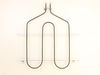91193417000 Kenmore Range - Instructions
Keep searches simple. Use keywords, e.g. "leaking", "pump", "broken" or "fit".
Storage Drawer rear support broken
Tried GE onoine parts department first and ordered the wrong part, then tried the customer hotline and they referred me to the right part but didn't explain that the design had been modified (the drawings had not been updated). I found an explanation on Part Select AND the parts were cheaper. Part Select sent the part, the necessary screw, and an appropriate instruction manual. Each support took less than a minute to screw in with a socket wrench.
Parts Used:
-
Tiffany from Denver, CO
-
Difficulty Level:Really Easy
-
Total Repair Time:Less than 15 mins
-
Tools:Socket set
8 of 10 people
found this instruction helpful.
Was this instruction helpful to you?
Thank you for voting!
Element burned out
TURNED OFF CIRCUIT BREAKER FIRST. Pulled Stove from wall, Removed 5 screws to remove back plate. Unplugged 2 spade electrical connections. Unpluged temp. sensor plug. Opened oven door and removed 2 screws holding element to top of oven. removed screw holding temp probe to element. Installed the elment in the reverse order starting with the temp probe. when finished with install, I tested the unit before covering the back. I used a oven temp tester to make sure that when the element went out that the temp probe was not damaged. Everything checked out fine and I finished installing the back cover and putting stove in place. Cleaned up area and JOB DONE.
Parts Used:
-
Larry from Keystone Heights, FL
-
Difficulty Level:Easy
-
Total Repair Time:Less than 15 mins
-
Tools:Screw drivers
7 of 8 people
found this instruction helpful.
Was this instruction helpful to you?
Thank you for voting!
Lower Element Open
Removed the 2 screws on plate. Pulled wires forward. Simply detached slide on connecters and inserted new element. Pushed back and installed plate. Dont forget to unplug the 220 volt. Though open can ground wires.
Parts Used:
-
ROBERT from TEGA CAY, SC
-
Difficulty Level:Really Easy
-
Total Repair Time:15 - 30 mins
-
Tools:Socket set
6 of 6 people
found this instruction helpful.
Was this instruction helpful to you?
Thank you for voting!
Had to replace the broiler element
Removed the old element with a nut diver and put the new one in. Very simple instalation.
Amazingly the part arrived in just two days...
My T-Bone steaks are cooked just the way I like them again.
MikeS, Birdsboro, PA
Amazingly the part arrived in just two days...
My T-Bone steaks are cooked just the way I like them again.
MikeS, Birdsboro, PA
Parts Used:
-
Mike from Birdsboro, PA
-
Difficulty Level:Really Easy
-
Total Repair Time:15 - 30 mins
-
Tools:Nutdriver
6 of 6 people
found this instruction helpful.
Was this instruction helpful to you?
Thank you for voting!
Heat sensor malfunction
Disconnect power, then remove racks from oven, locate heat sensor by the broiler element. Use ratchet with extension and correct socket to remove the bolt directly under the heat sensor, pull the sensor out till you see the plug, disconnect the plug and then connect new sensor to it push wire back thru and then rebolt the new sensor on, thats it...
Parts Used:
-
Diane from BUTLER, PA
-
Difficulty Level:Really Easy
-
Total Repair Time:Less than 15 mins
-
Tools:Socket set
6 of 6 people
found this instruction helpful.
Was this instruction helpful to you?
Thank you for voting!
Bake element wouldn't heat
Removed the two screws that hold the element in place, then I disconnected the two wires and pulled the element out. I ordered the part and received it within two days. It was very easy to install. My oven was tunning in less than half an hour.
Parts Used:
-
Leanne from Huntington, IN
-
Difficulty Level:Really Easy
-
Total Repair Time:15 - 30 mins
-
Tools:Socket set
6 of 7 people
found this instruction helpful.
Was this instruction helpful to you?
Thank you for voting!
bake element
took 2 screws out of the element, then too the back off pluged in the element replaced two screws done
Parts Used:
-
margaret from hastings, NY
-
Difficulty Level:Really Easy
-
Total Repair Time:Less than 15 mins
-
Tools:Screw drivers
6 of 7 people
found this instruction helpful.
Was this instruction helpful to you?
Thank you for voting!
Bottom element burned up and it was a little scary. Never seen this happen.
Un plug the power first.
Took the old element out and removed two nut holding the element in place. Remved back access panel on the back bottom of the unit. Disconnected wiring to part pulling the clip off of the connector.
Done fixed saved the house call.
Took the old element out and removed two nut holding the element in place. Remved back access panel on the back bottom of the unit. Disconnected wiring to part pulling the clip off of the connector.
Done fixed saved the house call.
Parts Used:
-
John from West Lake, OH
-
Difficulty Level:Easy
-
Total Repair Time:15 - 30 mins
-
Tools:Nutdriver, Pliers
5 of 5 people
found this instruction helpful.
Was this instruction helpful to you?
Thank you for voting!
Oven temperature would not go above 240 degrees
Pulled the oven out and unplugged it. Removed five screws and the back cover. Disconnected the electrical connection. Removed one screw and pulled the sensor out. Installed the sensor and screw. Made the electrical connection on the back, replaced the cover and five screws. Plugged the electrical cord back in and tested the oven temperature compared to the setting. Worked great. My wife then made a small batch of muffins to test it out and they were good.
Parts Used:
-
Glenn from Grapevine, TX
-
Difficulty Level:Really Easy
-
Total Repair Time:15 - 30 mins
-
Tools:Nutdriver
6 of 8 people
found this instruction helpful.
Was this instruction helpful to you?
Thank you for voting!
Oven in accurate temp too low.
Open the oven , remove one screw holding the sensor remove the sensor and replace the sensor.
Parts Used:
-
Joseph from LIBERTY HILL, TX
-
Difficulty Level:Really Easy
-
Total Repair Time:Less than 15 mins
-
Tools:Nutdriver
6 of 8 people
found this instruction helpful.
Was this instruction helpful to you?
Thank you for voting!
When inspecting the back of my oven I noticed the cable had been pushed under (my guess from the mouse I found electrocuted where the power lines come in) and was touching one of the element prongs which burned the covering.
Not counting unplugging it and taking off the 3 back panels of the oven (< 5 min.) It took < 2min. to change out. Unclipped cable in back, unscrewed one screw inside of oven at top between the two elements and pulled cable through to front, reversed to attach new sensor. Buttoned up the back, plugged back in and was good to go.
Parts Used:
-
Mary from Bolton, MA
-
Difficulty Level:Really Easy
-
Total Repair Time:Less than 15 mins
-
Tools:Socket set
6 of 8 people
found this instruction helpful.
Was this instruction helpful to you?
Thank you for voting!
One of the drawer supports broke off
I pulled out the drawer and inserted the new support. This one inserts into the back of the drawer as opposed to the sides. I had ordered two of the replacements even though I only needed one and decided to replace both. I think it was a good move as the drawer works better than when we first got it. Just one simple screw made it complete.
Parts Used:
-
John from Sandy Hook, CT
-
Difficulty Level:Really Easy
-
Total Repair Time:Less than 15 mins
-
Tools:Nutdriver
5 of 6 people
found this instruction helpful.
Was this instruction helpful to you?
Thank you for voting!
Broiler shorted out looked like a 4th of july sparkler.
Ordered on Tues got part on Thurs used a nut driver removed 2 screws holding element in top of oven,then removed the 3 screws holding the element and thermostat to rear of oven pull about 3 inches of slack, removed the blade plugs from element placed them on the new element and assembled it. Took abou 30Min. Easier if you remove the oven door!
Parts Used:
-
Warren from Killeen, TX
-
Difficulty Level:Really Easy
-
Total Repair Time:15 - 30 mins
-
Tools:Nutdriver
5 of 6 people
found this instruction helpful.
Was this instruction helpful to you?
Thank you for voting!
Interior glass cracked due to heat
First we confirmed that the part delivered was the correct piece needed. We unscrewed the interior panel of the door and separated the insulation from the two pieces so the old glass frame could be removed. The rope type gasket gave us some trouble as it was difficult to stage the insulation, glass frame and rope at one time. Once we got the pieces in place it was a breeze to screw the panel back in just in time to make pies for our Thanksgiving dinner.
Parts Used:
-
suzanne from brighton, MI
-
Difficulty Level:A Bit Difficult
-
Total Repair Time:30 - 60 mins
-
Tools:Screw drivers
5 of 7 people
found this instruction helpful.
Was this instruction helpful to you?
Thank you for voting!
Burnt out Terminal Block
Removed the burner coil.
Unscrewed the terminal block.
Pulled out the stove and disconnected the 220 Volt service at the plug.
Removed the back panel at the control knobs.
Detached the wiring to the control knob and pulled thru the back panel.
Wiring mostly visable to the front 8 inch burner.
Replaced wiring and mounted new terminal block.
Tested the burner for a few seconds.
Replaced back panel and set stove in place.
Saved $150 dollar service call.
Unscrewed the terminal block.
Pulled out the stove and disconnected the 220 Volt service at the plug.
Removed the back panel at the control knobs.
Detached the wiring to the control knob and pulled thru the back panel.
Wiring mostly visable to the front 8 inch burner.
Replaced wiring and mounted new terminal block.
Tested the burner for a few seconds.
Replaced back panel and set stove in place.
Saved $150 dollar service call.
Parts Used:
-
Richard from Hilton Head, SC
-
Difficulty Level:Really Easy
-
Total Repair Time:Less than 15 mins
-
Tools:Nutdriver, Screw drivers
5 of 7 people
found this instruction helpful.
Was this instruction helpful to you?
Thank you for voting!