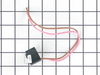10657051790 Kenmore Refrigerator - Instructions
Keep searches simple. Use keywords, e.g. "leaking", "pump", "broken" or "fit".
ice maker did not make ice
The ice maker was not getting water. I hotwired the water valve by switching the connectors for the water dispenser and ice maker water valves and water flowed into the icemaker when the water dispenser lever was pushed. I wronly assumed the water valve was good. I removed the icemaker and determined that the gear motor was not getting power in the position the icemaker had stopped.In this position, the thermostat determines when the motor gets power so I replaced the thermostat. The icemaker still would not get water! As it turns out, the water solenoid was sticking due to a deteriorated rubber washer which let the solenoid plunger get too far out of the magnetic field. I replaced the water solenoid assy and all is well. Don't get fooled by hotwiring the valve. If it isn't getting water, the solenoid probably is the culprit.
Parts Used:
-
DAVID from TINLEY PARK, IL
-
Difficulty Level:A Bit Difficult
-
Total Repair Time:30 - 60 mins
-
Tools:Nutdriver
47 of 61 people
found this instruction helpful.
Was this instruction helpful to you?
Thank you for voting!
shut off arm broke
open ice maker door, use mirror to view slot in front of ice maker, slip piece in place and done
Parts Used:
-
Thomas from Va. Beach, VA
-
Difficulty Level:Easy
-
Total Repair Time:Less than 15 mins
52 of 76 people
found this instruction helpful.
Was this instruction helpful to you?
Thank you for voting!
No Ice, Water did not fill icemaker
We weren't sure if the problem was in the Water Inlet Valve or in the Icemaker Control & Motor Assembly. The water in the door did work. We removed the Water Inlet Valve & tested it with an Ohm Meter. It tested good so we put it back in. We then ordered the Icemaker Control & Motor Assembly. When it arrived we installed it and waited a few hours but the icemaker still did not fill with water. We telephoned a parts store and were told the problem could be the thermostat or we could replace the whole icemaker. We replaced the whole icemaker.
Parts Used:
-
Barbara from Davenport, IA
-
Difficulty Level:A Bit Difficult
-
Total Repair Time:1- 2 hours
-
Tools:Nutdriver, Screw drivers, Wrench (Adjustable)
45 of 59 people
found this instruction helpful.
Was this instruction helpful to you?
Thank you for voting!
No ice from icemaker and broken shelf pegs
I have an old DIY home repair book and I saw that the ice maker repair wasn't hard, so I ordered the parts from Part Select. 1 day to arrive...super service. The site is very helpful with diagrams about the parts. The repair was a cinch...EXCEPT I forgot to unplug and got a little zap. The shelf pegs were a breeze because I had read other's stories about how to remove and replace on this site. Go try to do it...get a book at library if you need some direction.
Parts Used:
-
Patricia from Hobe Sound, FL
-
Difficulty Level:Really Easy
-
Total Repair Time:Less than 15 mins
-
Tools:Pliers, Screw drivers
38 of 44 people
found this instruction helpful.
Was this instruction helpful to you?
Thank you for voting!
Noisy and the Fan wasn't blowing like it should
I saved my Whirlpool Refrigerator (Model ET21GKXHN00) and learned a lesson. Don’t put off cleaning the refrigerant coils underneath the refrigerator. I replaced the refrigerator about 10 years ago and began to notice that the sound of this one running had changed slightly. I remembered that’s what happened to the first one just before it died. I removed the panel on the bottom front and saw that the refrigerant coils were covered with dust. It was really bad. I vacuumed them with the “radiator attachment” on the vacuum cleaner and plugged the refrigerator back in. It still didn’t sound right and I couldn’t feel the air blowing out like it should. So I rolled the refrigerator out and removed the back lower cover to see the compressor and the cooling fan. The fan was clogged with dust so I vacuumed that as well. But the fan wouldn’t spin freely by hand. The fan motor only had 3 screws holding it onto the plastic fan bezel and was easily removed by unsnapping the electrical connector on the motor. I removed the fan motor and tried to clean it with a few drops of WD40 on the shaft. But when I put it all back and plugged it in the fan just barely started turning. I unplugged the refrigerator and ordered the fan motor from PartSelect.Com (Item Number PS371043). The picture looked exactly like the motor that was in my refrigerator. I threw everything away in the refrigerator, cleaned it out and left it unplugged until the motor came. The motor arrived in a few days and it looked exactly like the one I had removed. It had the same electrical specifications stamped on the back and the electrical connector was the same and in the same location on the motor. I put the fan blade on the new motor and installed it exactly like the old one was. It only took 15 minutes or so and was very easy to install. When I plugged the refrigerator in the compressor started right away and so did the fan. It ran like a champ. In a few hours the refrigerator got cold and began to cycle on and off like normal and the fan blows like new. The sound is normal and the total running sound is quiet again like a new refrigerator. So for $84.67 I saved my $1300 refrigerator and learned not to neglect checking the build up of dust in the compressor fan section. I’m sure that’s what happens to most of the refrigerators people put out for trash pickup in front of their houses. The cause of the problem is when air flow is restricted across the refrigerant coils too much heat returns to the compressor and eventually causes the compressor to fail. I appreciate that we live in a time when you can order exactly what you need on the internet and make home repairs when you need to. Thanks Part Select for sending me the correct part. It’s nice to have milk and cold drinks again.
Parts Used:
-
William from Centreville, VA
-
Difficulty Level:Really Easy
-
Total Repair Time:15 - 30 mins
-
Tools:Nutdriver, Screw drivers, Socket set
35 of 36 people
found this instruction helpful.
Was this instruction helpful to you?
Thank you for voting!
Timer "clicking", indicating worn gears
1. Unplug refrigerator to remove power!
2. The timer is inside the control housing located at the top of the refrigerator compartment.
3. Remove two control knobs (the pull off).
4. Remove the front panel escutcheon. The panel is not held in place with screws, but can be gently pried off.
5. Remove two screws from the back that hold the housing in place.
6. Remove screws from the front that hold the housing in place.
7. Drop housing down (still attached by wires - do not detach). Timer is inside housing, located on right.
8. Follow the instructions provided to identify your particular wiring setup. You'll find the wiring diagram (on my model) at the bottom of the refrigerator, alongside the defrost catch pan, behind the airflow grille.
9. Remove connector from timer terminals (4).
10. Remove two screws/nuts that hold the timer in place.
11. Install replacement timer following included directions. Read and follow ALL instructions applicable to your particular model and wiring setup.
12. Reassemble by reversing the steps above.
13. Note: You may need to "jog" the replacement timer when you first plug the refrigerator back in, if the timer happens to be in a "defrost cycle" (the compressor won't start). This can be done by inserting a wide bladed screwdriver into the hole below the timer, aligning it with the timer shaft, and slightly turning the shaft CW. Don't force it, and don't turn it very far.
2. The timer is inside the control housing located at the top of the refrigerator compartment.
3. Remove two control knobs (the pull off).
4. Remove the front panel escutcheon. The panel is not held in place with screws, but can be gently pried off.
5. Remove two screws from the back that hold the housing in place.
6. Remove screws from the front that hold the housing in place.
7. Drop housing down (still attached by wires - do not detach). Timer is inside housing, located on right.
8. Follow the instructions provided to identify your particular wiring setup. You'll find the wiring diagram (on my model) at the bottom of the refrigerator, alongside the defrost catch pan, behind the airflow grille.
9. Remove connector from timer terminals (4).
10. Remove two screws/nuts that hold the timer in place.
11. Install replacement timer following included directions. Read and follow ALL instructions applicable to your particular model and wiring setup.
12. Reassemble by reversing the steps above.
13. Note: You may need to "jog" the replacement timer when you first plug the refrigerator back in, if the timer happens to be in a "defrost cycle" (the compressor won't start). This can be done by inserting a wide bladed screwdriver into the hole below the timer, aligning it with the timer shaft, and slightly turning the shaft CW. Don't force it, and don't turn it very far.
Parts Used:
-
John from Plano, TX
-
Difficulty Level:Easy
-
Total Repair Time:15 - 30 mins
-
Tools:Nutdriver, Pliers, Screw drivers
37 of 42 people
found this instruction helpful.
Was this instruction helpful to you?
Thank you for voting!
Scratches in Surface
This product comes in a bottle with a brush like Liquid Paper. It goes on incredibly easy. A second coat might be needed. I wanted to prevent rust from setting in so I covered the scratches and dings. The paint is a little brighter since my washer is 10 years old but it still looks great.
Parts Used:
-
Michelle from Richardson, TX
-
Difficulty Level:Really Easy
-
Total Repair Time:Less than 15 mins
64 of 125 people
found this instruction helpful.
Was this instruction helpful to you?
Thank you for voting!
Ice dispenser would not dispense ice through the door
First I unplugged the frig, and turned offed the water and ice dispenser using the on/off panel switch. I removed the panel by inserting a small flat blade screwdriver at the bottom of the panel where the plastic studs locked the panel in place. By inserting a little upward pressure, the panel popped right ouff. The Micro Switch was very easy to remove and replace. Just make sure that the plunger on the ice dispenser makes solid contact with the switch when depressed.
Parts Used:
-
Larry from Garner, NC
-
Difficulty Level:Easy
-
Total Repair Time:15 - 30 mins
-
Tools:Pliers, Screw drivers
36 of 41 people
found this instruction helpful.
Was this instruction helpful to you?
Thank you for voting!
Nozzle was broken
Didn't know if part was replaced from the front or back of door. Removed back/inside first. Good excuse to clean mold found in places not normally seen. The only real problem was getting the face off the dispenser without breaking it. I now know it snaps off from the bottom. To replace one little nozzle you have to replace about 10' of tube. When I pulled the old tube out. I attached fishing line to it and used to fishing line to help feed the new tube through the door.
Parts Used:
-
Robert from Tuckerton, NJ
-
Difficulty Level:A Bit Difficult
-
Total Repair Time:1- 2 hours
-
Tools:Nutdriver, Pliers, Screw drivers
34 of 38 people
found this instruction helpful.
Was this instruction helpful to you?
Thank you for voting!
Refrigerator Wasn't Cooling,Evaporater Coil Freezing Up
I have a side by side so in order to access the bi-metal switch I first had to empty out the freezer. The switch is clipped on to the top of the evaporator coil. I had to remove 8 screws to remove the back panel of the freezer compartment. The bi-metal switch was right there in plain view. There are two colored wires that come out of the switch. I tried pulling them out of the socket they were plugged into but gave up for fear of breaking something. I ended up cutting the wires and splicing them together. I used the plastic twist caps. I made sure when I closed everything back up that the open end of the caps were pointing down so no water can accumulate in them. It has been 3 days now and so far so good
Parts Used:
-
Robert from Doral, FL
-
Difficulty Level:Easy
-
Total Repair Time:30 - 60 mins
-
Tools:Pliers, Screw drivers
38 of 50 people
found this instruction helpful.
Was this instruction helpful to you?
Thank you for voting!
Auto Defrost Freezer keeps defrosting SIDE BY SIDE KITCHENAID
DISCONNECT POWER. Removed all shelves/baskets.Popped upper panel off (just clips in) Removed 6 screws in lower back panel ( 3 each side) slid panel in place but down. You can then easily see the defrost thermostat/defrost termination switch. Cut the wire connectors (pink n brown wire) stripped back wire, attached new defrost thermostat. Thermostat clips on. New thermostat ohm's at 5.5, old one was "open". Slid cover back up meeting the upper cover grooves. Screwed lower panel in. Put shelves etc back in. Plugged in. Turns on, put a bottle of water in freezer. Checked a while later, frozen. has been frozen for a week.
-James
-James
Parts Used:
-
James from Ringoes, NJ
-
Difficulty Level:Easy
-
Total Repair Time:15 - 30 mins
-
Tools:Nutdriver, Screw drivers
37 of 47 people
found this instruction helpful.
Was this instruction helpful to you?
Thank you for voting!
disfigured, torn along bottom of door
I loosen the screws with a nut driver just enough to pull old gasket away from door. This way the door panel and gasket retainer stay in place. I placed gasket from top and worked my way down one side. It took a little more time to slip gasket under retainer evenly, tighten each screw to keep gasket from pulling out while working around door.
30 minuets tops,never had to turn off refrigerator.
30 minuets tops,never had to turn off refrigerator.
Parts Used:
-
james from edina, MN
-
Difficulty Level:Easy
-
Total Repair Time:15 - 30 mins
-
Tools:Nutdriver
32 of 35 people
found this instruction helpful.
Was this instruction helpful to you?
Thank you for voting!
Glass Pan Cover / Shelf Broke
First of all, here's a warning to all -- I took the glass shelf / pan cover out to clean it -- with a sponge wet with COLD water and the shelf literally exploded on me. This is the second such incident. Both times I have been lucky and no one was hurt.
The shelf was easily identifiable by part number based on model number. Easy to locate the model number on plate above top shelf inside refrigerator (right hand side in my case).
Only had to carefully set glass shelf in frame -- no issues. I was able to use a screwdriver to remove the shelf support stud and basically pop the replacement back in with no issue.
Thank you Parts Select for your simplified system to order replacement parts, and the speed with which it was received.
The shelf was easily identifiable by part number based on model number. Easy to locate the model number on plate above top shelf inside refrigerator (right hand side in my case).
Only had to carefully set glass shelf in frame -- no issues. I was able to use a screwdriver to remove the shelf support stud and basically pop the replacement back in with no issue.
Thank you Parts Select for your simplified system to order replacement parts, and the speed with which it was received.
Parts Used:
-
Sherry from Colorado Springs, CO
-
Difficulty Level:Really Easy
-
Total Repair Time:Less than 15 mins
-
Tools:Screw drivers
32 of 35 people
found this instruction helpful.
Was this instruction helpful to you?
Thank you for voting!
water dispenser not working
Remove side handle from the freezer door ...pop out the black panel from the ice/water dispenser... you need to bend it a little bit to remove... un snap the electrical connections ...the plastic connectors, not from the fridge or the back of the panel,there are plastic connectors (white) in the middle between the fridge & the plastic outside panel.I needed a thin knife to lift the connector snaps to pull the pieces apart. It's not a bad idea to note how they match up so you can put it back properly. unscrew the white panel. There are two screws remove panel.I had to cut the micro switch out of the old style panel. the new panel is much more precise. By the way, if you are replacing the micro switch, it's a good thing to know, there are two. One is for the ice maker, the other is for the water dispenser. You might as well replace both at the same time even if one is working it will save you having to do this again anytime soon.Snap the micro chip into place & thread the wires back through the control panel screw the panel back into the door snap the wires togeather. now test the water dispenser just to be sure. Now arm wrestle the panel back in to the tracks. This is the hardest part. Why it doesn't just slide in is beyond me. Must have been designed by a guy!!! It really is easy & it saved me $300.
Parts Used:
-
Teddie from Sherman Oaks, CA
-
Difficulty Level:Really Easy
-
Total Repair Time:15 - 30 mins
-
Tools:Screw drivers, Wrench (Adjustable)
37 of 51 people
found this instruction helpful.
Was this instruction helpful to you?
Thank you for voting!
The icemaker stopped filling the ice tray to make ice.
I checked the fuses and hoses in the back of the refrigerator to make sure water WAS in fact getting to the front of the fridge. Since the water through the front door worked fine, I had to check the water tube running to the ice maker. It was fine and water was waiting to go somewhere! I decided to pull the icemaker out of the fridge to see what I could fine. Once it was out, I took the ICEMAKER CONTROL AND MOTOR ASSEMBLY off (that's the side part with the dial on it). Only 3 screws to take that off, and it was EASY to see what was wrong once I took that off. There was a connection that was obviously bad (looked almost like it had burned out). My thought was that it was obvious what part was bad, what would it hurt for me to try to fix it myself? When I got online to find the part, PartSelect was the only one that I found that had the EXACT part that I needed, and lucky for me, there were multiple pictures of multiple angles of the part so I could compare and make sure I had the right one!! The part with shipping cost less than the cost of a repair tech to even come out and look at the fridge. Then add the cost of the part and labor if I had the repair tech fix it...I probably saved about $250!!!!
Parts Used:
-
shannon from sierra vista, AZ
-
Difficulty Level:Easy
-
Total Repair Time:Less than 15 mins
-
Tools:Screw drivers, Socket set
32 of 37 people
found this instruction helpful.
Was this instruction helpful to you?
Thank you for voting!