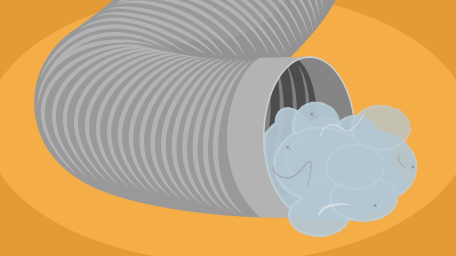What Do LG Dryer Codes D80, D90 or D95 Mean?
Are you seeing error codes, 'D80' or perhaps 'D90' or 'D95' on your LG dryer, and have no idea what it means? Well don’t worry, LG dryer codes D80-D95 are only a warning, but one that you should take seriously. ‘D80’ is the first code you would normally see since it indicates that your dryer’s airflow is 80% restricted, and that there is the beginning of an underlying issue aside from some simple lint buildup. If you’re at an 80% restriction of airflow within your dryer, it’s a cause for concern. Something is causing that buildup, and it needs to be dealt with soon before it becomes a serious fire hazard. Luckily, we’ll tell you everything you need to know to fix it!
What is LG Dryer Code D80?
Error code D80 within LG dryers simply implies that 80% of the airflow within the dryer is restricted and will result in less efficient use of the dryer. It’s also an indication that even if you clean out the lint trap and the exhaust vent, there may be other areas within the exhaust vent system that a restriction is occurring. D80 is the first error code you will see before seeing codes, 'D90' and 'D95', which if seen would be a sign that the overall situation is worsening.
LG Dryer Error Codes D90 and D95
D90 and D95 are error codes that will appear indicating the exhaust system is getting worse and is now clogged approximately 90-95% and above, respectively. D90 and D95, as well as D80, are error codes that arise in LG dryers using the ‘Flow Sense’ system. This is a system using a sensor within the dryer’s exhaust vent to detect airflow restrictions to notify the user and prevent safety hazards from arising and causing catastrophe, such as a house fire.
- D80: Blockage of 80-90%; dryer will still function but will do so less efficiently and will take longer to dry completely.
- D90: Clog of 90% or more; dryer will begin to 'cool down' and stop working to prevent any hazards from occurring.
- D95: Airflow restriction 95% or above; dryer will 'cool down' immediately and stop working.
What is LG ‘Flow Sense’ and Why Does It Exist?
On the user-interface panel of certain LG dryers, there are various indicators of a ‘Flow Sense’ technology. This will be directly correlated to how restricted the airflow within your dryer is. This is done through a system with a pressure switch which measures the amount of air being blown at it, and a heat sensor that shuts off the dryer when the level of heat reaches dangerous levels. The more restricted the airflow and ventilation, the less air being blown.
This system exists to communicate to you how bad a buildup may be within the dryer's vent, before it's too late. Without this system, you could potentially use your dryer for a much longer amount of time before it either stops working properly or worse - catches on fire.
Not every LG dryer’s user interface will appear to the same, but the image below is a general jist of what to expect for the ‘Flow Sense’ indicators. Your display may vary in location, size, and level of information available.
 Source: LG Help Library
Source: LG Help Library
2-4 bars on this gauge indicates that the system is severely restricted and the problem is worsening. If your dryer indicates ‘D80’ and has four full bars on the gauge, it will still operate, but those bars and the error code are a warning sign to inspect your dryer’s ventilation and clean it.
Due to the type of warning this is, it’s imperative that you clean your dryer as soon as you see it. ‘Flow Sense’ is your dryer’s way of telling you to clean it, or at the very least inspect it, because there is an underlying issue like poor ventilation from built-up lint. Ignoring it will only make the situation worse and will lead to a severe fire hazard unless properly addressed.
How Do You Troubleshoot Error Code D80?
The first thing to tackle is simply cleaning your dryer - whether that's just vacuuming out easier areas or completely stripping parts from the appliance to clean harder to reach areas (i.e. the top panel, rear panel, front panel, etc.). After you clean it, you can troubleshoot your LG dryer to test whether this issue lies with a component instead of the ‘Flow Sense’ system recognizing an issue. Proceeding with this troubleshooting may solve the issue with your dryer, especially if the error code is persistent and you don’t believe its ventilation is clogged. However, proceed with this at your own risk and make sure you give your dryer proper ventilation space, such as opening windows and doors, when doing so.
- First, disconnect the dryer vent hose from the back of dryer.
- Then add a load of wet clothes inside and run a cycle.
- Let the cycle run and when it’s complete, check the clothes to see if they’re still wet, or if they dried.
- If they’re dry then your problem is with the exhaust system of the dryer, but if they’re still wet then your issue may with the heating element or thermal fuse. Both of which are necessary for managing the internal temperature of the dryer and would need replacing if they're bad.
Dryer Exhausts 101
Although seemingly very complicated to some, dryer exhausts are straightforward. There are various materials and types of exhaust pipes and tubing you can configure, but these are recommended types of LG dryer exhaust system settings:
- Galvanized metal or aluminum elbows and straight vent tubes, as opposed to the popular customizable tubes.
- When joining these tubes, avoid using screws to fasten the tubes together since lint can get caught on the screws and build up quicker within the tube(s).
- When you configure your personal dryer exhaust situation, it’s important to give the tubes ample room and not crush them.
- Consider the space in relation to your dryer when planning how you want to vent your dryer, and where you need the tubes routed to (I.e. wall vent, ceiling vent, etc.).
Lint Filter and Exhaust Vent Cleaning
The most likely culprit of your dryer’s airflow issues are its lint trap, exhaust, and vent. All three can become extremely clogged with lint and will restrict the airflow significantly. The only way to relieve the pressure within your dryer’s exhaust system is to clean it thoroughly, using a vacuum, wire brush and air compressor (if you have access to one).

The locations of your dryer’s ventilation issues will usually revolve around its exhaust where the tubing meets the dryer to vent lint and other debris outside, the lint trap where lint is designed to catch, and below the lint trap in the open chassis space of your dryer.
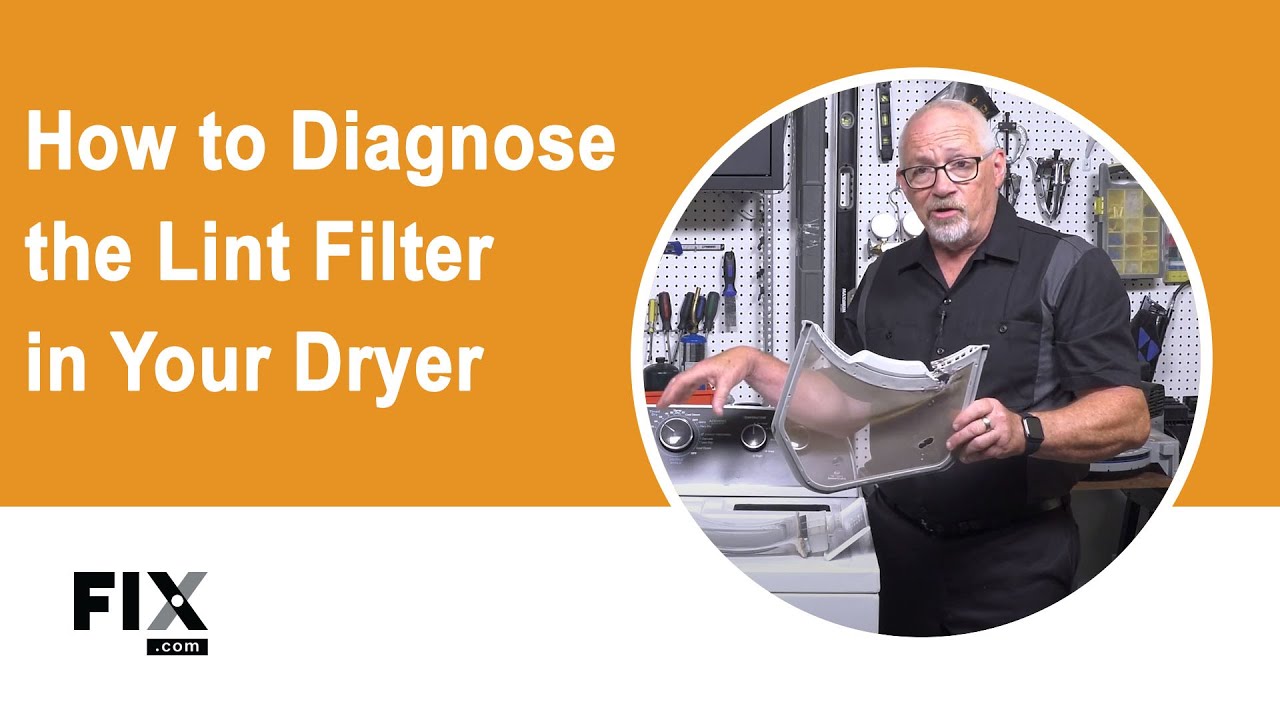
If you find your lint trap is broken or is allowing lint to slip through, it needs to be replaced immediately. You can find any compatible lint trap for your dryer throughout our wide range of dryer filters.
If you’ve cleaned those spots thoroughly and your dryer is still showing an error code, check to make sure the vent to the outside isn’t clogged and restricting airflow. Many homes have their vents on the side of the house, whereas others have it on the roof, so finding the exhaust vent is of utmost importance to making sure the air can flow freely .
Should You Bypass Error Code D80?
When all else fails, there are ways to bypass error code D80 to get it out of your hair once and for all, but bypassing it is not without its own set of consequences. Once you deactivate the dryer’s system from notifying you of any airflow restrictions, it is important to remember that any underlying issues will only accelerate airflow restrictions if they arise again. This is why bypassing the system is not recommended unless you believe that it’s overly persistent.
Bypassing error code D80 is quite simple and only requires a few steps to accomplish:
- Power the dryer on.
- Press and hold both 'Time Dry' and 'Signal' buttons at the same time for 3 seconds.
- After a few seconds the word, 'OFF' will appear in the display to indicate the operation as successful.
- Now, the system that kept ‘D80’ has been deactivated.
- Repeating these steps will produce the word, 'ON' in the display and will reverse this operation.
- If your dryer does not display any message after attempting to deactivate the system, refer to your user manual for the appropriate button combination.
Why You Should Bypass a D80 Error Code
It is possible that your dryer is overly sensitive and is not properly detecting the level of airflow restriction appropriately. In cases where you as the user of the dryer have cleaned it, its exhaust and its vent – bypassing and deactivating the notification can be helpful. Technology can be buggy sometimes, and as the user you must occasionally take matters into your own hands to correct it.
Why You Shouldn’t Bypass a D80 Error Code
The argument to bypass your dryer’s system is unpopular and that's because it the ventilation is the issue - not the dryer. Lint can get stuck at any point during the ventilation process; inside the dryer itself, its exhaust, the ventilation tubes, and the exhaust vent leading outside. Many users will give up cleaning because of how many locations need to be inspected, however, lint that builds up will quickly become a huge safety issue if not properly addressed and cleaned.
In addition, choosing to ignore your dryer’s safety systems can become a safety hazard, because leaving the ventilation system unregulated can spell disaster even the smallest clog of lint exists. If you feel like you’ve properly cleaned it and are still receiving error messages, the best thing you can do before outright replacing your dryer, is contact an experienced technician to give you a second opinion.

Conclusion: When To Call A Technician
No one wants to have to call a technician, but in a situation where your dryer simply is not working the way you want it to, it’s the best option. At this point, if you have exhausted all options and are perhaps facing other issues as well, it's recommend you get in touch with your local certified repair tech. However, this is a short list of housekeeping items to ensure your dryer is error code free:
- Clean your dryer’s lint trap after every use.
- Clean the lint vent on the outside of your home every month.
- Vacuum around, behind and under your dryer every month.
- Clean the exhaust port on your dryer once every 3-6 months.
- Remove the lint trap and vacuum inside of the dryer every 6 months.
- Ensure the ventilation is not crushed and contains as few bends as possible to prevent lint buildup.
- Test, repair, or replace parts such as the heating element, thermal fuse, and temperature sensors.
Even though it may be more work than most people want to do, it can be very satisfying and reassuring to clean your dryer. And it's even more satisfying to not have the constant thought of your home burning down each time you use it! Now, clean that lint and get back to having warm and dry clothes!