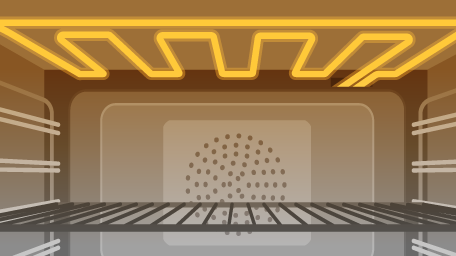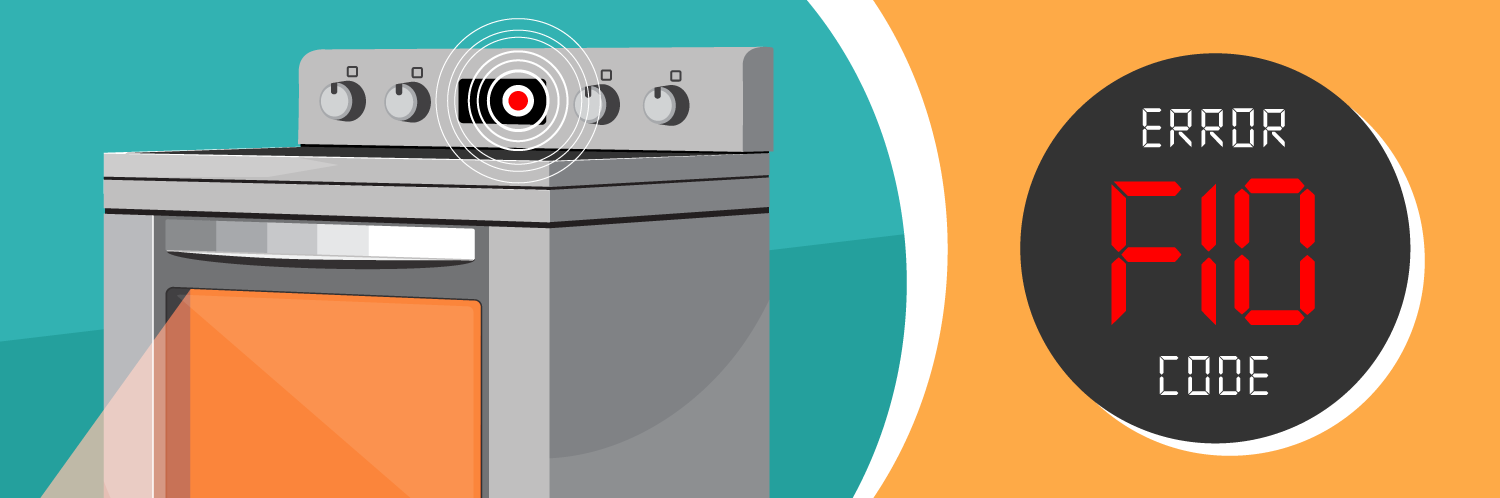
How to Fix the Kenmore Oven F10 Error
When your Kenmore oven shows an F10 error, it's telling you that its temperature is too high or too low for safe cooking. When this happens, you might hear the oven beep, or you may notice that it is overheating or isn't getting as hot as you set it. This issue usually happens because of two main parts: the temperature sensor or the main control board. In rarer cases, it could result from insufficient ventilation or if the oven door is obstructed or not fully closed.
What Causes the F10 Error on a Kenmore Oven?
The F10 error is your oven's way of saying it's sensing temperatures outside its safe operating range, often known as a 'runaway temperature.' It might also mean that the oven is struggling to maintain and monitor its heat properly.
- Wear and Tear: With regular use, the components of any appliance will naturally degrade. As the oven ages, it might not function as efficiently as it once did.
- Faulty Wiring or Loose Connections: Wires in the oven connect different parts, helping them communicate. If these wires have issues or aren’t connected tightly, the temperature sensor cannot “talk” to the main control board properly.
- Faulty Components: If the temperature sensor or control board is defective due to manufacturing issues or unexpected failures, the oven may misread or poorly control the temperature.
- Power Surges: A power surge is a brief spike in electrical voltage. It can be caused by lightning strikes, power outages, or large appliances cycling on and off. A sudden surge of electricity can potentially damage the sensitive electronics within the oven.
What Signs Should You Watch Out For with the F10 Error on a Kenmore Oven?
These are the symptoms that could signal trouble brewing in your Kenmore oven:
- Beeping: This is an alarm meant to grab your attention because something is not right with the oven’s temperature, making it a potential safety hazard. This error may even be triggered when the oven is shut off or is cooled at room temperature.
- Overheating: If your oven gets hotter than the temperature you set, it can result in burnt and overcooked food.
- Not Heating to the Set Temperature: On the other hand, if your oven doesn’t get as hot as you’ve set it to, it can lead to undercooked or unevenly cooked food. It's important to be mindful of this, especially when preparing dishes that require precise temperatures for safety reasons.
- Temperature Fluctuations: The oven's temperature may go up and down erratically or it may not stay stable.
How to Fix an F10 Error on a Kenmore Oven
Before diving into a deep fix, try a simple reset for your oven. Sometimes, it's all you need to clear minor glitches. Here’s how you can do it:
- Start by hitting the "OFF" or "CANCEL" button on your oven's control panel.
- Unplug your oven from the wall. If your oven is directly wired to your home, go to your home's electrical panel and flip the specific circuit breaker for the oven to the "off" position.
- Let the oven sit without power for a minute or two.
- Plug your oven back in or turn the circuit breaker back to the "on" position.
- Switch your oven back on using its control panel.
Keep the area around your oven free from any objects or clutter that might block the airflow. This allows the oven to release heat effectively. Additionally, always make sure that the oven door is completely closed during operation, without any obstructions. Even a small gap or something blocking the door can cause temperature inconsistencies.
If the error's still staring back at you, the oven might have deeper issues, possibly with its temperature sensor or control board.
Remember to disconnect the oven for safety before poking around in your oven. If your oven is electric, it often has two safety switches (called fuses or breakers). Make sure both are turned off. If they're connected by a clip and you turn one off, the other should turn off too.
How to Troubleshoot the Temperature Sensor on a Kenmore Oven
An oven's temperature sensor is like a thermometer inside the oven that checks if the temperature matches what you set it to. It typically looks like a thin, elongated probe sticking out from the oven's rear wall.
If the sensor is defective, it might send incorrect temperature readings to the control board. The oven may think it's overheating or not heating enough, even if it is only at room temperature.
How to Access and Test the Temperature Sensor on a Kenmore Oven
Have your owner's manual handy for model-specific instructions. If needed, remove the oven door to make space while working on the sensor.
- Remove the oven racks to access the back wall of the oven.
- Find the temperature sensor probe using your owner's manual as a guide.
- Use a nut driver to remove the screws securing the base of the probe.
- Gently pull the temperature sensor probe a few inches into the oven, and use needle-nose pliers to guide the wire harness connector through the hole in the oven wall.
- While holding the wire connector with needle-nose pliers, press the locking tab to disconnect it from the sensor probe. Be careful not to let the connector slip back through the hole; otherwise, you'll need to remove the oven's back panel to retrieve it.
- Separate the wire plug from the wire connector.
To test the sensor, you'll need a multimeter. Set the multimeter to measure resistance (ohms) and put one of its leads on each of the two wire terminals of the temperature sensor.
When the room temperature is roughly 70°F (or about 21°C), the sensor should show a resistance reading close to 1,080 ohms. If the multimeter gives you a reading that is not within the range of 1,075 to 1,085 ohms, you should consider replacing it.
How to Replace the Temperature Sensor on a Kenmore Oven
Once you have your new temperature sensor, installing it in your oven is easier than you think:
- Use a pair of needle-nose pliers to hold the connector and snap it securely into the plug of the new temperature sensor.
- Guide the wire back into the rear wall of the oven.
- Place the new sensor probe in position and make sure to align the holes for the mounting screws.
- Insert the mounting screws and use a nut driver to tighten them securely.
How to Troubleshoot the Electronic Control Board on a Kenmore Oven
The control board manages and regulates the oven’s various functions based on input from sensors and user commands. It often appears as a circuit board with various components, situated behind the oven's front panel or at the back. When a control board in your oven has contacts that are stuck or welded together due to a fault, the oven will have problems understanding or reading the temperature correctly.
How to Access and Test the Electronic Control Board on a Kenmore Oven
To get to your control board, you will need to locate it in the control panel:
- Remove the screws securing the back shield of the control panel, and then carefully pull the shield off the range.
- Use a digital camera or your phone to take a picture of the wires connected to the control board. This will help you remember where each wire should go when you connect them to the new oven control board later.
- Disconnect all the wires from the oven control board.
- Remove the mounting screws holding the oven control board in place, and gently pull the control board out from the control panel.
Perform a simple visual check of the control board. Look for any signs of component failure or a short circuit, such as charring or blackened spots. Make sure to confirm that all the wire connectors are securely attached and that any related wiring isn't frayed. If you're uncertain whether the control board is the problem, it's best to seek assistance from a professional technician.
How to Replace the Electronic Control Board on a Kenmore Oven
If you are confident that the board is malfunctioning, switch it out with a replacement control board:
- If you've got a new overlay for the control board, start by attaching it to the control board. Make sure it lines up correctly and sticks securely. Otherwise, carefully transfer the overlay from the old control board to the new one.
- Connect all the wires to the new oven control board. You can use the digital image you took earlier as a reference.
- Place the back shield of the control panel onto the back of the control console. Make sure it fits properly and aligns with the screw holes.
- Secure the back shield in place by using the mounting screws. Tighten them firmly to hold the shield securely.
Now that you've tackled the F10 error on your Kenmore oven, why stop there? Check out our other home improvement guides for insights on keeping every corner of your home in top condition.