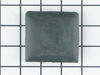ZISW42DYA General Electric Refrigerator - Instructions
Keep searches simple. Use keywords, e.g. "leaking", "pump", "broken" or "fit".
crushed ice feature inoperative, broken pieces in water dispensed.
Found broken pieces of deflector in delivered ice. Removed dispenser, carefully disassembled it, marking fasteners, sprimgs, and levers. Local repaimen say no replacement part available, must replace entire ice maker @ $350. Found exact part in your online reference, ordered at price of $3.76, part arrived two days later--perfect fit, exactly same as original. Reassembled, and it works exactly like new. Family very happy. Good job!!!!!
Parts Used:
-
Jim from Jacksonville, FL
-
Difficulty Level:Really Easy
-
Total Repair Time:30 - 60 mins
-
Tools:Nutdriver, Screw drivers
6 of 9 people
found this instruction helpful.
Was this instruction helpful to you?
Thank you for voting!
Ice Maker would not fill.
Was concerned that new icemaker was quite a bit different than the one we were replacing. Called GE to confirm it was correct.
Went ahead and installed the unit, using the supplied electric cable adapter.
A little difficult to deal with the extra cable, but everything worked OK and it's making ice normally.
Went ahead and installed the unit, using the supplied electric cable adapter.
A little difficult to deal with the extra cable, but everything worked OK and it's making ice normally.
Parts Used:
-
Charles from Keller, TX
-
Difficulty Level:Easy
-
Total Repair Time:15 - 30 mins
-
Tools:Screw drivers
5 of 6 people
found this instruction helpful.
Was this instruction helpful to you?
Thank you for voting!
Ice chute frosted up
Procedure for Replacing the Ice Chute Plate
1. Turn off the power.
2. Snap off the outside trim ring. Use a plastic screwdriver to avoid scratching the cabinet.
3. Locate the three small holes below the control panel facing, just above ice chute. The center hole is not used. With a small, blunt, object (wire – blunted nail) that is slightly smaller than the holes, push up rather firmly up through the outer holes to release front control panel.
4. Remove the three wire connectors from printed circuit board. Firmly pull/pry them straight out of retaining clip. Use caution: Excessive force will break clips.
5. Release the secondary panel by removing four screws (one in each corner).
6. Remove the flap assembly.
7. Clean all accessible areas with 1/10 bleach water to sanitize. Rinse the cleaned area with clear water and thoroughly dry everything before re-assembling the panel.
8. Install the new flap assembly.
9. Re-installed everything in the reverse order and check the functionality.
10. Order a spare ice chute flapper to be ready for the next event.
1. Turn off the power.
2. Snap off the outside trim ring. Use a plastic screwdriver to avoid scratching the cabinet.
3. Locate the three small holes below the control panel facing, just above ice chute. The center hole is not used. With a small, blunt, object (wire – blunted nail) that is slightly smaller than the holes, push up rather firmly up through the outer holes to release front control panel.
4. Remove the three wire connectors from printed circuit board. Firmly pull/pry them straight out of retaining clip. Use caution: Excessive force will break clips.
5. Release the secondary panel by removing four screws (one in each corner).
6. Remove the flap assembly.
7. Clean all accessible areas with 1/10 bleach water to sanitize. Rinse the cleaned area with clear water and thoroughly dry everything before re-assembling the panel.
8. Install the new flap assembly.
9. Re-installed everything in the reverse order and check the functionality.
10. Order a spare ice chute flapper to be ready for the next event.
Parts Used:
-
Phillip from Springfield, VA
-
Difficulty Level:Easy
-
Total Repair Time:30 - 60 mins
-
Tools:Screw drivers
6 of 9 people
found this instruction helpful.
Was this instruction helpful to you?
Thank you for voting!
Bad defrost timer
Parts Select made this an effortless process. From finding the part, ordering, to the online diagrams.
I'll be back...
I'll be back...
Parts Used:
-
Bruce from Silver Spring, MD
-
Difficulty Level:Really Easy
-
Total Repair Time:15 - 30 mins
-
Tools:Screw drivers
5 of 7 people
found this instruction helpful.
Was this instruction helpful to you?
Thank you for voting!
The Icemaker failed to make ice
I pulled the refrigerator away from the wall and turned off the water to the refrigerator and unplugged it from the wall. After removing the icebucket from the freezer I located the mounting screws, loosened them, unplugged the electrical connection below the icemaker and carefully removed it from the freezer. I unpacked the replacement icemaker, matched it against the original and attached the electrical connection adapter. Using the slots provided on the new icemaker I placed it over the mounting screws after aligning the water inlet pipe properly. I tightened the mounting screws while maintaining the icemaker in a level position. I plugged in the electrical connector. Then I replaced the icebucket, plugged in the refigerator back into the 110VAC outlet, turned on the water and repositioned the refrigerator in it's normal position.
Parts Used:
-
Dean from Folsom, CA
-
Difficulty Level:Really Easy
-
Total Repair Time:15 - 30 mins
-
Tools:Screw drivers
8 of 16 people
found this instruction helpful.
Was this instruction helpful to you?
Thank you for voting!
Ice maker would not dispense ice cubes
Removed the face plate (4 screws) on the ice bucket/auger and put it on the new unit.
Parts Used:
-
Barbara from Medical Lake, WA
-
Difficulty Level:Really Easy
-
Total Repair Time:Less than 15 mins
-
Tools:Screw drivers
6 of 10 people
found this instruction helpful.
Was this instruction helpful to you?
Thank you for voting!
Water / Crushed Ice / Cubed Ice Switch Broken
Unplugged and shut off water. Popped off the face plate from below. Unscrewed 4 screws. Pulled out control board assembly. Pulled off two wire connectors. Unscrewed 2 screws to remove control board fastener. Replaced control board and reversed steps to assemble. When plugged in fridge, the switch was stuck on, so unplugged. Had to remove the rubber push plate and reassemble making sure the plastic lever was set properly in the control board. Reassembled and it worked properly.
Parts Used:
-
Alan from Jonestown, TX
-
Difficulty Level:Really Easy
-
Total Repair Time:30 - 60 mins
-
Tools:Pliers, Screw drivers
4 of 4 people
found this instruction helpful.
Was this instruction helpful to you?
Thank you for voting!
I had a smell from the ice and bad taste
I removed the 4 screws from the cover and replaced the auger and ice bucket assembly. Extremely simple and I was amazed how easy it was.
Parts Used:
-
Henry from Rockville, MD
-
Difficulty Level:Really Easy
-
Total Repair Time:Less than 15 mins
-
Tools:Screw drivers
5 of 7 people
found this instruction helpful.
Was this instruction helpful to you?
Thank you for voting!
light not working
I used pliers to pull lightly on the head of the switch, while I inserted a small flat head screw driver into the base of switch and gently worked around the edges to free it from the panel.
Parts Used:
-
robert from FRANKLIN SQ, NY
-
Difficulty Level:Very Easy
-
Total Repair Time:Less than 15 mins
-
Tools:Pliers, Screw drivers
6 of 10 people
found this instruction helpful.
Was this instruction helpful to you?
Thank you for voting!
Refrigerator light wouldn't come on.
After replacing the light bulb and still no light I manually pushed the light switch button. Intermittently the light would come on then go out. I removed the power plug from the power source then replaced the light switch. I plugged the refrigerator back in and now I open the door the light comes on and stays on until the door is closed.
Parts Used:
-
Daniel from Crown Point, IN
-
Difficulty Level:Easy
-
Total Repair Time:15 - 30 mins
-
Tools:Pliers, Screw drivers
4 of 5 people
found this instruction helpful.
Was this instruction helpful to you?
Thank you for voting!
Difficulty in removing the old switch
The old switch was hard to remove. Thinking that I may have to loosen the wires I used a socket wrench to remove a clamp. This was unnecessary. In the end the switch did come out using a large size screwdriver. The problem was that the expanding plastic tongue is not visible from the ouside so you have to try to feel your way around. If i had ordered the replacement before and not afterwards I would have seen this before hand.
Parts Used:
-
James from Federal Way, AL
-
Difficulty Level:A Bit Difficult
-
Total Repair Time:30 - 60 mins
-
Tools:Screw drivers, Socket set
5 of 8 people
found this instruction helpful.
Was this instruction helpful to you?
Thank you for voting!
Rusted Auger and Broken Ice Bin Door
After bagging the ice in the old bin and rinsing out the new bin, I removed 4 screws that held the old ice bin facing/door frame to the old ice bin and the facing came right off. Then I just screwed the facing on the new ice bin, popped the new door into place, and put the new ice bin back into the freezer. Although web descriptions for the parts I ordered referenced GE and other appliance brands and not Kenmore at all, the search engine led me to these parts and everything fit perfectly.
Parts Used:
-
JOHN from CONROE, TX
-
Difficulty Level:Really Easy
-
Total Repair Time:Less than 15 mins
-
Tools:Screw drivers
4 of 5 people
found this instruction helpful.
Was this instruction helpful to you?
Thank you for voting!
Old timer quit working.
-
John from Mesa, AZ
-
Difficulty Level:Easy
-
Total Repair Time:Less than 15 mins
-
Tools:Nutdriver, Screw drivers
7 of 14 people
found this instruction helpful.
Was this instruction helpful to you?
Thank you for voting!
Frost building up in ice shoot air leaking around door recess assembly
First disconnect power and turn off water supply.Removes the cover that indicates water and ice settings,removed 4 screws that held the switch assembly on,unplugged wiring harness (left solenoid wires connected.removed screw holding arm that closes door and removed assembly.Covered hole with duct tape ordered parts (which came very quickly turned water and power back on.When new parts came actuator arm was different on door put old one on door and reassembled in reverse order
Parts Used:
-
Charles from Inman, SC
-
Difficulty Level:Really Easy
-
Total Repair Time:30 - 60 mins
-
Tools:Screw drivers
7 of 14 people
found this instruction helpful.
Was this instruction helpful to you?
Thank you for voting!
Ice dispensing door would not function
I replaced the control board and the solenoid. This was very simple and easy to do. Make sure the power is disconneted before starting. I then removed the accuator pad and holder. Removed the face plate by simply pulling on it. I then removed the four screws holding the control board unit. I unplugged the unite by pulling the block connector on the left side. I then marked on paper the connections to the solenoid and unplugged it. I removed the three screws holding the solenoid the removed it. When installing the new solenoid make certain the rod to the dispenser is put into the solenoid plunger. Then replace the three screws and plug the wires back in using the connections written down on paper. I then removed the two philips screws on the control unit hold down bracket in order to remove the controll board. After removing the screws and the hold down bracket, I pulled the old board out and put the new one in. I then reinstalled the unit, faceplate, and accuator pad. I then turned the power back on and tested it. Worked like new, saving a lot of money...
Parts Used:
-
Robert from Philadelphia, PA
-
Difficulty Level:Really Easy
-
Total Repair Time:15 - 30 mins
-
Tools:Screw drivers
4 of 5 people
found this instruction helpful.
Was this instruction helpful to you?
Thank you for voting!