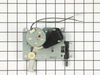SVE47600B Jenn-Air Range - Instructions
Keep searches simple. Use keywords, e.g. "leaking", "pump", "broken" or "fit".
Oven temperature all over the place
I slide the oven out from the counter and unpluged it. I removed all the oven racks. I then removed the machine screws that held the sheet metal that covered the back of the unit. This made it a lot easier to disconnect the long oven sensor wire and put the wire through the insulation. I removed the two screws on the inside of the oven that held the sensor onto the inside rear wall of the oven. The old sensor did not test too bad but the temperature is reaching the set temperature. I still had to adjust the oven temp up ten degrees using the control panel. I have learned that it takes a few cycles of the element going off and on during the warming to reach the desired set temperature. One more issue is that the buzzer goes off signaling that the set temperature has been reached when it has not. When I set it for 350 F the buzzerr goes off at 280 F and I have a good oven thermometer. I own three oven thermometers and they all read the same. We use to have nothing but Maytag appliances but no more. We have had issues with Maytag front loading washers and ranges. PartSelect is great. Good prices and fast delivery.
Parts Used:
-
Paul from Plaistow, NH
-
Difficulty Level:Really Easy
-
Total Repair Time:15 - 30 mins
-
Tools:Nutdriver, Screw drivers
0 of 1 people
found this instruction helpful.
Was this instruction helpful to you?
Thank you for voting!
Burned out heating element
My father and I disconnected the electricity, took the old heating element out. This caused the most trouble as the old connections were impossible to loosen. But once we did, it was easy to get the new ones hooked on and the whole thing back together in less than an hour!
Parts Used:
-
Cristina from Stewart Manor, NY
-
Difficulty Level:Easy
-
Total Repair Time:30 - 60 mins
-
Tools:Pliers, Screw drivers
0 of 1 people
found this instruction helpful.
Was this instruction helpful to you?
Thank you for voting!
Lighted oven display went out.
Under the touch panel there are 4 small hex screws that have to be removed. The front touch panel then can be lowered to expose the Clock control board. The board only had 2 screws holding it to the panel, but the ribbon connector must be disconnected by squeezing the 2 tabs on either end of the black connector, then lifting the top of the connector which will allow you to remove the ribbon. Installation of the ribbon is the reverse of the removal process. A small multi-point connector also has to be gently removed. After the new unit is in place, replace the connectors being careful not to bend any of the wire projections, replace the panel, and that's it. Very easy.
Parts Used:
-
Edward from Hughesville, PA
-
Difficulty Level:Really Easy
-
Total Repair Time:15 - 30 mins
-
Tools:Nutdriver, Screw drivers
0 of 2 people
found this instruction helpful.
Was this instruction helpful to you?
Thank you for voting!
clock/timer/temp. display went out
Pull the 4 control knobs off the front and remove the one screw under each knob. Remove 4 hex head screws and 2 phillips head screws from under the display panel...open oven door first. Gently lower and roll panel forward and out. Detach 2 wiring harness's and the 'ribbon'. Reverse to assemble. Read how others did the job and it was exactly as they said. To have it done would have been $464. I did it myself for $189. Part was shipped fast. . Thank you.
Parts Used:
-
George from Sandy, OR
-
Difficulty Level:Easy
-
Total Repair Time:15 - 30 mins
-
Tools:Nutdriver, Screw drivers
0 of 2 people
found this instruction helpful.
Was this instruction helpful to you?
Thank you for voting!
Oven would not work
Installed new thermostat. Went well. Now the oven comes on and it takes 2.5 hours to come up to 250 degrees. Help!
Parts Used:
-
george from San Antonio, TX
-
Difficulty Level:A Bit Difficult
-
Total Repair Time:More than 2 hours
-
Tools:Nutdriver, Pliers, Screw drivers, Wrench set
0 of 2 people
found this instruction helpful.
Was this instruction helpful to you?
Thank you for voting!
Bad burnes off on switch
-
Jim from Two Rivers, WI
-
Difficulty Level:Really Easy
-
Total Repair Time:15 - 30 mins
-
Tools:Pliers, Screw drivers
0 of 2 people
found this instruction helpful.
Was this instruction helpful to you?
Thank you for voting!
The inner glass of the oven door was cracked
First, there are NO instructions on how to replace the glass on this type of oven door! Nothing came with the replacement glass and we could not find anything on the internet for this model. The oven door hinges are like no other oven door. There is no hinge lock and you can't just remove the guard plate and lift the door off the hinge. I ended up with a smashed finger because the hinge slammed shut before I could move my hand. The oven glass is STILL not replaced and we are having a heck of a time trying to find an expert to come to our home to fix it.
Parts Used:
-
Katherine from Southfield, MI
-
Difficulty Level:Very Difficult
-
Total Repair Time:More than 2 hours
-
Tools:Screw drivers
3 of 11 people
found this instruction helpful.
Was this instruction helpful to you?
Thank you for voting!
Front right burner did not turn on
We followed the instructions on the video after receiving our part - they were perfect instructions and led us right through the repair. I have to say it would have been harder to do with one person - but probably doable.
Parts Used:
-
Vanna from St. Johnsbury, VT
-
Difficulty Level:Easy
-
Total Repair Time:15 - 30 mins
-
Tools:Pliers, Screw drivers
0 of 2 people
found this instruction helpful.
Was this instruction helpful to you?
Thank you for voting!
no lighted numerals on clock
Turned electricity off. Removed the front panel. Two screws held clock in place. Undid the three electrical terminals. Replaced clock. Replaced front panel. It worked better than when it was brand new according to my wife. I probably saved $200.
Parts Used:
-
Sherry from Huntington Beach, CA
-
Difficulty Level:Really Easy
-
Total Repair Time:15 - 30 mins
-
Tools:Screw drivers
0 of 2 people
found this instruction helpful.
Was this instruction helpful to you?
Thank you for voting!
Light began fading for months and then blacked out
Others submitted reviews on how to complete this repair and their instructions were perfect and just as easy as they said. I'm emailing to praise PartSelect.com because this is the second part we have ordered for this range from them, the first was the bake element. about one year ago. We knew that would be a simple repair and it was. We were afraid the Clock Assembly would be over our heads, so we got estimates from applicance repair shops- $300.00 to $325.00., not including tax. In desparation I looked up this part with PartSelect and was convinced, after reading the customers instructions that we could do it ourselves. The part with shipping was expensive $148.41, but no tax had to be paid. So you can see how much we saved- over $150.00! Plus it came in one day just paying for standard shippping. Thanks PartSelect.
Parts Used:
-
Janis from Horn Lake, MS
-
Difficulty Level:Easy
-
Total Repair Time:15 - 30 mins
0 of 2 people
found this instruction helpful.
Was this instruction helpful to you?
Thank you for voting!
Couldn't read clock & electronic panel
Turn of power. Then I removed the seven screws attaching the control panel. Then I unplugged three electrical connectors. I moved the panel to a counter top and used a nut driver to remove the four screws attaching the clock assembly. Just reverse procedure to install the new assembly. Very easy to do. By the way, even though I requested regular shipping, I received the assembly the next day about twenty hours after I ordered it.
Parts Used:
-
John from Palm Desert, CA
-
Difficulty Level:Really Easy
-
Total Repair Time:15 - 30 mins
-
Tools:Nutdriver, Screw drivers
0 of 2 people
found this instruction helpful.
Was this instruction helpful to you?
Thank you for voting!
Clock/Oven Display Did Not Light Up
I removed four screws holding the molding under the burner knobs on the front of the stove. I removed the four burner knobs and the screws next to each knob stem. I removed the tow screws under the triangular plastic end caps of the control panel and lifted the panel way from the front of the stove unplugging the two wire leads at the same time. I was able to replace the old clock display with the new one. The new display lights up and works most of the time but occasionally the clock jumps to the wrong time and blinks. It is necessary to reset the clock.
Parts Used:
-
Robert from Cambridge, NY
-
Difficulty Level:Easy
-
Total Repair Time:15 - 30 mins
-
Tools:Nutdriver, Screw drivers
0 of 2 people
found this instruction helpful.
Was this instruction helpful to you?
Thank you for voting!
Check inside oven before turning it on.
We had a wood tray in the oven (yes i know) and it is a two stacked oven and turned the wrong oven to broil. The fire was put out quickly but the Latch door switch and assembly was damaged.
The 3D breakout of the appliance made it a jiffy to select the correct part numbers. Shipping is very good from Parts Select.
The Front assembly for the lower oven comes out with 6 screws. Disconnect the Door Switch Connector push it out and replace that. The Latch Assembly requires a small wrench. It is a bad design but patience will get you there. Once the assembly is out disconnect electrical connectors. Don't worry each connector is unique I advice do it one for one.
Overall you need a skill of three stars out of five to complete this task
The 3D breakout of the appliance made it a jiffy to select the correct part numbers. Shipping is very good from Parts Select.
The Front assembly for the lower oven comes out with 6 screws. Disconnect the Door Switch Connector push it out and replace that. The Latch Assembly requires a small wrench. It is a bad design but patience will get you there. Once the assembly is out disconnect electrical connectors. Don't worry each connector is unique I advice do it one for one.
Overall you need a skill of three stars out of five to complete this task
Parts Used:
-
Khalid from Manalapan, NJ
-
Difficulty Level:Really Easy
-
Total Repair Time:15 - 30 mins
-
Tools:Screw drivers, Wrench set
1 of 5 people
found this instruction helpful.
Was this instruction helpful to you?
Thank you for voting!
Burner only operated on high, no medium or low heat.
First I moved the left rear burner to the right front. No change. Then I moved the burner units from left to right, No change. I guessed it was the control switch and ordered from PartSelect. Turnaround time from PartSelect was excellent.
I turned off the powerr to the range. Removed the screws holding on the front panel and then pulled the panel out far enough to see behind it. I located the faulty control switch and then held the new switch, next to it, and turning to proper orientation. I then, one at a time moved the wires to the new switch. After that it was mount the new switch, put the panel back in place and turn on the power.
I turned off the powerr to the range. Removed the screws holding on the front panel and then pulled the panel out far enough to see behind it. I located the faulty control switch and then held the new switch, next to it, and turning to proper orientation. I then, one at a time moved the wires to the new switch. After that it was mount the new switch, put the panel back in place and turn on the power.
Parts Used:
-
Paul from Collegeville, PA
-
Difficulty Level:Easy
-
Total Repair Time:15 - 30 mins
-
Tools:Nutdriver, Screw drivers
0 of 3 people
found this instruction helpful.
Was this instruction helpful to you?
Thank you for voting!
the original grease filter was worn and falling apart
Removed the old filter from the top of stove and put the new one in. Took about 10 seconds.
Parts Used:
-
Barbara from Medfield, MA
-
Difficulty Level:Really Easy
-
Total Repair Time:Less than 15 mins
0 of 3 people
found this instruction helpful.
Was this instruction helpful to you?
Thank you for voting!