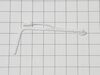KUIC18NNZS0 KitchenAid Ice Maker - Instructions
Keep searches simple. Use keywords, e.g. "leaking", "pump", "broken" or "fit".
Motor sounded like a small little airplane under my fridge, very loud.
Unplugged the fridge first then took the bottom panel off with a 1/4 inch nut driver. Disconnected the wiring & used my ratchet to reach the 3 screws that held the motor. Took me longer to clean the bottom of the fridge then the installation.
Parts Used:
-
guadalupe from RIALTO, CA
-
Difficulty Level:Really Easy
-
Total Repair Time:30 - 60 mins
-
Tools:Nutdriver, Socket set
1 person
found this instruction helpful.
Was this instruction helpful to you?
Thank you for voting!
Replacing Condenser Fan
I was anticipating that the fan would be facing the back of the refrigerator. It actually was perpendicular to the back. There was some difficulty removing the bolts of the fan. I persevered and was victorious.
Parts Used:
-
William from RALEIGH, NC
-
Difficulty Level:Very Difficult
-
Total Repair Time:1- 2 hours
-
Tools:Nutdriver, Screw drivers, Socket set
1 person
found this instruction helpful.
Was this instruction helpful to you?
Thank you for voting!
loud griding noise
stopped the fan and noise stopped ordered fan motor and fan with interface cable. Using 1/4 inch nut driver to remove screws from motor bracket installed new motor and runs like new.
Parts Used:
-
David from BLACKLICK, OH
-
Difficulty Level:Easy
-
Total Repair Time:30 - 60 mins
-
Tools:Nutdriver
1 person
found this instruction helpful.
Was this instruction helpful to you?
Thank you for voting!
Repaced the right-side door light switch
Killed the power to the fridge. Then, used a small, thin screwdriver to depress the clip on the bottom of the switch and wriggled the old switch out. The two wires easily came off the contacts with pliers. Connected the wires to the new switch and snapped it into the hole--clip facing down and contacts facing up. Turned the power back on and checked the switch. Worked perfectly! Easy job.
Parts Used:
-
Charles from SEGUIN, TX
-
Difficulty Level:Very Easy
-
Total Repair Time:Less than 15 mins
-
Tools:Pliers, Screw drivers
1 person
found this instruction helpful.
Was this instruction helpful to you?
Thank you for voting!
Noisy condenser fan
I suggest following video supplied with order confirmation perfect fit
Parts Used:
-
Tom from BULLHEAD CITY, AZ
-
Difficulty Level:Easy
-
Total Repair Time:30 - 60 mins
-
Tools:Nutdriver
1 person
found this instruction helpful.
Was this instruction helpful to you?
Thank you for voting!
Ice machine would not turn off when bin was full.
This is the second time for this repair. Seems to occur after cleaning. Make sure you get the right part. Look at the old thermistor for correct model number, they look the same but are different. Turn off machine, unsnap cover plate, unplug old thermistor, remove holding screw with nut driver, replace in reverse order, turn on ice machine. Next time I clean the machine I may remove the thermistor.
Parts Used:
-
Robert from PROSPECT, KY
-
Difficulty Level:Very Easy
-
Total Repair Time:Less than 15 mins
-
Tools:Nutdriver
1 person
found this instruction helpful.
Was this instruction helpful to you?
Thank you for voting!
The ice machine was overfilling with ice
Pull the white cover from the front of the machine. Remove the screw that holds the thermistor body in place. Disconnect the old thermistor. Plug in the new thermistor. Snap the new thermistor body into the cover and reinsert the screw to the sidewall. Replace white cover. Complete!
Parts Used:
-
Jeffrey from COLLEYVILLE, TX
-
Difficulty Level:Really Easy
-
Total Repair Time:15 - 30 mins
-
Tools:Screw drivers
1 person
found this instruction helpful.
Was this instruction helpful to you?
Thank you for voting!
Replaced the bin thermostat.
-
David from JACKSONVILLE, FL
-
Difficulty Level:Very Easy
-
Total Repair Time:Less than 15 mins
-
Tools:Nutdriver, Screw drivers
1 person
found this instruction helpful.
Was this instruction helpful to you?
Thank you for voting!
Ice bin overflowing not shutting off. Kept making ice
Pull cover off in front of ice tray and ice grid cutter to make easy to get at temperature sensor wire connector. remove connection plug to temperature sensor remove screw on side of ice bin that holds sensor in position.
Put sensor in a class of ice 32 degrees and measured resistance read 6.2K should of been read 8.7K Ordered a new Temperature sensor from partselect.com . Installed in 5 min working like a champ again.
The instructions book call the part I need a Bin Thermister instead off temperature sensor.
Put sensor in a class of ice 32 degrees and measured resistance read 6.2K should of been read 8.7K Ordered a new Temperature sensor from partselect.com . Installed in 5 min working like a champ again.
The instructions book call the part I need a Bin Thermister instead off temperature sensor.
Parts Used:
-
Donald from LITITZ, PA
-
Difficulty Level:Really Easy
-
Total Repair Time:Less than 15 mins
-
Tools:Nutdriver, Pliers
1 person
found this instruction helpful.
Was this instruction helpful to you?
Thank you for voting!
black scratchers from wheel chair
shook bottle and painted waited a day and repeated
Parts Used:
-
Linda from GLEN CARBON, IL
-
Difficulty Level:Very Easy
-
Total Repair Time:30 - 60 mins
1 person
found this instruction helpful.
Was this instruction helpful to you?
Thank you for voting!
Very easy installation.
Tools needed:
- 1/4 inch nut driver or socket & ratchet (or wrench... depending on what you have available.)
- Optional: Flashlight and mirror
1 - I turned the power off.
2 - Grabbing the bottom of the cover (above the ice bin) with both hands, I pulled sharply toward me and the cover was free.
3 - I used the nut driver to remove the screw holding the thermistor in place against the wall of the ice bin.
4 - I used the flashlight and mirror to confirm the placement of the connector.
5 - Used my index finger to depress the locking clip and gently pulled the connector downward.
6 - I attached the new thermistor to the ice bin wall using the nut driver.
7 - I threaded the connector up to the control board and pushed it into place. (This step was the most difficult for me... I had to use the mirror to confirm that I was properly aligned.)
8 - Turned on the power (and shut off the "FAST ICE" option -- may not be available on all ice maker models).
9 - I scooped out a gallon of ice for my tea maker.
10 - A few hours I checked the bin level to confirm that the ice maker was behaving.
All in all, a very simple repair and certainly beats paying someone $200 or $300 for a five minute job.
- 1/4 inch nut driver or socket & ratchet (or wrench... depending on what you have available.)
- Optional: Flashlight and mirror
1 - I turned the power off.
2 - Grabbing the bottom of the cover (above the ice bin) with both hands, I pulled sharply toward me and the cover was free.
3 - I used the nut driver to remove the screw holding the thermistor in place against the wall of the ice bin.
4 - I used the flashlight and mirror to confirm the placement of the connector.
5 - Used my index finger to depress the locking clip and gently pulled the connector downward.
6 - I attached the new thermistor to the ice bin wall using the nut driver.
7 - I threaded the connector up to the control board and pushed it into place. (This step was the most difficult for me... I had to use the mirror to confirm that I was properly aligned.)
8 - Turned on the power (and shut off the "FAST ICE" option -- may not be available on all ice maker models).
9 - I scooped out a gallon of ice for my tea maker.
10 - A few hours I checked the bin level to confirm that the ice maker was behaving.
All in all, a very simple repair and certainly beats paying someone $200 or $300 for a five minute job.
Parts Used:
-
Ronald from EADS, TN
-
Difficulty Level:Very Easy
-
Total Repair Time:Less than 15 mins
-
Tools:Nutdriver
1 person
found this instruction helpful.
Was this instruction helpful to you?
Thank you for voting!
Refrigerator light stopped working
Followed the instructions in the video provided via email from Partselect
However, the part received was the opposite design of the part removed.
It appeared this could be left hand right hand choice of part. Moreover, the button on the switch that turns the light off/on when door is open/closed was not functional due to the part being the opposite of the part I was replacing. I tested the switch I was replacing and it appears this is not the problem. I think the light socket is the problem. I am 69 year old female and capable of doing small repairs, but limited knowledge of electrical so having to troubleshoot by trial and error. Thank you.
However, the part received was the opposite design of the part removed.
It appeared this could be left hand right hand choice of part. Moreover, the button on the switch that turns the light off/on when door is open/closed was not functional due to the part being the opposite of the part I was replacing. I tested the switch I was replacing and it appears this is not the problem. I think the light socket is the problem. I am 69 year old female and capable of doing small repairs, but limited knowledge of electrical so having to troubleshoot by trial and error. Thank you.
Parts Used:
-
Linda from CORSICANA, TX
-
Difficulty Level:Really Easy
-
Total Repair Time:15 - 30 mins
-
Tools:Screw drivers
1 person
found this instruction helpful.
Was this instruction helpful to you?
Thank you for voting!
light switch broke
I popped out the old switch with a screwdriver pressing down the tab on the bottom and unplugged the terminals. Then I plugged in the new switch and popped back into the socket. Piece of cake!
Parts Used:
-
Jeffrey from Murrieta, CA
-
Difficulty Level:Really Easy
-
Total Repair Time:Less than 15 mins
-
Tools:Screw drivers
1 of 2 people
found this instruction helpful.
Was this instruction helpful to you?
Thank you for voting!
door handle scratch
-
Jeff from Sherwood, OR
-
Difficulty Level:Really Easy
-
Total Repair Time:15 - 30 mins
-
Tools:Screw drivers
2 of 6 people
found this instruction helpful.
Was this instruction helpful to you?
Thank you for voting!
Light Switch Broken
Removed old light switch by prying up and out of housing...removed wires (carefully not to get shocked!) and taped to inside of refrigerator housing. Ordered best matching part and rec'd it in a couple of days. Took less than 5 minutes to remove taped wires from side of cabinet and connect to new switch (which was a perfect match to the original equipment) and snap switch back into refrigerator housing! Works perfectly! Thanks!
Parts Used:
-
Christopher from Portland, OR
-
Difficulty Level:Really Easy
-
Total Repair Time:Less than 15 mins
0 of 1 people
found this instruction helpful.
Was this instruction helpful to you?
Thank you for voting!