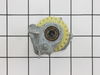KSM90PSER0 KitchenAid Mixer - Instructions
Keep searches simple. Use keywords, e.g. "leaking", "pump", "broken" or "fit".
Motor ran rough and weak with squeaking sounds
Initially I thought this was due to worn motor brushes. I replaced the brushes but it did not fix the problem. Stator tested OK with an ohmmeter so I figured it was the armature part #PS3651001. Ordered that next and that fixed the problem. Spent 25 dollars which beats buying a new one. Next time I'm buying a used one from the 60s or 70s when they made them better! One tip - I had a hard time removing the pin that you need to remove the helical gear. Heating it with a heat gun helped a lot, also helped with replacing it after.
Parts Used:
-
Peter from Brooklyn, NY
-
Difficulty Level:A Bit Difficult
-
Total Repair Time:1- 2 hours
-
Tools:Nutdriver, Pliers, Screw drivers, Socket set
Was this instruction helpful to you?
Thank you for voting!
Worn out worm (nylon) gear.
Followed up by your précised video, and print copy's which helped me a lot. That's easy!
Parts Used:
-
Anthony from Altadena, CA
-
Difficulty Level:Really Easy
-
Total Repair Time:30 - 60 mins
-
Tools:Screw drivers
Was this instruction helpful to you?
Thank you for voting!
kitchen aid mixer wouldn't hold the bowl for kneading or mixing cookie dough
Unscrewed 3 Philips screws. Pried out the old screw cap. It had been there for 25 years and had flour, egg, etc. build up over the years. Did use a needle nose plier to lift it out. Put in the new one. Needed a rubber mallet to snug it down. Design has changed slightly over the years. Put the 3 screws back in and as they say in England, "you have an uncle named Bob."
Parts Used:
-
Roland from Newport, OH
-
Difficulty Level:Easy
-
Total Repair Time:15 - 30 mins
-
Tools:Screw drivers
Was this instruction helpful to you?
Thank you for voting!
wire whip brokrn
-
Lawrence from Craryville, NY
-
Difficulty Level:Really Easy
-
Total Repair Time:Less than 15 mins
Was this instruction helpful to you?
Thank you for voting!
worm gear worn
I removed the screws on the back and base of the mixer. Took off the retaining ring and screws holding the mixer beater bar. Tapped out the retaining pin using an allen wrench and hammer. Carefully as not to scratch the unit. Removed the old grease, the screws holding in the worn worm gear. Replaced the gear, re-greased and reassembled the unit. To line up the retaining pin I used a very small allen wrench to get through the hole as it needed to set down all the way. Then when I wiggled it down it lined up the hole for the retaining pin. I tapped the pin back in place with the hammer and a larger allen wrench. Replaced the screws, lightly greased the gears. I had taken the "brushes" out earlier and learned that they go in a certain way. I also learned that the screw at the back by the wires, by adjusting it tighter or looser controls the speed lever. If your mixer won't work on low speed the screw has to be adjusted!
Parts Used:
-
Linda from Bolingbrook, IL
-
Difficulty Level:A Bit Difficult
-
Total Repair Time:30 - 60 mins
-
Tools:Screw drivers
Was this instruction helpful to you?
Thank you for voting!
worm gear replacement
watched instruction video (from Part Select), the demonstration was close enough to enable me to repair the mixer. Newer mixers are disassembled differently.
Parts Used:
-
Bart from Stuarts Draft, VA
-
Difficulty Level:Easy
-
Total Repair Time:15 - 30 mins
-
Tools:Screw drivers
Was this instruction helpful to you?
Thank you for voting!
Base lost grip
Put on a new base plate using fresh screws, all ordered on Parts Select in under a minute. Now my grandmas old Kitchen Aid Stand-up mixer is as good as new! This was way easier than I thought it would be and really a great experience!
Parts Used:
-
Miya from Seattle, WA
-
Difficulty Level:Really Easy
-
Total Repair Time:Less than 15 mins
-
Tools:Screw drivers
Was this instruction helpful to you?
Thank you for voting!
Sticky back disc on Orbital sander came apart (from old age )
-
David from Tolland, CT
-
Difficulty Level:Really Easy
-
Total Repair Time:Less than 15 mins
-
Tools:Screw drivers
Was this instruction helpful to you?
Thank you for voting!
The thumb screw plastic came off
Open the package with the new screw and it looked like the screw was wider. I tried it to see if it goes in and as long as you screw it straight in, there was no problem.
Parts Used:
-
Karen from Salem, IL
-
Difficulty Level:Really Easy
-
Total Repair Time:Less than 15 mins
Was this instruction helpful to you?
Thank you for voting!
Lost a rubber foot on my Kitchen Aid mixer. The remaining feet we're hard and mushroomed. I decided to replace all 5. That was the correct decision.
I griped each foot with a pliers and twisted it out of its setting. I then set a new foot in place and hammered it into place with a small hammer. The feet fit snugly and did not need to be glued. Job was easy and mixer sits like new. I was glad I spent the money to replace all of the feet at once.
Parts Used:
-
Dale from Manheim, PA
-
Difficulty Level:Really Easy
-
Total Repair Time:Less than 15 mins
-
Tools:Pliers
Was this instruction helpful to you?
Thank you for voting!
I had lost the thumb screw
I sent for a new thumb screw and screwed it in where it belongs and now I can use my other attachments.
Parts Used:
-
Jane from Crivitz, WI
-
Difficulty Level:Really Easy
-
Total Repair Time:Less than 15 mins
Was this instruction helpful to you?
Thank you for voting!
Motor runs, no motion at the business end of the mixer.
Took the mixer down to the gear box. Found the plastic drive gear had a few stripped teeth. Did a search on the internet for the mixer gear. Found a couple of suppliers. Ordered the needed gear, pin and a bearing block just in case it was worn. The bearing block did not need to be replaced. Cleaned the broken off teeth from the gear grease and put the mixer back together. All worked fine when I plugged it in.
Parts Used:
-
Robert J from Stephenson, MI
-
Difficulty Level:Easy
-
Total Repair Time:30 - 60 mins
-
Tools:Screw drivers, Socket set, Wrench (Adjustable)
Was this instruction helpful to you?
Thank you for voting!
Mixer would stop spinning.
I found a video on how to repair mixer that would not turn. Watched video several times and replaced worn worm gear. Getting the old worm gear was the most difficult part of the job. I had to go purchase a pin punch ($5.50) with the correct tool is was easy.
Parts Used:
-
Joseph from Cincinnati, OH
-
Difficulty Level:Easy
-
Total Repair Time:30 - 60 mins
-
Tools:Pliers, Screw drivers
Was this instruction helpful to you?
Thank you for voting!
Brush's Wore
-
Gary from Scottsburg, IN
-
Difficulty Level:Really Easy
-
Total Repair Time:Less than 15 mins
-
Tools:Screw drivers
Was this instruction helpful to you?
Thank you for voting!
One of the parts broke 3 teeth and did not work anymore.
Unscrew and dismounted the mixer, gather all pieces and screws, cleaned and washed every part, took away the old grease and replaced it with a new one, also looked carefully for the lost teeth and found them, Put grease in every part, put back and screwed all the pieces of the mixer, then tried the mixer which worked really well.
Parts Used:
-
Amalia from Granville, OH
-
Difficulty Level:Easy
-
Total Repair Time:30 - 60 mins
-
Tools:Screw drivers
Was this instruction helpful to you?
Thank you for voting!