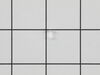KAEF3016MWD Kelvinator Range - Instructions
Keep searches simple. Use keywords, e.g. "leaking", "pump", "broken" or "fit".
Right - front dual element not working.
With no install instructions (NOT good for diy-ers), looked through reviews and watched video for help. Replacement part - not same as original. Had to use magnifying glass to id the terminals / take a picture before disassembly. reassembled - found out terminals are different & black wire is too short. Took off element - rotated the clips one number counter clockwise, reassembled - removed black wire from harness for extra reach. Hooked up, lowered top for test. power on - everything OK. Power off - complete assembly. Power on - test. Seems to be good. When I called customer service for assistance because there was no instruction, they told me I should contact a local appliance repair person. (big joke).
Parts Used:
-
Douglas from VIRGINIA BCH, VA
-
Difficulty Level:A Bit Difficult
-
Total Repair Time:30 - 60 mins
-
Tools:Nutdriver, Pliers, Screw drivers
4 of 4 people
found this instruction helpful.
Was this instruction helpful to you?
Thank you for voting!
Oven would not work
Took 5 screws off back of stove, removed 2 screws from control board, replaced board, put back together, make sure you un plug stove before removing back.
Parts Used:
-
Glenn from MONETT, MO
-
Difficulty Level:Really Easy
-
Total Repair Time:15 - 30 mins
-
Tools:Nutdriver
5 of 7 people
found this instruction helpful.
Was this instruction helpful to you?
Thank you for voting!
Burner indicator light lense broke off
The light apparatus was loose behind the panel. Remove the remaining part of the lens. Install the new lens from the outside of the panel and hold it in position, protruding into the inside of the panel. Slide the light apparatus onto the lens from the inside, allowing the bracket to hold it in place - it will be spring loaded, which will hold it in place.
Parts Used:
-
Kathy from NEW BERN, NC
-
Difficulty Level:Really Easy
-
Total Repair Time:Less than 15 mins
-
Tools:Nutdriver
4 of 4 people
found this instruction helpful.
Was this instruction helpful to you?
Thank you for voting!
Switch and Burner went out.
Replaced switch by according to video with no issues, Terminals were nearly identical as the new switch.
The terminals on the new burner were not located in the same position as the terminals on the old burner. I had to reference the wiring diagram to locate the correct wire to terminal location. There was not enough slack in the wires to position the new burner in the same position as the old burner. I had to rotate the new burner so the wires would reach. This cause me to have to rotate the warming burner because rotating the new burner, the terminals interfered with the terminals on the warming burner. I also had to reposition some of the wires so they would not contact the burner and terminals.
The terminals on the new burner were not located in the same position as the terminals on the old burner. I had to reference the wiring diagram to locate the correct wire to terminal location. There was not enough slack in the wires to position the new burner in the same position as the old burner. I had to rotate the new burner so the wires would reach. This cause me to have to rotate the warming burner because rotating the new burner, the terminals interfered with the terminals on the warming burner. I also had to reposition some of the wires so they would not contact the burner and terminals.
Parts Used:
-
Lamar from ARLINGTON, TX
-
Difficulty Level:A Bit Difficult
-
Total Repair Time:1- 2 hours
-
Tools:Nutdriver, Pliers, Screw drivers
4 of 4 people
found this instruction helpful.
Was this instruction helpful to you?
Thank you for voting!
element burnt out
purchased a square bit and removed screws easily and disconnected it from the wiring and pushed in the new element secured screw and it was back to baking.
Parts Used:
-
Demoris from GOLDSBORO, NC
-
Difficulty Level:Really Easy
-
Total Repair Time:15 - 30 mins
5 of 7 people
found this instruction helpful.
Was this instruction helpful to you?
Thank you for voting!
Element burned out.
Turned off power at the circuit box. After locating 1/4" nut driver (the hardest part of the repair)I removed the oven racks. Took the opportunity to wipe out oven. Removed the two screws holding the element in place.Pulled element out gently to expose the connections. Wiggled the terminal connector off the terminal on element. Gave the wire a little bend to keep it from pulling back into frame. Repeated process on other side. Removed new element from wrapper. Placed element on oven floor, reattached terminals--making sure they were on snuggly--carefully slid terminal ends back though slots in oven body. Lined up brackets, reinstalled screws, replaced racks and turned power back on. Turned oven on it worked. Made cookies! Very easy repair.
Parts Used:
-
Pamela from FRIDLEY, MN
-
Difficulty Level:Really Easy
-
Total Repair Time:15 - 30 mins
-
Tools:Nutdriver
5 of 7 people
found this instruction helpful.
Was this instruction helpful to you?
Thank you for voting!
L.F. large burner element either on full hot or off. Would not cycle in and out with element control switch setting.
Disconnect power to Range at Electrical Service Panel control box. Remove 240 volt service electrical plug to range. Remove back top panel to expose element control switches. Remove element control switch to L.F. burner by first pulling off the control knob. You may need to use a large flat screw driver to pry behind knob to get it started but it should come straight off. There are two screws revealed under knob that need to come off. Then the element control is easily, but carefully, removed out the back. Be careful you do not pull the "Hot Surface Indicator Light" switch off right above the element control switch. If you do, this will break the end off the plastic "Hot Surface Indicator Light" lens. If this happens you can still replace it but you will need to use super glue to make the "Hot Surface Indicator Light" switch stay connected to the clear lens. Install new element control in reverse order before gluing the "Hot Surface Indicator Light" switch as stated above or you will knock it off again. While holding the old element control in your hand with wires still attached, remove one wire at a time (making note of the location code for each wire) from old element control and install on new control. The new element control layout for the wire prongs will be different so you need to make sure you look for the code (like L1, H1, P) located on each prong location and put the same coded wire from old element control location onto new control prong code location. Reinstall new element control (with wires pushed fully onto prongs of new control) into panel with screws removed before. Reinstall knob, reinstall panel cover and reconnect range power plug. Restore power to Range at Electrical Service Panel control box With electric power restored, test element control by turning it on and see if it properly cycles on and off at different settings. If working properly you should be able to hear it click on and off and element heating and going off accordingly.
Parts Used:
-
Gerald from MADISON HTS, VA
-
Difficulty Level:Easy
-
Total Repair Time:30 - 60 mins
-
Tools:Nutdriver, Pliers, Screw drivers
4 of 4 people
found this instruction helpful.
Was this instruction helpful to you?
Thank you for voting!
While removing burned out light bulb, the glass cover fell to the floor of the oven and broke!!
Husband very ill in bed. It's up to me!! Got a new bulb at HomeDepot and figured out how to get that wire 'thing' back in and the new glass cover installed. I DID IT!! WOW! My husband has always done these jobs around the house.......but now it's up to me.......and I'm not so dumb after all! I DID IT!! Now everyone who comes in the house.....I show them what I DID!! :-)
Parts Used:
-
Phyllis from GAINESVILLE, GA
-
Difficulty Level:Easy
-
Total Repair Time:Less than 15 mins
5 of 7 people
found this instruction helpful.
Was this instruction helpful to you?
Thank you for voting!
The front left dual element stopped regulating temperature
Replaced the dual element switch and that fixed it up
Parts Used:
-
Miguel from PLANT CITY, FL
-
Difficulty Level:Really Easy
-
Total Repair Time:15 - 30 mins
-
Tools:Nutdriver, Screw drivers
4 of 4 people
found this instruction helpful.
Was this instruction helpful to you?
Thank you for voting!
old element coil burned apart breaking the circuit.
removed the old burner and put the new one in it's place.
Parts Used:
-
James from WARRENTON, MO
-
Difficulty Level:A Bit Difficult
-
Total Repair Time:15 - 30 mins
-
Tools:Nutdriver, Screw drivers
4 of 5 people
found this instruction helpful.
Was this instruction helpful to you?
Thank you for voting!
My five-year-old Frigidaire Gas stove was giving an F 10 code.
I looked up the problem on YouTube and it said it was the oven temperature probe was going out. So I ordered the probe and it was shipped out, received within two days. Took out a few screws on the back of the stove installed it, put it all back together and it’s working perfect.
Parts Used:
-
Tracy from Summerville, SC
-
Difficulty Level:Really Easy
-
Total Repair Time:30 - 60 mins
-
Tools:Screw drivers
4 of 5 people
found this instruction helpful.
Was this instruction helpful to you?
Thank you for voting!
Range not heating properly
The youtube video clearly described how to remove the back panel and how to replace the probe.
The repair took maybe 20 minutes to complete and 1/2 of that time was spent cleaning behind and underneath the range!
Range is working perfectly now!
The repair took maybe 20 minutes to complete and 1/2 of that time was spent cleaning behind and underneath the range!
Range is working perfectly now!
Parts Used:
-
Eloisa from SPOKANE VLY, WA
-
Difficulty Level:Very Easy
-
Total Repair Time:15 - 30 mins
-
Tools:Screw drivers
4 of 5 people
found this instruction helpful.
Was this instruction helpful to you?
Thank you for voting!
Rusted leveling foot
I couldn't unscrew the leveling foot because it was rusted and corroded. The bracket holding it was easy to remove so I took the bracket with the corroded foot off and replaced it with the new foot and bracket. Very simple. I made sure I oiled it so it wouldn't rust again.
Parts Used:
-
Melinda from Three Rivers, MA
-
Difficulty Level:Really Easy
-
Total Repair Time:Less than 15 mins
-
Tools:Pliers, Screw drivers, Socket set, Wrench (Adjustable)
5 of 8 people
found this instruction helpful.
Was this instruction helpful to you?
Thank you for voting!
the indicator light for burners broke and shorted agaist the back panel on range
This caused the burner switch cotacts to arc burning out the switches. It took 30 or 43 minutes to replace the switches and put the range back together. The bake element took 10 min. ti replace. Grandma has her range back and I am a happy grandpa!! Thanks for the help and we saved over $170.00 for the repairs. Jim Johnson
Parts Used:
-
James from Caldwell, ID
-
Difficulty Level:Really Easy
-
Total Repair Time:30 - 60 mins
-
Tools:Nutdriver, Pliers, Screw drivers
7 of 14 people
found this instruction helpful.
Was this instruction helpful to you?
Thank you for voting!
oven baking element burnt into
my husband did the repair.He unplugged the stove removed the element and installed the new element.plugged the stove in and checked operation of element.Stove works great
Parts Used:
-
Teresa from Marengo, OH
-
Difficulty Level:Really Easy
-
Total Repair Time:Less than 15 mins
-
Tools:Nutdriver, Socket set
4 of 5 people
found this instruction helpful.
Was this instruction helpful to you?
Thank you for voting!