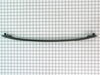FES356RD2 Roper Range - Instructions
Keep searches simple. Use keywords, e.g. "leaking", "pump", "broken" or "fit".
Oven not reaching temperature
Simple-pulled range away from wall, unplug from socket. Removed back panel unscrewed thermoses and replace. Put back panel back on plug in, tested temperature setting before sliding range back on place
Parts Used:
-
Marsha from Clermont, FL
-
Difficulty Level:Really Easy
-
Total Repair Time:Less than 15 mins
-
Tools:Screw drivers
2 of 2 people
found this instruction helpful.
Was this instruction helpful to you?
Thank you for voting!
oven handle broke
new handle arrived black for white oven - screws did NOT fit new handle- glass came off the door when removing old handle
Parts Used:
-
Jim from CAMDENTON, MO
-
Difficulty Level:A Bit Difficult
-
Total Repair Time:30 - 60 mins
-
Tools:Screw drivers
2 of 2 people
found this instruction helpful.
Was this instruction helpful to you?
Thank you for voting!
Extremely easy repair
Unplug stove. Remove the two screws attaching the element to the rear of the oven. Carefully pull out. Disconnect wires. Reconnect wires. Screw back in. Done. The hardest part was moving the stove away from the wall.
Parts Used:
-
Melissa from MILL CITY, OR
-
Difficulty Level:Very Easy
-
Total Repair Time:Less than 15 mins
-
Tools:Screw drivers
2 of 2 people
found this instruction helpful.
Was this instruction helpful to you?
Thank you for voting!
Oven stopped heating, error message stated heating element
Very easy. Pulled the stove away from the wall. Used a screw driver to remove the two nuts to release the heat sensor, disconnected the wire, removed the sensor. Inserted the new sensor, plugged back into the circuit. put the two nuts back.
Beware, if the first time you put the oven on, if the error message comes back up (mine did) push the cancel/off button, wait a few minutes, put oven back on. System probably needed to reset. Mine worked perfectly after.
Beware, if the first time you put the oven on, if the error message comes back up (mine did) push the cancel/off button, wait a few minutes, put oven back on. System probably needed to reset. Mine worked perfectly after.
Parts Used:
-
Lana from WATERVILLE, ME
-
Difficulty Level:Really Easy
-
Total Repair Time:Less than 15 mins
-
Tools:Screw drivers
2 of 2 people
found this instruction helpful.
Was this instruction helpful to you?
Thank you for voting!
Broken Door Handle
Remove the side covers. Remove the 2 screws on the back side of the door, hold on to the glass and front panel, they will fall out. remove the 2 screws holding the handle. Put the new handle in place and insert screws, note the old handle had metal inserts that are threaded, the new does not. Had to push very hard and let the screws bite into the plastic.
Parts Used:
-
Daniel from BROOKLYN, NY
-
Difficulty Level:Really Easy
-
Total Repair Time:15 - 30 mins
-
Tools:Screw drivers
2 of 2 people
found this instruction helpful.
Was this instruction helpful to you?
Thank you for voting!
Burner did not always reduce heat when temp. Was lowered.
My husband unscrewed the bad switch and replaced with the new one.
Parts Used:
-
Annie S from RIDGEVILLE, SC
-
Difficulty Level:Really Easy
-
Total Repair Time:15 - 30 mins
-
Tools:Screw drivers
2 of 3 people
found this instruction helpful.
Was this instruction helpful to you?
Thank you for voting!
I was trying to remove the oven door so I could clean the glass. Spills had run down between the layers of glass.
This oven probably was manufactured in the '60s when the house was built. The door doesn't just pull off like the newer models. These pins fit into small holes on the oven hinges. I inserted the pins and lifted the door to a 45 degree angle, before pulling the door completely off. Now that turned out to be the easy part. I then proceeded to completely dismantle the door. It actually has 4 glass layers which had to be cleaned individually. The hardest part of all was actually remembering how to put it back together again. I put the door back on just as I had removed it, then took out the pins, and I was finally done! This was not an easy project, BUT the results look great.
Parts Used:
-
Karen from Oklahoma City, OK
-
Difficulty Level:Difficult
-
Total Repair Time:More than 2 hours
-
Tools:Screw drivers
3 of 6 people
found this instruction helpful.
Was this instruction helpful to you?
Thank you for voting!
the oven temperature was not working right. I installed a new oven sensor. Works get now
-
Rosalind from APOLLO, PA
-
Difficulty Level:Very Easy
-
Total Repair Time:15 - 30 mins
-
Tools:Screw drivers
3 of 6 people
found this instruction helpful.
Was this instruction helpful to you?
Thank you for voting!
Control panel on stove needed to be replaced
Opened the back of the stove, unplugged the wires from the damaged panel, inserted the wires in the new panel, replaced the panel and back of stove. The plug-ins were located differently than the old panel, and two wires were identical - hope I plugged them in the right slots.
Parts Used:
-
Sherry from Saint Cloud, FL
-
Difficulty Level:Easy
-
Total Repair Time:15 - 30 mins
-
Tools:Screw drivers
5 of 12 people
found this instruction helpful.
Was this instruction helpful to you?
Thank you for voting!
LIght switch on oven door was broken
Turned off power at circuit breaker. Removed 4 phillips screws from area over oven door. Pulled control panel out and twisted to clear top rail. Pulled two wires off of old switch.Pulled old switch through panel. Inserted new switch. Attached the two wires to new switch. Replaced panel and inserted four screws. Turned on power - it works!
Parts Used:
-
James from Sequim, WA
-
Difficulty Level:Easy
-
Total Repair Time:Less than 15 mins
-
Tools:Screw drivers
2 of 3 people
found this instruction helpful.
Was this instruction helpful to you?
Thank you for voting!
Worn/Bulb Socket
It was alittle difficult at 1st to remove the clips that held in the socket. But once out everything went smoothly.
Parts Used:
-
JOSEPH from COON RAPIDS, MN
-
Difficulty Level:Really Easy
-
Total Repair Time:Less than 15 mins
-
Tools:Screw drivers
2 of 4 people
found this instruction helpful.
Was this instruction helpful to you?
Thank you for voting!
electrical short from oven light.
I trouble shot and traced out to electrical short in face panel and found burnt wires. I've been a licensed electrician for years and it takes alot of comon sense to trouble shoot and find problem. I found schetch-matic of appliance and searched computor and found partselect.com and tried it. It wasnt no time and the part was at my door. Thank you partselect and i would use them again in the future. billy
Parts Used:
-
William H. from morehead city, NC
-
Difficulty Level:A Bit Difficult
-
Total Repair Time:1- 2 hours
-
Tools:Nutdriver, Pliers, Screw drivers
2 of 4 people
found this instruction helpful.
Was this instruction helpful to you?
Thank you for voting!
baking element non operational
removed two screws to faceplate at rear of oven. Disconntected contact wires, installed bake element reconnected contact wires, attached faceplate turned on oven holy hell it works just saved some money on service call thanks!!!
Parts Used:
-
GARY from JACKSON, WY
-
Difficulty Level:Really Easy
-
Total Repair Time:Less than 15 mins
-
Tools:Screw drivers
1 person
found this instruction helpful.
Was this instruction helpful to you?
Thank you for voting!
Oven would not heat up.
Unplugged the range. Opened the oven door and took out the shelves. Took the right screw out, but had trouble getting the left one out do to the age of the range. Unhooked the two wires and took the element out. Put the new one in and hooked up the two wires. Attached the two screws and checked to see that the element laid flat and then tighten screws. Closed the door and plugged the range back in and turned the oven on and it worked perfect.
Parts Used:
-
Johnie from PARKERSBURG, WV
-
Difficulty Level:Really Easy
-
Total Repair Time:15 - 30 mins
-
Tools:Screw drivers
1 person
found this instruction helpful.
Was this instruction helpful to you?
Thank you for voting!
Bake element died
Followed instructions on urine that you provided. Instructions were great.
Only problem had was the screw was hard to get loose on one due to oven usage from previous people but I got it after a bit and then fairly simple from there. Unplugged and plugged new element in. Works although seems to run a bit hotter than before.
Only problem had was the screw was hard to get loose on one due to oven usage from previous people but I got it after a bit and then fairly simple from there. Unplugged and plugged new element in. Works although seems to run a bit hotter than before.
Parts Used:
-
Jill from LYNNWOOD, WA
-
Difficulty Level:Easy
-
Total Repair Time:30 - 60 mins
-
Tools:Screw drivers
1 person
found this instruction helpful.
Was this instruction helpful to you?
Thank you for voting!