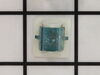DLB2650BAL Hotpoint Dryer - Instructions
Keep searches simple. Use keywords, e.g. "leaking", "pump", "broken" or "fit".
The dryer was getting abnormally hot.
My General Electric clothes dryer (model DDE7206RAL) was running to hot. I went on the internet and goggled “General Electric clothes dryer gets to hot”. This led me to the “partselect.com” website which listed two possibilities for a fix along with a schematic of the dryer. I ordered both parts: 1) high limit thermostat – part WE4X584 which is listed as #507 on the schematic and 2) Thermostat- limit 145-15 listed as part #315 on the schematic. Replacing these parts is an easy fix. It took me about an hour to replace both parts. I can do it a second time in 15 minutes.
I only needed two tools and a flashlight to replace both parts. I unplugged the dryer. I opened up the dryer door to access the four screws that held the hinged dryer top. I used a Craftsman TORX T15 screwdriver to take out the four screws then lifted the hinged top to expose the #507 high limit thermostat (back right on the exposed drum). The thermostat is designed so that it can not be replaced in the wrong position. This thermostat is held in place with two ¼ inch screws. I took out the old thermostat and then replaced the electrical contacts one by one as I removed them from the old thermostat to the new thermostat and then replaced the new sensor with the ¼ screws. I then closed the dryer lid and replaced the four screws that secured the lid.
The part #315 (thermostat-limit 145-15) is accessed from where you put the cloths into the dryer. The thermostat part that senses the temperature are exposed inside the drum but the actual location of the sensors are underneath the lint filter and covered by part #305. Part #315 is held in place by two screws located on the inside of the drum.
Open the dryer door and remove the lint screen. Stick your head in the dryer to see two thermostats sensors (parts #315 and #316). Part #315 is the one on the left as you look down at the two thermostats sensors. You will see four screws inside the dryer drum. Take out only the top two screws inside the dryer using the TORX T15 screwdriver. Then the cover (part #305 on the schematic) can be lifted out from under where the lint screen had been positioned. REMOVE ANY LINT FROM THE EXPOSED screws which are held in place by part #311 clips on the schematic. Then remove the bottom left screw (the other screw holding the #315) from inside the drum while holding the #311 clip located underneath the lift screen ( I suggest that you put a piece of duct tape on the #311 clip to keep it from falling as you loosen up the screw from inside the dryer drum.) The old thermostat is now free and can be lifted out from underneath where the lint screen had been positioned. The thermostat #315 has a marking on the original and the replacement. I just replaced the new with the same relative markings positions that were on the old #315 and the same for the electrical connections. The hardest part of this replacement was putting in the new #315 bottom left screw. I had to put a piece of tape on the #311 clip to start the replacement of the bottom left screw then I removed the tape after the bottom left screw had been replaced. After that was in place it was just a matter of replacing the cover (part #305- the top two screws from inside the drum) and the lint screen.
The dryer worked perfectly the next run of dirty clothes. $27 plus postage. What a deal.
I only needed two tools and a flashlight to replace both parts. I unplugged the dryer. I opened up the dryer door to access the four screws that held the hinged dryer top. I used a Craftsman TORX T15 screwdriver to take out the four screws then lifted the hinged top to expose the #507 high limit thermostat (back right on the exposed drum). The thermostat is designed so that it can not be replaced in the wrong position. This thermostat is held in place with two ¼ inch screws. I took out the old thermostat and then replaced the electrical contacts one by one as I removed them from the old thermostat to the new thermostat and then replaced the new sensor with the ¼ screws. I then closed the dryer lid and replaced the four screws that secured the lid.
The part #315 (thermostat-limit 145-15) is accessed from where you put the cloths into the dryer. The thermostat part that senses the temperature are exposed inside the drum but the actual location of the sensors are underneath the lint filter and covered by part #305. Part #315 is held in place by two screws located on the inside of the drum.
Open the dryer door and remove the lint screen. Stick your head in the dryer to see two thermostats sensors (parts #315 and #316). Part #315 is the one on the left as you look down at the two thermostats sensors. You will see four screws inside the dryer drum. Take out only the top two screws inside the dryer using the TORX T15 screwdriver. Then the cover (part #305 on the schematic) can be lifted out from under where the lint screen had been positioned. REMOVE ANY LINT FROM THE EXPOSED screws which are held in place by part #311 clips on the schematic. Then remove the bottom left screw (the other screw holding the #315) from inside the drum while holding the #311 clip located underneath the lift screen ( I suggest that you put a piece of duct tape on the #311 clip to keep it from falling as you loosen up the screw from inside the dryer drum.) The old thermostat is now free and can be lifted out from underneath where the lint screen had been positioned. The thermostat #315 has a marking on the original and the replacement. I just replaced the new with the same relative markings positions that were on the old #315 and the same for the electrical connections. The hardest part of this replacement was putting in the new #315 bottom left screw. I had to put a piece of tape on the #311 clip to start the replacement of the bottom left screw then I removed the tape after the bottom left screw had been replaced. After that was in place it was just a matter of replacing the cover (part #305- the top two screws from inside the drum) and the lint screen.
The dryer worked perfectly the next run of dirty clothes. $27 plus postage. What a deal.
Parts Used:
-
Raymond from Toms River, NJ
-
Difficulty Level:Really Easy
-
Total Repair Time:30 - 60 mins
-
Tools:Screw drivers, Socket set
Was this instruction helpful to you?
Thank you for voting!
Drum was not turning
This is the third time for a belt on this 28 year old dryer. Not too much to it. Unplug the dryer. Open the door. Remove the screws holding on the front panel and loosen the screw at the bottom. Disconnect the wires to the door switch and lift off the front panel and start up the shop vac to clean out the lint - there is a lot to be found in various places. Slide the new belt over the front of the drum and make sure there are no twists. You can now reverse the order to mounte the front panel but don't close the top so you have light to see inside. Go around to the back panel and remove the machine bolts holding on the access panel at the back. This allows access to the motor and belt tensioner. Get the shop vac out here and get to some more lint. Google the model number to find a diagram on how to route the belt. Put the belt on the motor shaft and around the tensioner as depicted. Occaisionally the plastic idler pully is worn and this can be the cause of the brokent belt. If the idler wheel does not spin freely, squeads or is cracked it should be replaced or you will be right back replacing the belt again. If all is fine it is time for a test run. CAUTION - you can plug the dryer in but keep your hands out of the cabinet as there are live exposed 220 volt terminals exposed. This allows you to observe that all is working and not binding during a test run with NO heat. If all is fine, unplug the dryer and put the covers back on. Reconnect the exhaust hose (now is a good time to clean that and the vent to outdoors as well).
Parts Used:
-
David from Dublin, OH
-
Difficulty Level:Easy
-
Total Repair Time:30 - 60 mins
-
Tools:Nutdriver, Screw drivers
Was this instruction helpful to you?
Thank you for voting!
Broken Belt
I was unsure of how to disassemble the machine to reach the belt, but a YouTube video gave me confidence. Thanks to Partselect.com, the great customer service, and fast delivery. I had my dryer up and running really fast! The process was really not difficult at all and it gave me a chance to vacuum out years of trapped lint. I am so happy to have saved hundreds of dollars, not having to buy a new dryer.I would urge other folks to tackle these relatively simple repairs, the right parts are a phone call away. Frank
Parts Used:
-
Frank from Norwalk, CT
-
Difficulty Level:A Bit Difficult
-
Total Repair Time:30 - 60 mins
-
Tools:Screw drivers
Was this instruction helpful to you?
Thank you for voting!
dryer continue spining when door is even open.
the switch was stuck couldn't get the switch to pop out to stop the dryer when opening the door light inside also wouldnt go on. it only took a few min to take it the switch and replace the new switch the light now works also stops when opening the door it made my day easierhow easy it was to fix it. only take to use a pliers and screw driver.
Parts Used:
-
Kevin from San Dimas, CA
-
Difficulty Level:Really Easy
-
Total Repair Time:Less than 15 mins
-
Tools:Pliers, Screw drivers
Was this instruction helpful to you?
Thank you for voting!
broken belt
unscrewed and lifted top of dryer put belt around drum closed top put belt around motor pulley and belt tensioner and finished.( remember to unplug unit before working on it.)
Parts Used:
-
Dennis from Hamburg, PA
-
Difficulty Level:Easy
-
Total Repair Time:15 - 30 mins
-
Tools:Nutdriver, Screw drivers, Socket set
Was this instruction helpful to you?
Thank you for voting!
Broken belt
I didn't know what was wrong at first, only that the dryer would not start. I bought it used so had no fear of taking it apart to diagnose. Found the broken belt inside, ordered a replacement, installed the new belt, then crossed my fingers. Was pleasantly surprised that was all that was wrong and that for less than $20, including shipping, a few hours of my time, and a little help from YouTube videos the dryer is working again!
Parts Used:
-
Kevin from Simi Valley, CA
-
Difficulty Level:A Bit Difficult
-
Total Repair Time:1- 2 hours
-
Tools:Screw drivers, Socket set
Was this instruction helpful to you?
Thank you for voting!
Knocking with sqealing when operating
The same procedures as posted in the video, but as applied to the model. Belt had broken. Bearing and front supports were worn, but the cause of the noise was a worn tensioner pulley bearing/arm, causing damage to the belt until breakage. Save the time and effort of a second repair and purchase a tensioner arm/pulley anytime the belt breaks as this is likely the cause of the original breakage. The hardest part on this older GE was getting under the drum to engage the tensioner and belt to the motor, as clearances we very tight. Review the diagrams, watch the video, and enjoy a quiet and well running machine for your efforts. PartsSelect is the only place to shop for appliance parts, my hat's off to excellent service, fair pricing and fast shipment. Thanks PartSelect!
Parts Used:
-
Barry from Newport, NC
-
Difficulty Level:A Bit Difficult
-
Total Repair Time:1- 2 hours
-
Tools:Nutdriver, Screw drivers, Socket set
Was this instruction helpful to you?
Thank you for voting!
Dryer door would no longer shut.
Simply popped the old broken part out and popped the new part into place. I wasn't sure if it was the Latch Door or the Door Strike. Once the parts arrived, it was clear the Door Strike was not the issue.
Parts Used:
-
Fawn from Loganville, GA
-
Difficulty Level:Easy
-
Total Repair Time:Less than 15 mins
-
Tools:Screw drivers
Was this instruction helpful to you?
Thank you for voting!
high pitch squeel noise, loud!!
opened back of dryer, located idler pully with broken bushing with plastic rubbing on metal rod making a loud rubbing noise when spinning. ordered part at 10:30 am and had parts by noon the next day, Christmas eve! wow!!!parts fit perfict, shiping time unbelievable, thanks to all !!!
Parts Used:
-
shane from west harrison, IN
-
Difficulty Level:Really Easy
-
Total Repair Time:15 - 30 mins
-
Tools:Nutdriver
Was this instruction helpful to you?
Thank you for voting!
The dryer was very noisy while running
I unplugged the dryer and moved it into a open spot on the floor.I then opened the door so I could release the top panel,and tilted it back.This allows the removal of the front of the unit. Folled the instuction for removing the drum and got it out. Cleaned up the area and removed the screws that held the drum to the bearing, and pulled the drum out. The instructions for removing the plate and the bearing where o.k., and the tips given for reassembly were helpful, but would have been easier to see if the were a seperate line. The parts fit GREAT, and this 1989 dryer is ready for a few more years.A good price on the parts and a quick ship.I will shop here again!
Parts Used:
-
David from Aurora, CO
-
Difficulty Level:A Bit Difficult
-
Total Repair Time:1- 2 hours
-
Tools:Pliers, Screw drivers, Socket set
Was this instruction helpful to you?
Thank you for voting!
sometimes it would get hot
remove two bolts in back on the top two corners. four tiny screws right inside the door. the top comes off with the wires still attached. looking down from the back on the left side of the dryer there is the high limit thermostat two wires and two tiny bolts and it is out; it is very tight. The thermostat- limit 145-15 is located in the lint trap. top is off looking down the front of the dryer there are two bolts remove those pull up on the whole front move it off to the side open door remove the ring by tiny screws and lint trap. you can see the nose of the thermostat remove three screws that is holding a metal cover on and thermostat in place. Remember don`t lose a little metal clip for one of the screws it is tight space. Put everything back together and your done
Parts Used:
-
Chris from Yelm, WA
-
Difficulty Level:Really Easy
-
Total Repair Time:30 - 60 mins
-
Tools:Socket set
Was this instruction helpful to you?
Thank you for voting!
new lint filter
-
Claudia from Hammondsport, NY
-
Difficulty Level:Really Easy
-
Total Repair Time:Less than 15 mins
Was this instruction helpful to you?
Thank you for voting!
Broken belt, also replaced front slide and rear drum bearing
Remove the Torx screws along the front top edge and flipped the top back. Removed two screws at the top inside holding the front panel on. Loosened two screws at the front bottom and took the front panel off. Pulled the drum out the front. I gave everything a good vacuuming with a shop vac and a long handle brush. Then went around back, removed the access panel, removed the rear drum bearing plate and installed the new one. Removed the rear bearing from the back of the drum and installed the new one (You have to work from both sides of the drum which makes it a little tricky.I used a couple of wire ties to hold everything in place while I lined everything up. Screws or punches would work too). The front drum slides are held in by 2 screws each and you could replace them without removing the drum. They need to be lubed with the lubricant supplied. I put the drum partially in then looped the belt over the narrow back part of the drum, around the motor pulley and idler pulley. Put the drum all the way in and the belt onto the drum by rotating it by hand. The belt ribs go against the drum. Installing the belt was the a little tricky but not impossible. It could be easier if you loosen the left side panel to give you some room to reach in but I was able to do it without doing that. Threw the front and top back on and was done. Total time was about 1.5 hours a lot of which was spent getting the dryer in and out of the little cubby hole it lives it.
Parts Used:
-
Thomas from Webster, NY
-
Difficulty Level:Really Easy
-
Total Repair Time:1- 2 hours
-
Tools:Screw drivers, Socket set
Was this instruction helpful to you?
Thank you for voting!
Door switch failed
Make sure your power is off, When loosened the top and tilted back, the first thing I saw was the door switch, I guess I was just lucky I disconnected the two wires and checked it and it was bad. Got my new one from you and installed it. It has a ground terminal, which my model switch only had the two terminals. It working fine.I took the bad switch apart and the one leg on the copper U shaped contact had broken off. The Belt I have as a spare.
Parts Used:
-
William from Medford, NJ
-
Difficulty Level:Really Easy
-
Total Repair Time:15 - 30 mins
-
Tools:Screw drivers
Was this instruction helpful to you?
Thank you for voting!
Squeaking noise from rear of dryer
PartSelect already has a good video explaining how to replace the bearing. The only thing that I would have liked information on is whether or not to add grease. It did not appear, on any of the PartSelect videos, that any grease was added. I read where some people recommended lithium or other types of high temperature grease. I knew better than to use automotive/petroleum based grease. I elected to use a small amount of lithium grease. Addressing whether or not to use grease would be a nice addition to your video.
Parts Used:
-
Miles from Clarksville, OH
-
Difficulty Level:Easy
-
Total Repair Time:More than 2 hours
-
Tools:Screw drivers, Socket set
Was this instruction helpful to you?
Thank you for voting!