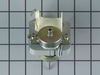CTF14CGRR Hotpoint Refrigerator - Instructions
Keep searches simple. Use keywords, e.g. "leaking", "pump", "broken" or "fit".
Twice I ordered the oven light bulb & each time the light bulb was defected
I had to call for a appointment for repair with GE Appliance because I thought then it . .was something electrical. The technician came out & checked everything out, turned out it was not electrical, The technician went out to his truck got a light bulb from his truck, put it in & it worked. It cost me $121.00 for trip charge from GE appliance for a light bulb that worked, your light bulbs were defective twice. Very disappointed with your products, cost me alot of money for a good light bulb thru GE appliance
Parts Used:
-
Barbara from BELLEVUE, WA
-
Difficulty Level:Very Difficult
-
Total Repair Time:Less than 15 mins
14 of 23 people
found this instruction helpful.
Was this instruction helpful to you?
Thank you for voting!
fridge quit coolingg / freezing
remove lower back cover - disconnect wires to fan motor - place 6" fan to blow on condenser - fridge began cooling & freezing again - ordered part - part arrived - removed fan motor & bracket - cleaned brackets & fan blade - cleaned lint & dust from condenser compartment (took longer to clean than anything else) - replaced fan motor - replaced cover - was hero with wife ... :-)
Parts Used:
-
JEFF from HAMPTON, GA
-
Difficulty Level:Really Easy
-
Total Repair Time:30 - 60 mins
-
Tools:Nutdriver, Screw drivers
10 of 12 people
found this instruction helpful.
Was this instruction helpful to you?
Thank you for voting!
Switchlight was broken on tennant's refridge
as described, I used a thin screwdriver to wedge in and pull down existing, broken switch. I was able to pull it down about a 1/4 inch, but wasn't quit able to disegage it until I gripped it with pliers. I then pulled it out, unplugged the old switch, plugged in the new switch, and carefully tucked the wires back into the fridge and snapped the new switch into place.
10 minutes total.
10 minutes total.
Parts Used:
-
Mark from Somers Point, NJ
-
Difficulty Level:Easy
-
Total Repair Time:Less than 15 mins
-
Tools:Pliers, Screw drivers
10 of 12 people
found this instruction helpful.
Was this instruction helpful to you?
Thank you for voting!
Interior light needed replaced
Unplugged the appliance for safety. Removed two 1/4" screws that held the assembly in place. Carefully removed the wire guard that retains the glass shield. Unscrewed old light bulb and replaced with new part. Reversed the steps after cleaning glass cover.
Parts Used:
-
Leo from TWIN FALLS, ID
-
Difficulty Level:Really Easy
-
Total Repair Time:Less than 15 mins
-
Tools:Nutdriver
14 of 24 people
found this instruction helpful.
Was this instruction helpful to you?
Thank you for voting!
refrigerator did not cool
-
Carl from Kent City, MI
-
Difficulty Level:Really Easy
-
Total Repair Time:15 - 30 mins
-
Tools:Nutdriver, Pliers, Screw drivers
10 of 14 people
found this instruction helpful.
Was this instruction helpful to you?
Thank you for voting!
Ice in freezer running down sides
This is a built-in unit. Remove the external bezel at the top of the unit. Reach through the unit and unplug the frig. On the compressor unit, you'll see a vertical metal panel. Remove the metal panel and the timer is right behind it. Remove one wire at a time and switch it to the new timer. Remove timer and replace with new one.
Just an added comment, GE Service wanted to put an "ice kit" into my unit. The full repairs would have cost $1,000. While I described how to replace the defrost timer, the problem was the tray heater. But that's another story.
Just an added comment, GE Service wanted to put an "ice kit" into my unit. The full repairs would have cost $1,000. While I described how to replace the defrost timer, the problem was the tray heater. But that's another story.
Parts Used:
-
P. Michael from Tustin, CA
-
Difficulty Level:Easy
-
Total Repair Time:15 - 30 mins
-
Tools:Nutdriver, Screw drivers
8 of 9 people
found this instruction helpful.
Was this instruction helpful to you?
Thank you for voting!
Fan had quit; needed replacement.
The fan was the correct part. It arrived one day after my well trained son-in-law had left for Texas. I had to install the motor myself. He had trained me well; it was not hard. the most difficult was getting the two tabs on the fan housing to fit back into the frame of the refrigerator where they belonged. Thanks. the part & delivery were overpriced, but I needed seed and convenience. Thanks for getting it right the first time.
John Moragues
John Moragues
Parts Used:
-
John from Divide, CO
-
Difficulty Level:A Bit Difficult
-
Total Repair Time:30 - 60 mins
-
Tools:Nutdriver, Pliers, Screw drivers
10 of 15 people
found this instruction helpful.
Was this instruction helpful to you?
Thank you for voting!
Noisy freezer evaporator fan, bearings worn out
UNPLUG UNIT. Open freezer compartment, top door. You may want to let it warm up a bit before beginning work. Next remove single screw from small square plastic grate at top left back of freezer compartment with phillips screw driver. Remove green ground wire connection behind removed grate with nut driver. Next remove 2 screws at top of freezer compartment holding plastic air diffuser bracket in place and holding back panel. Remove metal back panel of freezer by pulling top towards you, then angle out of compartment. Evap. fan is now exposed. I inspected and removed fan by removing two screws with nutdriver on bracket behind fan blade. I inserted nutdriver (with long socket driver)between fan blades to screws on bracket behind blade - 1 each side. After these two screws are removed, pull fan and bracket assembly out from plenum. Remove wiring from motor and remove motor to workbench. Remove round metal clamp from fan hub with needle nose pliers and slide off fan blade from motor. Also remove bracket and rubber bushing. Disgard old motor. Inspect and clean blade. Replace if necessary. Reattach rubber bushing, bracket THEN fan blade to new motor. New fan has atleast one terminal in new location and I had to use one wire extension that came with kit. Route wire behind motor and plug in new wires to back of motor. Insert fan and bracket to plenum, hold in place with one hand while reattaching screws with nutdriver between fan blades. Once fan is in place and nuts secure, I tested operation by plugging unit back in to make sure new motor ran and fan spun freely. Reattach back panel, top diffuser bracket and small grate with 3 screws. Shut door, set temp. and wait 24 hours before loading freezer. Unit good as new!
Parts Used:
-
Todd from Saint Paul, MN
-
Difficulty Level:Easy
-
Total Repair Time:15 - 30 mins
-
Tools:Nutdriver, Pliers, Screw drivers
8 of 10 people
found this instruction helpful.
Was this instruction helpful to you?
Thank you for voting!
Refridgerator wouldn't cycle into defrost mode without doing it manually.
I removed the shield over the timer and the part that supported the timer. Just unpluged it and pluged in new timer and put back shield. I had already replaced the defrost heaters which had totally burned up. I also replaced the thermostat while I was making the repairs although the old one was still o.k. All the information that I needed to make the repairs I obtained through your website. After looking at several websites to compare prices-etc, I found yours to be the best overall. Thanks-a-million your website is worth it's weight in Cold Food !
Parts Used:
-
Ben from Warrior, AL
-
Difficulty Level:Easy
-
Total Repair Time:15 - 30 mins
-
Tools:Screw drivers, Socket set
9 of 14 people
found this instruction helpful.
Was this instruction helpful to you?
Thank you for voting!
noise from condenser fan
disconnect the power to the unit. remove the retainer sctrews on the mounting bracket. remove fan motor from unit. using the rerquired tools remove the fan from the old motor and install on the new one. torque the nut until all slack is out then 1/4 turn. reinstall motor assy. and reconnect power. test the system .
Parts Used:
-
donald from opelousas, LA
-
Difficulty Level:A Bit Difficult
-
Total Repair Time:30 - 60 mins
-
Tools:Nutdriver, Pliers, Screw drivers
10 of 17 people
found this instruction helpful.
Was this instruction helpful to you?
Thank you for voting!
stopped making ice
First I turned off the water supply. Then I removed the ice bin and the ice maker by removing 4 screws and 3 electrical connections. This allowed access to the evaporator fan which was not moving. To remove the evap fan I removed two screws that hold the fan bracket. The fan assembly now had to be pushed back and rotated to remove from hole. There are 3 electrical connections that have to be disconnected from the fan, one ground wire that also is connected to the fan bracket and 2 power connections. Installing the new fan was the reverse of the above except the power connections were in a different location and i had to use the extension wires provided with the new fan to have the length needed to make the connection.
Parts Used:
-
Timothy from Orange Park, FL
-
Difficulty Level:Easy
-
Total Repair Time:15 - 30 mins
-
Tools:Nutdriver
7 of 9 people
found this instruction helpful.
Was this instruction helpful to you?
Thank you for voting!
broken fan blade in the freezer compartment
Unplugged frige, removed top shelf, pulled broken fan blade off. Replaced with fan blade just purchased from PartSelect. Very simple repair. Orderd and recieved the right part.
Parts Used:
-
John from Cumberland, MD
-
Difficulty Level:Really Easy
-
Total Repair Time:Less than 15 mins
-
Tools:Pliers
7 of 9 people
found this instruction helpful.
Was this instruction helpful to you?
Thank you for voting!
defrost system kept freezing up
took out 4 screws - lowered timer cover - replaced timer- put it back together
Parts Used:
-
Robert from Williamstown, NY
-
Difficulty Level:Easy
-
Total Repair Time:15 - 30 mins
-
Tools:Screw drivers
7 of 9 people
found this instruction helpful.
Was this instruction helpful to you?
Thank you for voting!
refrigerator wasn't cooling but the freezer was working properly
From instructions found on the site I was directed to the defrost timer part being bad. And from the information others posted that have had the same problem I was able to replace that part by removing the bottom grill just below the door and on the left side was the part. Removing one screw to remove the bracket from the frame and then another screw to remove the part from the bracket. I found it easier to remove the part from the bracket before I pulled the part out so I would have more room to unplug the connector. Just reverse the steps to replace the new part. It took about a day or so for the refrigerator to get to the proper temp.
Parts Used:
-
Don from BELLVILLE, TX
-
Difficulty Level:Very Easy
-
Total Repair Time:15 - 30 mins
-
Tools:Nutdriver
5 of 5 people
found this instruction helpful.
Was this instruction helpful to you?
Thank you for voting!
Unit would not terminate defrost cycle resulting in melted frozen food
Turn of power to fridge. Removed all shelving in freezer section. Unscrewed back panel from freezer area. Removed old defrost term t-stat from top of evaporator coil assembly. Cut existing two wire leads, spliced in new T stat wires. sealed wire splices from water egress and clipped new t-stat in same position as old one. Reassembled rear panel, installed shelves. Turned power back on.That's it.
Parts Used:
-
Gary from CONCORD, CA
-
Difficulty Level:Really Easy
-
Total Repair Time:30 - 60 mins
-
Tools:Screw drivers
5 of 5 people
found this instruction helpful.
Was this instruction helpful to you?
Thank you for voting!