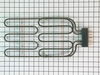C228 Jenn-Air Cooktop - Instructions
Keep searches simple. Use keywords, e.g. "leaking", "pump", "broken" or "fit".
Downdraft blower motor noise, fluctuating fan speed and binding. Also replaced indicator light for burner knob.
1. Turned off electrical breaker at electrical service panel.
2. Tested stove top to verify correct breaker was off as well as cook top.
3. Removed front electrical connection panel @ cook top.
4. Disconnected wires to blower fan. (Before disconnection I color coded wires for correct reconnection)
5. Removed the bracket holding the armored cable (protecting motor wires) and removed wires (where connects to electrical connection box).
6. Removed 4 nuts @ blower motor housing and removed blower motor housing and fan.
7. Removed 3 screws that attached the blower fan to the blower motor housing noting or marking the position of the housing to the motor bracket in order to have the same placement position.
8. Pulled the 3 connecting wires from the armored cable protector to separate housing from motor.
9. Removed the fan assembly from the blower motor shaft by using an allen wrench carefully noting the distance from motor face to the fan.
10. Noting/marking the position of the motor mounting bracket connections unscrew the nut and screw that secures the bracket to the motor.
11. Reassemble in reverse order.
Note:
I taped the motor wires tightly together every 3 or so inches to be able to slide through the armored cable.
I also had to rotate the mounting bracket a little to be able to perfectly match the motor housing to the motor bracket.
The new fan motor works great but it's a little bit louder.
2. Tested stove top to verify correct breaker was off as well as cook top.
3. Removed front electrical connection panel @ cook top.
4. Disconnected wires to blower fan. (Before disconnection I color coded wires for correct reconnection)
5. Removed the bracket holding the armored cable (protecting motor wires) and removed wires (where connects to electrical connection box).
6. Removed 4 nuts @ blower motor housing and removed blower motor housing and fan.
7. Removed 3 screws that attached the blower fan to the blower motor housing noting or marking the position of the housing to the motor bracket in order to have the same placement position.
8. Pulled the 3 connecting wires from the armored cable protector to separate housing from motor.
9. Removed the fan assembly from the blower motor shaft by using an allen wrench carefully noting the distance from motor face to the fan.
10. Noting/marking the position of the motor mounting bracket connections unscrew the nut and screw that secures the bracket to the motor.
11. Reassemble in reverse order.
Note:
I taped the motor wires tightly together every 3 or so inches to be able to slide through the armored cable.
I also had to rotate the mounting bracket a little to be able to perfectly match the motor housing to the motor bracket.
The new fan motor works great but it's a little bit louder.
Parts Used:
-
John from FRESNO, CA
-
Difficulty Level:A Bit Difficult
-
Total Repair Time:1- 2 hours
-
Tools:Screw drivers, Socket set, Wrench set
2 of 2 people
found this instruction helpful.
Was this instruction helpful to you?
Thank you for voting!
Half of elements didn’t heat
Your staff helped me find the updated replacement that worked and when I was having some connection issues helped me get it right!
Parts Used:
-
Ray from NESCONSET, NY
-
Difficulty Level:Easy
-
Total Repair Time:15 - 30 mins
-
Tools:Wrench (Adjustable)
2 of 2 people
found this instruction helpful.
Was this instruction helpful to you?
Thank you for voting!
Grill elemnt on ancient Jenn-Air died
-
John from York, PA
-
Difficulty Level:Really Easy
-
Total Repair Time:Less than 15 mins
3 of 5 people
found this instruction helpful.
Was this instruction helpful to you?
Thank you for voting!
Any setting selected (1 thru 9) would result in the surface burner going to full hot
Opened oven door, took four screws out of the front control panel, removed the two screws holding the burner control switch to the front panel, removed the wires from the old switch one at a time and installed them on the new switch. secured the new switch to the front panel, put the four screws back into the front panel, and closed the oven door. Real easy repair.
Parts Used:
-
Randall from Eureka, MO
-
Difficulty Level:Really Easy
-
Total Repair Time:15 - 30 mins
-
Tools:Pliers, Screw drivers
2 of 3 people
found this instruction helpful.
Was this instruction helpful to you?
Thank you for voting!
Replaced the on-off knobs
-
Frank from Chesterfield, MO
-
Difficulty Level:Really Easy
-
Total Repair Time:Less than 15 mins
2 of 3 people
found this instruction helpful.
Was this instruction helpful to you?
Thank you for voting!
Fan switch needed to be replaced on cooktop vent
First turn the power to the cooktop/fan switch panel off. Next remove the knobs used to adjust the temp of the cooking burners. Next remove the vent grill cover of the cooktop. Remove the two screws on the end of the box which houses the fan switch and burner controls. Slide box back and lift the box up. This exposes the fan swithch and burner control wiring. Remove the two wires connected to the fan switch. Remove the two self-locking washers from the two posts which hold the fan switch in place. A screwdriver works well to pry these off. Slide the fan switch assembly out. Slide the new fan switch in place over the two posts (one on each end) to align the switch. Put the self-locking washers which are packaged with the new fan switch on the posts. These can be difficult and a deep-set socket which is slightly smaller that the washers can be used to push them on. Next put the wires to the fan switch assembly on. At this point I temporarily turned the power on to test the fan switch, being careful not to touch any of the wires. If the fan operates properly, turn the power back off. Then replace the box which holds the fan switch and burner controls. Replace the two screws which hold the box in place. Replace the vent grill cover and the temp control knob tops. Turn on the power.
Parts Used:
-
Richard from Charlotte, NC
-
Difficulty Level:Easy
-
Total Repair Time:15 - 30 mins
-
Tools:Screw drivers, Socket set
2 of 3 people
found this instruction helpful.
Was this instruction helpful to you?
Thank you for voting!
Switch Stop Working
First I removed the two screws that hold the chrome piece that had the switch in it. I had to disconnect the two lights that light up when the elements go on, had to do that to get to the lock washers that hold the switch in place. Put the new switch in place but couldnt get the new lock washers on the both broke, had to go to the hardware store and get new ones just as little bit bigger, they went on slick. The switch works great again, buy new lock washers before you start
Parts Used:
-
JESSE from VINEYARD HAVEN, MA
-
Difficulty Level:Really Easy
-
Total Repair Time:Less than 15 mins
-
Tools:Pliers, Screw drivers
2 of 3 people
found this instruction helpful.
Was this instruction helpful to you?
Thank you for voting!
switch shorted and burned
Removed grill cover, two phillip screws on front end of the vent holding the switch assembly in place. Lifted the switch assembly and removed the two wires (plugged into lugs). Then removed the two universal nuts with a 3/8" nutdriver and removed the old switch. Cleaned area and put the new switch in place and replaced the universal nuts, then attached the wires. Replaced the switch assembly and the two holding screws. Then inserted the grill cover and Voila! Finished
Parts Used:
-
James from Hillsborough, NJ
-
Difficulty Level:Really Easy
-
Total Repair Time:Less than 15 mins
-
Tools:Nutdriver
2 of 3 people
found this instruction helpful.
Was this instruction helpful to you?
Thank you for voting!
I got call for an burnt electrical smell in the kitchen
The downdraft fan was not running, and there was a terrible smell. I jiggled the rocker switch and the fan ran again, then another arc and the breaker popped, so there was no more power to the unit. I opened the panel under the stove to get at the schematic to get a partnumber. Then I opened the switch cluster using a screwdriver,revealing a black burnt switch, I pulled the terminals off with a plier, then used the nut driver to remove the switch. I ordered a new switch but had to settle for a Maytag. This switch looked close enough to the original. When I got the new part I only had to file the mounting holes a little bit. Switch went in nice and terminals back, closed the cluster, braker back on, and voila the rocker switch turns the fan on/off again. What took me some time was to get the crud out that had seeped into the switch cluster. Submitted by Aedgard de Boer
Parts Used:
-
AEDGARD from Camino, CA
-
Difficulty Level:A Bit Difficult
-
Total Repair Time:1- 2 hours
-
Tools:Nutdriver, Pliers, Screw drivers, Socket set, Wrench (Adjustable), Wrench set
2 of 3 people
found this instruction helpful.
Was this instruction helpful to you?
Thank you for voting!
Lefrt Front Burner Quit Working
Removed two nut screws (accessed with oven door open) with nutdriver, panel dropped out. Transferred wiring one-by-one to new switch, removed old switch with allen wrench, installed new switch, replaced panel. Done! However, the problem is not corrected and all other possibilities have been explored with no solution in site. Ideas needed.
Parts Used:
-
Jerry from Sedro-Woolley, WA
-
Difficulty Level:Really Easy
-
Total Repair Time:Less than 15 mins
-
Tools:Nutdriver, Pliers
2 of 3 people
found this instruction helpful.
Was this instruction helpful to you?
Thank you for voting!
Old fan switch was broke.
You probably want to look inside as you read this. Most of it is straightforward, except the retaining clips.
First, I turned off the breaker switch. Opening the control housing, I disconnected the two leads and wrote down their orientation (one is silver, the other copper). In my JennAir model, an orange burner light is on either side of the fan switch. The white plastic on the rear is held on by their keyhole shape - just slide them the only way they can. This gives extra working room.
Since the switch plastic was already decayed, I snapped off the whole central square unit leaving the 2 portions held onto the posts by the metal retaining clips. Using a small flathead screwdriver, I pried up the plastic remnants, working around it until the retaining clips came loose/ broke.
The new unit fit perfectly and easily. The new retaining clips needed to be worked down a small circular file to spread the centers out enough for me to work onto the retaining posts. The file was just barely bigger than the existing hole. The clips can be broken if you are too rough or work them too much. After that, I used a pair of snub nosed pliers to push the clips down the posts. They required a considerable amount of force, but they aren't going anywhere anytime soon.
Reconnect the lights, reconnect the 2 leads, and check for any loose wires from other controls and loose parts. Reseat the control housing, turn on the breaker and test.
First, I turned off the breaker switch. Opening the control housing, I disconnected the two leads and wrote down their orientation (one is silver, the other copper). In my JennAir model, an orange burner light is on either side of the fan switch. The white plastic on the rear is held on by their keyhole shape - just slide them the only way they can. This gives extra working room.
Since the switch plastic was already decayed, I snapped off the whole central square unit leaving the 2 portions held onto the posts by the metal retaining clips. Using a small flathead screwdriver, I pried up the plastic remnants, working around it until the retaining clips came loose/ broke.
The new unit fit perfectly and easily. The new retaining clips needed to be worked down a small circular file to spread the centers out enough for me to work onto the retaining posts. The file was just barely bigger than the existing hole. The clips can be broken if you are too rough or work them too much. After that, I used a pair of snub nosed pliers to push the clips down the posts. They required a considerable amount of force, but they aren't going anywhere anytime soon.
Reconnect the lights, reconnect the 2 leads, and check for any loose wires from other controls and loose parts. Reseat the control housing, turn on the breaker and test.
Parts Used:
-
Darrell from Las Vegas, NV
-
Difficulty Level:Easy
-
Total Repair Time:15 - 30 mins
-
Tools:Pliers, Screw drivers
1 person
found this instruction helpful.
Was this instruction helpful to you?
Thank you for voting!
both burner switches failed intrenally
simply remove and replace th switches using a screw driver an a pair of needle nose pliers
Parts Used:
-
Thomas from Discovery Bay, CA
-
Difficulty Level:Really Easy
-
Total Repair Time:15 - 30 mins
-
Tools:Pliers, Screw drivers
3 of 7 people
found this instruction helpful.
Was this instruction helpful to you?
Thank you for voting!
Replace burnt out indicator light
I feel that the design of the indicator light, with the base attached to the bottom of the lens, is ingenious in that it eliminates the need for fasteners in that confined space, However, the plastic used for the base needs to be more flexible. Part of the base broke off in trying to force the base over the bottom of the lens. Fortunately, there was enough left on the base that I could slip it over the bottom of the lens and complete the installation.
Parts Used:
-
Melanie from SALIDA, CO
-
Difficulty Level:A Bit Difficult
-
Total Repair Time:15 - 30 mins
-
Tools:Pliers
1 person
found this instruction helpful.
Was this instruction helpful to you?
Thank you for voting!
Right front burner switch burnt out
Shut off power. Removed screws holding panel.Removed wires from old switch.Installed wires on new switch and reinstalled panel.EASY
Parts Used:
-
FRANCIS from MILLBURY, MA
-
Difficulty Level:Very Easy
-
Total Repair Time:15 - 30 mins
-
Tools:Nutdriver, Screw drivers
1 person
found this instruction helpful.
Was this instruction helpful to you?
Thank you for voting!
Element switch failed to full-on
Went to U-Tube and watched video. New switch has different wire connection pattern from old and requires some scrutiny as to where the connections are on the new sw.
You need a good flashlight!!
You need a good flashlight!!
Parts Used:
-
Ernest from NEWBURY, NH
-
Difficulty Level:Very Easy
-
Total Repair Time:Less than 15 mins
-
Tools:Pliers, Screw drivers, Wrench (Adjustable)
1 person
found this instruction helpful.
Was this instruction helpful to you?
Thank you for voting!