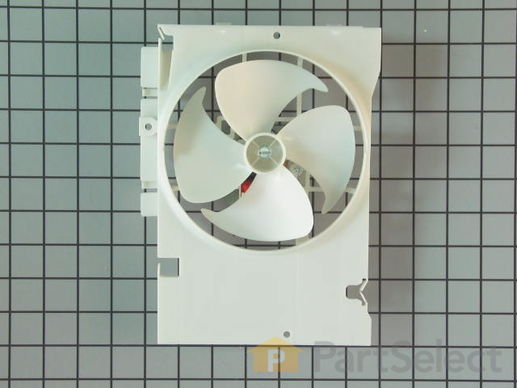Magnetron Fan Motor WB26X10105
$
172.57
Special Order
PartSelect Number PS237836
Manufacturer Part Number WB26X10105
Manufactured by
GE