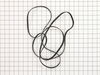YIED7200TW10 Inglis Dryer - Instructions
Keep searches simple. Use keywords, e.g. "leaking", "pump", "broken" or "fit".
Motor replacement
I'll make this quick. To access the motor you need to take half of the drier apart. I cut a access door on the side where the motor is with a small electric saw. It gave me clear access to the motor. You still need to take the front cover off to remove the blower wheel . One more thing, make sure to have the belt back on when testing, otherwise the motor wont start. It took me about an hour and 15 minutes
Parts Used:
-
Larry from TRUMBULL, CT
-
Difficulty Level:A Bit Difficult
-
Total Repair Time:30 - 60 mins
1 person
found this instruction helpful.
Was this instruction helpful to you?
Thank you for voting!
Just replace the belt
-
Alice & Jose from LAMESA, TX
-
Difficulty Level:A Bit Difficult
-
Total Repair Time:More than 2 hours
-
Tools:Screw drivers
2 of 4 people
found this instruction helpful.
Was this instruction helpful to you?
Thank you for voting!
The board went out.
Took off the top and took out 3 screws that held the board in. Unplugged all the connectors and plugged the new board in and put cover back on board and put the screws back in. And put top on.
Parts Used:
-
JANET from MORRILL, NE
-
Difficulty Level:Really Easy
-
Total Repair Time:15 - 30 mins
-
Tools:Screw drivers
1 of 2 people
found this instruction helpful.
Was this instruction helpful to you?
Thank you for voting!
Dryer won't start
Ordered part on 8/24/22. Received wrong part twice now. It is 9/10/22 and I am waiting for the third. Right part number on package but it contains the wrong part. Beyond mad!
Parts Used:
-
Paul from ANDES, NY
-
Difficulty Level:Really Easy
-
Total Repair Time:30 - 60 mins
-
Tools:Screw drivers
1 of 2 people
found this instruction helpful.
Was this instruction helpful to you?
Thank you for voting!
Dryer not heating
Removed top of dryer, control panel, front (door) panel. Removed screw holding heating element and housing assembly in place, and removed wiring connections. Attached wiring to new heating element and housing assembly, installed screw to hold in place, replaced front (door) panel, control panel, and top of dryer.
Parts Used:
-
David from Colorado Springs, CO
-
Difficulty Level:A Bit Difficult
-
Total Repair Time:30 - 60 mins
-
Tools:Screw drivers
1 of 2 people
found this instruction helpful.
Was this instruction helpful to you?
Thank you for voting!
dryer just powers on and nothing happens display is lit
remove top of dryer,remove dryer door, then remove front of dryer themostat is in front on exhaust duct has one white and one yellow wire two screws hold it in . Door switch is a push in connection with a three wire connector.
Parts Used:
-
pat from Richfield, MN
-
Difficulty Level:A Bit Difficult
-
Total Repair Time:15 - 30 mins
-
Tools:Screw drivers
11 of 37 people
found this instruction helpful.
Was this instruction helpful to you?
Thank you for voting!
Dryer turns on no heat
Test thermal fuse for resistance. If has 0 resistance you have a bad fuse. Also check voltage going to wall outlet. Must use at least 600 volt tester. Motor will run on 110 volts, but will not activate heating element. Heating element must have 240 volts to operate. Always make sure you turn off power when working on electrical problems. Be safe and good luck.
Parts Used:
-
Joe from West Palm Beach, FL
-
Difficulty Level:Really Easy
-
Total Repair Time:15 - 30 mins
-
Tools:Screw drivers
Was this instruction helpful to you?
Thank you for voting!
element burned up.
The lemon that I bought has forced me to open it up at least once a year. Anyone with a #2 phillips screwdriver and a good memory can take the challenge. Youtube has few videos on the same model. Best regards, Jim
Parts Used:
-
James M from Olathe, KS
-
Difficulty Level:Easy
-
Total Repair Time:30 - 60 mins
-
Tools:Screw drivers
Was this instruction helpful to you?
Thank you for voting!
Drum support roller failed
This was a simple repair. Removed the small access panel where the vent pipe comes through, the roller is right there. Unscrewed the support roller bolt, looking for all the pieces that had broken and fallen inside the housing of the dryer. Using the washers and nut from the old one, put the new roller in place, be aware that you have to lift the drum a little bit to get this new roller in. It could take two people depending on your strength. Tightened down the roller, spin the drum by hand to make sure it was ok, then put the access panel back on and fired it up for a test run.
Parts Used:
-
Candance from hillsboro, OR
-
Difficulty Level:Really Easy
-
Total Repair Time:Less than 15 mins
-
Tools:Screw drivers, Wrench (Adjustable)
Was this instruction helpful to you?
Thank you for voting!
The dryer would run and heat up then turn off and alarm before the clothes were dry. The display would read tO.
After reading other posts, I learned that "tO" meant that the thermistor was open. Also, I read that this part would bench test with a multimeter correctly but could still malfunction in the dryer. FIRST UNPLUG DRYER. After checking all of the exhaust ducting including inside the dryer for any blockages that could result in an overheating problem I decided to order a new thermistor. To replace thermistor: First, there are two screws at the rear top that you remove and the top tilts up and comes off. There are four screws on the top front that removes the front control panel. Next remove the screws at the top of the dryer, two screws in recesses behind the door and tilt front forward while unplugging the door switch. Lift and remove front with door attached. Remove screws from exhaust duct and slide down and out. Thoroughly clean inside of duct and fan blades. Clean out any other lint build up. Locate thermistor to the right of duct, unplug and remove two screws. Replace with new part and reassemble while not forgetting to plug the door switch back in. At the rear of dryer, remove screws around exhaust duct and remove. Dryer will have to be slid away from wall about three feet to remove duct from inside dryer. Clean thoroughly and check/clean and check for blockages in ducting from dryer to outdoors. Re assemble making sure rear duct engages the front ducting properly.Plug dryer back in and enjoy.
Parts Used:
-
Jamesii from MILAN, IL
-
Difficulty Level:Easy
-
Total Repair Time:15 - 30 mins
-
Tools:Nutdriver, Screw drivers
Was this instruction helpful to you?
Thank you for voting!
Display was lit but, drum would not go
You know! I forgot exactly where it was i got the info to fix the problem but, "Parts select" was mentioned. Once I had an idea as to what to do I then, wasted time around town looking for the parts with no results. I then did what I should have at first an ordered the parts from Parts select. got them in the mail, lightning quick! I think I may have found the info here as well,not sure. (this site is awesome None the less) but the info led me to the Thermostat, I then jumped it as indicated and wham!! it ran. Order both the thermostat and thermistor. only problem I ran into was, removing the front display panel. broke some of the retaining clips off in the process. all in all, it was an easy fix that saved me a bunch of dough. greatfull to parts select for a speedy deliverie and to the website that made it possible. think it may have been here at the free repair help, section. awesome and highly recommended thanks!!!
Parts Used:
-
Colleen from Rumson, NJ
-
Difficulty Level:Easy
-
Total Repair Time:1- 2 hours
-
Tools:Nutdriver, Pliers, Screw drivers
Was this instruction helpful to you?
Thank you for voting!
Dryer not heating
I had a problem a couple of months ago with the dryer not heating and replaced the thermal fuse after checking the the parts with a voltage meter and the dryer worked fine. When I did the repair I also cleaned all the lint out of the dryer, exhaust, and the vent. It worked fine. A couple of weeks ago my wife commented about how hot the dryer was and it seemed unusual. I realized there was another problem but before I could check it, the dryer stopped heating again. Some time ago, the sensor dry funciton quit working so I just went ahead and changed all the electronic componets, the two on the exhaust tube and the two on the heating tube. I assumed the high limit thermostat failed. After unplugging the dryer, I took the two screws loose on the top backside of the dryer that hold the top in place and removed the top, sliding it back. I removed the four screws holding the control panel in place and rotated the panel forward, then up and out of the way. I removed the four screws along the top of the front panel, then the ones from around the opening on the front, and the front door. There was one screw that held the heating tube. I removed it and the tube slid forward. I took the front wire lose and rotated the tube clockwise to pull it out and took off the back wire and changed out the thermal fuse and thermostat. The exhaust tube was right there in the front and all I had to do was change out the parts on it. Everything went back to gether as easy as it came apart and when I plugged the dryer back in, it worked just like new.
Parts Used:
-
Mitchell from Chattanooga, TN
-
Difficulty Level:Really Easy
-
Total Repair Time:Less than 15 mins
-
Tools:Screw drivers
Was this instruction helpful to you?
Thank you for voting!
no heat maytag neptune stack dryer
Remove 2 screws which hold dryer/washer together on back. Remove 2 screws back top dryer and slide top back. Remove 4 screws top dryer that hold timer panel. Remove 6 screws that hold front panel on..4 on top of panel and 2 inside door. Disconnect wires to door at slide connection. Unplug dryer..this is actually 1st step. Remove 1 screw on heating element (lower right). I found that by removing the red wire the element will wiggle loose and come far enough out to disconnect black wire. There are 4 other terminal connections which are jumpers that will slide out with element. Note where wires attach and remove all. Use Multi meter on highest ohms setting or a continuity tester to test heating element - thermostats - thermal fuse. They should all have continuity between terminals. Replace any that don't . My thermal fuse was open (no continuity). I replaced it and had heat..but inadequate heat. Got new thermostat which fixed problem. Video I watched said to replace them together..I guess he was right. I suggest that while you have dryer pulled out to take time to check/clean dryer vent..also flapper outside.(mine had lint built up in hinge and prevented flapper from closing letting cold air and anything else in). Parts Select has great videos/skematics and even with "snail mail" delivery part was there in 2 days. They are the best!!
Parts Used:
-
David from Blossvale, NY
-
Difficulty Level:Really Easy
-
Total Repair Time:15 - 30 mins
-
Tools:Nutdriver, Screw drivers
Was this instruction helpful to you?
Thank you for voting!
would not heat up to dry had clicking noise
Dryer was real easy to get into, there are two 1/4" screws on top back of dryer that you can take out to take off the top. The elec. control board is on the left front of mach. it takes about 2 or 3 mins. to take out with a screw driver. I suggest that you go ahead and pull front of dryer off and clean it out if possible as the inside of mine was full of lent. There are only 4 or 5 screws holding the front on, the door will come off with front cover. It is also very easy to check all the sensors and the heating element if you have a multi meter. I hope this will help Oscar
Parts Used:
-
Oscar from Milton, FL
-
Difficulty Level:Easy
-
Total Repair Time:1- 2 hours
-
Tools:Screw drivers
Was this instruction helpful to you?
Thank you for voting!
dryer hummed and would not turn on
after removing 2 screws securing top of dry i isolated the humming noise to the electronic board. Dryer would not turn on but drum light would work. 2 screws hold the electronic mount, and 1 screw hold electronic board. all electrical connection on board easily unplugged. connected new board installed in mount with 1 screw and then installed mount with two. plugged in and pressed power switch and electronic timer came up and dry started at the press of cycle start knob. the key to this repair was the stuck relay humming sound being generated by the either the relay or transformer on electronics control board.
Parts Used:
-
Charles from Crestview, FL
-
Difficulty Level:Really Easy
-
Total Repair Time:15 - 30 mins
-
Tools:Screw drivers
Was this instruction helpful to you?
Thank you for voting!