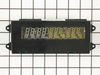WW27430PG Jenn-Air Wall Oven - Instructions
Keep searches simple. Use keywords, e.g. "leaking", "pump", "broken" or "fit".
Display faded to unreadable
Switch off the breaker to the oven. Unscrew the 3 top and 4 bottom screws holding on the control panel cover. Unplug the 2 cables from the clock assembly (which run to the oven). Remove the 4 hex screws which attach the clock assembly to the control panel cover. Unplug the ribbon which attaches the clock assembly to the control panel cover by lifting the black tabs and sliding it out (there is not a plug on the end of the ribbon). Switch out the old clock assembly for the new one, reverse the steps to put it back together.
Parts Used:
-
david from Los Angeles, CA
-
Difficulty Level:Easy
-
Total Repair Time:Less than 15 mins
-
Tools:Nutdriver, Screw drivers
1 of 2 people
found this instruction helpful.
Was this instruction helpful to you?
Thank you for voting!
Digital clock too dim to read
The digital clock was a snape to install but the long oven sensor required installation from the back. This means removing the double oven from the cabinet. I'm saving this repair for the installation of new cabinets.
Parts Used:
-
Robert from Placerville, CA
-
Difficulty Level:Really Easy
-
Total Repair Time:15 - 30 mins
-
Tools:Nutdriver, Screw drivers
1 of 3 people
found this instruction helpful.
Was this instruction helpful to you?
Thank you for voting!
control panel lights extremely dim
Removed upper cabinet doors. TURN OFF CIRCUIT BREAKER. Removed 4 screws holding control panel cover. Slid cover up and off. Disconnected 3 sets of wires. Removed old clock assembly, and replaced with new. Hooked up 3 sets of wires. Slid cover back on, attached screws.
Flipped circuit breaker - it worked!
Flipped circuit breaker - it worked!
Parts Used:
-
Elizabeth from Aitkin, MN
-
Difficulty Level:Easy
-
Total Repair Time:30 - 60 mins
1 of 3 people
found this instruction helpful.
Was this instruction helpful to you?
Thank you for voting!
oven light burnt out
1. Unscrewed glass cover on bulb
2. Removed old bulb
3. Screwed in new bulb
4. Replaced glass cover
5. Mixed drink & baked cupcakes
2. Removed old bulb
3. Screwed in new bulb
4. Replaced glass cover
5. Mixed drink & baked cupcakes
Parts Used:
-
William from Schwenksville, PA
-
Difficulty Level:Easy
-
Total Repair Time:Less than 15 mins
3 of 9 people
found this instruction helpful.
Was this instruction helpful to you?
Thank you for voting!
Very Easy Repair
The door came off easily after I removed the two hinge covers that are attached to the oven. Taking the door off can be done with one person but ideally two.
The new parts fit in perfectly and the hinge pin used for shipping comes out easiest with a pair or wire cutters (you do not cut it just grab it and pull).
After that, re-assemble the door and drop in place. It was a snap.
FYI...the shipping was ultra fast and the price was great.
No issues whatsover with the entire process.
The new parts fit in perfectly and the hinge pin used for shipping comes out easiest with a pair or wire cutters (you do not cut it just grab it and pull).
After that, re-assemble the door and drop in place. It was a snap.
FYI...the shipping was ultra fast and the price was great.
No issues whatsover with the entire process.
Parts Used:
-
Donald from Edmond, OK
-
Difficulty Level:Really Easy
-
Total Repair Time:15 - 30 mins
-
Tools:Screw drivers
2 of 6 people
found this instruction helpful.
Was this instruction helpful to you?
Thank you for voting!
burned oven bulb
The hardest part was taking out original light bulb because screws on shield where hard to unscrew after all this years . The old bulb vent out leaving neck in socket. It took narrow electrical pliers to get neck out .The generic appliance bulb did not fit and had aluminum neck ,not recommended for brass sockets in ovens.Putting new light bulb in was not the problem.
Parts Used:
-
Ivanka from Atlantra, GA
-
Difficulty Level:Really Easy
-
Total Repair Time:30 - 60 mins
-
Tools:Pliers, Screw drivers
3 of 9 people
found this instruction helpful.
Was this instruction helpful to you?
Thank you for voting!
Bake element worn out
As per instructions on the web, removed 3 screws to get round metal plate out to get to wires, removed 2 screws to get element out, it was a breeze.
Parts Used:
-
John from Marietta, GA
-
Difficulty Level:Really Easy
-
Total Repair Time:15 - 30 mins
-
Tools:Pliers, Screw drivers
0 of 1 people
found this instruction helpful.
Was this instruction helpful to you?
Thank you for voting!
Old heat coil started sparking
first of all you had super fast shipping only 2 days from order to repaired complete. removed 2 screws and 2 wires replaced old heat coil with new one replaced 2 wires and 2 screws less than 5 mins.
Parts Used:
-
Jim from Mogadore, OH
-
Difficulty Level:Really Easy
-
Total Repair Time:Less than 15 mins
-
Tools:Screw drivers
0 of 1 people
found this instruction helpful.
Was this instruction helpful to you?
Thank you for voting!
bottom element went out on my oven
Ordered the part from part select, it arrived quickly, and it only took minutes to fix. Could not have been easier!
Parts Used:
-
Mary from Whitesboro, TX
-
Difficulty Level:Really Easy
-
Total Repair Time:Less than 15 mins
-
Tools:Screw drivers
0 of 1 people
found this instruction helpful.
Was this instruction helpful to you?
Thank you for voting!
Varying heat
Removed two screws, unplugged the old unit, plugged in the new, screwed the new in. Job done. Would have been less than five minutes if I hadn't kept dropping the screws.
Parts Used:
-
Kimbel from Rhoadesville, VA
-
Difficulty Level:Really Easy
-
Total Repair Time:Less than 15 mins
-
Tools:Screw drivers
0 of 1 people
found this instruction helpful.
Was this instruction helpful to you?
Thank you for voting!
not heating/kicking oven off
Husband got on partselect.com and read reviews, we ordered a long oven sensor kit. When it came in the mail, I took it out and look at it, decided I could probably switch the part.... and so I did. Easy Breezy ... and it worked well
Parts Used:
-
Kevin from Virginia, IL
-
Difficulty Level:Easy
-
Total Repair Time:Less than 15 mins
-
Tools:Screw drivers
0 of 1 people
found this instruction helpful.
Was this instruction helpful to you?
Thank you for voting!
Oven temperature lagging set temperature by almost 100F
Removed frame to cabinet lag screws
Slid oven out of cabinet (required because wire harness could not be pulled through inside of oven)
Removed two screws holding attaching sensor inside oven
Uncoupled wire harness
Installed new sensor in reverse order
Unfortunately, neither the new bake element or sensor fixed the problem, so I just ordered the more expensive control board -- hope that does it.
Slid oven out of cabinet (required because wire harness could not be pulled through inside of oven)
Removed two screws holding attaching sensor inside oven
Uncoupled wire harness
Installed new sensor in reverse order
Unfortunately, neither the new bake element or sensor fixed the problem, so I just ordered the more expensive control board -- hope that does it.
Parts Used:
-
William from Edgewood, WA
-
Difficulty Level:Easy
-
Total Repair Time:30 - 60 mins
-
Tools:Pliers, Screw drivers
0 of 1 people
found this instruction helpful.
Was this instruction helpful to you?
Thank you for voting!
clock display dim.
easy peasy. the only tricky part, if you don't have prior knowledge, is releasing the ribbon from the old part. I recommend going on youtube and searching for any video that shows you how to release a ribbon connector. We did that and it was invaluable. The alternative is practicing on your new part, but I really didn't want to do this. The new part works beautifully and PartSelect had it to us in 2 days.
Parts Used:
-
Jeffrey from Grand Rapids, MI
-
Difficulty Level:Really Easy
-
Total Repair Time:Less than 15 mins
-
Tools:Screw drivers, Socket set
0 of 1 people
found this instruction helpful.
Was this instruction helpful to you?
Thank you for voting!
Oven display not working
I read installation advise on this web site, so when the part arrived I was more than ready to replace it. Removing a few screws below the faceplate, pulling the faceplate out slightly then up, being careful with the electronic connections, (there are tabs on the sides that need to be pressed to remove the connectors. The largest connecter is tricky, the side tabs need to be pressed then gently pulled up to release the electronic "tape".) It took about ten minutes to complete. Very satisfied.
Parts Used:
-
Martin from Salem, MA
-
Difficulty Level:Really Easy
-
Total Repair Time:Less than 15 mins
-
Tools:Nutdriver, Screw drivers
0 of 1 people
found this instruction helpful.
Was this instruction helpful to you?
Thank you for voting!
light bulb went out in my oven
My husband took the plastic cover off and took out old bulb and screwed in the new one. Then put the cover back on.
Parts Used:
-
Janet from Ada, MI
-
Difficulty Level:Really Easy
-
Total Repair Time:Less than 15 mins
2 of 7 people
found this instruction helpful.
Was this instruction helpful to you?
Thank you for voting!