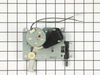SCE70600B Jenn-Air Range - Instructions
Keep searches simple. Use keywords, e.g. "leaking", "pump", "broken" or "fit".
You could not see any read outs. The screen was completely blank
The first thing I did was to turn off all of the power to the range. Then, I removed all of the screws and unhooked the front panel from the range. Then, I rolled the front panel upside down to get access to the wires. I then proceeded to disconnect all of the wires. After that, I removed the circuit board from the panel. Obviously, I just had to reverse the procedure to install the new circuit board. It was one of the easiest jobs I have had to do.
Parts Used:
-
Monty from Hellertown, PA
-
Difficulty Level:Really Easy
-
Total Repair Time:15 - 30 mins
-
Tools:Screw drivers, Socket set
7 of 7 people
found this instruction helpful.
Was this instruction helpful to you?
Thank you for voting!
Display light on clock/temp control dimmed
Piece of cake. First, turn off the power to the stove. Then, I removed four hex head screws on the bottom (above the oven door) and four phillips screws underneath the burner knobs (knobs pull right off). The entire assembly then came loose and I laid it facedown on the stove top. The clock control was easily accessible. I unplugged two electrical connections and a ribbon which "unplugs" easily by squeezing the ends and pulling up on the ends. Only two hex head screws hold the clock assembly and I removed them.
Then, it was only a matter of reversing everything I had done. The new clock light is brilliant.
Then, it was only a matter of reversing everything I had done. The new clock light is brilliant.
Parts Used:
-
Larry A from Fayetteville, NC
-
Difficulty Level:Really Easy
-
Total Repair Time:15 - 30 mins
-
Tools:Nutdriver, Screw drivers
7 of 8 people
found this instruction helpful.
Was this instruction helpful to you?
Thank you for voting!
Display was very dim.
Very easy to locate parts on your web site. I also ordered new burners and a new control pad for the front. I think I will get 10 more years out of this stove. It's like new. I will keep this web site in my favorites list. Thanks Moe
Parts Used:
-
Louis from Baton Rouge, LA
-
Difficulty Level:Really Easy
-
Total Repair Time:15 - 30 mins
-
Tools:Nutdriver, Screw drivers
6 of 6 people
found this instruction helpful.
Was this instruction helpful to you?
Thank you for voting!
temperature probe insulation broken down so short circuit
As the probe is a plug-in item that would normally be out of the oven, there was nothing more to the repair than checking that the new probe plug fitted the socket and that it was detected by the oven. Then the old probe was consigned to the trash.
Everything checked out, and the probe was used satisfactorily within a couple of days.
Everything checked out, and the probe was used satisfactorily within a couple of days.
Parts Used:
-
Nicholas W J from Worthington, OH
-
Difficulty Level:Really Easy
-
Total Repair Time:Less than 15 mins
7 of 9 people
found this instruction helpful.
Was this instruction helpful to you?
Thank you for voting!
lcould not see the lights on the clock or temperature on the control panel
The parts came with no instructions, we started to take off , the front panel , finally took off the 4 screws under the panel, then the two small ends caps on either side. the only problem we had after being carefull to study the part as we took it off , was the ribbon strip, that stayed connected to the stove. after we tried to put all back together, the exhaust fan kept coming on. There are two small
holes that need to be aligned in the replacement part. also to get the strip out and back in you need to press and pull up on the small black notches on either of the strip.
holes that need to be aligned in the replacement part. also to get the strip out and back in you need to press and pull up on the small black notches on either of the strip.
Parts Used:
-
charlette from FREDERICKSBURG, TX
-
Difficulty Level:A Bit Difficult
-
Total Repair Time:More than 2 hours
-
Tools:Pliers, Screw drivers, Socket set
7 of 10 people
found this instruction helpful.
Was this instruction helpful to you?
Thank you for voting!
Broiler blement failed
Sunday, four days before Thanksgiving, our oven would not bake properly. A quick check indicated the top element was not working. What to do? Where to get a part in time to fix for Thanksgiving dinner? The answer was easy - PartSelect. I had the part in my hands on Tuesday AM. Oven was fixed in 15 minutes and my wife was baking pies within an hour. All worked well and yes, we had a wonderful trukey dinner. Great service !
Parts Used:
-
Donald from Hudson, NH
-
Difficulty Level:Really Easy
-
Total Repair Time:Less than 15 mins
-
Tools:Screw drivers
8 of 13 people
found this instruction helpful.
Was this instruction helpful to you?
Thank you for voting!
Self cleaning would not work on the oven
Removed old part with a pair of pliers and plugged the new part into place.
Very simple and the self cleaning feature works again.
Very simple and the self cleaning feature works again.
Parts Used:
-
Crucita from Albuquerque, NM
-
Difficulty Level:Really Easy
-
Total Repair Time:Less than 15 mins
-
Tools:Pliers
7 of 10 people
found this instruction helpful.
Was this instruction helpful to you?
Thank you for voting!
My oven would either turn off or on by itself
I deduced that it had to be a major computer part and when I e-mail parts select, they concurred. I got the part and had my repair guys come install it. It did not work when he finished after three hours. after another mother board was sent a friend carefully installed it with me recording the lineup of the wires and calling them out to him. when he took the other board off he found a bad port, that did not fit well. it is now working beautifully and I got to bake all my cookies and bars for the holidays! Thank you Parts select for you help and your forum! couldn't have done it without you!
Parts Used:
-
Elaine from Jacksonville, FL
-
Difficulty Level:A Bit Difficult
-
Total Repair Time:More than 2 hours
-
Tools:Nutdriver
8 of 13 people
found this instruction helpful.
Was this instruction helpful to you?
Thank you for voting!
Burnt out burner
Had this range for 6 years. My daughter turned on the burner and it went "pop". She was very upset. I found the best price at PartSelect, and ordered the same day.
the first burner arrived broken in the box. We contacted PartSelect, and they immediately sent another and rushed shipping. It arrived in excellent condition.
To replace the unit: First, I turned off the circuit breaker for the range. Then I removed the two Philips screws that held the cooktop down. Next I removed the nut screws holding the burner to the cooktop.
Then I placed the new burner next to the old one, and one by one swapped the wires (this way I was sure I had the right wire on the right connector). One of the wire connectors broke when removing it from the old burner. PartSelect had provided 4 repacement connector pieces (oddly, all of which were too small for the burner element). So I located a replacement connector at a local hardware store. Stripped the end of the wire and used pliers to fasten the new connector.
After all connectors were secured to the new burner, I screwed the burner to the cooktop, then closed the cooktop and secured it with the two screws.
Turned on the circuit breaker, and it works like new! Saved over $100 by doing it myself!
the first burner arrived broken in the box. We contacted PartSelect, and they immediately sent another and rushed shipping. It arrived in excellent condition.
To replace the unit: First, I turned off the circuit breaker for the range. Then I removed the two Philips screws that held the cooktop down. Next I removed the nut screws holding the burner to the cooktop.
Then I placed the new burner next to the old one, and one by one swapped the wires (this way I was sure I had the right wire on the right connector). One of the wire connectors broke when removing it from the old burner. PartSelect had provided 4 repacement connector pieces (oddly, all of which were too small for the burner element). So I located a replacement connector at a local hardware store. Stripped the end of the wire and used pliers to fasten the new connector.
After all connectors were secured to the new burner, I screwed the burner to the cooktop, then closed the cooktop and secured it with the two screws.
Turned on the circuit breaker, and it works like new! Saved over $100 by doing it myself!
Parts Used:
-
John from Clermont, FL
-
Difficulty Level:Easy
-
Total Repair Time:15 - 30 mins
-
Tools:Nutdriver, Pliers, Screw drivers
6 of 7 people
found this instruction helpful.
Was this instruction helpful to you?
Thank you for voting!
I turned off the range breaker and doubled checked to make sure the power was off . Using 1/4" ratchet wrench I removed 2 sheet metal screws and lifted the glass top up and held it in up with a small cardboard bow. I removed 2 more screws holding the element in place and installed new unit. I then
-
Howard from Citrus Springs, FL
-
Difficulty Level:Really Easy
-
Total Repair Time:Less than 15 mins
-
Tools:Wrench set
7 of 10 people
found this instruction helpful.
Was this instruction helpful to you?
Thank you for voting!
lighted display very dim to non existant
Thanks to JP in customer service.
TURN THE POWER OFF TO THE STOVE at the breaker box!
I had to pull all the burner knobs off (4ea) and remove the screw under each one. Then open the oven door and remove the screws holding a trim piece on and the hex head screws holding the "touch pad panel" on (was also held on by the screws I had already removed from behind the knobs) 1 smaller screw at each end (total of 2) under there hold the plastic trim on that needs to be moved slightly to let the panel come out. (DON'T OVER TIGHTEN WHEN YOU REASSEMBLE) You hang the panel in the 2 slots provided and remove the old display unit. Gently unplug the 2 wire harnesses and ribbon that actually connect the touch panel to the display PC board. Look for the 2 small holes in the ribbon that will line up with the female part on the board. A piece on the board where the ribbon plugs in will slide up a little and allow you to plug the ribbon in and then push it gently back down. Finish putting it back together and turn power back on at the breaker box. Works perfectly.
TURN THE POWER OFF TO THE STOVE at the breaker box!
I had to pull all the burner knobs off (4ea) and remove the screw under each one. Then open the oven door and remove the screws holding a trim piece on and the hex head screws holding the "touch pad panel" on (was also held on by the screws I had already removed from behind the knobs) 1 smaller screw at each end (total of 2) under there hold the plastic trim on that needs to be moved slightly to let the panel come out. (DON'T OVER TIGHTEN WHEN YOU REASSEMBLE) You hang the panel in the 2 slots provided and remove the old display unit. Gently unplug the 2 wire harnesses and ribbon that actually connect the touch panel to the display PC board. Look for the 2 small holes in the ribbon that will line up with the female part on the board. A piece on the board where the ribbon plugs in will slide up a little and allow you to plug the ribbon in and then push it gently back down. Finish putting it back together and turn power back on at the breaker box. Works perfectly.
Parts Used:
-
Dan from Burlington, IA
-
Difficulty Level:Easy
-
Total Repair Time:15 - 30 mins
-
Tools:Nutdriver, Screw drivers
5 of 5 people
found this instruction helpful.
Was this instruction helpful to you?
Thank you for voting!
the left front burner burned out & none of the lights to show if a burner was hot would come on.
FIrst we found the power source ( this took us awhile) and cut the power at the fuse box. then we unplugged the cooktop and started to take out screws. It turned out the screw removal had nothing to do with the stove top coming out. We took the taping knife & pried it under a corner and lifted. the cook top was just sitting on the counter.
The hardest part of the whole job was holding the cook top because we did not disconnect the downdraft fan other than to pull the tape off the vent & fan. Now we could undo the rachet screws that held the glass top to the cook top & remove it.
Theburner was simply a matter of pulling connections loose & placing them on to the new one. The clips that hold the burner in place were removed w/ a screwdriver & replaced on to the new burner. Watch for the numbers on the burner underside to know where to reattache the clips. the unit that lights up to show that a burner is hot would not come off, but we managed to remove
the plastic part even though the clip screw would not loosen, and since it only had to float near by we used the unused wire included in the new part to hold it in place. Putting the unit back together was not too hard, but it took us a little while to get it all lined up. Be carefull of what ever you work on, the downdraft fan scratched up the counter top that we were working on. we started with cardboard under it & should have continued, we did not want to try & remove the fan. Then we put it back in the counter opening & plugged everything back in & to our amazement ( we are not handy people) it worked! the lights that had refused to work when one unit was burned out now worked on all four units. thank you partselect, we were able to do the repair with what you sent.
The hardest part of the whole job was holding the cook top because we did not disconnect the downdraft fan other than to pull the tape off the vent & fan. Now we could undo the rachet screws that held the glass top to the cook top & remove it.
Theburner was simply a matter of pulling connections loose & placing them on to the new one. The clips that hold the burner in place were removed w/ a screwdriver & replaced on to the new burner. Watch for the numbers on the burner underside to know where to reattache the clips. the unit that lights up to show that a burner is hot would not come off, but we managed to remove
the plastic part even though the clip screw would not loosen, and since it only had to float near by we used the unused wire included in the new part to hold it in place. Putting the unit back together was not too hard, but it took us a little while to get it all lined up. Be carefull of what ever you work on, the downdraft fan scratched up the counter top that we were working on. we started with cardboard under it & should have continued, we did not want to try & remove the fan. Then we put it back in the counter opening & plugged everything back in & to our amazement ( we are not handy people) it worked! the lights that had refused to work when one unit was burned out now worked on all four units. thank you partselect, we were able to do the repair with what you sent.
Parts Used:
-
Richard from Fair oaks Ranch, TX
-
Difficulty Level:A Bit Difficult
-
Total Repair Time:30 - 60 mins
-
Tools:Screw drivers, Socket set
5 of 5 people
found this instruction helpful.
Was this instruction helpful to you?
Thank you for voting!
Self Cleaning did not work.
Remove burner knobs, Removed 7 screws from bottom of face plate. Removed screws from 2 alluminum or steel spacers I guess you could call them. I let the Op Panel hang carefully not to stress wires. I marked all wires of the Latch asm. Removed the four screws holding it in and carefully removed the wires. Replaced in opposite manner and self cleaning works. The oven tried to start the cycle but I noticed the latch never triggered. When the function first stopped working I was able to apply slight force to the door and the latch fired. So after replacing the door switch it still failed to work. So latch asm was the official fix. So I have had to replace the latch asm and the Op Panel for being dim. I don't think this model is very good. But Partselect.com is great easy to find parts and good prices. Very pleased with my experience.
Parts Used:
-
Rick from Beaverton, OR
-
Difficulty Level:Really Easy
-
Total Repair Time:Less than 15 mins
-
Tools:Screw drivers, Wrench set
5 of 6 people
found this instruction helpful.
Was this instruction helpful to you?
Thank you for voting!
Left front burner went out.
Removed 8 screws of retainer holding glass top to box.. Pulled 5 knobs and glass top and set aside. Popped 2 retaining clips holding burner , removed them and transferred to new burner (#12 and #48 position). Used wide blade screwdriver to facilitate removing terminals from old burner and attached terminals to new burner.Popped retaining clips into crossbeam, put glass top on and 8 screws back into retainer. Works great.
Parts Used:
-
Donald from North Highlands, CA
-
Difficulty Level:Really Easy
-
Total Repair Time:15 - 30 mins
-
Tools:Nutdriver, Screw drivers
5 of 7 people
found this instruction helpful.
Was this instruction helpful to you?
Thank you for voting!
Loose terminal caused block to overheat and break
Removed all terminals and block mounting screws. Repaired one burnt terminal and reassembled. Replacement part was an exact fit and reassembly whnet very well.
Parts Used:
-
Dana from Black Mountain, NC
-
Difficulty Level:Really Easy
-
Total Repair Time:Less than 15 mins
-
Tools:Nutdriver, Screw drivers
6 of 10 people
found this instruction helpful.
Was this instruction helpful to you?
Thank you for voting!