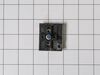S1068J-CHZW Admiral Range - Instructions
Keep searches simple. Use keywords, e.g. "leaking", "pump", "broken" or "fit".
Upper oven shut down after reaching temperature
The hardest part was deciding if this part would fix the problem. The upper oven became unusable. Both elements worked fine until reaching temperature. The oven would not come back on after that. I took two screws out. Then I pulled the wires out and unsnapped the coupling. The install was reverse. I just snapped the coupling in place and replaced the two screws. All works fine now. Saved a couple thousand as wife was prepared to buy a new one.
Parts Used:
-
Earl from Globe, AZ
-
Difficulty Level:Really Easy
-
Total Repair Time:15 - 30 mins
-
Tools:Screw drivers
Was this instruction helpful to you?
Thank you for voting!
Right-side oven door spring broken
Range is a 1967 model Maytag. First I removed drawer under oven, unplugged the range and pulled it out from the wall. Removed oven door by positioning it in the partly-open detent position, then pulled up to remove the door. Next I removed 7 screws per side panel: 3 in front and 3 in back, and one on top under cooktop, which retains the cooktop hold-down clip. With side panels removed, I noted the oven door spring position on the intact left side, then replaced the right-side spring first using the same spring adjustment positions. As I replaced the spring, I applied lithium grease to the spring hook pivot points as well as the spring coils where they rub against the interior wall. I repeated the process on the left side. I reassembled the side panels, oiled the door hinges and reinstalled the oven door. Reinstalled range and bottom drawer. The oven door operates like new, and the new springs are totally quiet — good for another 47 years!
Parts Used:
-
Ted from Horseshoe Bend, AR
-
Difficulty Level:Easy
-
Total Repair Time:30 - 60 mins
-
Tools:Screw drivers
Was this instruction helpful to you?
Thank you for voting!
Oven would not heat on Back Cycle
The thermocouple was suspect. It should be super easy- two screws, but the wiring harness would not pull through on my oven. I confirmed the procedure with the PartSelect video which is good. The harness was caught and broke so I had to pull the oven out partially to get to the harness. The sensor did check bad on the multimeter (resistance too high- Google it, I did) so I ordered the part. Once the new part was installed the oven still did not function. So I had to get busy with the multimeter and pull the oven again. On the back of my oven near the wire to the bake element is a Hi Limit Switch which cuts off the bake element if the outside of the oven gets above the preset temperature. Mine was cracked and faulty and had to be replaced. The oven works great now.
Parts Used:
-
Jeff from Thousand Oaks, CA
-
Difficulty Level:A Bit Difficult
-
Total Repair Time:30 - 60 mins
-
Tools:Screw drivers
Was this instruction helpful to you?
Thank you for voting!
Oven have F2 and F3 codes following cleaning cycle making oven inoperable
Remove 2 screws in upper left corner of stove holding sensor in place. Pull sensor out and disconnect plastic electrical connector. Select appropriate adapter (both styles provided with new part) & reinstall. Power up stove and select bake on control unit to test. Works like a charm!
Parts Used:
-
Timothy from Longmeadow, MA
-
Difficulty Level:Easy
-
Total Repair Time:Less than 15 mins
-
Tools:Pliers, Screw drivers
Was this instruction helpful to you?
Thank you for voting!
Range had an F-2 code on the control panel
I removed the old thermostat and replaced it with the new one using the supplied wiring adapter for my model of range. Parts Select made this an easy project. Thanksyou
Parts Used:
-
Greg from Frederick, MD
-
Difficulty Level:Really Easy
-
Total Repair Time:15 - 30 mins
-
Tools:Screw drivers
Was this instruction helpful to you?
Thank you for voting!
Oven would overheat
Followed directions as supplied. New part did not work, so it must be in the control unit which is no longer available. So time for a new range.
Parts Used:
-
MARK from roseville, MN
-
Difficulty Level:Really Easy
-
Total Repair Time:Less than 15 mins
-
Tools:Screw drivers
Was this instruction helpful to you?
Thank you for voting!
Broken plastic knob
-
Judy from McKinney, TX
-
Difficulty Level:Really Easy
-
Total Repair Time:Less than 15 mins
Was this instruction helpful to you?
Thank you for voting!
Burner was always in high temperature.
Pulled the range away from the wall and took out all the screws of the back panel. I had two different screws. Removed the dial and took two screws out behind the dial. Carefully removed the wires and placed them on the new switch. Screwed switch to panel, replaced dial and put the back panel back on range. Pushed range back into place.
Parts Used:
-
Dennis from Oak Lawn, IL
-
Difficulty Level:Really Easy
-
Total Repair Time:15 - 30 mins
-
Tools:Screw drivers
Was this instruction helpful to you?
Thank you for voting!
I had a power serge and it burned the Plug at the termial block and melted a few wire.
After we got the part in the mail my husband put it on and shortened the wires and put new plugs on the ends of the wires and we had to get a new plug put it on and it was fixed.
Parts Used:
-
Robin from Vanderbilt, PA
-
Difficulty Level:Really Easy
-
Total Repair Time:15 - 30 mins
-
Tools:Socket set
Was this instruction helpful to you?
Thank you for voting!
Burner stayed on "high", could not adjust heat
I UNPLUGGED STOVE, removed panel covering the controls, removed the knob on front and the two screws there that hold the control in, inserted new control and replaced the two screws on the front that hold it onto the stove, used needle nosed pliers to unplug one connection at a time from the old control and onto the new control in the back. When I had all connections plugged onto the new control I re-installed the panel cover with a screwdriver, plugged the stove back in, and the burner is now working good as new!
Parts Used:
-
Deborah from Hodgen, OK
-
Difficulty Level:Really Easy
-
Total Repair Time:15 - 30 mins
-
Tools:Pliers, Screw drivers
Was this instruction helpful to you?
Thank you for voting!