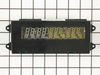MEW6630BAS Maytag Wall Oven - Instructions
Keep searches simple. Use keywords, e.g. "leaking", "pump", "broken" or "fit".
the hinge sring broke on one side of the oven door
Remove the screws from bottom of door to gain access to the hinge screws. Remove the bottom hinge screws and then open the door to gain access to the top hinge screws. CAUTION after removing the top screws close the door as far as possible while still griping the sides of the door. Pull up on the sides to remove the door from the stove. The springs are fully loaded if you have the door open all the way and try to lift up (like I did) the hinge will spring back and get your finger. Install the new hinge, put the door back into the oven, install all the screws and then remove the temporary rivet that comes installed in the new hinge.
Parts Used:
-
stephen from canton, MA
-
Difficulty Level:A Bit Difficult
-
Total Repair Time:15 - 30 mins
-
Tools:Screw drivers
4 of 5 people
found this instruction helpful.
Was this instruction helpful to you?
Thank you for voting!
The display did not work - coud not tell oven temp - timer etc.
Removed the 3 screws from the top and 4 screws from the bottom of the touch pad. Pulled the touch pad away from the oven then disconnected the wiring harness and the strip from the old clock assembly.
Removed the 4 screws holding the assembly to the touch pad and pulled it away from the touch pad.
to assemble I just reversed the order.
Easy project.
Removed the 4 screws holding the assembly to the touch pad and pulled it away from the touch pad.
to assemble I just reversed the order.
Easy project.
Parts Used:
-
Manuel from Narrowsburg, NY
-
Difficulty Level:Easy
-
Total Repair Time:15 - 30 mins
-
Tools:Screw drivers
4 of 5 people
found this instruction helpful.
Was this instruction helpful to you?
Thank you for voting!
Digital Display Was Getting Very Dim
It took us longer to do this repair than others report, but the repair was relatively easy. As with others, our clock display was getting very dim. In fact, when we turned on the oven to bake, the clock and temperature display would both completely dim. While we were not sure that the clock assembly was the part we needed, the comments from others led us to believe that replacing the clock assembly would likely fix the problem – which it did!
To be safe, we first turned off the power to the oven. Next, using a #2 Phillips screwdriver, we removed the three screws on the top of the control panel and the four screws on the bottom of the control panel. Now, the control panel is completely loose from the oven except for the two wired connectors running between the clock assembly and the oven. The two wired connectors take a little bit of care and effort to remove since a “lip” secures them. For the four-wire connector, we were able to remove the connector by wiggling and pulling on it. For the other connector, we needed to use a small flat head screw driver to bend back the lip on the clock assembly, and then still needed to wiggle and pull on the connector to get it loose. Be careful not to pull on the wires!
Note that a connector does not terminate the ribbon cable. To remove the ribbon cable, squeeze together the two tabs on each end of the connector on the clock assembly and pull up on the connector (i.e., pull away from the board). The part of the connector that you are squeezing will rise up slightly and the ribbon cable will rise up with it. (You might want to practice with the new clock assembly to see how this works as it is easier to unhook the connector when the ribbon cable is not connected.) The ribbon cable has two holes in it that fit over two pegs on the part of the connector that rises up. The ribbon cable should simply pull out once the connector is opened up.
Use a ¼” nut driver to remove the four hex head screws that attach the clock assembly to the control panel. The clock assembly is now free from the control panel, but we still needed to pull on the clock assembly to remove it since the fit was very tight.
Assembly is simply reversing the above steps. To fit the new clock assembly onto the control panel, we needed to use a pair of pliers to first slightly bend the metal tabs on the control panel outward, as the fit (as noted) was very tight. After fitting the clock assembly into place, tighten it down with the four hex head screws. If you have not already done so, release the ribbon cable assembly on the new clock assembly by squeezing the tabs and pulling up. Fit the two holes in the ribbon cable over the two pegs on the connector, and then simply push the connector piece down until it snaps into place (making sure that the ribbon cable stays on the two pegs). Take the control panel back to the oven and reconnect the other two wire connectors. To finish up, place the control panel back on the oven, replace the seven screws, and then turn the power back on.
If your experience is like ours, you will be amazed at how bright the new display is!
To be safe, we first turned off the power to the oven. Next, using a #2 Phillips screwdriver, we removed the three screws on the top of the control panel and the four screws on the bottom of the control panel. Now, the control panel is completely loose from the oven except for the two wired connectors running between the clock assembly and the oven. The two wired connectors take a little bit of care and effort to remove since a “lip” secures them. For the four-wire connector, we were able to remove the connector by wiggling and pulling on it. For the other connector, we needed to use a small flat head screw driver to bend back the lip on the clock assembly, and then still needed to wiggle and pull on the connector to get it loose. Be careful not to pull on the wires!
Note that a connector does not terminate the ribbon cable. To remove the ribbon cable, squeeze together the two tabs on each end of the connector on the clock assembly and pull up on the connector (i.e., pull away from the board). The part of the connector that you are squeezing will rise up slightly and the ribbon cable will rise up with it. (You might want to practice with the new clock assembly to see how this works as it is easier to unhook the connector when the ribbon cable is not connected.) The ribbon cable has two holes in it that fit over two pegs on the part of the connector that rises up. The ribbon cable should simply pull out once the connector is opened up.
Use a ¼” nut driver to remove the four hex head screws that attach the clock assembly to the control panel. The clock assembly is now free from the control panel, but we still needed to pull on the clock assembly to remove it since the fit was very tight.
Assembly is simply reversing the above steps. To fit the new clock assembly onto the control panel, we needed to use a pair of pliers to first slightly bend the metal tabs on the control panel outward, as the fit (as noted) was very tight. After fitting the clock assembly into place, tighten it down with the four hex head screws. If you have not already done so, release the ribbon cable assembly on the new clock assembly by squeezing the tabs and pulling up. Fit the two holes in the ribbon cable over the two pegs on the connector, and then simply push the connector piece down until it snaps into place (making sure that the ribbon cable stays on the two pegs). Take the control panel back to the oven and reconnect the other two wire connectors. To finish up, place the control panel back on the oven, replace the seven screws, and then turn the power back on.
If your experience is like ours, you will be amazed at how bright the new display is!
Parts Used:
-
Curt from Hawthorn Woods, IL
-
Difficulty Level:Easy
-
Total Repair Time:15 - 30 mins
-
Tools:Nutdriver, Pliers, Screw drivers
4 of 5 people
found this instruction helpful.
Was this instruction helpful to you?
Thank you for voting!
My daughter tipped a large dish of lasagna onto the oven door and the seal.
The door seal was an exact fit for the factory one. There are little clips that hold the seal to the door. The clips are already installed in the seal. To remove just grasp the seal at each clip and pull up. The seal comes off easily. The ends of the seal are tucked into holes at the bottom of the door so you can just pull them out. For the installation of the new seal grasp the seal at each clip and push them into the littles holes. I used a flat blade screwdriver to tuck the seal ends into the two larger holes at the door bottom. The whole process took about 10 minutes.
I wouldn't have changed the seal but the hot lasagna made the seal sort of hard after it cooled off.
I wouldn't have changed the seal but the hot lasagna made the seal sort of hard after it cooled off.
Parts Used:
-
Thomas from LK HAVASU CTY, AZ
-
Difficulty Level:Really Easy
-
Total Repair Time:Less than 15 mins
-
Tools:Screw drivers
3 of 3 people
found this instruction helpful.
Was this instruction helpful to you?
Thank you for voting!
The display light was not working
Removed three screws on top and 4 on bottom to open the compartment of the display clock. Four more screws were removed to take the display clock itself. Three connecting wires were easily remomed (pay attention to the thin wide wire connection, you will need to pull the tabs from both end to free the wire connection). Put the new display light in place. Connected the wire and put the screws back.
I am not a mechanic by any means and I think everyone should be able to do it easily, as long as they know how to unscrew. (dont forget to shut off the power to the oven while doing this)
Somone had suggested that they can fix the faulty part. I will send this to them for $10 only (to cover shipping and handling). They can repair and sell it. My unit is functioning except for the infamous display failure.
I am not a mechanic by any means and I think everyone should be able to do it easily, as long as they know how to unscrew. (dont forget to shut off the power to the oven while doing this)
Somone had suggested that they can fix the faulty part. I will send this to them for $10 only (to cover shipping and handling). They can repair and sell it. My unit is functioning except for the infamous display failure.
Parts Used:
-
Ravindra from Peoria, IL
-
Difficulty Level:Easy
-
Total Repair Time:30 - 60 mins
-
Tools:Screw drivers
3 of 4 people
found this instruction helpful.
Was this instruction helpful to you?
Thank you for voting!
Inner Glass on oven door cracked
The repair for the glass on the inner door of the oven was very straight forward and easy. All I did was remove the door from the oven and then systematically took apart the door. I did not have any schematics, but if you just look at it you can figure out what you need to do. Once apart I had to use pliers to bend the metal that was holding the glass in place and then I simply installed the new one and put everything back together. The whole process took maybe 20-45 minutes from start to finish. Now I can bake a Turkey for Thanksgiving...YEAH!!
Parts Used:
-
Viraphone from Marlborough, MA
-
Difficulty Level:Easy
-
Total Repair Time:30 - 60 mins
-
Tools:Nutdriver, Pliers, Screw drivers
4 of 7 people
found this instruction helpful.
Was this instruction helpful to you?
Thank you for voting!
Oven Display Dim
After turning off the breaker, my husband removed the Oven Control Panel Cover. the Display assembly was connected with two multiple wire plugs. Once those were unplugged he plugged them into the new display assembly, reinstalled it, reinstalled the control panel. Turned hte breaker back on and HOORAY, after nearly a year with no oven display it still seem odd to beable to read the clock and oven temp!
Parts Used:
-
Caroline from Maineville, OH
-
Difficulty Level:Easy
-
Total Repair Time:15 - 30 mins
-
Tools:Screw drivers, Socket set
2 of 2 people
found this instruction helpful.
Was this instruction helpful to you?
Thank you for voting!
The lights in the clock/temperature assembly went dim and then eventually went out.
After turning off the power to the oven, I first removed four screws under the face of the control panel (open the oven door and look up). The entire front face of the control panel then slid out. I then unplugged the two sets of wires that led from that piece to the main oven (so that I could lay the front panel on the counter) taking care to remember where they would plug back in.
I then unplugged two wires from the clock assembly. Next, I unscrewed the clock assembly (an approx 3 inch by 5 inch assembly that is screwed to the very center of the control panel) using a small ratchet wrench set (they are hex screws). I then replaced the broken clock assembly with the new one, plugged it back in, plugged the front panel back into the oven, slid the panel back into place, and replaced the four screws. Turned back on the power. All done! 10-15 minutes.
Just take care to get the correct clock assembly for your model of Jenn-Air oven. There are several different versions that are not interchangeable.
I then unplugged two wires from the clock assembly. Next, I unscrewed the clock assembly (an approx 3 inch by 5 inch assembly that is screwed to the very center of the control panel) using a small ratchet wrench set (they are hex screws). I then replaced the broken clock assembly with the new one, plugged it back in, plugged the front panel back into the oven, slid the panel back into place, and replaced the four screws. Turned back on the power. All done! 10-15 minutes.
Just take care to get the correct clock assembly for your model of Jenn-Air oven. There are several different versions that are not interchangeable.
Parts Used:
-
Lisa from Shaver Lake, CA
-
Difficulty Level:Easy
-
Total Repair Time:15 - 30 mins
-
Tools:Screw drivers, Wrench set
2 of 3 people
found this instruction helpful.
Was this instruction helpful to you?
Thank you for voting!
Broken oven door hinge
I watched a You Tube video,removed and dismantled the door, installed the new hinge. I forgot to remove the small pin which is similar to a rivet. When I tried to close the door it bent. Eventually, I remembered the shipping pin and pulled it out with any damage. Believe it or not, I had read about the shipping pin on customer comments on PartsSelect...Good luck, it is relatively easy!
Parts Used:
-
Stephen from Monmouth, OR
-
Difficulty Level:Really Easy
-
Total Repair Time:Less than 15 mins
-
Tools:Screw drivers
2 of 3 people
found this instruction helpful.
Was this instruction helpful to you?
Thank you for voting!
Electronic control clock readout failed
Open oven 220V circuit breaker. Take top and bottom Phillips screws holding panel. Turn panel and use an small flat blade screwdriver to pry the two small electrical connectors out freeing the panel from the oven. Place panel on a table. With thumb and index finger push lightly towards the inside the two vertical branches of sank long U type plastic holding flat ribbon and try to gently lift the U. The U doesn't come out all the way, it only needs to come out enough to free the ribbon. I broke the legs of the old one trying to bring it all the way up, fortunately the replacement has a new U. The assembly PS2077427 is removed and replaced after freeing the ribbon. When placing ribbon back, the very small hooks on the plastic U need to engage the two little holes in the ribbon to bring the ribbon down and grab it so it makes contact. The rest is easy.
Parts Used:
-
Carlos from Camarillo, CA
-
Difficulty Level:Easy
-
Total Repair Time:15 - 30 mins
-
Tools:Screw drivers, Socket set
1 person
found this instruction helpful.
Was this instruction helpful to you?
Thank you for voting!
Digital display went dim
Turned off power to oven. Unscrewed panel to expose digital board. Disconnected wire plugs. Removed digital board. Replaced new board and reconnected plugs. It really was that easy...
Parts Used:
-
Rudy from Ontario, CA
-
Difficulty Level:Really Easy
-
Total Repair Time:Less than 15 mins
-
Tools:Screw drivers, Socket set
2 of 4 people
found this instruction helpful.
Was this instruction helpful to you?
Thank you for voting!
LCD Panel went blank
removed the trim bezel housing the controls and clock assy, by removing 3ea phillips head screws on top and 4ea screws on the bottom of the trim bezel. disconnected the wiring harnesses. removed the 4 screws securing the LCD assy to the bezel. Repeated the process in reverse for installing replacement unit. Very simple. One note: Always shut off power to the appliance from the breaker panel. it will ensure proper reset of the panel when the power is turned back on. this is a procedure a 10 year old could handle. very simple and no electrical experience necessary. Saved myself at least $300 for a few minutes of my time....
Parts Used:
-
James from Sun City West, AZ
-
Difficulty Level:Really Easy
-
Total Repair Time:Less than 15 mins
-
Tools:Nutdriver, Screw drivers
1 person
found this instruction helpful.
Was this instruction helpful to you?
Thank you for voting!
Display gradually went dim. Only info I could find was to replace.
Really straight forward. Removed 4 screws on panel and 4 srews holding circuit board, unsnapped ribben connectors and replaced.
Parts Used:
-
Chris from Andover, MA
-
Difficulty Level:Easy
-
Total Repair Time:15 - 30 mins
-
Tools:Screw drivers, Socket set
1 person
found this instruction helpful.
Was this instruction helpful to you?
Thank you for voting!
Old display backlight faded out
Took out 7 screws. Removed front panel, unhooking ribbon cables. Used nut driver to remove old display from the panel and then install new display. Replaced the 7 screws.
Parts Used:
-
Ruth from Milford, NH
-
Difficulty Level:Really Easy
-
Total Repair Time:Less than 15 mins
-
Tools:Nutdriver, Screw drivers
1 person
found this instruction helpful.
Was this instruction helpful to you?
Thank you for voting!
display not illuminated
Remove phillips screws from below upper face cover. Unclip wire connections. Use nut driver to remove Electronic display. Reverse operation. Careful on reattachment of flat wires to plastic clip. The explanation from other customers made this very easy.
Parts Used:
-
Dennis from huntington Beach, CA
-
Difficulty Level:Really Easy
-
Total Repair Time:Less than 15 mins
-
Tools:Nutdriver, Screw drivers
1 person
found this instruction helpful.
Was this instruction helpful to you?
Thank you for voting!