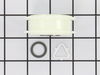MED5100DC0 Maytag Dryer - Instructions
Keep searches simple. Use keywords, e.g. "leaking", "pump", "broken" or "fit".
Rear dryer drum seal came out
Used my Whirlpool Dryer User Instructions Manual and followed instructions and used the Cabinet Parts page to see the diagrams.
Parts Used:
-
William from Pontiac, MO
-
Difficulty Level:Easy
-
Total Repair Time:More than 2 hours
-
Tools:Screw drivers, Socket set
16 of 28 people
found this instruction helpful.
Was this instruction helpful to you?
Thank you for voting!
When using the dryer the cycle would stop and display E1 as the reason
Unscrewed the bottom panelof the dryer and located the thermistor through the schematic for my machine. Removed the old one and put the new one in the same way. No more E1 problems and all cycles now complete themselves.
Parts Used:
-
Joyce from Holbrook, NY
-
Difficulty Level:Really Easy
-
Total Repair Time:15 - 30 mins
-
Tools:Screw drivers
12 of 17 people
found this instruction helpful.
Was this instruction helpful to you?
Thank you for voting!
Dryer squeeching very loud
Took off back of dryer Undid belt from belt adjuster pulled and took off adjuster put new one on redid belt and put back on dryer. Done
Parts Used:
-
Michael from ENOLA, PA
-
Difficulty Level:Very Easy
-
Total Repair Time:15 - 30 mins
-
Tools:Nutdriver, Socket set
9 of 9 people
found this instruction helpful.
Was this instruction helpful to you?
Thank you for voting!
parts took more than two months to get here.
I'm still waiting on my idler pulley. It arrived at Fed EX depot in Tracy CA on December 14th and has still not been shipped. So it is pretty fucking hard for me to install it! Maybe if you had customer service that would answer their phones or reply to my Emails would be helpful
Parts Used:
-
rodney from Mad River, CA
-
Difficulty Level:Very Difficult
-
Total Repair Time:More than 2 hours
9 of 11 people
found this instruction helpful.
Was this instruction helpful to you?
Thank you for voting!
Replaced a broken pulley.
Half of my pulley was broken off so there were no wrench flats to take it off. I was able to remove it using Channel Locks and the 7/16 wrench shown in the video.
Hint: Use a one gallon ice cream bucket to hold up the drum while connecting the belt. It makes it much easier and gives you more clearance.
Hint: Use a one gallon ice cream bucket to hold up the drum while connecting the belt. It makes it much easier and gives you more clearance.
Parts Used:
-
Brian from IMLAY CITY, MI
-
Difficulty Level:Very Easy
-
Total Repair Time:15 - 30 mins
-
Tools:Nutdriver, Pliers, Screw drivers, Wrench set
9 of 11 people
found this instruction helpful.
Was this instruction helpful to you?
Thank you for voting!
Dryer made a terrible screeching noise when tumbling.
I followed the repair Vedic and took the drum out and replaced the pulls and bracket. Very straightforward job. Dryer is now as quite as the first day we bought it.
Parts Used:
-
Richard from SAUGERTIES, NY
-
Difficulty Level:A Bit Difficult
-
Total Repair Time:30 - 60 mins
-
Tools:Nutdriver, Screw drivers, Socket set
8 of 8 people
found this instruction helpful.
Was this instruction helpful to you?
Thank you for voting!
One of the hinges broke, making the door sag
Using the Torx Screwdriver, we removed the door from the unit. Then we removed all of the screws on the inside of the washer door. After that we flipped it over and opened it up exposing the inside. We couldn't separate them entirely because there was a screw under the latch piece that we couldn't figure out how to get to. However with all the screws out on the inside of the door, we did have enough room to open it up and access the place cover that holds the hinges in. Once we accessed that we removed the roller tips from the old unit and placed them on the new one. Then we reversed the process. With a couple screws in we realized we had put the hinge in reversed from what it needed to be, so we reopened it and switched it around. Then completed replacing all the screws and reattached it to the washer. It opens and closes perfectly and we saved a couple hundred dollars for sure, as the quote to come out had been a $150 trip charge.
Parts Used:
-
Sandy from MILWAUKIE, OR
-
Difficulty Level:Easy
-
Total Repair Time:1- 2 hours
10 of 16 people
found this instruction helpful.
Was this instruction helpful to you?
Thank you for voting!
Dryer not heating
Open breaker and ensure power was off. Checked heating components for continuity.Found thermal fuse had an open circuit.Replaced High limit thermostat and thermal fuse.Now is a good time time check for free flowing vent piping.I discovered mine was crimped below the floor and caused lint build up and obstructing the flow which could have led to the thermal fuse blowing.I replaced the vent piping as well.My wife says the dryer works better now than it ever has.
Parts Used:
-
Stephen from Andalusia, AL
-
Difficulty Level:Easy
-
Total Repair Time:30 - 60 mins
-
Tools:Nutdriver, Wrench (Adjustable)
12 of 22 people
found this instruction helpful.
Was this instruction helpful to you?
Thank you for voting!
Both outside door handles turned very beige
Everything worked perfectly---thanks to the suggestion of your call center agent. She suggested that since the replacement door handles were no longer available, I should consider repainting them--it worked like a charm. Please tell her she was a life saver. We rent that house in Fl and my returning tenants had complained about the discoloring refer handles. Thank you
Parts Used:
-
Howard from Boynton Beach, FL
-
Difficulty Level:Easy
-
Total Repair Time:30 - 60 mins
-
Tools:Nutdriver
22 of 52 people
found this instruction helpful.
Was this instruction helpful to you?
Thank you for voting!
Idler pulley wore out
Removed the back panel and saw that the idler pulley was worn out. It only took me 5min. To replace, it was very easy to replace.
Parts Used:
-
Peter from HUEYTOWN, AL
-
Difficulty Level:Very Easy
-
Total Repair Time:15 - 30 mins
-
Tools:Screw drivers, Socket set
7 of 8 people
found this instruction helpful.
Was this instruction helpful to you?
Thank you for voting!
Noisy
Disconnect power supply, remove power cord from dryer, remove dryer vent tube from dryer, remove 2 Philips screws from power connection on dryer, remove nuts from back of dryer, remove back of dryer. Locate idler pulley at bottom of unit at the rear of the motor, pull pulley back to loosen belt and remove from pulley, remove pulley retainer clip, remove pulley and rear washer from shaft and inspect shaft for wear or rust. replace washer and pulley (no specific direction to replace them, washer first then pulley). Reverse above procedure to reassemble. This is for a front load dryer, a top load dryer is different.
Parts Used:
-
Robert from HAGERSTOWN, MD
-
Difficulty Level:Very Easy
-
Total Repair Time:15 - 30 mins
-
Tools:Nutdriver, Screw drivers
5 of 5 people
found this instruction helpful.
Was this instruction helpful to you?
Thank you for voting!
Dryer does not heat but blows only cold air
Pulled the lower front panel located thermal switch pulled 2 wires removed 2 small bolts pulled switch out set meter to ohms scale and tested between the 2 terminals it hailed the test I reversed for installation of new switch
Parts Used:
-
kevin from RENTON, WA
-
Difficulty Level:Easy
-
Total Repair Time:30 - 60 mins
-
Tools:Screw drivers, Socket set
5 of 5 people
found this instruction helpful.
Was this instruction helpful to you?
Thank you for voting!
Needed to repair and replace dryer motor pulley and pully
this was very was very easy. But I deviated from the You Tube instructions. One to release the motor pulley. I needed to use 2 adjustable wrenches for a longer lever. I needed to use a hammer to help release pulley. Second to remove the dryer cable I needed to use a small screw driver to aid in the release. ---- the part from the company was a perfect fit.
Parts Used:
-
Rob from GAITHERSBURG, MD
-
Difficulty Level:Really Easy
-
Total Repair Time:30 - 60 mins
-
Tools:Wrench (Adjustable)
5 of 5 people
found this instruction helpful.
Was this instruction helpful to you?
Thank you for voting!
Dryer would not heat
On this model do not try to remove the back. You must remove the bottom front panel and the lint screen unit. You can then loosen the heat coil assembly and rotate it to get to the high-limit thermostat and the thermal unit. I replaced both because I bought the kit. It actually took me longer to clean out lint than it did to replace the parts. A simple remove of the parts with a 1/4 inch nut driver did the trick. Now my dryer works fine.
Parts Used:
-
GARY from PARSONS, KS
-
Difficulty Level:Really Easy
-
Total Repair Time:30 - 60 mins
-
Tools:Nutdriver, Screw drivers
4 of 4 people
found this instruction helpful.
Was this instruction helpful to you?
Thank you for voting!
Dryer was squealing
Disconnected Power cord, removed vent pipe, removed back panel, had to slide top cover off to remove additional screw holding back on. Went down to where the Idler Pulley was, removed old piece by depressing on the spring loaded actuator and slid it off the belt and all. Replaced same as removal.
Parts Used:
-
Kevin from VALDOSTA, GA
-
Difficulty Level:Very Easy
-
Total Repair Time:30 - 60 mins
-
Tools:Nutdriver, Screw drivers
4 of 4 people
found this instruction helpful.
Was this instruction helpful to you?
Thank you for voting!