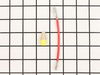KEYL510BAL2 KitchenAid Dryer - Instructions
Keep searches simple. Use keywords, e.g. "leaking", "pump", "broken" or "fit".
Door Gasket Came Off The Dryer And Tangled In Clothes
I haven't been able to do the repair yet because the door gasket has to be "glued" in and the gasket doesn't come with a sealer of any sort. It is just the rubber ring. I am going to have to go to my local lowe's or home depot and ask someone to help me find what I need to glue the gasket in place. The repair itself should be simple. The gasket just sits in the "groove," but without a sealer of some sort, the gasket will come loose again and I will be back to having a dryer that takes twice as long to dry my clothes.
Parts Used:
-
Jennifer from Biloxi, MS
-
Difficulty Level:A Bit Difficult
-
Total Repair Time:15 - 30 mins
14 of 32 people
found this instruction helpful.
Was this instruction helpful to you?
Thank you for voting!
It was having a hard time starting and would quit.
First I had to take the top of the dryer off by taking the two screws off of the lint trap on top then I pushed the top forward a little and lifted up. Then I had to take the front of the dryer off (I think there was two screws). After that I had to take the belt off to be able to get the drum out. I pulled off the old seal and had to use some glue remover to get the old glue off. I then put the new seal on did a little bit at a time to make sure it was on correctly. The glue is really sticky once it starts to dry. It takes two people to put the seal on especially when it gets down to the end. Although my dryer defenitly needed a new seal it was not the problem. It was not very difficult at all, just more time consuming with trying to get the old glue off. Will be buying a new motor, found one cheap and alot less expensive than buying a new dryer considering when I am done I will pretty much have a new dryer for about $120.00.
Parts Used:
-
Christine from Minot, ND
-
Difficulty Level:Really Easy
-
Total Repair Time:1- 2 hours
-
Tools:Socket set, Wrench set
5 of 5 people
found this instruction helpful.
Was this instruction helpful to you?
Thank you for voting!
Dryer would not heat up
Un plug or remove power before you start. First you would have to remove the rear panel of the dryer. All you need is a quarter inch nut driver. Then look at the bottom right side of the dryer. There you will see the heating duct. At the very bottom is where the element is. There are two screws on both sides( they will all be removed with a quarter inch nutdriver ). After you have removed the four screws holding the element on you will have to remove two wires from the elemet be sure that you mark them and dont mix them up. You will also have to remove the round temperature sensor because you will have to reinstall it on the new element. Then you get new element and reverse the order of my directions. Good luck and be safe ALL WAYS REMOVE POWER BEFORE WORKING ON ELECTRICAL APPLIANCES.
Parts Used:
-
Clinton from Warren, AR
-
Difficulty Level:Easy
-
Total Repair Time:15 - 30 mins
-
Tools:Nutdriver, Pliers
6 of 8 people
found this instruction helpful.
Was this instruction helpful to you?
Thank you for voting!
dryer would not heat
thought the heating element was bad, once inside the element
looked good, tested continuity , tested good.
further test revealed I only had 110 volts at the wall outlet,traced problem to fuse blown in disconnect box under
the house.
Did not need the heating element.luckily parts select is taking the new element back since I did not use it.
Hope this review helps.
looked good, tested continuity , tested good.
further test revealed I only had 110 volts at the wall outlet,traced problem to fuse blown in disconnect box under
the house.
Did not need the heating element.luckily parts select is taking the new element back since I did not use it.
Hope this review helps.
Parts Used:
-
Jessica from Campton, KY
-
Difficulty Level:Easy
-
Total Repair Time:30 - 60 mins
-
Tools:Nutdriver, Pliers
6 of 8 people
found this instruction helpful.
Was this instruction helpful to you?
Thank you for voting!
Dryer would not stop. Heating problem also fixed
Followed the video .... Also installed another part. which was a kit. the video here showed the third wire being installed. The video on repair clinic did not show where to attach the third wire (orange wire). The Kit and the Thermostat was installed with 25 mins. Thanks
Parts Used:
-
Frank from Wingdale, NY
-
Difficulty Level:Really Easy
-
Total Repair Time:15 - 30 mins
-
Tools:Nutdriver
7 of 11 people
found this instruction helpful.
Was this instruction helpful to you?
Thank you for voting!
broken lint screen
Simple part replacement, fit perfectly. No problem. Excellent service. Received new lint filter the next day.
Parts Used:
-
Mary from Wethersfield, CT
-
Difficulty Level:Really Easy
-
Total Repair Time:Less than 15 mins
6 of 8 people
found this instruction helpful.
Was this instruction helpful to you?
Thank you for voting!
Heating Element went bad, melting a wire
*as with all electrical repairs I unplugged dryer from the outlet*
I disconnected the wires to the heating element, removed the 2 nut screws holding the heating element in place and removed the defective heating element. It looked like the heating element had darkened on the lower end and the wire terminals definitely looked like they had built some resistance that lead to the connection wire melting.
I slid the new heating element in and replaced the 2 screws. I cut the melted portion of the connection wire about 1/2" beyond the melted area and stripped the wire jacket exposing clean wire. I took the connection kit & clean wire lead, divided the wires into 2 groups on each end and braided them together and twisted them to a hand tight grouping. I then took the lead cap and twisted into onto the braided wire connection until it was also hand tight and snug.
I then reconnected the heating element connection wire back to the terminal end of the heating element and made sure all connections were snug.
I plugged the dryer back in, reset the dryer by turning the dial to a timed setting then back to off. I set the heat to low turned the dial to a time dry and turned on the dryer to ensure the element heated up and that the wired connection was secure. After 20 - 30 seconds, the element maintained heat and no issues were found with the fixed wire.
I replaced the dryer back and all screws and reconnected the vent hose. Dryer has worked great for the last few weeks with no issues. I was really surprised it was that easy to fix.
I disconnected the wires to the heating element, removed the 2 nut screws holding the heating element in place and removed the defective heating element. It looked like the heating element had darkened on the lower end and the wire terminals definitely looked like they had built some resistance that lead to the connection wire melting.
I slid the new heating element in and replaced the 2 screws. I cut the melted portion of the connection wire about 1/2" beyond the melted area and stripped the wire jacket exposing clean wire. I took the connection kit & clean wire lead, divided the wires into 2 groups on each end and braided them together and twisted them to a hand tight grouping. I then took the lead cap and twisted into onto the braided wire connection until it was also hand tight and snug.
I then reconnected the heating element connection wire back to the terminal end of the heating element and made sure all connections were snug.
I plugged the dryer back in, reset the dryer by turning the dial to a timed setting then back to off. I set the heat to low turned the dial to a time dry and turned on the dryer to ensure the element heated up and that the wired connection was secure. After 20 - 30 seconds, the element maintained heat and no issues were found with the fixed wire.
I replaced the dryer back and all screws and reconnected the vent hose. Dryer has worked great for the last few weeks with no issues. I was really surprised it was that easy to fix.
Parts Used:
-
Ryan from INDIANAPOLIS, IN
-
Difficulty Level:Really Easy
-
Total Repair Time:15 - 30 mins
-
Tools:Nutdriver, Pliers
5 of 5 people
found this instruction helpful.
Was this instruction helpful to you?
Thank you for voting!
Needed to repair and replace dryer motor pulley and pully
this was very was very easy. But I deviated from the You Tube instructions. One to release the motor pulley. I needed to use 2 adjustable wrenches for a longer lever. I needed to use a hammer to help release pulley. Second to remove the dryer cable I needed to use a small screw driver to aid in the release. ---- the part from the company was a perfect fit.
Parts Used:
-
Rob from GAITHERSBURG, MD
-
Difficulty Level:Really Easy
-
Total Repair Time:30 - 60 mins
-
Tools:Wrench (Adjustable)
5 of 5 people
found this instruction helpful.
Was this instruction helpful to you?
Thank you for voting!
Dryer stopping during dry cycle.
First I pulled the dryer away from the wall and unplugged it. Next I removed the dryer vent hose and threw it away and replaced it with a more rigid metal vent hose. Next, I used a socket wrench to removed the screws holding on the back cover of the dryer. Once the back cover was off it was just a matter of using the socket wrench to removed the bolt holding the sensor in place. After the part was removed I made sure the replacement was orientated in the same way as the original part and then I unplugged the wires from the bad sensor and placed them in the same order on the new part and then I bolted the new sensor back in place. Since the new part has been installed the dryer is working flawlessly and is not turning off mid-cycle like it was. ***Oh, and an important reminder. When you have the back cover pulled off the dryer use a shop vacuum to suck out any dirt and lint in the back of the dryer and make sure you unbolt the metal chute that the dryer lint screen goes into and clean inside the area near the exhaust blower. This is a VERY IMPORTANT part of servicing your dryer and should be done every few months to help avoid the risk of a fire.****
Parts Used:
-
James from HARTSELLE, AL
-
Difficulty Level:Very Easy
-
Total Repair Time:Less than 15 mins
-
Tools:Screw drivers, Socket set
8 of 14 people
found this instruction helpful.
Was this instruction helpful to you?
Thank you for voting!
Dryer Top Panel is Loose
1) Unplug power cable from dryer.
2) Remove the 2 screws that secure the chute for lint filter screen with
Phillips head screwdriver.
3) Remove the lint filter screen.
4) Depress plastic locking clip on each side with putty knife to release
tension and lift up top panel to clear the locking clips. Each locking
clip is located 2-1/2 inches from the front edge of side panel.
5) Lift the top panel and lean against the wall for support. If dryer top
panel cannot be raised all the way due to cabinet(s) above, tape
the dryer top panel to cabinet above or have somebody hold the
top panel for temporary support.
6) Install the new metal locking clips. Ensure that the elongated tab
of the metal locking clip is towards the front of dryer. Compress
locking clip lightly with pliers and push down into the hole.
7) Lower the dryer top panel and press it down in place over the metal
locking clips for a tight fit.
8) Reinstall the 2 screws to secure the lint filter chute.
9) Reinstall lint filter screen.
10) Reconnect power cable for dryer.
11) Turn on dryer and inspect that all dryer panels (top, sides and
front) are tight and secured.
Repair Duration: 5 minutes
2) Remove the 2 screws that secure the chute for lint filter screen with
Phillips head screwdriver.
3) Remove the lint filter screen.
4) Depress plastic locking clip on each side with putty knife to release
tension and lift up top panel to clear the locking clips. Each locking
clip is located 2-1/2 inches from the front edge of side panel.
5) Lift the top panel and lean against the wall for support. If dryer top
panel cannot be raised all the way due to cabinet(s) above, tape
the dryer top panel to cabinet above or have somebody hold the
top panel for temporary support.
6) Install the new metal locking clips. Ensure that the elongated tab
of the metal locking clip is towards the front of dryer. Compress
locking clip lightly with pliers and push down into the hole.
7) Lower the dryer top panel and press it down in place over the metal
locking clips for a tight fit.
8) Reinstall the 2 screws to secure the lint filter chute.
9) Reinstall lint filter screen.
10) Reconnect power cable for dryer.
11) Turn on dryer and inspect that all dryer panels (top, sides and
front) are tight and secured.
Repair Duration: 5 minutes
Parts Used:
-
MONTE from CHESAPEAKE, VA
-
Difficulty Level:Very Easy
-
Total Repair Time:Less than 15 mins
-
Tools:Pliers, Screw drivers
5 of 5 people
found this instruction helpful.
Was this instruction helpful to you?
Thank you for voting!
Drum would not spin to drain water
Removed two screws and lifted the control console then tilted forward the shell. Removed two screws holding the latch cover and assembly then disconnected two wires. I played with the assembly until I discoved the element was toast. Ordered the part but when I got it I was confused because it had three prongs (two on one side and one on the other) when the burnt one had only one and one and I only had 2 disconnect wires. I thought I had gotten the wrong part but figured it out. Actually putting the assembly together was the easy part, trying to get the outer shell back together was a little tough. Between taking it a part, figuring out what was wrong and ordering and receiving the part was about three weeks. So when putting it all together took awhile but I did it and it works great.
Parts Used:
-
Gay from Apple Valley, CA
-
Difficulty Level:Easy
-
Total Repair Time:15 - 30 mins
-
Tools:Screw drivers
9 of 18 people
found this instruction helpful.
Was this instruction helpful to you?
Thank you for voting!
drum wouldn't turn
Actually, I was the handy man. First I removed the front panel. Then I used 3 - 2x4s to hold up the drum. Then I slipped the belt around the center of the drum ,motor,and around the pulley at the bottom of the dryer. That was it, and then I put it back together. My wife was amazed and proud that I did it without calling for help! No Problem!
Parts Used:
-
Lisa from Woodstock, GA
-
Difficulty Level:Easy
-
Total Repair Time:30 - 60 mins
-
Tools:Nutdriver, Screw drivers
5 of 6 people
found this instruction helpful.
Was this instruction helpful to you?
Thank you for voting!
Dryer quit heating
I removed the hex head screws from the back of the dryer and removed the back panel, after unplugging the dryer. I tested the various electrical components until I found that the upper limit temp fuse had gone out. Came to partselect.com and found the kit I needed and ordered it. When it came in, I replaced the upper temp limit fuse, and the other parts that came with the kit. I also, since the back was open, used the opportunity to vacuum out the blower fan and as much of the lint as I could get to. Dryer works great now!
Parts Used:
-
Christopher from Orlando, FL
-
Difficulty Level:Easy
-
Total Repair Time:15 - 30 mins
-
Tools:Nutdriver, Screw drivers
6 of 9 people
found this instruction helpful.
Was this instruction helpful to you?
Thank you for voting!
Broken drive belt
I received the part I ordered immediately and the included instructions made installation a snap. Thank you for your help. I would not hesitate to order from your company again.
Parts Used:
-
Stanley from Flushing, NY
-
Difficulty Level:Easy
-
Total Repair Time:15 - 30 mins
-
Tools:Screw drivers
7 of 13 people
found this instruction helpful.
Was this instruction helpful to you?
Thank you for voting!
Dryer would leave clothes damp
First, I unplugged the dyer and then I removed all of the screws for the panel that covers the rear of the dryer. This exposed the cycling thermostat's location. I then removed the wires, one at a time so I would be able to put them back on in the same place. Then I removed the one screw using a nut driver and then put the new cycling thermostat in place. It was pretty easy.
Parts Used:
-
Luke from Elmira, NY
-
Difficulty Level:Easy
-
Total Repair Time:Less than 15 mins
-
Tools:Nutdriver
5 of 7 people
found this instruction helpful.
Was this instruction helpful to you?
Thank you for voting!