Models
>
JVM2070SKC02
JVM2070SKC02 General Electric Microwave - Overview
Sections of the JVM2070SKC02
[Viewing 1 of 1]Keep searches simple, eg. "belt" or "pump".

Halogen Light Bulb - 120V 20W
PartSelect #: PS2351821
Manufacturer #: WB25X10019
This light bulb is located on the inside of your microwave. The bulb is behind the top grill. It will need to be replaced when it has burnt out and no longer works. Unplug the unit before beginning th...
$22.15
In Stock

Grease Filter
PartSelect #: PS227998
Manufacturer #: WB06X10288
This metallic vent hood filter collects grease particles in the air from cooking. This part is sold individually.
$26.82
In Stock

Glass Light Lens
PartSelect #: PS247275
Manufacturer #: WB36X10071
The microwave glass light lens protects the light bulb inside the appliance. It is clear in color and measures approximately 6-1/2 inches long, and 2-1/2 inches wide. You may notice that this part is ...
$17.46
In Stock
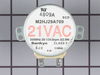
Stirrer Motor
PartSelect #: PS237771
Manufacturer #: WB26X10037
This motor has a square-shaped shaft. This part operates the stirrer fan in the microwave.
$98.74
In Stock

Hood Thermostat
PartSelect #: PS239318
Manufacturer #: WB27X10194
The thermostat hood or thermostat cut out is used in microwaves. This safety device switches the microwave off if it begins to overheat. It closes with heat to run the vent fan and ensure the temperat...
$38.46
In Stock

Mounting Hardware Kit
PartSelect #: PS651197
Manufacturer #: WB01X10181
This kit includes 4 Toggle Bolts, 2 Screws, 3 Bolts and 2 Plastic Strips.
No Longer Available
Questions And Answers for JVM2070SKC02
We're sorry, but our Q&A experts are temporarily unavailable.
Please check back later if you still haven't found the answer you need.
Common Symptoms of the JVM2070SKC02
[Viewing 3 of 3]Won’t turn on
Fixed by
these parts
these parts


Show All
No heat
Fixed by
these parts
these parts


Show All
Noisy
Fixed by
these parts
these parts

Show All
Keep searches simple. Use keywords, e.g. "leaking", "pump", "broken" or "fit".
Dirty filter - replacement filter installed
-
Laura from Sugar Grove, IL
-
Difficulty Level:Really Easy
-
Total Repair Time:Less than 15 mins
537 of 612 people
found this instruction helpful.
Was this instruction helpful to you?
Thank you for voting!
Lens cracked and bulbs burned out
First I removed the single screw holding the lens assembly in place. Then I lowered the assembly and tilted it until it came out. To remove the existing cracked glass lens there were four tabs bent down on it. By hand I lifted each tab just enough to remove the broken lens. I then replaced the broken lens with the new one and re-bent
... Read more
the tabs down by hand to secure them to the new lens.
The lens assembly, now removed, revealed the cavity that contained the two halogen bulbs. Since they were both burned out for days, they weren't hot so I could pull each one out by hand. The bulbs are secured by two straight heavy gauge wire leads and provided a little resistance but come out fairly easily. Make a mental note of the angle they came out so it will be easier to replace them with new ones.
You're not supposed to touch halogen bulbs with your bare hands, so I used the bubble wrap they came in as a means to hold the bulb while installing it.
Be sure to insert the bulbs at the same angle they came out so the pins do not get bent.
Once both bulbs are in place, replace the lens cover assembly by putting the end opposite where the screw hole goes in first on the right, then swing it up until flush and screw it down.
The lens assembly, now removed, revealed the cavity that contained the two halogen bulbs. Since they were both burned out for days, they weren't hot so I could pull each one out by hand. The bulbs are secured by two straight heavy gauge wire leads and provided a little resistance but come out fairly easily. Make a mental note of the angle they came out so it will be easier to replace them with new ones.
You're not supposed to touch halogen bulbs with your bare hands, so I used the bubble wrap they came in as a means to hold the bulb while installing it.
Be sure to insert the bulbs at the same angle they came out so the pins do not get bent.
Once both bulbs are in place, replace the lens cover assembly by putting the end opposite where the screw hole goes in first on the right, then swing it up until flush and screw it down.
Read less
Parts Used:
-
Mark from GRAND BLANC, MI
-
Difficulty Level:Really Easy
-
Total Repair Time:Less than 15 mins
222 of 305 people
found this instruction helpful.
Was this instruction helpful to you?
Thank you for voting!
Under the vent light bulbs needed to be replaced
Turned of f the circuit breaker to the microwave. Unscrewed the cover (1 screw!) popped out the old bulbs and plugged in the new ones, using the bubblewrap as a handle to be sure my skin didn't touch the light bulbs so the oil from my hands didn't damage or shorten the life of the new bulbs. Turned the circuit back on. That's it!
Parts Used:
-
Robert from Naples, ME
-
Difficulty Level:Really Easy
-
Total Repair Time:Less than 15 mins
-
Tools:Screw drivers
62 of 83 people
found this instruction helpful.
Was this instruction helpful to you?
Thank you for voting!






























