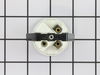JGW9130ADB Jenn-Air Wall Oven - Instructions
Keep searches simple. Use keywords, e.g. "leaking", "pump", "broken" or "fit".
F3 Code flashing and oven not working
I have and in the wall Magic Chef oven CGW3330ADW seriel 10799876US that came the purchase of my home 10yrs. ago. After a black out and 2 brown outs my oven would not start and the F3 code is beeping and the "door lock" light was on but the door was unlocked. The clock was working fine, but could not use the timer or set the temperature. I googled "FLASHING F3 code" and one of the results was the comment thread on the Parts Select website. When I clicked the link I read several customers sharing their story that was very similar to mine. I was able to click on a video and see a short demonstration on "HOW EASY" it was to replace the "Short Oven Sensor Kit." I though, "Yea right!" I left a comment on that You Tube video with my make and model and a brief explanation of my problem. I received a reply to my comment with in 24 hours, confirming what other consumers had shared...The "Short Oven Sensor Kit" was needing to be replaced. I ordered the part for around $30 VERY late on Thursday evening and when I woke on Friday morning, I a shipping confirmation email. I received it VERY early on Saturday morning! I was able to replace the part very easily with in about 10 minutes. I was VERY LUCKY that I was able to to the repair WITHOUT having to remove the oven for the wall! I would have had to pay for help if I had to remove it from the wall. The Parts Select web site save me over $400 which was the estimate for the parts and labor from a local appliance repair business! I was told that it would probably be cheaper or about the same as buying a new over which was their recommendation. I am so glad that I decided to do the research and in less that 1 hour I had my order placed. Thank You Parts Select!
Parts Used:
-
Valerie from Bedford, TX
-
Difficulty Level:Easy
-
Total Repair Time:Less than 15 mins
-
Tools:Screw drivers
Was this instruction helpful to you?
Thank you for voting!
Replace an old igniter
Make sure power to the oven is disconnected. Remove all shelves. Partially open the bottom door and yank it out so it is out of your way. The igniter is next to the back and upper wall of the oven inside the lower (broiler) compartment. The igniter is held by two screws which I opened using a 5/16 or 8mm nut driver. After removing the two screws, remove the back plate using a regular phillips screwdriver. Next, pull out the two igniter wires until the connector comes out. Pressing the side tabs disconnect the igniter from the connector. Connect the new igniter. If nesessary, replenish some of the insulation with new insulation that arrived with the new igniter. Push excessive igniter wiring back, remount the backplate using the phillips screwdriver. Remount the new igniter using the nutdriver. Remount the bottom door. Put all shelves back. You are done.
Parts Used:
-
Jacob from Agoura Hills, CA
-
Difficulty Level:Easy
-
Total Repair Time:15 - 30 mins
-
Tools:Nutdriver, Screw drivers
Was this instruction helpful to you?
Thank you for voting!
After the oven reached desired setting and turns off, the oven wouldn't relight.
I removed the sensor from the oven using a philip screw driver. The sensor was removed by removing the two screws holding it in place in the upper left hand corner of the oven. I had to disconnect the sensor on the back of stove. Then I pulled the old sensor through the hole inside the oven. Then I installed the new sensor by putting the wire of the sensor through the hole where the old sensor was removed. Then I hooked up the wire in the back of the stove. Then took the screw driver and replaced the two screws holding the sensor in place. It was very easy to do and the oven is doing fine now.
Parts Used:
-
RANDALL from Washington, IL
-
Difficulty Level:Really Easy
-
Total Repair Time:15 - 30 mins
-
Tools:Screw drivers
Was this instruction helpful to you?
Thank you for voting!
Heat sensor went out causing oven to shut down.
Cut off the electricity at the junction box. Removed two screws from the sensor at the back of the oven. Then pulled the sensor with the wire out of the installation hole in the back of the oven. Disconnected the quick connect plug from the sensor and reconnected the new part. Reversed the process and screwed the two screens back into the oven wall. Turned the electricity back on and started up the oven. (Everything ran well for about three days when the oven again signaled "F-5" indicating the oven was again not functioning properly. Restarted the oven and is currently running properly. My spouse does a lot of baking with this oven for cookies, roasts, etc. Next time it fails I will be forced to call a repairman as I believe there is something wrong other then the heat sensor.
Parts Used:
-
Stephen from Metairie, LA
-
Difficulty Level:Really Easy
-
Total Repair Time:Less than 15 mins
-
Tools:Screw drivers
Was this instruction helpful to you?
Thank you for voting!
oven goes off like unplug no light no heat panel light come back on when oven get colder
the repair was not difficult ,take time cause back panel has to be removed to gain access to unplug the temp sensor ,it appear to work but the digital clock still flash not all the timebut it should not flash , not sure that i have fixed it
Parts Used:
-
boonsom from inglewood, CA
-
Difficulty Level:Easy
-
Total Repair Time:30 - 60 mins
-
Tools:Screw drivers
Was this instruction helpful to you?
Thank you for voting!
light bulb socket broken
Removed glass and then two screws to remove metal plate pulled out socket,disconnected two wires and installed new socket.
Parts Used:
-
Blanche from Woonsocket, RI
-
Difficulty Level:Really Easy
-
Total Repair Time:Less than 15 mins
-
Tools:Pliers, Screw drivers
Was this instruction helpful to you?
Thank you for voting!