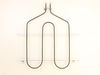JBP64WB4WW General Electric Range - Instructions
Keep searches simple. Use keywords, e.g. "leaking", "pump", "broken" or "fit".
The glass was broken
Took off the screws inside the door then took off the screws under the handle. Aligned the glass and replaced everything.
Parts Used:
-
Erin from THE WOODLANDS, TX
-
Difficulty Level:Easy
-
Total Repair Time:15 - 30 mins
-
Tools:Pliers, Socket set
7 of 9 people
found this instruction helpful.
Was this instruction helpful to you?
Thank you for voting!
Heat sensor malfunction
Disconnect power, then remove racks from oven, locate heat sensor by the broiler element. Use ratchet with extension and correct socket to remove the bolt directly under the heat sensor, pull the sensor out till you see the plug, disconnect the plug and then connect new sensor to it push wire back thru and then rebolt the new sensor on, thats it...
Parts Used:
-
Diane from BUTLER, PA
-
Difficulty Level:Really Easy
-
Total Repair Time:Less than 15 mins
-
Tools:Socket set
6 of 6 people
found this instruction helpful.
Was this instruction helpful to you?
Thank you for voting!
bake element
took 2 screws out of the element, then too the back off pluged in the element replaced two screws done
Parts Used:
-
margaret from hastings, NY
-
Difficulty Level:Really Easy
-
Total Repair Time:Less than 15 mins
-
Tools:Screw drivers
6 of 7 people
found this instruction helpful.
Was this instruction helpful to you?
Thank you for voting!
Bake element wouldn't heat
Removed the two screws that hold the element in place, then I disconnected the two wires and pulled the element out. I ordered the part and received it within two days. It was very easy to install. My oven was tunning in less than half an hour.
Parts Used:
-
Leanne from Huntington, IN
-
Difficulty Level:Really Easy
-
Total Repair Time:15 - 30 mins
-
Tools:Socket set
6 of 7 people
found this instruction helpful.
Was this instruction helpful to you?
Thank you for voting!
switch went to high setting no matter what the setting was
took off cover, pulled all wires off switch, pushed wires on new switch, put cover back on. Whalaa..
Parts Used:
-
Frank from Glen Cove, NY
-
Difficulty Level:Easy
-
Total Repair Time:15 - 30 mins
-
Tools:Nutdriver, Screw drivers
10 of 19 people
found this instruction helpful.
Was this instruction helpful to you?
Thank you for voting!
Bottom element burned up and it was a little scary. Never seen this happen.
Un plug the power first.
Took the old element out and removed two nut holding the element in place. Remved back access panel on the back bottom of the unit. Disconnected wiring to part pulling the clip off of the connector.
Done fixed saved the house call.
Took the old element out and removed two nut holding the element in place. Remved back access panel on the back bottom of the unit. Disconnected wiring to part pulling the clip off of the connector.
Done fixed saved the house call.
Parts Used:
-
John from West Lake, OH
-
Difficulty Level:Easy
-
Total Repair Time:15 - 30 mins
-
Tools:Nutdriver, Pliers
5 of 5 people
found this instruction helpful.
Was this instruction helpful to you?
Thank you for voting!
Oven temperature would not go above 240 degrees
Pulled the oven out and unplugged it. Removed five screws and the back cover. Disconnected the electrical connection. Removed one screw and pulled the sensor out. Installed the sensor and screw. Made the electrical connection on the back, replaced the cover and five screws. Plugged the electrical cord back in and tested the oven temperature compared to the setting. Worked great. My wife then made a small batch of muffins to test it out and they were good.
Parts Used:
-
Glenn from Grapevine, TX
-
Difficulty Level:Really Easy
-
Total Repair Time:15 - 30 mins
-
Tools:Nutdriver
6 of 8 people
found this instruction helpful.
Was this instruction helpful to you?
Thank you for voting!
Red Light On
-
Lawrence from DECATUR, AL
-
Difficulty Level:Really Easy
-
Total Repair Time:30 - 60 mins
5 of 5 people
found this instruction helpful.
Was this instruction helpful to you?
Thank you for voting!
Oven in accurate temp too low.
Open the oven , remove one screw holding the sensor remove the sensor and replace the sensor.
Parts Used:
-
Joseph from LIBERTY HILL, TX
-
Difficulty Level:Really Easy
-
Total Repair Time:Less than 15 mins
-
Tools:Nutdriver
6 of 8 people
found this instruction helpful.
Was this instruction helpful to you?
Thank you for voting!
The small burner inside the double burner shortd out.
The first thing was to watch U-Tube . The replacement burner was being
replaced in a GE glass top range. Exter tools were required than depicted
in the U-Tube project. The project overall was not dificult for me however I was a general contracter for over 25 years
replaced in a GE glass top range. Exter tools were required than depicted
in the U-Tube project. The project overall was not dificult for me however I was a general contracter for over 25 years
Parts Used:
-
david from PORT ORANGE, FL
-
Difficulty Level:Easy
-
Total Repair Time:30 - 60 mins
-
Tools:Nutdriver, Pliers, Screw drivers, Socket set
5 of 5 people
found this instruction helpful.
Was this instruction helpful to you?
Thank you for voting!
When inspecting the back of my oven I noticed the cable had been pushed under (my guess from the mouse I found electrocuted where the power lines come in) and was touching one of the element prongs which burned the covering.
Not counting unplugging it and taking off the 3 back panels of the oven (< 5 min.) It took < 2min. to change out. Unclipped cable in back, unscrewed one screw inside of oven at top between the two elements and pulled cable through to front, reversed to attach new sensor. Buttoned up the back, plugged back in and was good to go.
Parts Used:
-
Mary from Bolton, MA
-
Difficulty Level:Really Easy
-
Total Repair Time:Less than 15 mins
-
Tools:Socket set
6 of 8 people
found this instruction helpful.
Was this instruction helpful to you?
Thank you for voting!
When my wife tried to get the oven door apart to clean behind the glass front, she bent the Door Bottom Channel Trim, so I had to order a new trim piece.
Consult the instruction guide that comes with the new part. Excluding doing some cleaning while things were apart, the operation took about 20minutes. 1. Open the oven door all the way. 2. Pull back the hinge latch on each hinge. 3. Close the door partially (about broil position). 4. Remove door by pulling so that hinges com out of the slots. 5. Carefully set door face down on a table so that inside of door faces up. 6. With a Torx driver, remove 2 screws at upper part of inside of door. 7. With a nut driver, remove screws at bottom of Door Bottom Channel Trim. 8. Lift inside of door off, being careful not to lose the spacers that are behind the door panel at the upper part of the door. 9. With the nut driver, remove 4 screws that hold bottom trim to the side trim pieces. 10. Remove the old trim and replace with the new. 11. Align the left, right, and bottom trim pieces. 12. Reattach the 4 screws that hold the bottom trim to the side trim pieces. 13. Carefully replace the inside door panel, making sure the spacers are aligned properly between the main door pieces. 14. With the Torx driver, replace the 2 screws at the upper part of the inside of door. 15. With the nut driver, reattach the bottom screws at the bottom of the trim piece. 16. Carefully reinsert the door hinges into the slots (the door must be in the approximate broil position). 17. When hinges are properly inserted, door may be opened all the way. 18. Push the hinge latches back into hinges to secure door to oven.
Parts Used:
-
Gary from STERLING, VA
-
Difficulty Level:Really Easy
-
Total Repair Time:15 - 30 mins
-
Tools:Nutdriver
5 of 6 people
found this instruction helpful.
Was this instruction helpful to you?
Thank you for voting!
surface burner switch was burned
After receiving the new swith from part select in less than four days with surface mail as they promised, it took me less than five minutes to replace the new swith with the old one. The only tools that I needed were A) a 5/16 nut driver to remove the back panel in order to get an access to the swith.B) a phillips screw driver to remove the swith assembley from the front panel.
I had an estimate from a technician to do the job for 196.27 dollars!!!!!:(:(. I only paid 29.56 Dollars to part select to get this swith, including the shipping.:):):)
I had an estimate from a technician to do the job for 196.27 dollars!!!!!:(:(. I only paid 29.56 Dollars to part select to get this swith, including the shipping.:):):)
Parts Used:
-
abbas from redmond, WA
-
Difficulty Level:Really Easy
-
Total Repair Time:More than 2 hours
-
Tools:Nutdriver, Screw drivers
5 of 6 people
found this instruction helpful.
Was this instruction helpful to you?
Thank you for voting!
Broiler shorted out looked like a 4th of july sparkler.
Ordered on Tues got part on Thurs used a nut driver removed 2 screws holding element in top of oven,then removed the 3 screws holding the element and thermostat to rear of oven pull about 3 inches of slack, removed the blade plugs from element placed them on the new element and assembled it. Took abou 30Min. Easier if you remove the oven door!
Parts Used:
-
Warren from Killeen, TX
-
Difficulty Level:Really Easy
-
Total Repair Time:15 - 30 mins
-
Tools:Nutdriver
5 of 6 people
found this instruction helpful.
Was this instruction helpful to you?
Thank you for voting!
The broil element was burned through
First thing I unplugged the range. Then I unscrewed 4 screws in the back of the stove to take the back cover off. Then inside the oven, I unscrewed three screws to lossen the element. Then disconnected the two wires from the element.
Then replaced the old element with the new one going exactly backward as mentioned above finishing with plugging the range.
Then replaced the old element with the new one going exactly backward as mentioned above finishing with plugging the range.
Parts Used:
-
Reza from Scottsdale, AZ
-
Difficulty Level:Easy
-
Total Repair Time:15 - 30 mins
-
Tools:Wrench set
4 of 4 people
found this instruction helpful.
Was this instruction helpful to you?
Thank you for voting!