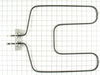J245*06 General Electric Range - Instructions
Keep searches simple. Use keywords, e.g. "leaking", "pump", "broken" or "fit".
element was not heating
I unscrewed the screw that held the element in place and then took the hex head nuts holding the 3 wires off the old element. When taking the wires off, I had the new element next the old and put each on the same connection one at a time to make sure I replaced the wires in the same location they were on the old element. After connecting the 3 wires, I reattached the element to the range.
Parts Used:
-
JOHN from STREATOR, IL
-
Difficulty Level:Really Easy
-
Total Repair Time:Less than 15 mins
-
Tools:Pliers, Screw drivers
Was this instruction helpful to you?
Thank you for voting!
A plastic bowl was placed on the hot eye and melted.
The old eye was lifted up, hinge screw removed, and three screws removed from the eye that connected lines to it. Did just opposite for installation. Very easy. The hardest problem was finding an eye with three screw-type connections.
Parts Used:
-
Hubert from Oak Ridge, TN
-
Difficulty Level:Really Easy
-
Total Repair Time:15 - 30 mins
-
Tools:Nutdriver, Screw drivers
Was this instruction helpful to you?
Thank you for voting!
one element suffered a small puncture where the heated element burned thru
The old burner was disconnected by unscrewing the wire connectors. The new burner was installed by reconnecting the same wire connectors although the white and red connectors had to be swapped to make the inner element go on when #2 or med switch is chosen.
Parts Used:
-
Frank from Beckley, WV
-
Difficulty Level:Easy
-
Total Repair Time:15 - 30 mins
-
Tools:Pliers, Socket set
Was this instruction helpful to you?
Thank you for voting!
The burner only heated half of the coils
The repair went well and once again my stove that was installed back in 1968 is working perfectly. We will be buying another 6" burner and 2-8" so we have them when they begin to burn out. We looked everywhere for a replacement and was told they do not make them anymore, but we found it here. Thank you!
Parts Used:
-
Patricia from Tamaqua, PA
-
Difficulty Level:Easy
-
Total Repair Time:Less than 15 mins
-
Tools:Pliers, Screw drivers, Wrench set
Was this instruction helpful to you?
Thank you for voting!
Replace Non-working stovetop burner unit (electric)
1.Shut off power to stove. 2. Lift up non-working burner. 3. Unscrew retaining screw that allows burner to tilt. 4. Lift burner out. 5. remove clips from ceramic holder. 6. Unscrew 3 screws holding element, write down which color is attached to which element, or label wires. 7. unpack new element, directions say to cut off and tip the leads with solder, but I re-used the old circle connectors. 8. Screw the wires back on the new element (using nutdriver) 9. place element in new ceramic holder provided, and clamp shut. 10. place element in stove top opening and screw in retaining screw (honestly I could not get this to work correctly, so I just left the element sitting in the hole). 11. Turn power back on. This could take as few as 5-10 minutes, but I allowed 1/2 hour for turning power on and off or moving the stove to unplug it.
Parts Used:
-
Kent from Wild Rose, WI
-
Difficulty Level:Really Easy
-
Total Repair Time:15 - 30 mins
-
Tools:Nutdriver, Screw drivers
Was this instruction helpful to you?
Thank you for voting!
Replace Bake Element
No problem, remove screws, insert part, tighten screws just be careful not to drop the screws behind the oven wall.
Parts Used:
-
Edward from Veazie, ME
-
Difficulty Level:Easy
-
Total Repair Time:Less than 15 mins
-
Tools:Nutdriver
Was this instruction helpful to you?
Thank you for voting!