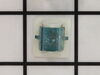GDG8500 Dryer - Instructions
Keep searches simple. Use keywords, e.g. "leaking", "pump", "broken" or "fit".
Gas dryer would only occasionally heat up.
I noticed that the igniter would glow white hot for about 5 to 10 seconds, but would only ignite every once in a while. I decided that it was probably the gas valve that was bad. I removed the wires to the igniter and valve, and removed the two screws that secured the valve to the frame. I accidentally bumped the igniter as I removed the valve from the dryer - it broke! The igniter is extremely delicate, be careful not to touch it. When the new valve and igniter came in, I swapped some of the mounting hardware and installed the valve and igniter. I reattached the wires. The dryer fired up immediately - it was an easy fix.
Parts Used:
-
Daniel from East China, MI
-
Difficulty Level:Easy
-
Total Repair Time:15 - 30 mins
-
Tools:Screw drivers, Wrench (Adjustable)
72 of 80 people
found this instruction helpful.
Was this instruction helpful to you?
Thank you for voting!
Dryer would not start
The end repair was very simple and took minimal effort. The time and difficulty was all in the testing. I disassembled the dryer and removed the drum and then hard wired each thermo-fuse to determine where the fault was. After test all of those I was stumped. When I opened the door the light would not come on so I assumed it was a power fault closer to the source. However after all of my testing I couldn't find anything wrong. I then removed the light bulb and realized it was burned out which led me to the door switch being the fault. I removed the switch and soldered the three wire together and the dryer started right up! All I had to do was order a new $15 part, unsolder the wires and plug them in. Would have been so much simpler if that light bulb hadn't of been burned out causing me to over think my diagnosis. This was my first major appliance repair and I did it with only the help of the parts diagram provided on the website.
Parts Used:
-
Joshua from Dallas, TX
-
Difficulty Level:A Bit Difficult
-
Total Repair Time:1- 2 hours
-
Tools:Pliers, Screw drivers, Socket set
88 of 131 people
found this instruction helpful.
Was this instruction helpful to you?
Thank you for voting!
Dryer would heat initially, but would not heat throughout entire cycle.
-Removed top panel
-Removed right side panel
-Gas coils were held in together under a metal strap
-Removed 2 screws holding strap
-Unplugged 1 wire harness to each coil
-Removed Primary and Holding coil
-Replace with two new coils, replace strap and plug in each harness
-Replace side, then top panel
-Under 1 hour job...Took 45 minutes to remove/replace panels and only 5 minutes to replace coils.
-Anyone with a little mechanical ability can save $150 in labor and spend just $50 in parts to fix this problem.
-Questions: Erik at elstransport13@gmail.com
-Removed right side panel
-Gas coils were held in together under a metal strap
-Removed 2 screws holding strap
-Unplugged 1 wire harness to each coil
-Removed Primary and Holding coil
-Replace with two new coils, replace strap and plug in each harness
-Replace side, then top panel
-Under 1 hour job...Took 45 minutes to remove/replace panels and only 5 minutes to replace coils.
-Anyone with a little mechanical ability can save $150 in labor and spend just $50 in parts to fix this problem.
-Questions: Erik at elstransport13@gmail.com
Parts Used:
-
Erik from Newport, ME
-
Difficulty Level:Easy
-
Total Repair Time:30 - 60 mins
-
Tools:Nutdriver, Screw drivers
74 of 93 people
found this instruction helpful.
Was this instruction helpful to you?
Thank you for voting!
Loud rumbling at startup, periodic rumbling during drying, rumbling after motor stopped
After removing more bolts and screws than I needed to, here's how to replace the blower wheel on the stacked washer/dryer Maytag SG1000.
Turn off the power.
Remove the two screws on the access panel, which is the canted panel just below the dryer door, and remove the panel.
Remove the two screws at the top of the dryer door. These screws are on top of the dryer facing downward, and unless you're Yao Ming, you won't see them without a stepstool. You can then lift up the door and swing it out from the bottom.
There are two wires attached to the door which you should disconnect. You can set the door aside without disconnecting any other wires.
Next, remove the lint filter and the housing assembly it fits into. First, disconnect the ground wire connected to the upper-left corner of the housing, then remove 4 hex-screws accessed from inside the dryer tumbler.
You should take this opportunity to thoroughly remove lint from inside the housing.
The blower housing is now accessible. Remove the screws on the periphery of the blower housing cover (a.k.a. faceplate), and remove the cover.
The blower wheel is held in place by an external retaining ring and by a blower clamp. The replacement blower wheel came with a new blower clamp, and that clamp can be manipulated with a regular pair of pliers. I went out and bought a pair of snap ring pliers to deal with the retaining ring.
After removing the retaining ring and then taking off the blower clamp, I removed the old wheel. The new wheel was a little tough to put on, but after reading the story of the people who used a hammer to break their wheel, I just pushed on it until it popped on. I used my pliers to install the new clamp, then re-installed the retaining ring and the blower housing cover.
Reinstall the lint duct housing, making sure housing duct centers into the blower seal (looks like a felt circle). Reconnect the ground wire.
While you're inside the tumbler, at the front end of the tumbler just below the door there is a black plastic sensor with two metal bars on it called an automatic dry sensor. Fabric softener can coat the metal bars and cause the sensor to not function. Lightly sand the metal bars to remove any buildup.
Reconnect the wires to the dryer door. Reinstall the door by tilting the bottom in first, guiding the clips on the bottom of the door into the slots they fit in, then push the top of the door into position. Reinstall the screws at the top.
Reinstall the access door.
Turn the power back on! Done!
Turn off the power.
Remove the two screws on the access panel, which is the canted panel just below the dryer door, and remove the panel.
Remove the two screws at the top of the dryer door. These screws are on top of the dryer facing downward, and unless you're Yao Ming, you won't see them without a stepstool. You can then lift up the door and swing it out from the bottom.
There are two wires attached to the door which you should disconnect. You can set the door aside without disconnecting any other wires.
Next, remove the lint filter and the housing assembly it fits into. First, disconnect the ground wire connected to the upper-left corner of the housing, then remove 4 hex-screws accessed from inside the dryer tumbler.
You should take this opportunity to thoroughly remove lint from inside the housing.
The blower housing is now accessible. Remove the screws on the periphery of the blower housing cover (a.k.a. faceplate), and remove the cover.
The blower wheel is held in place by an external retaining ring and by a blower clamp. The replacement blower wheel came with a new blower clamp, and that clamp can be manipulated with a regular pair of pliers. I went out and bought a pair of snap ring pliers to deal with the retaining ring.
After removing the retaining ring and then taking off the blower clamp, I removed the old wheel. The new wheel was a little tough to put on, but after reading the story of the people who used a hammer to break their wheel, I just pushed on it until it popped on. I used my pliers to install the new clamp, then re-installed the retaining ring and the blower housing cover.
Reinstall the lint duct housing, making sure housing duct centers into the blower seal (looks like a felt circle). Reconnect the ground wire.
While you're inside the tumbler, at the front end of the tumbler just below the door there is a black plastic sensor with two metal bars on it called an automatic dry sensor. Fabric softener can coat the metal bars and cause the sensor to not function. Lightly sand the metal bars to remove any buildup.
Reconnect the wires to the dryer door. Reinstall the door by tilting the bottom in first, guiding the clips on the bottom of the door into the slots they fit in, then push the top of the door into position. Reinstall the screws at the top.
Reinstall the access door.
Turn the power back on! Done!
Parts Used:
-
Ed from Long Beach, CA
-
Difficulty Level:Easy
-
Total Repair Time:1- 2 hours
-
Tools:Nutdriver, Pliers, Screw drivers
93 of 155 people
found this instruction helpful.
Was this instruction helpful to you?
Thank you for voting!
The dryer heated up for a few minutes and then cooled down.
1 Unplug power.
2. Remove the front of the unit by removing the two screws at the bottom of the front panel. Front dryer panel will swing out from the bottom and then the clips will release the top of the panel, careful not to disconnect the dryer door switch. ( can be unplugged to remove the front panel out of the way.)
3. Looking inside the unit on the right side you will see the gas value. On top of the gas unit you will see two small coils the coil closest to the burner has two leads on it. Remove the two screws to get to the coils, remove the medal plate, remove the connector then lift off the secondary coil. Replace and test. You can test unit with the front panel off. (be careful). If no heat, check that the Flat Style igniter is glowing. (ohm out both coils) before ordering parts. Intermittent heat problems. I replaced the secondary coil, it did ohm out o:k but it had swollen and was very tight on the shaft.
2. Remove the front of the unit by removing the two screws at the bottom of the front panel. Front dryer panel will swing out from the bottom and then the clips will release the top of the panel, careful not to disconnect the dryer door switch. ( can be unplugged to remove the front panel out of the way.)
3. Looking inside the unit on the right side you will see the gas value. On top of the gas unit you will see two small coils the coil closest to the burner has two leads on it. Remove the two screws to get to the coils, remove the medal plate, remove the connector then lift off the secondary coil. Replace and test. You can test unit with the front panel off. (be careful). If no heat, check that the Flat Style igniter is glowing. (ohm out both coils) before ordering parts. Intermittent heat problems. I replaced the secondary coil, it did ohm out o:k but it had swollen and was very tight on the shaft.
Parts Used:
-
James from Limington, ME
-
Difficulty Level:A Bit Difficult
-
Total Repair Time:Less than 15 mins
-
Tools:Screw drivers
65 of 73 people
found this instruction helpful.
Was this instruction helpful to you?
Thank you for voting!
dryer door wont stay shut
pulled out door striker anddoor latch out with pliers and just pushed in new parts. works like new in under a min.
Parts Used:
-
robert from mount joy, PA
-
Difficulty Level:Really Easy
-
Total Repair Time:Less than 15 mins
-
Tools:Pliers
80 of 119 people
found this instruction helpful.
Was this instruction helpful to you?
Thank you for voting!
Maytag Dyer stopped heating
My 20 yr old Maytag dryer had experienced this problem about 10 years ago. At that time I replace the Gas Dyer Radiant Flame sensor and it fixed the problem. I figured a sensor went bad again however I opted to replace all of the sensors at once thinking I'm avoiding potential future issues and the dryer will out live me. Replacing the sensors is a piece of cake on my Maytag. A nutdriver and srewdriver was all that I needed. PartSelect was great to deal with and the parts did the trick.
Parts Used:
-
Doug from Walden, NY
-
Difficulty Level:Really Easy
-
Total Repair Time:15 - 30 mins
-
Tools:Nutdriver, Screw drivers
71 of 99 people
found this instruction helpful.
Was this instruction helpful to you?
Thank you for voting!
belt broken, pulley worn out
Removed 4 screws from top of control panel , remove 2 from back to lossen top of dryer. Removed rear lower access cover,6 screws on back of dryer exposing pulley and tensioner, remove broken belt and vaccuumed out a ton of lint , removed pulley and tensioner and replaced. From the front remove 4 screws and take off front of dryer, disconnecting several wires, again vaccumed out lint, lifter drum evough to replace belt. Reassembled
Parts Used:
-
Anthony from Mpls, MN
-
Difficulty Level:Easy
-
Total Repair Time:1- 2 hours
-
Tools:Socket set
68 of 102 people
found this instruction helpful.
Was this instruction helpful to you?
Thank you for voting!
The dryer would start to heat then the heat would stop
I changed out the cycling thermostat and the high limit thermostat. Mainly because that was what my research indicated was the problem. I then found some more information online that indicated the gas solenoid valves were bad. I ordered them from you and replaced them. The problem was fixed.
In order to replace the valves you need to remove the top panel. Two screws at the top of the front door assembly hold it on. Remove the screws, lift up on the front panel door assembly and move it to the side. The drum will rest in place. In the lower left corner, under the drum, you will see the solenoids. Two screws attach a plate that holds down the solenoids. Take the hold down plate off, disconnect the control wires attached to the solenoids and lift out the solenoid/control valves. To assemble everything, work backwards to the start. Good Luck
In order to replace the valves you need to remove the top panel. Two screws at the top of the front door assembly hold it on. Remove the screws, lift up on the front panel door assembly and move it to the side. The drum will rest in place. In the lower left corner, under the drum, you will see the solenoids. Two screws attach a plate that holds down the solenoids. Take the hold down plate off, disconnect the control wires attached to the solenoids and lift out the solenoid/control valves. To assemble everything, work backwards to the start. Good Luck
Parts Used:
-
Theodore from Riverside, CA
-
Difficulty Level:A Bit Difficult
-
Total Repair Time:30 - 60 mins
-
Tools:Nutdriver, Screw drivers, Wrench set
56 of 66 people
found this instruction helpful.
Was this instruction helpful to you?
Thank you for voting!
dryer would get hot for a while, then quit heating
After reading about other people with this same problem I took a chance that this would be what was wrong with my dryer.I took off the front cover of the dryer by removing two screws. I located the faulty coils and simply plugged in the 2 new coils Tah-dah Probably coud have been done without even removing the front panel, but since it was off I vacuumed out the lint ( actually my husband did all of the above, but I tell a better tale than he does and I diagnosed the problem and ordered theparts)
Parts Used:
-
Sharon from Houston, TX
-
Difficulty Level:Easy
-
Total Repair Time:15 - 30 mins
-
Tools:Screw drivers
54 of 66 people
found this instruction helpful.
Was this instruction helpful to you?
Thank you for voting!
Door latch broken
I used my screw driver to pry the old female end of the latch from the dryer unit. I forced the new female part of the latch into the hole and bang...45 seconds later the door closed securely --like new!
Parts Used:
-
thomas from appleton, WI
-
Difficulty Level:Easy
-
Total Repair Time:Less than 15 mins
-
Tools:Screw drivers
47 of 48 people
found this instruction helpful.
Was this instruction helpful to you?
Thank you for voting!
Hummed when start button was pushed.
Safety first, so unplug the dryer. Next remove the two phillips head screws @ lower left and right front corners and take the front panel off. You will have to disconnect the door switch sensor wires which are yellow and white, marking the sensor so you can replace correctly. Next remove the front tumbler assembly with 4 screws, two on each side. Be sure to remove the automatic dry sensor wires. Then remove the belt by either reaching un under the tumbler and releasing the tension or taking the back access panel off w/ 4 screws and releasing the tension. Then once the belt is loose you can remove the tumbler. Then remove 2 screws and take the thermostat cover off. I removed the multi-temp thermostat w/ 2 screws rather than unhooking the wires and I did the same with the thermal fuse. Next remove 1 screw out of the blower housing cover and the 2 screws from the motor support. Once loose you can pull the motor out a little and unhook the wiring. Once out you will need to remove the pulley, blower housing and fan, and replace on new motor and put the new motor on the motor housing. Replace in reverse order and you should be done.
Parts Used:
-
Bob from Thayer, KS
-
Difficulty Level:Really Easy
-
Total Repair Time:30 - 60 mins
-
Tools:Screw drivers, Wrench set
56 of 77 people
found this instruction helpful.
Was this instruction helpful to you?
Thank you for voting!
Dryer wouldn't heat
This was the first time I ever attempted such a repair on an appliance, but it was fairly easy once I figured out how to take the front of the dryer off! I was almost certain that the igniter was the problem was it didn't glow like it did before. On this particular LP Gas dryer from Maytag there is a little service door on the front near the floor. It is almost impossible to get your arm in there plus still have room to shine light in! I took off the two screws at an angle down near the floor and the whole front came off. I used a mini socket wrench to disconnect the igniter. I didn't have to remove the screw as the part slips on over the screw, then you just tighten the screw, connect the cable and it worked perfectly! Thanks PartSelect! As for the lint filter...the original has been broken for probably close to 10 years. It was just a matter of slipping the new one in.
Parts Used:
-
Daniel from Millmont, PA
-
Difficulty Level:Easy
-
Total Repair Time:30 - 60 mins
-
Tools:Socket set
44 of 48 people
found this instruction helpful.
Was this instruction helpful to you?
Thank you for voting!
Intermittent or no gas ignition, HSI ignightor working
Removed front of gas dryer and cleaned all lint out. Checked HSI, and cleaned flame sensor. Split (3 terminal) gas coil terminals were intermittent. Read about 700 ohms across outer two terminals, but center terminal to either outer terminal was open (Infiniti on meter) 2 terminal coil measured about 550 ohms. 3 terminal coil should read about 700 ohms across outer terminals, and about 1.5K ohms center to outer terminals. Unscrewed index cover plate and replaced coil, 2 terminal coil was okay. Reassembled and finished 12 loads of laundry no problems at all.
Parts Used:
-
Steven from Sauk Village, IL
-
Difficulty Level:Easy
-
Total Repair Time:30 - 60 mins
-
Tools:Nutdriver, Screw drivers
43 of 48 people
found this instruction helpful.
Was this instruction helpful to you?
Thank you for voting!
dryer would not get hot after igniter went on, no gas being let in.
Removed top cover of dryer with screwdiver 2 screws, removed front cover 2 small bolts with 5/16 scoket. Removed coil brackets with shor screwdriver replace coils as ness. and put covers back on and works great!
Vinny
Vinny
Parts Used:
-
Vinny from Port Chester, NY
-
Difficulty Level:Really Easy
-
Total Repair Time:30 - 60 mins
-
Tools:Screw drivers, Socket set
46 of 58 people
found this instruction helpful.
Was this instruction helpful to you?
Thank you for voting!