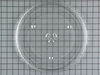EMO3000HCC03 General Electric Microwave - Instructions
Keep searches simple. Use keywords, e.g. "leaking", "pump", "broken" or "fit".
Bulbs blew and disintegrated when removal was attempted
Unplug appliance, Staring from the rear sides, remove the four side screws. Remove the left and right front screws and finally the front center screw. The bottom panel hinges down toward the rear . Unplug the input wires from the sockets . Unscrew the two retainer screws (one each) and pull the sockets out of the panel. Note that the retainer screws are shouldered. The shoulder fits through the elongated slot in the socket. Screw the bulb into the socket and insert through the mounting hole. Insert and tighten the mounting screws. Note that the sockets may appear to be a bit loose. That's OK because of the shouldered screw. Don't over tighten or you risk stripping the threads of the panel. Plug in the input sockets and install the panel screws in the reverse order of removal. Plug the appliance in and test the bulbs.
Parts Used:
-
Richard from Santa Maria, CA
-
Difficulty Level:Really Easy
-
Total Repair Time:15 - 30 mins
-
Tools:Screw drivers
Was this instruction helpful to you?
Thank you for voting!
Turntable would not turn
The old part was already removed; however a broken piece was left behind. Removed the part from the package and snapped it onto the rotating base and presto it was fixed!
Parts Used:
-
Claude from Warner Robins, GA
-
Difficulty Level:Really Easy
-
Total Repair Time:Less than 15 mins
Was this instruction helpful to you?
Thank you for voting!
Turntable would not rotate inside the microwave
I did just what videos and instructions on the internet said- Turn off the circuit breaker to microwave and unplug it for safety sake. Unscrew the 6 screws on the underside panel of the microwave.Let it drop down. Remove the old drive motor by unscrewing the 2 side screws and pull out. Pop in the new driver motor; reattach the two screws; put the panel back up and insert the screws. Plug it back in and flip on the circuit breaker and you're done- the turntable is once again turning! So easy even a girl can do it-!
Parts Used:
-
LORI from CALABASH, NC
-
Difficulty Level:Really Easy
-
Total Repair Time:Less than 15 mins
-
Tools:Screw drivers
Was this instruction helpful to you?
Thank you for voting!
The turntable coupler post cracked
Ordered a new coupler. The new one had a little bit longer post and it wouldn't go down into the hole far enough so my husband just sawed about 1/4 in off and pushed it into the hole. Has worked perfect since. Very simple.
Parts Used:
-
Dianne from New Bremen, OH
-
Difficulty Level:Easy
-
Total Repair Time:Less than 15 mins
Was this instruction helpful to you?
Thank you for voting!
Exytemely loud griding noise
Removed the screws holding base of microwave. Removed two screws from driver motor after disconnecting the wiring from the motor. removed turntable plate to gain access to the shaft of motor and place plastic part on stem of motor. Fastened two screws back in the new motor. Installed screws in base of microwave. Done
Parts Used:
-
BILLY from LITTLE ROCK, AR
-
Difficulty Level:Really Easy
-
Total Repair Time:Less than 15 mins
-
Tools:Screw drivers
Was this instruction helpful to you?
Thank you for voting!
turntable would not turn
I realized the turntable coupler had broken, but part of it was still in place. I read most of the other installation instructions, and pulled the coupler off. I did not use any tools other than the vacuum. Then I used my wet/dry vac to try to get the broken piece out that had fallen to the bottom of the microwave. I was unable to get it out. I put the new coupler in place (has a half moon base you should line up with the center) and I pushed down until I heard a click. Turntable works good as new! Simple, easy, if I can do this, anyone can. Reading the other responses was helpful. Easy order/quick delivery. Would recommend to friends/family.
Parts Used:
-
Judy from Powder Springs, GA
-
Difficulty Level:Really Easy
-
Total Repair Time:Less than 15 mins
Was this instruction helpful to you?
Thank you for voting!
Broke the cooking tray and turntable coupler
Popped the coupler on and put the cooking tray on top of the coupler.
Parts Used:
-
CYNTHIA from BEAR, DE
-
Difficulty Level:Really Easy
-
Total Repair Time:Less than 15 mins
Was this instruction helpful to you?
Thank you for voting!
Micro turntable was not working properly.
I watched the video on how to replace the motor and it was as simple as you said it would be. Just need the correct short handle screwdriver. It is very simple and easy. Thanks for the video.
Parts Used:
-
Barbara from Tamarac, FL
-
Difficulty Level:Really Easy
-
Total Repair Time:Less than 15 mins
-
Tools:Screw drivers
Was this instruction helpful to you?
Thank you for voting!
Bulbs were ole and broke off inside socket
Took the light socket out and replaced it.
Parts Used:
-
William from Columbus, OH
-
Difficulty Level:Really Easy
-
Total Repair Time:15 - 30 mins
-
Tools:Pliers, Screw drivers
Was this instruction helpful to you?
Thank you for voting!