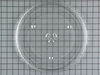EMO2000C01BB General Electric Microwave - Instructions
Keep searches simple. Use keywords, e.g. "leaking", "pump", "broken" or "fit".
Light bulb burned out and assembly broke when trying to replace bulb
I used the internet and your directions to complete the repair. It was easy!
Parts Used:
-
Jeanne from Kirkwood, MO
-
Difficulty Level:Really Easy
-
Total Repair Time:Less than 15 mins
-
Tools:Screw drivers
4 of 6 people
found this instruction helpful.
Was this instruction helpful to you?
Thank you for voting!
Microwave wouldn’t shut off when door was opened
Followed the online videos to enter the cavity to the switch holder. Noticed right away the dreaded capacitor was in back right corner behind where the touch pad had been removed. I isolated the capacitor with an old computer mouse pad for extra safety. Took some manipulations to get the switch mount out from behind the wire bundles. Once out front, easy to use small flat blade screwdriver to release each switch and replace with matching new switch. Only one switch was bad but replaced all three. Back together and working great.
Parts Used:
-
John from POWHATAN, VA
-
Difficulty Level:Easy
-
Total Repair Time:30 - 60 mins
3 of 3 people
found this instruction helpful.
Was this instruction helpful to you?
Thank you for voting!
Inside Bulb went out.
Remove top air grate via 2-screws. Remove metal top panel behind grate that's above bulb via 1-screw. Bulb is exposed and can be un-screwed. DONE
Parts Used:
-
Richard from Austin, TX
-
Difficulty Level:Really Easy
-
Total Repair Time:Less than 15 mins
-
Tools:Screw drivers
3 of 3 people
found this instruction helpful.
Was this instruction helpful to you?
Thank you for voting!
Door handle broke
Removed screws and old parts. Fitted new part to door and put screws back in.
Parts Used:
-
Nat Branch from Greenwell Springs, LA
-
Difficulty Level:Really Easy
-
Total Repair Time:Less than 15 mins
-
Tools:Screw drivers
3 of 3 people
found this instruction helpful.
Was this instruction helpful to you?
Thank you for voting!
Bulb broke in socket, socket had deteriorated beyond repair.
Phillips screws on bottom panel allowed me to install new socket and put electric connection back. Secured bottom panel and that was it.
Parts Used:
-
Frank from CICERO, IL
-
Difficulty Level:Very Easy
-
Total Repair Time:Less than 15 mins
-
Tools:Screw drivers
3 of 3 people
found this instruction helpful.
Was this instruction helpful to you?
Thank you for voting!
Unit would run when door is opened
Two screws to remove upper from vent. Two screws to remove the didgit panel lift ip to remove and put aside remove the two screws that hold the door sensors. Depress the tab to remove the defective sensor disconnect the electrical connector and replace the new sensor snap it back into the holder install the two screws, install the didgital panel and vent panel to complete the job. Please be aware that there is a video of this procedure on Y tube
Parts Used:
-
Ernest from RIVERSIDE, CA
-
Difficulty Level:Very Easy
-
Total Repair Time:Less than 15 mins
-
Tools:Screw drivers
3 of 4 people
found this instruction helpful.
Was this instruction helpful to you?
Thank you for voting!
Lost screws for the covers on the lights over the cook-top
Placed the screws in the proper areas, used the screw driver to tighten down and I was in business with light to spare. I am happy to have found the proper screws.
Thank you.
Thank you.
Parts Used:
-
Geraldine from Clearwater, FL
-
Difficulty Level:Really Easy
-
Total Repair Time:Less than 15 mins
-
Tools:Screw drivers
3 of 4 people
found this instruction helpful.
Was this instruction helpful to you?
Thank you for voting!
Handle broke due to kids not using correctly.
First I figured out how to take the door apart to remove two hidden screws, once that was done it was easy to install the new part. The part came extremely fast and worked well. The picture with each part labeled helped too!
Parts Used:
-
Stephen from Webster, NY
-
Difficulty Level:Really Easy
-
Total Repair Time:15 - 30 mins
-
Tools:Screw drivers
3 of 4 people
found this instruction helpful.
Was this instruction helpful to you?
Thank you for voting!
Dropped and broke the cooking tray
New one arrived very quickly.
Right part. Right on time. Fit like it should.
Excellent service.
Right part. Right on time. Fit like it should.
Excellent service.
Parts Used:
-
DAVID from IRVINE, CA
-
Difficulty Level:Really Easy
-
Total Repair Time:Less than 15 mins
4 of 7 people
found this instruction helpful.
Was this instruction helpful to you?
Thank you for voting!
Lens Was Not Sized To Fit And Was Left Extremely Sharp
Had to take to a local glass shop for sizing and to remove sharp edges. Will never order again.
Parts Used:
-
robert from salmon, ID
-
Difficulty Level:Easy
-
Total Repair Time:15 - 30 mins
-
Tools:Screw drivers
3 of 4 people
found this instruction helpful.
Was this instruction helpful to you?
Thank you for voting!
Dropped and broke glass carousel tray
Put it in place. Ordered replacement over internet on Wednesday and part arrived Friday. Very fast service!
Parts Used:
-
Eugene from Lakeland, FL
-
Difficulty Level:Really Easy
-
Total Repair Time:Less than 15 mins
3 of 4 people
found this instruction helpful.
Was this instruction helpful to you?
Thank you for voting!
NO light
-
Dan from Leesburg, FL
-
Difficulty Level:Easy
-
Total Repair Time:Less than 15 mins
-
Tools:Screw drivers
2 of 2 people
found this instruction helpful.
Was this instruction helpful to you?
Thank you for voting!
Broken Light Socket
Turned the power to the unit off. Removed seven- (7) small screws from the base plate, not removing the rear screws. The plate dropped a few inches allowing me to get to the light socket. I removed one- (1) screw that allowed the socket to be removed. I then detached the two- (2) electrical leads. I now installed the new socket, replacing the leads and the screw along with a new bulb. I pushed the bottom plate back into the up position and replaced the seven- (7) screws. Turned the power back on and we were good to go.
Parts Used:
-
Richard from Batavia, OH
-
Difficulty Level:Easy
-
Total Repair Time:Less than 15 mins
-
Tools:Screw drivers
3 of 5 people
found this instruction helpful.
Was this instruction helpful to you?
Thank you for voting!
handle was broken on the bottom.
I watched a d.i.y. repair video on how to remove the inner liner of the door. Then removed the 4 screws and placed the new handle. Very easy.
Parts Used:
-
Stephen from Aledo, IL
-
Difficulty Level:Really Easy
-
Total Repair Time:15 - 30 mins
-
Tools:Screw drivers
3 of 5 people
found this instruction helpful.
Was this instruction helpful to you?
Thank you for voting!
Motor went out. Glass tray wouldn't rotate any longer
Removed the 6 screws that held the cover below my microwave. Unplugged the part, plugged in the new one and I was done. My part arrived from you just one day after I ordered it! It was my first microwave repair ever, and it couldn't have been easier.
Parts Used:
-
Ina from Horn Lake, MS
-
Difficulty Level:Really Easy
-
Total Repair Time:Less than 15 mins
-
Tools:Screw drivers
2 of 2 people
found this instruction helpful.
Was this instruction helpful to you?
Thank you for voting!