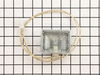E30EW75GSS2 Electrolux Wall Oven - Instructions
Keep searches simple. Use keywords, e.g. "leaking", "pump", "broken" or "fit".
Washer would not spin.
Remove two screws in back to release the top.
Lift the top from the back and pull backwards to remove.
Open washer door and unscrew two screws to release the switch.
Reach down inside from the front and remove the switch.
Unplug the switch and replace with the new one. Reverse the process to install.
I found it easier to have someone hold the switch while I screwed it back in.
Lift the top from the back and pull backwards to remove.
Open washer door and unscrew two screws to release the switch.
Reach down inside from the front and remove the switch.
Unplug the switch and replace with the new one. Reverse the process to install.
I found it easier to have someone hold the switch while I screwed it back in.
Parts Used:
-
John J from UPTON, MA
-
Difficulty Level:Really Easy
-
Total Repair Time:15 - 30 mins
-
Tools:Screw drivers
1 of 3 people
found this instruction helpful.
Was this instruction helpful to you?
Thank you for voting!
Convection fan making noise
Removed old fan and replaced with new fan. To replace fan, the over interior fan blade was removed, then the two slip on wires were removed from the old fan motor, then the three screws securing the old fan motor were removed. The process was reversed to install replacement fan
Parts Used:
-
Willis from Friendsville, TN
-
Difficulty Level:Easy
-
Total Repair Time:15 - 30 mins
-
Tools:Screw drivers, Wrench (Adjustable)
0 of 1 people
found this instruction helpful.
Was this instruction helpful to you?
Thank you for voting!
Oven was not heating up to the set temperature. Stopped around 180-200F.
Removed 2 screws holding old temperature sensor inside the oven and gently pulled out the wire till the connector came through the hole. Disconnected old probe and attached new one. Fished the wire back in the hole and replaced the two screws. Then followed the operating instructions for calibrating the oven. Ended up setting it +5 degrees. So far, works great.
Parts Used:
-
Robert from Glasgow, MT
-
Difficulty Level:Really Easy
-
Total Repair Time:Less than 15 mins
-
Tools:Screw drivers
Was this instruction helpful to you?
Thank you for voting!
Improper oven heating.
1. Moved stove from against the wall. 2. Unplugged the power supply. 3. Removed the electrical pannel cover. 4. Disconnected the quick connect probe plug. 5. Opened the oven and removed the probe. 6. Installed the new probe. 7. Connected the quick connect plug. 8. Reattached the electrical panel cover. 9. Plugged in the electrical supply. 10. Moved the stove back into its original position. ****Note**** THIS IS THE SECOND TIME I REPLACED THE PROBE. THE FIRST REPLACEMENT LASTED ONLY 5 MONTHS!!!!
Parts Used:
-
Lorenza from Rowlesburg, WV
-
Difficulty Level:Really Easy
-
Total Repair Time:15 - 30 mins
-
Tools:Screw drivers
Was this instruction helpful to you?
Thank you for voting!
Improper temperature when baking.
Moved the stove away from the wall, unhooked the electric cord and the gas pipe. In the oven, undid the two screws holding the probe. Removed two screws and removed the electrical cover panel from the stove back, disconnected the quick connect to the probe and pulled the probe from the oven. Reversding the proceedures, put the new probe into the oven, hooked up the quick connect and replaced the electrical panel cover. From the front, reinstalled the probe with the two screws, reconnected the gas and the power cord and put the stove back into position. It works just fine now!
Parts Used:
-
Lorenza from Rowlesburg, WV
-
Difficulty Level:Really Easy
-
Total Repair Time:15 - 30 mins
-
Tools:Screw drivers
Was this instruction helpful to you?
Thank you for voting!
Oven wouldn't heat up and cook evenly.
I found the part online with a diagram of the oven with the broken part listed as a replaceable item. I ordered the part and in two days my oven was back cooking like new. Thanks
Parts Used:
-
Fred from Marysville, KS
-
Difficulty Level:A Bit Difficult
-
Total Repair Time:1- 2 hours
-
Tools:Screw drivers
Was this instruction helpful to you?
Thank you for voting!