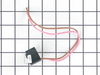CTB1822VRB01 Magic Chef Refrigerator - Instructions
Keep searches simple. Use keywords, e.g. "leaking", "pump", "broken" or "fit".
Freezer section too warm (refrigerator became too warm as well)
I followed the instructions in the video on the PartSelect website. The only problem I ran into was that I couldn't switch the grounding tab connector from the original side of the motor to the other. I had to add more wire so that I could reach it in its new location.
Parts Used:
-
Sean from Montrose, CO
-
Difficulty Level:Easy
-
Total Repair Time:30 - 60 mins
-
Tools:Nutdriver, Socket set
Was this instruction helpful to you?
Thank you for voting!
light switch sticking
I watched the video and thought "I can do this". Made some notes and then proceeded to remove the old switch and replace with the new one. Thank you.
Parts Used:
-
Paula from Rush, NY
-
Difficulty Level:Easy
-
Total Repair Time:Less than 15 mins
-
Tools:Pliers, Screw drivers
Was this instruction helpful to you?
Thank you for voting!
Light did not come on (bad bulb!) on TC18KL
I have never before seen a bulb with the filament intact not light. If the bulb's filament seems intact, screw the bulb into a known working lamp and see if it lights. When screwing it back into the socket in the fridge, it takes a bit of extra effort to fully seat (until it does, it won't light!). For replacing the switch, I unplugged the unit, used a paint scraper and worked it under the switch bezel from the right side. A bit of moxie, and the switch came out. The replacement switch had a different spade contact spacing than the original. I used a pair of scissors to cut the rubber bridge between the two switch wire connectors so I could connect to the new switch. In the end, it turned out to be the bulb. NOTE: The Model TC18KL is _not_ listed! What I finally found that the number "P7803211WL" on the sticker is actually a manufacturing code. Found this out by searching, and Sears' part search came up with matches.
Parts Used:
-
Louis from Beloit, WI
-
Difficulty Level:A Bit Difficult
-
Total Repair Time:Less than 15 mins
Was this instruction helpful to you?
Thank you for voting!
Remove/Replace the Evaporator Fan.
1. I removed the plastic back cover panel in the freezer. 2. Took flash photos with my phone of the motor and wire configuration. 3. Removed noisy Evaporator fan bracket from freezer. 4. Removed Fan Blade from old Motor. 5. Removed old Motor from Bracket. 6. Installed New Motor into the bracket. 7. Installed the fan blade onto motor spindle. 8. Installed the bracket onto the back wall of freezer. 9. Noticed that the tab for the ground wire was inaccessible. 10. Cursed like Linda Blair in the Exorcist for about 5 minutes. 11. Repeated steps 3 - 5... 12. Unscrewed the ground tab and placed it on the opposite side and screwed it back in. 13. Repeated steps 6 & 7.... 14. Tried to install the bracket and motor back onto the freezer but the bracket screw holes weren't lining up. When I removed the motor to flip the ground tab over, I reinstalled the motor onto the bracket upside down. 15. Tear some hair out of my head. 16. Repeated steps 4 & 5 and flipped bracket over. 17. Repeated steps 6 - 8... 18. Placed wires onto tabs. 19. Ground wire would not stay securely onto the tab. 20. Slightly opened up metal fastener of ground wire with needle nose pliers and stuck it onto the tab. 21. Still not on there super tight. I gave up wrestling with it and just prayed it will stay on there anyway. 23. Turned on freezer to check if it works. 24. Reinstalled plastic back plate. 25. Put melted food back into freezer.
Parts Used:
-
Roy from Los Angeles, CA
-
Difficulty Level:Easy
-
Total Repair Time:30 - 60 mins
-
Tools:Nutdriver, Pliers, Screw drivers
Was this instruction helpful to you?
Thank you for voting!
added icemaker
The icemaker came with very easy to understand instructions the installation took less than 45 min. that included installing the selinoid valve and waterline I had a nearby waterpipe, the acual icemaker took about 5 min. to install it in the freezer.
Parts Used:
-
Steve from Orland Park, IL
-
Difficulty Level:Really Easy
-
Total Repair Time:30 - 60 mins
-
Tools:Nutdriver, Screw drivers, Wrench (Adjustable)
Was this instruction helpful to you?
Thank you for voting!
fridge too warm
remoove all the food and shelves out from the freezer section, remoove the light bulb lens ( 1 phillips screw) remoove light bulb, take out 6 srews on the back panel then slide out through the top with a slight bending curve motion, the bimetal thermostat will be clamped to the evaporator inlet, ( just after the cap tube) snap it off, then cut the wires about 2 inches from the stat, strip the ends about a quarter inch with wire strippers, same on the new stat, then use 16 or 18 gauge butt splices and crimp them , then reassemble in reverse order.
Parts Used:
-
mike from ROSCOE, IL
-
Difficulty Level:Easy
-
Total Repair Time:15 - 30 mins
-
Tools:Pliers, Screw drivers
Was this instruction helpful to you?
Thank you for voting!