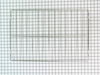CEI30GF5GSD Electrolux Range - Instructions
Keep searches simple. Use keywords, e.g. "leaking", "pump", "broken" or "fit".
Oven would not reach temperature or it would finally reach temp but would not stay warm.
Pulled oven away from cabinet area
Unplugged oven from wall outlet
Removed screws to free top panel from back of oven
Removed screws to free lower panel from back of oven
Probe backing was now exposed
Unplugged probe from connector
Removed one screw from probe housing
Twisted probe housing counterclockwise then pulled probe out
Reversed the process to install probe
Plugged probe into connector
Reversed the panel removal process
Plugged oven back in to wall outlet
Turned on oven and tested with no further issue
Unplugged oven from wall outlet
Removed screws to free top panel from back of oven
Removed screws to free lower panel from back of oven
Probe backing was now exposed
Unplugged probe from connector
Removed one screw from probe housing
Twisted probe housing counterclockwise then pulled probe out
Reversed the process to install probe
Plugged probe into connector
Reversed the panel removal process
Plugged oven back in to wall outlet
Turned on oven and tested with no further issue
Parts Used:
-
Craig from FAYETTEVILLE, NY
-
Difficulty Level:Really Easy
-
Total Repair Time:Less than 15 mins
-
Tools:Screw drivers
1 person
found this instruction helpful.
Was this instruction helpful to you?
Thank you for voting!
oven was over heating temp. of oven keep climbing
removed screws from back cover then pulled elect. plug apart. removed screw pulled out probe installed new probe put cover back on very easy only problem was that it said that 88% of time would fix the problem. will this time it didn't work oven still over heating.
Parts Used:
-
Herbert from MARIETTA, OH
-
Difficulty Level:Very Easy
-
Total Repair Time:Less than 15 mins
-
Tools:Nutdriver
1 person
found this instruction helpful.
Was this instruction helpful to you?
Thank you for voting!
Panel finish ruined by tin foil
Removed both oven racks the removed two screws in back. Lifted rear of panel until front lip of panel was free. Installed new panel in reverse order. I was recycled the old steel panel at our local recycling station.
Parts Used:
-
Barry from MOORE, OK
-
Difficulty Level:Easy
-
Total Repair Time:Less than 15 mins
-
Tools:Screw drivers
1 person
found this instruction helpful.
Was this instruction helpful to you?
Thank you for voting!
temp. probe
-
Deane from WINCHESTER, KY
-
Difficulty Level:Really Easy
-
Total Repair Time:30 - 60 mins
-
Tools:Nutdriver
1 person
found this instruction helpful.
Was this instruction helpful to you?
Thank you for voting!
Range displayed error code F10
Unplugged range; removed back cover; removed old oven probe. Installed new probe; replaced cover; connected power and turned on range - that simple. My only issue was probe was shipped in bubble rap and unit was slightly damaged (bent). Once straightened, the probe could be installed. Probe should have been shipped in sturdy cardboard cylinder or box. I called customer service, they were very nice, and noted my feedback on my account in case the unit fails prematurely.
Parts Used:
-
Timothy from Palm City, FL
-
Difficulty Level:Very Easy
-
Total Repair Time:15 - 30 mins
-
Tools:Nutdriver, Screw drivers
1 person
found this instruction helpful.
Was this instruction helpful to you?
Thank you for voting!
Replacement of bottom oven panel
Very simple. I removed the oven racks, loosened the two screws that held the old panel in place, lifted out the old panel and replaced it with the new one, then tightened the screws to hold the new panel in place. It took no more than 10 minutes.
Parts Used:
-
Eileen from AKRON, OH
-
Difficulty Level:Very Easy
-
Total Repair Time:Less than 15 mins
-
Tools:Screw drivers
1 person
found this instruction helpful.
Was this instruction helpful to you?
Thank you for voting!
I had a F31 code which means oven isn't working
Called fridgidaire and they told me the a F31 code means my temperature sensor is not working.
So I ordered one online. I installed it and I still have F31 code and still won't work. So what now? Do I trust them to tell me another part?
So I ordered one online. I installed it and I still have F31 code and still won't work. So what now? Do I trust them to tell me another part?
Parts Used:
-
Terry from CHELSEA, OK
-
Difficulty Level:Really Easy
-
Total Repair Time:Less than 15 mins
-
Tools:Nutdriver
1 of 2 people
found this instruction helpful.
Was this instruction helpful to you?
Thank you for voting!
burner would not light
We took off all of the bolts holding the burner assembly's in place . Then took the top of the s range off. Used a wrench to remove the old assembly and re-placed it with the new one. It took longer to get all of the top and under cover off then to put the new part in. Very good service from Part Select. MATT
Parts Used:
-
Matthew from Gladwin, MI
-
Difficulty Level:Really Easy
-
Total Repair Time:15 - 30 mins
-
Tools:Nutdriver, Pliers, Wrench set
Was this instruction helpful to you?
Thank you for voting!
Men Should Not Use The Oven
Delivery was fast. Two screws to remove the old oven panel. Slipped in the new panel and tightened the screws with my fingers. Job completed. It was as easy as that.
Parts Used:
-
David from Suttons Bay, MI
-
Difficulty Level:Really Easy
-
Total Repair Time:Less than 15 mins
Was this instruction helpful to you?
Thank you for voting!
no heat
Replaced the oven probe because a no heat problem. also had to replace the oven control. That was a bit expensive but still saved me hundreds not calling a serviceman. By the way, it works like new.....
Parts Used:
-
John M. from PLEASANT PRAIRIE, WI
-
Difficulty Level:Easy
-
Total Repair Time:Less than 15 mins
-
Tools:Nutdriver
Was this instruction helpful to you?
Thank you for voting!
Needed to install an anti-tip bracket on my stove.
Moved the stove. Used the template to position the bracket. Put the supplied screws to attach bracket to the floor. Slid stove back into place. DONE!
Parts Used:
-
Daniel from Provo, UT
-
Difficulty Level:Really Easy
-
Total Repair Time:Less than 15 mins
-
Tools:Socket set
Was this instruction helpful to you?
Thank you for voting!
Oven not heating up properly
I removed back cover and replaced the probe. The troubleshooting info indicated this is the problem 99% of the time. Guess what, it did not help! Further checks indicate that broil element may be out. Am going to resistance check and order if that is the problem.
Parts Used:
-
Larry from Jordan, AR
-
Difficulty Level:Really Easy
-
Total Repair Time:Less than 15 mins
-
Tools:Nutdriver
Was this instruction helpful to you?
Thank you for voting!
Aluminium foil fused to the panel
I removed the two back screws, slid out the old panel, then fitted in the new panel (it fit perfectly) and replaced the screws. Five minutes, tops.
Parts Used:
-
James from Durham, NC
-
Difficulty Level:Really Easy
-
Total Repair Time:Less than 15 mins
-
Tools:Screw drivers
Was this instruction helpful to you?
Thank you for voting!
oven took too long to heat up
un bolted the 6 nut driver heads found probe wire un pluged it 1/4 turn from lock it was in and pull out replace slide in new probe 1/4 turn to lock it in place replace nut driver self tappers and test simple!!
Parts Used:
-
JAONNE from GAFILED, NJ
-
Difficulty Level:Really Easy
-
Total Repair Time:15 - 30 mins
-
Tools:Nutdriver
Was this instruction helpful to you?
Thank you for voting!
racks had tarnished, because they had not been removed during self-cleaning cycle.
When I called parts select, the agent was helpful and knowledgeable. She walked me through which rack number was necessary to replace my damaged racks. I received the parts the following day, less than 24 hours following the placement of the order. I will definitely use parts select when needing parts in the future.
Parts Used:
-
Ed from Ormond Beach, FL
-
Difficulty Level:Really Easy
-
Total Repair Time:Less than 15 mins
Was this instruction helpful to you?
Thank you for voting!