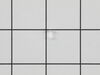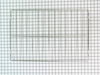79092802011 Kenmore Range - Instructions
Keep searches simple. Use keywords, e.g. "leaking", "pump", "broken" or "fit".
Needed to install an anti-tip bracket on my stove.
Moved the stove. Used the template to position the bracket. Put the supplied screws to attach bracket to the floor. Slid stove back into place. DONE!
Parts Used:
-
Daniel from Provo, UT
-
Difficulty Level:Really Easy
-
Total Repair Time:Less than 15 mins
-
Tools:Socket set
Was this instruction helpful to you?
Thank you for voting!
Oven not heating up properly
I removed back cover and replaced the probe. The troubleshooting info indicated this is the problem 99% of the time. Guess what, it did not help! Further checks indicate that broil element may be out. Am going to resistance check and order if that is the problem.
Parts Used:
-
Larry from Jordan, AR
-
Difficulty Level:Really Easy
-
Total Repair Time:Less than 15 mins
-
Tools:Nutdriver
Was this instruction helpful to you?
Thank you for voting!
oven took too long to heat up
un bolted the 6 nut driver heads found probe wire un pluged it 1/4 turn from lock it was in and pull out replace slide in new probe 1/4 turn to lock it in place replace nut driver self tappers and test simple!!
Parts Used:
-
JAONNE from GAFILED, NJ
-
Difficulty Level:Really Easy
-
Total Repair Time:15 - 30 mins
-
Tools:Nutdriver
Was this instruction helpful to you?
Thank you for voting!
When turning the switch on for the large eye I could hear an electrical short behind the switch.
Initially we realized there was a problem while cooking with the large eyes and we began hearing an electrical short behind the control switch. I unplugged the power from the oven/cooktop and removed the back panel where I could visually see soot on the switches where it was shorted. Careful while choosing your part from the diagram on Partselect.com. For the model FEF336ECJ, atleast for my oven, the eye switches were reversed and I ordered the small eye's switches! Luckily they have an outstanding customer support and immediately mailed out the new parts and a label to send the wrong parts back. Changing the parts out was very simple. Pull the oven out and UNPLUG IT from any electrical outlet. Remove the back panel. Double check from the label on the front of the control panel that you are working with the correct switch, and before removing the current switch, remove the wires one by one and place them on the new part to make sure you don't misplace these wires. Once the wires are connected to the new part, pull the plastic knob off of the old switch to reveal the screws on front of the panel. Place the new switch where the old one came from and fasten the screws back in place. Replace the knob, replace the back panel(for safety) and test the new switch before you push the oven back into place. If you can turn a screw driver, move the oven, and unplug the power, this easy do it yourself repair will save you possibly hundreds by not calling a repair/handyman who would absolutely love you to pay out the nose for such an easy task.
Parts Used:
-
Kent from McHenry, MS
-
Difficulty Level:Really Easy
-
Total Repair Time:Less than 15 mins
-
Tools:Nutdriver, Screw drivers
Was this instruction helpful to you?
Thank you for voting!
Broiler element broken
Removed broken element, four screws. Element ends were attached to the oven via wire clips. Removed those too. Placed clips on the ends of the new element and remounted to the top of the oven enclosure with the fours screens. Took twenty to twenty five minutes. We had Tbones a little while later. Saved over 125.00 for repairman.
Parts Used:
-
Robert from Newark, DE
-
Difficulty Level:Easy
-
Total Repair Time:15 - 30 mins
-
Tools:Screw drivers
Was this instruction helpful to you?
Thank you for voting!
Small plastic lens on control panel broken.
Pulled the range out, unplugged it, removed upper back panel, inserted lens through front of control panel, slid the notch on the actual light onto the lip on the back of the plastic lens. Done!
Parts Used:
-
James from Louisville, KY
-
Difficulty Level:Really Easy
-
Total Repair Time:Less than 15 mins
-
Tools:Nutdriver
Was this instruction helpful to you?
Thank you for voting!
broiler element burned out.
Unscrewed the old element (2) screws, then unscrewed the (2) brackets holding the element up, pulled the element out of the back wall of the oven unhooked the (2) electrical wires and left them hanging. Installation is in the exact reverse order.
Parts Used:
-
Kellyjean from Springfield, MA
-
Difficulty Level:Really Easy
-
Total Repair Time:15 - 30 mins
-
Tools:Screw drivers
Was this instruction helpful to you?
Thank you for voting!
Element would not heat up
Removed 2 screws located underneath the front lip of the range top. Lifted range top and supported. Removed the 2 screws at either end of the support bracket. This bracket holds the elements in position. Be careful not to let the elements fall out when removing. The elements are now free to replace. Swap out the old with the new and be sure to reconnect the wires to the correct terminals on the new element. I did 1 wire at a time so as to not make a mistake at reconnecting the wires. Then replace the support bracket with the 2 screws and lower the range top in place and put back the 2 screws that hold the range top in position. VOILA!! Success. It works. The wife is now happy again:)
Parts Used:
-
Everett from Colchester, CT
-
Difficulty Level:Really Easy
-
Total Repair Time:15 - 30 mins
-
Tools:Nutdriver, Screw drivers
Was this instruction helpful to you?
Thank you for voting!
shorted out small element burner switch
First, I disconnected the electrical power by pulling apart the plug behind the range. Next, I removed the screws holding the service plate on back of the top panel.I removed the switch knob by gently pulling it from the stem. Underneath I found 2 screws holding the switch in the panel. I removed these with a phillips screwdriver.I was able to pull the entire switch out to the rear leaving all wires attached.The new switch looked different from the original and the wires were configured differently but the wires were clearly marked. By removing one at a time and placing it on the new switch to the corresponding marking,it was a simple matter to wire the switch.I reinstalled the switch in the panel,put back in the screws to hold the switch, slid the knob back on the stem, reinstalled the rear panel,and plugged the power cord back in.The switch worked perfectly.
Parts Used:
-
Alvie from Walnut Cove, NC
-
Difficulty Level:Easy
-
Total Repair Time:15 - 30 mins
-
Tools:Nutdriver, Pliers, Screw drivers
Was this instruction helpful to you?
Thank you for voting!
racks had tarnished, because they had not been removed during self-cleaning cycle.
When I called parts select, the agent was helpful and knowledgeable. She walked me through which rack number was necessary to replace my damaged racks. I received the parts the following day, less than 24 hours following the placement of the order. I will definitely use parts select when needing parts in the future.
Parts Used:
-
Ed from Ormond Beach, FL
-
Difficulty Level:Really Easy
-
Total Repair Time:Less than 15 mins
Was this instruction helpful to you?
Thank you for voting!
left terminal broke off from the base of the block causing circuit breaker to trip and not able to be re-set
Ensured breaker was off. My range is hot wired. Removed all cables from old terminal block with nutdriver. Used phillips head screw driver to remove old terminal block from back of range. replaced old terminal block with new one. Re-attached accessory cables to small terminals first, then the main cables to the terminal block using where necessary long nose pliers. It is important to make note of which cables are attached to each terminal of the block, so make a sketch PRIOR to removal. Also be careful how the cables are attached to the block. You are using 10 gauge cable with thick insulation. It is important that when pushing the range back into position the cable does not put too much pressure on the block as it will break it. That's exactly what happened to this last one. It probably cracked under the strain of the pressure of the cable and finally current running through it weakened it to the point where it broke off from the block causing it to short and trip the breaker.
Parts Used:
-
Fred from North Babylon, NY
-
Difficulty Level:Easy
-
Total Repair Time:15 - 30 mins
-
Tools:Nutdriver, Pliers, Screw drivers
Was this instruction helpful to you?
Thank you for voting!