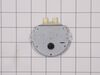72181622600 Kenmore Microwave - Instructions
Keep searches simple. Use keywords, e.g. "leaking", "pump", "broken" or "fit".
Microwave operated but did not heat
Initial failure of over range microwave Aug 3rd. Control Panel worked but no heat. Took to local LG authoriaed local repair place. They fixed it quickly and we re-installed it. Worked fine for 2 months then had similar failure again. Agaim took to same authorized repairer. They kept unit for 3 months but finally concluded theu could not fix it and suggested we contact LG for a partial refund. When they tested the unit during re-assembly in my presence, there was a blue flash and the fuse blew. Since we had built a custom tile mural back splash around this unit, I brought it home, ordered a number of time delay fuses new capacitor and two new high voltage diodes. However, using my Fluke DMM, I checked the existing capacitor and high voltage diode and they checked OK so I just replaced the time delay fuse. The high voltage transformer leads had 2 possible ways to connect to capacitor and diode. Tried one way, plugged unit in and turned it on, and immediatly blew the fuse. Replaced the fuse and reversed the high voltage transformer connections,amd turned unit pn, and it worked perfectly. Since we had experienced several power failures during the time of the original failure, the repairer concluded that power spikes might be at fault, so I also purchased a TrippLite ISOBAR4ULTRA 3300 Joule surge protector between wall outlet and microwave, and re-installed over range. It has worked perfectly since.
Parts Used:
-
Donald from Oak Ridge, TN
-
Difficulty Level:Easy
-
Total Repair Time:1- 2 hours
-
Tools:Screw drivers
1 of 7 people
found this instruction helpful.
Was this instruction helpful to you?
Thank you for voting!
turn table motor
remove the screws from the bottom, leave tthe light wires attached. There are two screws holding the motor on, disconnect and mark the old unit where the yellow wire goes. Mount motor with two screws and connect wires. Turn on Miicrowave for 10 sec, to be sure all is correct. Attacch bottom cover and reattach power cord. Before doing anything make sure power cord is disconnected and reattached when sealed.
Parts Used:
-
Gary from Desert Hot Springs, CA
-
Difficulty Level:Easy
-
Total Repair Time:30 - 60 mins
-
Tools:Screw drivers
Was this instruction helpful to you?
Thank you for voting!
Light bulb burned out
I unscrewed the light cover, removed the burned out light bulb and replaced it with one I ordered on Partselect.com. It was very easy.
Parts Used:
-
Craig from Burke, VA
-
Difficulty Level:Really Easy
-
Total Repair Time:Less than 15 mins
-
Tools:Screw drivers
Was this instruction helpful to you?
Thank you for voting!
no heat
unplug the unit then pull down , lot of screws are on top. open the cover . you could see the parts that need to replace on the right hand side (heavy side). disconnect wires then test the parts that need to replace by a tester to make sure that it's really broke .then unscrew part and replace .
Parts Used:
-
Nelia from Streamwood, IL
-
Difficulty Level:Really Easy
-
Total Repair Time:30 - 60 mins
-
Tools:Nutdriver, Screw drivers
Was this instruction helpful to you?
Thank you for voting!
While washing my micro tray, I dropped it and it broke
Of course there is not much to do but replace a tray; however, I want to say that if I ever need another part for any appliance, I will visit Partselect first. Part was easy to find, order and did not wait too long to receive it. Thank you so much.
Parts Used:
-
Marian from Holbrook, AZ
-
Difficulty Level:Really Easy
-
Total Repair Time:Less than 15 mins
Was this instruction helpful to you?
Thank you for voting!
microwave turntable will not turn
removed screws from bottom of microwave... lowered bottom plate.. unplugged motor and replaced with new motor/AC synchronous. Reinstalled bottom plate......... DONE!!
Parts Used:
-
LINDA from OCEAN CITY, MD
-
Difficulty Level:Really Easy
-
Total Repair Time:Less than 15 mins
-
Tools:Screw drivers
Was this instruction helpful to you?
Thank you for voting!
Microwave would not heat food, but everything else worked.
Problem was a faulty door latch switch. I easily accessed the switch by removing the control panel, total of 4 screws. After that, just disconnected the three switch door latch assembly and connected the new one. Took about half an hour and was very easy. Unit works perfectly now.
Parts Used:
-
Samuel from Daleville, VA
-
Difficulty Level:Really Easy
-
Total Repair Time:15 - 30 mins
-
Tools:Screw drivers
Was this instruction helpful to you?
Thank you for voting!
The turntable in my built-in microwave oven stopped working
First, I checked YouTube to see if there was a video showing how to do the repair ... It's as easy as unplugging the power cord, removing 6-8 screws on the bottom panel, unplugging the wire harness from the AC synchronous motor, removing two screws hold the motor in place, putting the new motor in place with the two screws, connect the two wires to the brass tabs, replacing the bottom panel, reconnecting the power - and you're done. Easy!
Parts Used:
-
Douglas from Wilson, NC
-
Difficulty Level:Easy
-
Total Repair Time:30 - 60 mins
-
Tools:Screw drivers
Was this instruction helpful to you?
Thank you for voting!