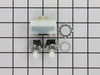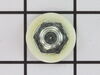6657342400 Kenmore Trash Compactor - Instructions
Keep searches simple. Use keywords, e.g. "leaking", "pump", "broken" or "fit".
Old Plastic Compactor Key Became Brittle and Broke
Original key part number was 776586 as found underneath the the rim of the broken key. It's known as a compactor key, or a key-knob, but in layman's terms, I would call it the "off-on-start" knob. The replacement part number was 386676, and fits perfectly.
The original key had become old and brittle, and eventually just broke apart. This was a 30+ year old Whirlpool Trash Compactor key. I just picked out the bits of the old broken key with needle-nose pliers and then easily inserted the new key into the opening.
Note, this literally works just like a key you would insert into any lock. It doesn't require pushing to "snap" into place, but once inserted and turned to the "ON" position, locks into place. No forcing is required at all.
The new key looks exactly like the original and is working very smoothly.
The original key had become old and brittle, and eventually just broke apart. This was a 30+ year old Whirlpool Trash Compactor key. I just picked out the bits of the old broken key with needle-nose pliers and then easily inserted the new key into the opening.
Note, this literally works just like a key you would insert into any lock. It doesn't require pushing to "snap" into place, but once inserted and turned to the "ON" position, locks into place. No forcing is required at all.
The new key looks exactly like the original and is working very smoothly.
Parts Used:
-
Ron from El Paso, TX
-
Difficulty Level:Really Easy
-
Total Repair Time:Less than 15 mins
-
Tools:Pliers
31 of 35 people
found this instruction helpful.
Was this instruction helpful to you?
Thank you for voting!
Trash compactor would not start
Remove two screws from panel above trash bin. Remove panel and remove wires from rotary switch. Remove lock ring from switch. Install in reverse order.
Parts Used:
-
Ryan from Delta, CO
-
Difficulty Level:Easy
-
Total Repair Time:Less than 15 mins
-
Tools:Screw drivers
21 of 27 people
found this instruction helpful.
Was this instruction helpful to you?
Thank you for voting!
Trash bin would not roll out completely
-Removed the forward sliding rail screws...lifted the rails up several inches to access the wheel assembly...bent back the steel tab to access the nuts holding the wheels to the frame...replaced the wheels and bent back the steel tabs to original position. Trash bin now rolls out completely as before
Parts Used:
-
Roger from Grantham, NH
-
Difficulty Level:Difficult
-
Total Repair Time:30 - 60 mins
-
Tools:Nutdriver, Pliers, Socket set
3 of 3 people
found this instruction helpful.
Was this instruction helpful to you?
Thank you for voting!
Roller was flat
Bought wrong roller. The drawer roller is different than the stationary rollers. Note the difference.
Parts Used:
-
John from Lancaster, CA
-
Difficulty Level:Really Easy
-
Total Repair Time:30 - 60 mins
-
Tools:Nutdriver, Wrench set
2 of 2 people
found this instruction helpful.
Was this instruction helpful to you?
Thank you for voting!
Compactor draw was not opening fully as the wheel bearings had seized
I followed the you tube video instructions provided by customer care. This involved pulling the unit free from the cabinet, removing several screws that held the housing in place, this gave access to the wheel assembly, then I removed the nuts that held the wheel assembly in place. Fitting the new wheel assemblies was easy as was replacing the housing screws. After reinserting the draw and pushing the unit back into the cabinet it worked like new
Parts Used:
-
Andrew from ASHEVILLE, NC
-
Difficulty Level:A Bit Difficult
-
Total Repair Time:30 - 60 mins
-
Tools:Socket set
2 of 2 people
found this instruction helpful.
Was this instruction helpful to you?
Thank you for voting!
Rotary switch had finally worn out and was brittle and broken on our 30 plus year old trash compactor.
Removed the switch knob, the outer nut, and the front plate.
Unplugged the old switch from the 3 wires and plugged them into the new switch and put it back together with the new knob. Probably less than 5 minutes.
Unplugged the old switch from the 3 wires and plugged them into the new switch and put it back together with the new knob. Probably less than 5 minutes.
Parts Used:
-
Ray from MUNCIE, IN
-
Difficulty Level:Really Easy
-
Total Repair Time:Less than 15 mins
-
Tools:Pliers, Screw drivers
2 of 3 people
found this instruction helpful.
Was this instruction helpful to you?
Thank you for voting!
Front legs were rotted.
-
Cindie from DUNMORE, PA
-
Difficulty Level:Really Easy
-
Total Repair Time:15 - 30 mins
-
Tools:Wrench (Adjustable), Wrench set
1 person
found this instruction helpful.
Was this instruction helpful to you?
Thank you for voting!
Rollers wore out
-
Charles from NEWBERRY, MI
-
Difficulty Level:Very Easy
-
Total Repair Time:Less than 15 mins
-
Tools:Socket set
1 person
found this instruction helpful.
Was this instruction helpful to you?
Thank you for voting!
One of the roller wheels was worn out
Removed drawer
Pulled out from cabinet
Unplugged power cord
Removed top cover
Removed front panel
Put front on 2x4 block
Unscrewed leveling legs
Used 9/16" socket to remove old rollers
Installed new rollers
installed front panel
installed top panel
Plugged in electric cord
slid back into cabinet
inserted drawer
tested
Works as good as new
Pulled out from cabinet
Unplugged power cord
Removed top cover
Removed front panel
Put front on 2x4 block
Unscrewed leveling legs
Used 9/16" socket to remove old rollers
Installed new rollers
installed front panel
installed top panel
Plugged in electric cord
slid back into cabinet
inserted drawer
tested
Works as good as new
Parts Used:
-
Bruce from ROSWELL, NM
-
Difficulty Level:Really Easy
-
Total Repair Time:30 - 60 mins
-
Tools:Screw drivers, Socket set
1 person
found this instruction helpful.
Was this instruction helpful to you?
Thank you for voting!
ram would stop where ever you let go of switch
-
ROBERT from KERRVILLE, TX
-
Difficulty Level:Really Easy
-
Total Repair Time:Less than 15 mins
-
Tools:Pliers, Screw drivers
1 of 3 people
found this instruction helpful.
Was this instruction helpful to you?
Thank you for voting!
Bought a washer without front leveling feet
The repair was simple as you can imagine. Thought I could buy these legs at any big box store or at least at the local hardware store. No such luck. Partselect had the right product---easy to order and easy to install. Things around here are great.
Parts Used:
-
Rick from Lennon, MI
-
Difficulty Level:Really Easy
-
Total Repair Time:Less than 15 mins
-
Tools:Wrench (Adjustable)
1 of 3 people
found this instruction helpful.
Was this instruction helpful to you?
Thank you for voting!
Erratic starts and direction of ram. Switch tested bad.
Ordered part and received it in two days. Unplugged the compactor from wall outlet. Removed two screws holding control panel in place, marked proper wire location on rear of panel, disconnected push-on terminations from start/run switch. Removed knurled nut holding start/run switch onto the control panel and substituted the new switch. Reassenbled everything in reverse order to disassembly and plugged power cord back into the wall outlet. No further work required.
Parts Used:
-
Arthur from San Diego, CA
-
Difficulty Level:Easy
-
Total Repair Time:1- 2 hours
-
Tools:Pliers, Screw drivers
Was this instruction helpful to you?
Thank you for voting!
broken rotary switch
remove drawer remove two phillip screws lift off front panel remove wiring and plug into new switch.slide switch through the hole in panel install nut reinstall panel screws and drawer job done.
Parts Used:
-
john from red bluff, CA
-
Difficulty Level:Really Easy
-
Total Repair Time:15 - 30 mins
-
Tools:Pliers, Screw drivers
Was this instruction helpful to you?
Thank you for voting!
Compacting unit would compact trash and return but the motor would not turn off and it made a rotary grinding sound.
I read the Parts Select trouble shooting guide which indicated that 99% of the time the problem was with the Directional Switch so I ordered one. I pulled the unit out from under the countertop, unplugged the electrical plug from the outlet and took the trash tray out of the unit and set it aside. I took the top panel off with the nutdriver as well as the front panel along with the handle of the power switch. Better access to the Directional Switch can be made by removing the compacting unit. This can be done by sliding it up out of appliance and setting it aside. I used a phillips screw driver to unscrew the two screws on the right side of the switch and the two thin compression plates on the left side which hold the switch in place. I then carefully removed the contact wires from the Directional Switch one at a time and placed them on the new switch in the proper locations. The switch can then be reinstalled with the screws and compression plates. The compacting unit can then be loaded back into the appliance with the activating bracket to the front, BUT be very careful that the arm on the Directional Switch is out of the way when it is slid back into place and be sure that the bracket that activates the Directional Switch is facing the switch in order to send the message to the On/Off Switch to stop the motor when the cycle is completed. The bracket on the front of the compacting unit will force the thin arm on the back of the switch to activate a relay button that is supposed to tell the Rotary switch to shut off the motor and stop the cycle. The front panel and the top panel can then be reinstalled. I checked to see if it solved the problem before putting it back under the countertop. I had to tape the black cutoff switche on the front and on the inside of the container compartment to accomplish this. I then plugged it in and turned the Off/On switch. The unit cycled down and back up but did not shut off and the same noise came from one side at the bottom of the unit. I unplugged the unit and turned it on it's side and removed the bottom plate to inspect the gears and drive chain belt. All the gears and the drive belt were in good condition. So that was not the problem either. That left the Rotary Switch to be the faulty part. I then had to order the Rotary Switch Kit and wait for it to arrive which it did in a short period of time. The old switch was removed by pulling off the handle then using needle nosed pliers to loosen the ring nut that holds the switch in place. This released the old Rotary Switch from the front frame. A flat head screw driver was used to release the wires from the terminals on the switch and place them on the new switch. As per the instructions with the switch kit, the hole for the threaded end of the switch to fit through the hole in the front plate needed to be enlarged. The instructions tell you to use a 9/16 inch drill to carefully enlarge the hole size. Since I did not have that size drill bit, I used a small rat tail file to enlarge the hole. I placed the threaded end of the switch through the hole in the front plate and tried to screw the ring nut back on to the threaded end of the switch. The threads did not pass far enough through the front plate to allow the ring nut to thread and hold the switch in place. I found that there were two plastic ridges on the back side of the front plate that did not allow the threaded end of the switch to fit far enough through the hole to attach the ring nut. I then had to take the front plate off and used a chizel and hammer to carefully chip off the ridges so the theads would fit through the plate and allow installaton of the ring nut. The wires could then be placed on the Rotary Switch, ring nut installed and tightened, the front panel replaced and the top plate reinstalled and the unit tested. This time it worked and the trash compactor was plugged in and shoved back in place under the counter top. Now for the rest of the sto
Parts Used:
-
Ronald from Brentwood, TN
-
Difficulty Level:Difficult
-
Total Repair Time:More than 2 hours
-
Tools:Nutdriver, Pliers, Screw drivers
Was this instruction helpful to you?
Thank you for voting!
the switch did not click off
very easy to fix. all it took was pulling the compactor out to unplug,take off the removable front nob, unscrew two screws located just below the front panel.using needle nose pliers to remove the actual switch, unplug the wires conected to the switch and put the new one on the same way. It almost took me longer to write this discription than it took to fix!
Parts Used:
-
janie from mcHenry, IL
-
Difficulty Level:Really Easy
-
Total Repair Time:Less than 15 mins
-
Tools:Pliers, Screw drivers
Was this instruction helpful to you?
Thank you for voting!