
R CERAMIC FUSE,20A/250V,MHC W11707984
Fits your KHMS155LSS4!
★★★★★
★★★★★
Rated by 5 customers
A Bit Difficult
1- 2 hours
Ratings submitted by customers like you who bought this part.
$
24.73
In Stock
Get FREE EconoShip on orders over $100! T&C apply
Get this part fast! Average delivery time for in-stock parts via standard shipping: 1.8 days.
Fits your KHMS155LSS4!
PartSelect Number PS17629444
Manufacturer Part Number W11707984
Manufactured by
Whirlpool
Troubleshooting
This part fixes the following symptoms:
Won’t turn on | No heat
This part works with the following products:
Microwave, Microwave Oven Combo, Washer.
This part works with the following products:
Whirlpool, Maytag, KitchenAid, Kenmore.
Part# W11707984 replaces these:
14211054, 4393146, 4393308, W10138793, W10422951
Customer Reviews
Average Rating:
5 Reviews
★★★★★
★★★★★
4.0
Filter By Rating:
-
5 Stars 3
-
4 Stars 1
-
3 Stars 0
-
2 Stars 0
-
1 Star 1
Sort by:
- < Prev
- 1
- Next >
Search filter:
Clear Filter
Your search term must have 3 or more characters.
Keep searches simple. Use keywords, e.g. "leaking", "pump", "broken" or "fit".
Sorry, we couldn't find any existing reviews that matched. Try using some different or simpler keywords.
★★★★★
★★★★★
Boguslawa W - March 28, 2019
Verified Purchase
This was wrong advice from Maytag service.
I don't needed this part.Lady from company tell me this is part what I need.Wrong and I pay for part and shiping $16 lost money.Never listen someone from telephone just wait for service. Now service tell me pay $400 for repair microwave.I can buy for less money new.

March 29, 2019
Good Morning Boguslawa, thank you for your review. We have emailed you in regards to this issue. We look forward to hearing from you.
★★★★★
★★★★★
Abhishek R - November 12, 2018
Verified Purchase
Works as expected... Thankyou !!
Shopping was back on... But Please see if the shipping cost can get reduced a bit.. To high I think..
★★★★★
★★★★★
Husam W - November 7, 2018
Verified Purchase
Worked as described.
Excellent
★★★★★
★★★★★
CLAUDIO C - June 10, 2018
Verified Purchase
Fuse
The part is good
★★★★★
★★★★★
Nate S - February 12, 2018
Verified Purchase
Worked Perfectly
A bit pricey, you can buy a two pack of these from a hardware store for 5 dollars less. But, overall happy with purchase.
- < Prev
- 1
- Next >
Back to Top
Customer Repair Stories
Average Repair Rating: 2.5 / 5.0, 5 reviews.
What's this?
Sort by:
- < Prev
- 1
- Next >
Search filter:
Clear Filter
Your search term must have 3 or more characters.
Keep searches simple. Use keywords, e.g. "leaking", "pump", "broken" or "fit".
Sorry, we couldn't find any existing installation instruction that matched.
Microwave had no electrical
I was sent the wrong fuse by you. I had to procure a fuse in another manner. Very disappointing. The repair was simple. It just took longer because of the failure to send the correct fuse.
-
Larry from HARKER HTS, TX
-
Difficulty Level:Really Easy
-
Total Repair Time:30 - 60 mins
-
Tools:Pliers
1 of 2 people
found this instruction helpful.
Was this instruction helpful to you?
Thank you for voting!
Microwave wouldn't turn on and found breaker been tripped and then microwave wouldn't turn on at all.
Read some instructions and easily found the fuse. Replaced it. Still didn't work. Took control panel off to check door switches. Nothing I read mentioned a second fuse. Tested and it to had blown. Ordered another one. Popped them in. Done.
-
Daniel from DECATUR, GA
-
Difficulty Level:Easy
-
Total Repair Time:30 - 60 mins
-
Tools:Pliers, Screw drivers
19 of 28 people
found this instruction helpful.
Was this instruction helpful to you?
Thank you for voting!
Put the Fuse in, then plugged it in came on for a min then everything went out!!!!!
Took the front off and behind a plate was the fuse, so I replaced it for what good that did!!!
-
Stephen from SPRINGFIELD, WV
-
Difficulty Level:Very Difficult
-
Total Repair Time:1- 2 hours
-
Tools:Pliers, Screw drivers
4 of 16 people
found this instruction helpful.
Was this instruction helpful to you?
Thank you for voting!
machine was dead.
After removing the over-the-range unit (no small feat!) I had to figure out how to open the case (good puzzle!). Capacitor had already discharged, so it was very easy to reach in, pop the old fuse and install the new one! As per your advice, I found out I was a "28%-er"! Upon re-installation, the microwave "sprang to life"!! Thanks, "P
... Read more
art Select"!! I was already shopping around for a new machine! (Now if you could only tell me an easier way to re-mount this heavy beast over the stove!!!)
Read less
-
Mark from Smithtown, NY
-
Difficulty Level:A Bit Difficult
-
Total Repair Time:1- 2 hours
-
Tools:Pliers, Screw drivers
2 of 3 people
found this instruction helpful.
Was this instruction helpful to you?
Thank you for voting!
it was working fine and it stopped order a fuse and it wasn't the problem
took it to Buttermore appliance in Auburn Indiana and he changed the fan and added another fuse
-
Herb from Auburn, IN
-
Difficulty Level:A Bit Difficult
-
Total Repair Time:1- 2 hours
0 of 2 people
found this instruction helpful.
Was this instruction helpful to you?
Thank you for voting!
- < Prev
- 1
- Next >
Back to Top
Questions and Answers
Be the first to ask our experts a question about this part!
✖
Ask a Question
Ask our experts a question on this part and we'll respond as soon as we can.
Sorry, we couldn't find a match for "".
Here's a guide for finding your model number.
Something went wrong. Please try again later.
Your Question Has Been Submitted!
Our experts will send you an email as soon as your question has been answered.
Back to Top
You May Also Need
?


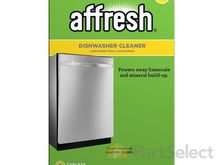



Back to Top
Model Cross Reference
This part works with the following models:
PartSelect Number: PS17629444
Manufacturer Part Number: W11707984
Manufacturer Part Number: W11707984
Brand
Model Number
Description
Back to Top

R CERAMIC FUSE,20A/250V,MHC
$
24.73
In Stock
✖
Stock Status
In Stock
Item is in stock and will ship today if your order is placed before 4:00 PM Eastern Standard Time.
If your order is placed after 4:00 PM EST, the in stock items will ship on the next business day.
On Order
Item is not in stock and usually ships 3-5 business days from the time you place your order.
Special Order
Item is not in stock and usually ships 10-15 business days from the time you place your order.
NLA - No Longer Available
This item is no longer being made by the manufacturer, and cannot be added to your shopping cart.























