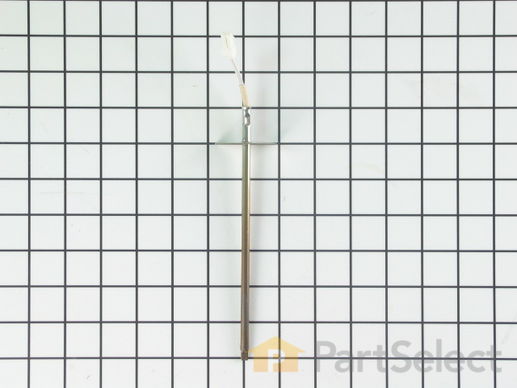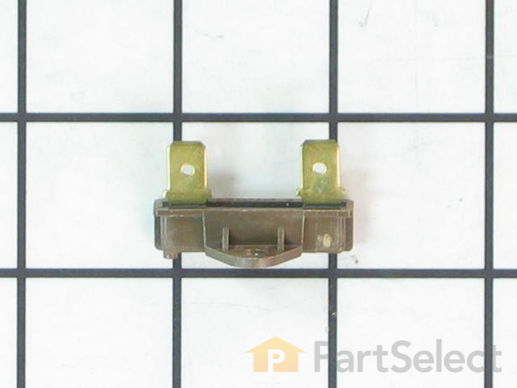Parts That Fix Whirlpool Range WFE540H0AS0 Oven is too hot
Oven is too hot is a commonly reported symptom for the WFE540H0AS0 Whirlpool Range, and we have put together a full guide on how to fix this. This advice is based on feedback from people who own this exact appliance. We have listed the most common parts for your WFE540H0AS0 Whirlpool Range that will fix Oven is too hot. We have included repair instructions, and helpful step-by-step video tutorials. If you are experiencing this issue, not to worry, DIYers just like you have fixed this, and shared their experience to help you!
This oven temperature sensor, for ranges, works together with the oven control board to measure and regulate the oven temperature. The sensor detects the temperature in the oven cavity. If the following symptoms occur, replacing the temperature sensor could be the solution: Little or no heat when baking, oven not heating evenly, oven will not start, and/or oven is overheating. Often, if the sensor is defective, the oven temperature will fluctuate and be inaccurate by more than 50 degrees. The tool needed for this replacement is a #2 square head screwdriver or a #2 Philips screwdriver. Remember to unplug the range before installing the part.
Replacing your Whirlpool Range Oven Sensor
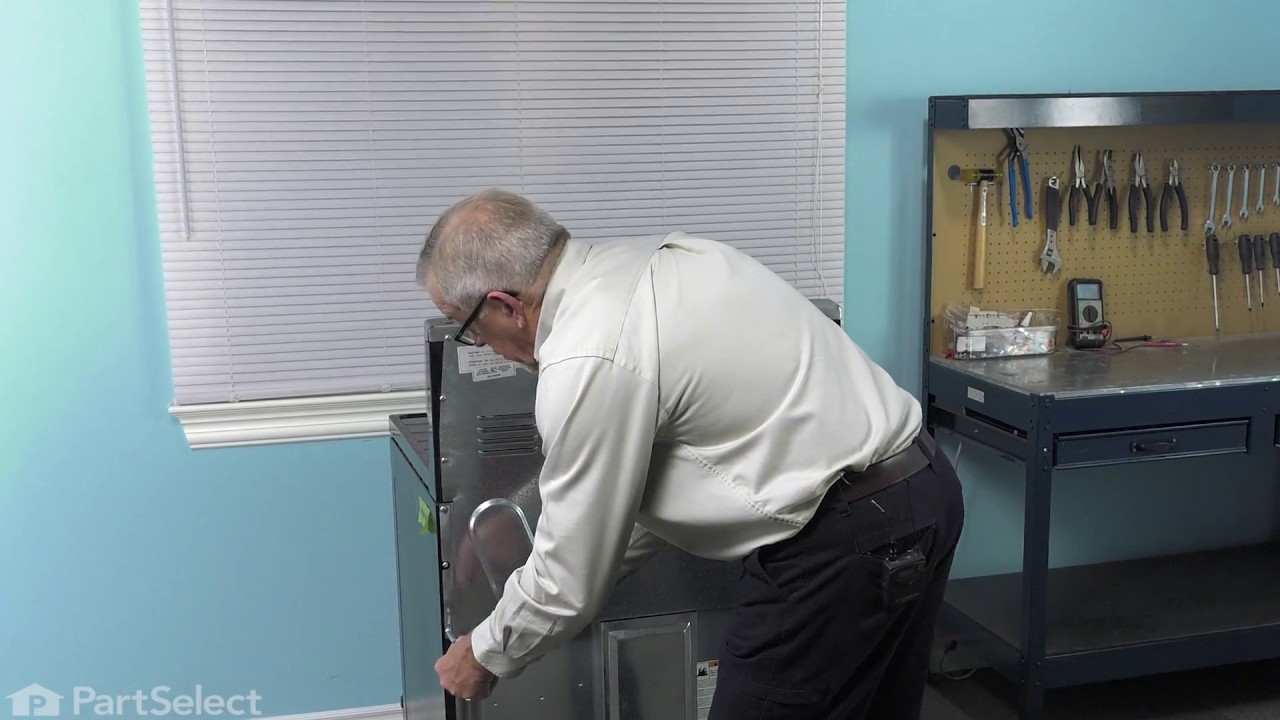
Customer Repair Stories
Oven stuck in cleaning mode
-
Hal from Santa Rosa, CA
-
Difficulty Level:Really Easy
-
Total Repair Time:Less than 15 mins
-
Tools:Screw drivers
temperature not accurate after 3 1/2 years of happy usage
The sensor that has been replaced is not what is expected. After reading all of the instructions for adjusting the temperatures, the only temp that stays steady is when we first turn on the oven to 350 degrees. That stays s ... Read more teady but when I turn it to 400 it slowly goes up to 425 degrees.
-
Ruth from Oregon, IL
-
Difficulty Level:Really Easy
-
Total Repair Time:15 - 30 mins
-
Tools:Screw drivers
This part is used as a safety feature. If your range overheats this part will shut the range down.
Replacing your Whirlpool Range Safety Thermostat
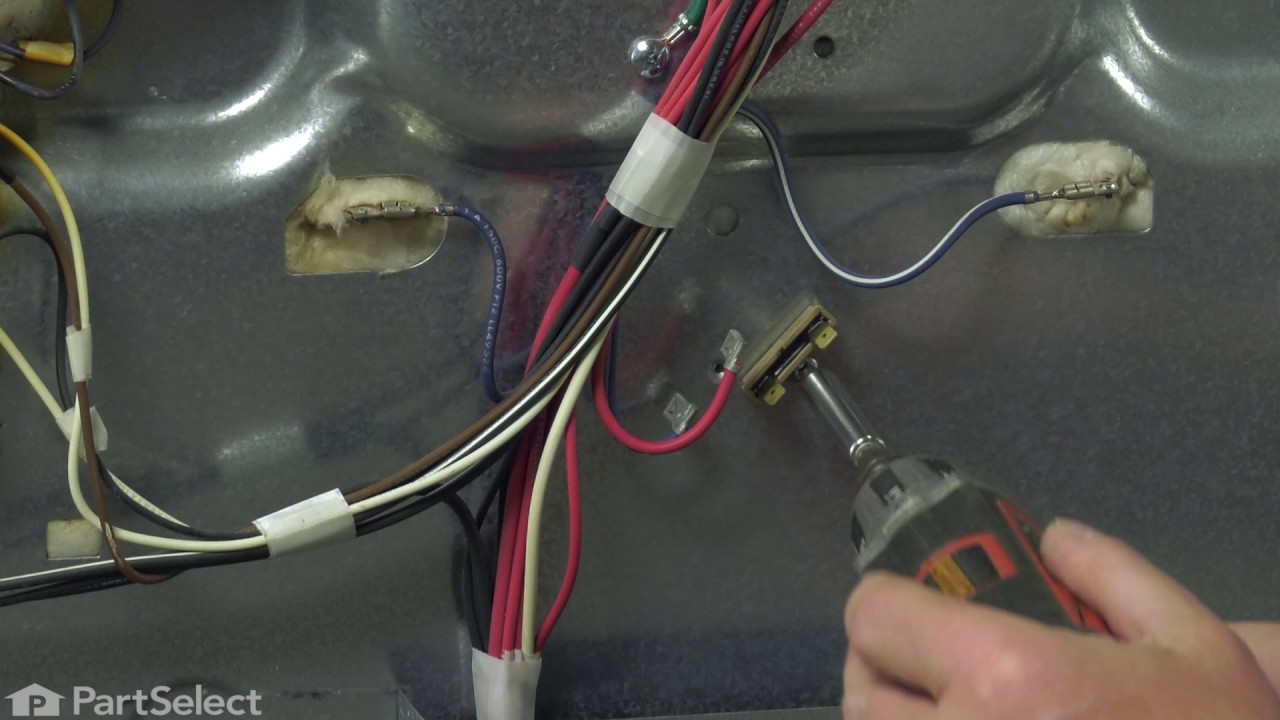
Customer Repair Stories
The Range took forever to achieve the proper heating temperature with an inability to maintain a steady heat
-
Robert from Mifflinburg, PA
-
Difficulty Level:Really Easy
-
Total Repair Time:15 - 30 mins
-
Tools:Nutdriver
The oven light shorted out causing the safety thermostat to blow.
Works great again...without the light
-
Joseph K from PAHRUMP, NV
-
Difficulty Level:Very Easy
-
Total Repair Time:15 - 30 mins
-
Tools:Pliers, Screw drivers
This is a heating element compatible with various makes of ranges and ovens and is sold as an individual part. Measuring 20.5-inches wide and 20.25-inches (with terminals) long, this heating element is a genuine OEM part. If your range is not heating during the bake setting, not heating evenly, or if the element is burnt out or damaged, the element will need to be replaced. This repair is simple and only requires that you disconnect your oven from the wall outlet and use an appropriate screwdriver to disassemble and replace the element with the additional support brackets to secure it.
Replacing your Whirlpool Range Bake Element

Customer Repair Stories
Oven Bake Element bad
2. Removed two (2) screws from bottom panel in oven cavity
3. Lifted out bottom panel
4. Removed two (2) screws from bake element standoffs.
5. Removed two (2) screws from bake element (Rear of oven cavity)
6. Removed Terminal Block Cover Box by removing two (2) screws and lifting up on it.
... Read more >7. Removed lugs from the ends of the bake element.
8. Extracted bake element.
9 Inserted bake element through rear opening and attached the two lugs removed in step 7.
10 Inserted two screws removed in step 5.
11. This bake element only had a standoff bracket in the front. Used one (1) screw from step 4. for front standoff.
12 Replaced bottom panel and two screws.
13 Reinstalled Terminal Block Cover Box and two screws.
14. Plugged oven in and tested oven.
-
Bryan from ROME, NY
-
Difficulty Level:Really Easy
-
Total Repair Time:15 - 30 mins
-
Tools:Screw drivers
The oven would take an hour to preheat.
-
Helen from PURVIS, MS
-
Difficulty Level:Very Easy
-
Total Repair Time:Less than 15 mins
-
Tools:Screw drivers