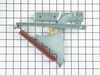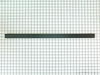911410 - Instructions
Keep searches simple. Use keywords, e.g. "leaking", "pump", "broken" or "fit".
Broken element
First, disconnect the power from the electrical box, not just turn off that oven. specially if you have a double oven. Just turn one off is not enough.
I removed the two screws that hold the element in place. I then pulled the element out slowly about 2 inches to expose the connectors, and then disconnected the two wires by holding the wire (female) connector by one plier and pull the element (male) connector out with another plier. Then, insert the new element connectors, and push the wire back into wall then fasten the element with 2 screws.
I removed the two screws that hold the element in place. I then pulled the element out slowly about 2 inches to expose the connectors, and then disconnected the two wires by holding the wire (female) connector by one plier and pull the element (male) connector out with another plier. Then, insert the new element connectors, and push the wire back into wall then fasten the element with 2 screws.
Parts Used:
-
Yungti from Tomball, TX
-
Difficulty Level:Easy
-
Total Repair Time:15 - 30 mins
-
Tools:Nutdriver, Pliers
51 of 54 people
found this instruction helpful.
Was this instruction helpful to you?
Thank you for voting!
Oven was not coming up to temperature
I had to remove the oven from the wall because the sensor plug connction is behind the unit. Two screws hold the sensor inside the oven and then I disconnected the lead and pulled the sensor out from the front. I installed the new sensor, tightened the two screws holding it in and connected the lead. Then reinstalled the oven into the wall. Overall, a very easy repair once you get the oven out.
Parts Used:
-
Sean from Highlands Ranch, CO
-
Difficulty Level:Really Easy
-
Total Repair Time:15 - 30 mins
-
Tools:Nutdriver, Screw drivers
55 of 69 people
found this instruction helpful.
Was this instruction helpful to you?
Thank you for voting!
Replace failed fan in control box
After turning off the breaker to cut power to the oven, I opened the oven door and, using the PartSelect exploded diagram as a guide, I removed 3 screws from the underside of the control panel - I was then able to slide the panel up and out to remove it. Leaving all of the control wires (especially the ribbon) connected to control panel, I saw the fan assembly mounted to the rear of the control box.
I noted the position of the two attached wires - black on top (or left), white on bottom (or right). Using a nutdriver with an extension bar, I unscrewed 4 screws holding the assembly in place. I removed the old fan and installed the new fan in its place. It was necessary to bend the new fan's legs out a bit to get them to line up with the holes. I reconnected the wires as mentioned above, then reinstalled the control panel.
I tested the oven by turning the breaker back on and letting the oven heat up to 450 degrees. The fan turned on as expected. After the oven cooled off, I reinstalled the 3 screws to secure the control panel.
I noted the position of the two attached wires - black on top (or left), white on bottom (or right). Using a nutdriver with an extension bar, I unscrewed 4 screws holding the assembly in place. I removed the old fan and installed the new fan in its place. It was necessary to bend the new fan's legs out a bit to get them to line up with the holes. I reconnected the wires as mentioned above, then reinstalled the control panel.
I tested the oven by turning the breaker back on and letting the oven heat up to 450 degrees. The fan turned on as expected. After the oven cooled off, I reinstalled the 3 screws to secure the control panel.
Parts Used:
-
David from Richardson, TX
-
Difficulty Level:Really Easy
-
Total Repair Time:Less than 15 mins
-
Tools:Nutdriver, Socket set
30 of 33 people
found this instruction helpful.
Was this instruction helpful to you?
Thank you for voting!
Oven sensor was not holding temperature range.
-
CHARLA from NEW BRAUNFELS, TX
-
Difficulty Level:Really Easy
-
Total Repair Time:Less than 15 mins
-
Tools:Nutdriver
44 of 75 people
found this instruction helpful.
Was this instruction helpful to you?
Thank you for voting!
The right hinge on my built in wall oven Broke
I took the door off, removed the four phillips screws that held the wall oven in it's hole. All the 1/4" fasteners were on the face of the over but you have to pull the oven forward to remove the hinges.
Buying thes two hinges from G.E. would have cost $ 90.00 I paid $ 55.00 from Part Select and they arrived the NEXT DAY. I did not do rush shipping.
Buying thes two hinges from G.E. would have cost $ 90.00 I paid $ 55.00 from Part Select and they arrived the NEXT DAY. I did not do rush shipping.
Parts Used:
-
Thomas from Plymouth, IN
-
Difficulty Level:A Bit Difficult
-
Total Repair Time:15 - 30 mins
-
Tools:Nutdriver, Screw drivers
22 of 25 people
found this instruction helpful.
Was this instruction helpful to you?
Thank you for voting!
Oven Lamp Holder Burned
removed two phillips screws. Unplugged electrical connections replaced unit from PartSelect. They sent holder cover and new bulb (surprise). Great store with great directions.
Parts Used:
-
Jack from Okmulgee, OK
-
Difficulty Level:Really Easy
-
Total Repair Time:Less than 15 mins
-
Tools:Screw drivers
23 of 28 people
found this instruction helpful.
Was this instruction helpful to you?
Thank you for voting!
Actual temperature did not match set temp
Removed the oven door for easy acces to oven. Unscrewed (philips screwdriver) the screw holding temp sensor in place. Gently pulled the wiring until quick connector was located. Pushed down on locking level on quick connect while holding other end of wiring (so wiring would not fall back behind oven). Connected the new sensor and screwed back in place. Reinstalled oven door. Tested temperature settings by turning on oven and comparing with a separate oven thermometer.
Parts Used:
-
Brian from Fairfield, CA
-
Difficulty Level:Easy
-
Total Repair Time:15 - 30 mins
-
Tools:Screw drivers
21 of 26 people
found this instruction helpful.
Was this instruction helpful to you?
Thank you for voting!
Broil (top) element replacement for oven
After turning the breaker off, using a 1/4 inch nut driver I removed all the clamp screws (5) holding the heating element in place. I then unplugged the element wire spades from the rear of oven and removed the old element. Installing the new one was simply going in reverse order. After plugging the new one in, I did however, use plyers to squeeze the connectors and make the connections tighter. It took a little more back work than I thought because I was leaning over most the time. All in all, I saved a hundred dollar bill in doing this 30 min job myself.
Parts Used:
-
robert from pine valley, CA
-
Difficulty Level:Easy
-
Total Repair Time:15 - 30 mins
-
Tools:Nutdriver, Pliers, Screw drivers
19 of 22 people
found this instruction helpful.
Was this instruction helpful to you?
Thank you for voting!
missing trim and trim bracket
Attatched trim bracket to cabniet with screws that by the way were not supplied then attached plastic trim to bracket
Parts Used:
-
kevin from miami, FL
-
Difficulty Level:Really Easy
-
Total Repair Time:15 - 30 mins
-
Tools:Screw drivers
20 of 26 people
found this instruction helpful.
Was this instruction helpful to you?
Thank you for voting!
Lower bake element cracked and eventually broken into two sections
Disconnect the Power to the Oven
1. Took out the baking racks
2. With a nut driver, removed the two machine screws holding the baking element.
3. Pulled the baking element out 3-4 inches and using pliers, removed the wires from the back of the broken element.
4. Reattached the wires to the new element and reversed process.
1. Took out the baking racks
2. With a nut driver, removed the two machine screws holding the baking element.
3. Pulled the baking element out 3-4 inches and using pliers, removed the wires from the back of the broken element.
4. Reattached the wires to the new element and reversed process.
Parts Used:
-
Wayne from Smithville, MO
-
Difficulty Level:Really Easy
-
Total Repair Time:Less than 15 mins
-
Tools:Nutdriver, Pliers
19 of 23 people
found this instruction helpful.
Was this instruction helpful to you?
Thank you for voting!
Over door wouldn't close properly
One hinge assembly wouldn't close all the way, so the door wouldn't close completely. Removed the door. Removed the screws holding the entire oven to the cabinet (6-8 screws) and pulled out the whole oven about 6 inches. Since it's big and heavy, I rested it on an old plastic milk crate.
The pulley inside one hinge assembly was broken. It's held in by two screws from the front, removed those, took out the old assembly, put in the new, put the screws back in, pushed the whole oven back into the cabinet, put the screws back in to hold it to the cabinet, and put the door back on.
The pulley inside one hinge assembly was broken. It's held in by two screws from the front, removed those, took out the old assembly, put in the new, put the screws back in, pushed the whole oven back into the cabinet, put the screws back in to hold it to the cabinet, and put the door back on.
Parts Used:
-
Brian from Littleton, CO
-
Difficulty Level:Easy
-
Total Repair Time:Less than 15 mins
-
Tools:Nutdriver, Screw drivers
17 of 18 people
found this instruction helpful.
Was this instruction helpful to you?
Thank you for voting!
defective temp. sensor
Removed oven from cabinet. unblug old sensor pluged in new and reinstalled oven. Esay repair though wish oven was designed so did not have to pull itout of cabinet which requires disconect electric cabel
Parts Used:
-
Armand from COVENTRY, CT
-
Difficulty Level:Easy
-
Total Repair Time:30 - 60 mins
-
Tools:Screw drivers
19 of 26 people
found this instruction helpful.
Was this instruction helpful to you?
Thank you for voting!
Baking element broke
Above all else it is imperative that the circuit breaker to the oven be turned off so that no current is flowing to the appliance. Two screws at the base of the heating element need to be removed at which point you can simply pull the element out. Carefully pull the electrical connections off and remove the broken heating element and replace it with the new one. Reinstall the screws. Turn the power back on and allow the element to heat until the oil that was applied to it at the factory burns away as a vapor in a few minutes. You're done!!!
Parts Used:
-
Louis from Paramus, NJ
-
Difficulty Level:Really Easy
-
Total Repair Time:15 - 30 mins
-
Tools:Nutdriver
16 of 17 people
found this instruction helpful.
Was this instruction helpful to you?
Thank you for voting!
Convection oven fan and door light not working
The first step was to determine whether the problem was with the fan itself or the switch. I did this by opening the back cover and using a Volt meter to verify that the fan was not getting power. (I could have skipped this step.)
Next, I unplugged the range, closed up the back cover and lifted the range hood by removing two hex head screws that are just inside and on either side of the top of the opening in the range door. Propping the hood open, I removed the connector leading to the switch, then pushed the switch out the front. Inspection showed that the switch was damaged so I closed up the range and ordered the part from Part Select. Once the part arrived, it was a 15 minute job to unplug the range, lift the top, install the new switch, and close up the unit.
Caution. On starting to install the switch, I failed to unplug the range and my finger brushed one of the hot contacts leading to the switch. Thankfully, I was not injured. Do not repeat my mistake on this issue. Unplug the range even if you're only installing this simple switch.
Next, I unplugged the range, closed up the back cover and lifted the range hood by removing two hex head screws that are just inside and on either side of the top of the opening in the range door. Propping the hood open, I removed the connector leading to the switch, then pushed the switch out the front. Inspection showed that the switch was damaged so I closed up the range and ordered the part from Part Select. Once the part arrived, it was a 15 minute job to unplug the range, lift the top, install the new switch, and close up the unit.
Caution. On starting to install the switch, I failed to unplug the range and my finger brushed one of the hot contacts leading to the switch. Thankfully, I was not injured. Do not repeat my mistake on this issue. Unplug the range even if you're only installing this simple switch.
Parts Used:
-
Michael from Albuquerque, NM
-
Difficulty Level:Really Easy
-
Total Repair Time:30 - 60 mins
-
Tools:Nutdriver
17 of 21 people
found this instruction helpful.
Was this instruction helpful to you?
Thank you for voting!
When baking at temps > 400 the oven would beep with an error code F5 and shut off
I downloaded the installaion manual from the web for this model. First htings first, I located the circuit breaker for the oven and turned it off. Removed the lower trim piece from the bottom, next lifted the oven door off its hinges and set it to the side. I then wrapped a couple of small towels around the hinges for the door as per the manual (the hinges can pinch a finger). I then removed the four screws which secured the oven into the cabinet. Next I slid the oven forward allowing me access to the rear. I removed the pieces from the rear to gain access to the sensors connector, and unpl;ugged the sensor. Went around to the front and unscrewed the 2 screws securing the sensor and removed it. I then installed the new sensor, replaced the rear covers, slid the oven back into the cabinet, secured the four screws, snapped on the lower trim, remounted the oven door, and turned the breaker on. Oven working fine now.
Parts Used:
-
Jack from Cypress, TX
-
Difficulty Level:Easy
-
Total Repair Time:30 - 60 mins
-
Tools:Nutdriver, Screw drivers
16 of 19 people
found this instruction helpful.
Was this instruction helpful to you?
Thank you for voting!