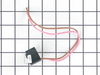10656716500 Kenmore Refrigerator - Instructions
Keep searches simple. Use keywords, e.g. "leaking", "pump", "broken" or "fit".
No ice
removed flap door in front of icemaker...removed 3 screws with bolt heads...removed one additional screw with bolt head and ice unit slid out. I removed motor unit (pops out no screws). Replaced and had ice within 3 hours.
Parts Used:
-
Daniel from Suwanee, GA
-
Difficulty Level:Easy
-
Total Repair Time:15 - 30 mins
-
Tools:Screw drivers, Socket set
558 of 669 people
found this instruction helpful.
Was this instruction helpful to you?
Thank you for voting!
Replaced Two Broken Tracks
The old tracks had been falling out consistently, causing the deli tray to fall on top of the food below it (which included the eggs, though none were broken since they were in a hard plastic container).
I had some difficulty getting the new track installed, however. All the parts lined up, but I just couldn't get the tracks to slide into place. After some brute force and about 10 minutes, they were finally installed.
Best thing about it is that it doesn't appear that these tracks are coming out easily! Mission accomplished!
I had some difficulty getting the new track installed, however. All the parts lined up, but I just couldn't get the tracks to slide into place. After some brute force and about 10 minutes, they were finally installed.
Best thing about it is that it doesn't appear that these tracks are coming out easily! Mission accomplished!
Parts Used:
-
Steve from Milton, GA
-
Difficulty Level:Difficult
-
Total Repair Time:Less than 15 mins
536 of 548 people
found this instruction helpful.
Was this instruction helpful to you?
Thank you for voting!
Ice maker stopped functioning
Remove the icemaker service door... gently pry the door pins from the hinge sockets. Remove the 3 screws from the under side of the icemaker with a nut driver (1/4"). Gently remove the icemaker . It's a tight fit between the top of the compartment and the icemaker lower support tray. Next, disconnect the electrical connector at the right side. You're done! Reverse procedure for installing. Good luck. Remember, your working with cold plastic...take your time and don't force too much.
Parts Used:
-
Phil from Auberry, CA
-
Difficulty Level:A Bit Difficult
-
Total Repair Time:15 - 30 mins
-
Tools:Nutdriver, Screw drivers
455 of 484 people
found this instruction helpful.
Was this instruction helpful to you?
Thank you for voting!
Refigerator door was not closing all the way if not pushed shut.
Remove the top hinge cover. Removed the top hinge support. Lifted the door from the bottom support. Old door cams were worn completly flat. Replaced the lower door cam and closing cam use a little vasalene for lubricant on the cam surfaces. Placed the door back on the lower hinge support. Replaced the top hinge support. Door is closing great now.
Thanks for the quick part deliver.
Thanks for the quick part deliver.
Parts Used:
-
Norbert from Sugar Land, TX
-
Difficulty Level:Really Easy
-
Total Repair Time:15 - 30 mins
-
Tools:Nutdriver, Pliers, Screw drivers
393 of 414 people
found this instruction helpful.
Was this instruction helpful to you?
Thank you for voting!
My refrigerator stopped cooling and the freezer section stopped freezing
I knew the chances of all the freon leaking out was unlikely so I looked at the wiring to the compressor and there was a capacitor and a starter/overload so i figured I would start there. I went on line and found the parts at this site and they were less than the minimum service call charge for a service tech so I figured what the heck let's give her a shot so I did give it a shot. I ordered the parts and they were there in less time than a service tech could come out and i installed the parts and guess what for 90.00 in parts and 15 minutes in time I repaired my refrigerator. Thanks guys, It took less time to order the parts than it did to make the repair so thanks, your website rocks and is very well designed so my hat is off to you guys!
Parts Used:
-
garth from forest lake, MN
-
Difficulty Level:Really Easy
-
Total Repair Time:15 - 30 mins
-
Tools:Nutdriver, Screw drivers
396 of 476 people
found this instruction helpful.
Was this instruction helpful to you?
Thank you for voting!
Ice Maker would not stop making ice.
First, I tested the ice maker "switch" that actually just covers the beam that regulates the ice maker. In the "off" position, it still made ice. Then, I removed the three screws on the cover over the transmitter and disconnected the circuit board at the wire connector. It stopped. After ordering and receiving the new transmitter and receiver boards, I replaced both boards. They are located on either side of the freezer compartment under panels held in place by three screws. Probably saved 150 to 200 bucks.
Parts Used:
-
Vince from El Cajon, CA
-
Difficulty Level:Really Easy
-
Total Repair Time:Less than 15 mins
-
Tools:Screw drivers
191 of 214 people
found this instruction helpful.
Was this instruction helpful to you?
Thank you for voting!
Ice Dispenser Motor Stopped
My Kitchen-Aid ice dispenser had stopped working. I ordered parts and began the repair as soon as the parts arrived. Removed front cover of the ice dispensing station. Two screws at the bottom of the faceplate, under the tray section. Opened the freezer door and removed the ice bucket. Under it I found the connecting drive shaft that links to the auger inside the bucket. Two screws were easily removed and the parts lifted out. The drive shaft was now exposed and could be lifted straight up and out. Back to the front of the door. Now I got to work on the motor itself. It was under a piece of cardstock that protects the area from accidental electrical contact. The motor is held on with 4 screws. The nut driver removed them easily. The new motor was an exact replacement. I substituted the old motor with the new one. At this point I dropped in the new drive shaft from above, inside the door, and made sure it mated properly to the auger motor. Then I re-aligned the holes of the motor bracket, replaced the screws, redressed the wires in the area and put the face plate back on the front of the freezer door. Put the ice bucket back in place, and it worked. Took about 20 minutes.
Saved myself a ton of money having a serviceman come out.
Saved myself a ton of money having a serviceman come out.
Parts Used:
-
Jack from Naperville, IL
-
Difficulty Level:Easy
-
Total Repair Time:15 - 30 mins
-
Tools:Nutdriver, Screw drivers
188 of 212 people
found this instruction helpful.
Was this instruction helpful to you?
Thank you for voting!
Fridge was getting too warm, ice buildup on coils.
WARNING: REPLACING THIS PART REQUIRES CUTTING AND SPLICING ELECTRICAL WIRES. RISK OF ELECTRICAL SHOCK OR FIRE. DO NOT ATTEMPT THIS REPAIR IF YOU ARE NOT EXPERIENCED WITH ELECTRICAL WIRING.
Part Info:
The bi-metal strip is clipped onto the evaporator coils and is designed to regulate the defrost coil temperature. If it is not functioning properly you may notice ice buildup preventing air flow (and preventing proper refrigeration), or more rarely the freezer side may get too warm during the defrost cycle.
Materials:
* Replacement bi-metal strip
* Wire cutters
* Wire strippers
* Wire nuts
* Electrical tape
* 10MM socket
Steps:
1: UNPLUG THE FRIDGE! If there is ice buildup, wait until the ice has melted. A box fan blowing at the ice will help melt it more quickly.
2: Remove the panel covering the evaporator coils. It's located inside the fridge, on the freezer side.
3: Un-clip the bi-metal strip from the evaporator coils.
4: Unplug the wires from the evaporator fan, defrost coil and bi-metal strip, then disconnect the main connector that is plugged into the rear wall.
5: Clip both wires to the old ( bad ) bi-metal strip. Cut close to the casing of the bi-metal strip so there are long wires to splice onto.
6: Strip 1/4 to 1/2 inches of insulation off of the ends of the wires ( depending on the size of the wire-nuts you use). Twist the bare wires slightly to prevent fraying.
7: Do the same for the ends of the wires on the (new) bi-metal strip.
8: Take the ends of the wires belonging to the (new) bi-metal strip and the wires coming from the main plug. Take the like-colored wires, and twist the bare metal ends together.
9: Twist on wire nuts, for both sets of wires. Make sure they are snug, with no bare wire showing.
10: Tape over the wire nuts with electrical tape. Tape over the wires nuts in a spiral fashion, completely covering the nut and both wires that are now spliced together. This will prevent accidental shorting.
11: Plug the main plug back into the rear wall of the fridge. Also re-connect the connectors to the evaporator fan and defrost coil. Make sure the clips on the connectors are snug to ensure a good connection.
12: Clip the new bi-metal strip onto the coils, in the same spot as before. ( Usually just after the small incoming copper tubing that connects to the coils, known as the expansion valve. That is usually the coldest spot on the coils during operation).
13: Replace the panel that covers the coils.
14: Plug the fridge back in... Now you fridge should defrost correctly. If it does not, your defrost coil could be burned out, or the control board could be faulty.
Part Info:
The bi-metal strip is clipped onto the evaporator coils and is designed to regulate the defrost coil temperature. If it is not functioning properly you may notice ice buildup preventing air flow (and preventing proper refrigeration), or more rarely the freezer side may get too warm during the defrost cycle.
Materials:
* Replacement bi-metal strip
* Wire cutters
* Wire strippers
* Wire nuts
* Electrical tape
* 10MM socket
Steps:
1: UNPLUG THE FRIDGE! If there is ice buildup, wait until the ice has melted. A box fan blowing at the ice will help melt it more quickly.
2: Remove the panel covering the evaporator coils. It's located inside the fridge, on the freezer side.
3: Un-clip the bi-metal strip from the evaporator coils.
4: Unplug the wires from the evaporator fan, defrost coil and bi-metal strip, then disconnect the main connector that is plugged into the rear wall.
5: Clip both wires to the old ( bad ) bi-metal strip. Cut close to the casing of the bi-metal strip so there are long wires to splice onto.
6: Strip 1/4 to 1/2 inches of insulation off of the ends of the wires ( depending on the size of the wire-nuts you use). Twist the bare wires slightly to prevent fraying.
7: Do the same for the ends of the wires on the (new) bi-metal strip.
8: Take the ends of the wires belonging to the (new) bi-metal strip and the wires coming from the main plug. Take the like-colored wires, and twist the bare metal ends together.
9: Twist on wire nuts, for both sets of wires. Make sure they are snug, with no bare wire showing.
10: Tape over the wire nuts with electrical tape. Tape over the wires nuts in a spiral fashion, completely covering the nut and both wires that are now spliced together. This will prevent accidental shorting.
11: Plug the main plug back into the rear wall of the fridge. Also re-connect the connectors to the evaporator fan and defrost coil. Make sure the clips on the connectors are snug to ensure a good connection.
12: Clip the new bi-metal strip onto the coils, in the same spot as before. ( Usually just after the small incoming copper tubing that connects to the coils, known as the expansion valve. That is usually the coldest spot on the coils during operation).
13: Replace the panel that covers the coils.
14: Plug the fridge back in... Now you fridge should defrost correctly. If it does not, your defrost coil could be burned out, or the control board could be faulty.
Parts Used:
-
Cathy from Winter Park, FL
-
Difficulty Level:A Bit Difficult
-
Total Repair Time:15 - 30 mins
-
Tools:Nutdriver
154 of 179 people
found this instruction helpful.
Was this instruction helpful to you?
Thank you for voting!
Refrigerator Door quit closing on it's own......
Door quit closing on it's own......
** Order the following from www.partselect.com
Lower Door Closing Cam -- Part Number: PS323495
Upper Door Closing Cam -- Part Number: PS327641
1. 1/4 drive socket and standard socket
2. On top of door .... remove black plastic bracket cover on top of hinge
3. Have someone hold the frige door in place
4. On top of door .... remove 3 screws that hold the hinge onto the frige..... at this time, door will be loose
5. Lift door up and off the bottom hinge.
6. sit door on the ground. Tilt door at an angle for access to the "cam"
7. On frige, at the bottom, use socket to remove one screw that holds the old "bottom" cam in place..... then replace with new one.
8. While door is tilted, use socket to remove one screw that holds the "top" cam in place.
9. You will need to gently pull this cam out.... shouldn't take too much effort though.
10. Replace with new cam.
11. put door back on hinge
12. At top of frige, reinstall 3 screws
13. Reinstall plastic cover.
14. Voila, you're done
Thanks PartSelect !
** Order the following from www.partselect.com
Lower Door Closing Cam -- Part Number: PS323495
Upper Door Closing Cam -- Part Number: PS327641
1. 1/4 drive socket and standard socket
2. On top of door .... remove black plastic bracket cover on top of hinge
3. Have someone hold the frige door in place
4. On top of door .... remove 3 screws that hold the hinge onto the frige..... at this time, door will be loose
5. Lift door up and off the bottom hinge.
6. sit door on the ground. Tilt door at an angle for access to the "cam"
7. On frige, at the bottom, use socket to remove one screw that holds the old "bottom" cam in place..... then replace with new one.
8. While door is tilted, use socket to remove one screw that holds the "top" cam in place.
9. You will need to gently pull this cam out.... shouldn't take too much effort though.
10. Replace with new cam.
11. put door back on hinge
12. At top of frige, reinstall 3 screws
13. Reinstall plastic cover.
14. Voila, you're done
Thanks PartSelect !
Parts Used:
-
T.w. from Batesville, AR
-
Difficulty Level:Easy
-
Total Repair Time:15 - 30 mins
-
Tools:Pliers, Socket set
140 of 153 people
found this instruction helpful.
Was this instruction helpful to you?
Thank you for voting!
Ice Maker stopped working
With socket wrench un-screwed the 3 screws and pulled out the ice maker assembly.
Pulled off white plastic end-cap and noticed the plastic gear disk had snapped off (sub part # R0167202)
However, it is all-one-part of the motor assembly unit # w10190935 (part # PS2341896) which must be ordered as a complete part.
Unscrewed the motor assembly (3 screws) with phillips head screw driver.
Screwed in the new unit.
Placed ice maker back into location and tightend the bacing srews.
1 hour later ice was falling!
Pulled off white plastic end-cap and noticed the plastic gear disk had snapped off (sub part # R0167202)
However, it is all-one-part of the motor assembly unit # w10190935 (part # PS2341896) which must be ordered as a complete part.
Unscrewed the motor assembly (3 screws) with phillips head screw driver.
Screwed in the new unit.
Placed ice maker back into location and tightend the bacing srews.
1 hour later ice was falling!
Parts Used:
-
Robert from Port Washington, NY
-
Difficulty Level:Really Easy
-
Total Repair Time:15 - 30 mins
-
Tools:Screw drivers, Socket set
135 of 154 people
found this instruction helpful.
Was this instruction helpful to you?
Thank you for voting!
Stopped Cooling. Could hear compressor trying to kick on but would instantly shut off.
I researched everything that I heard and saw on this forum. I realized that I was seeing and hearing the same problems that everyone was having. So instead of being an idiot and taking the fridge to the curb, I decided to spend 86.00 including shipping/handling on 2 small parts (start relay and capacitor). Best money I have spent. Saved me over $1000.00+ THANK YOU!!!! The 2nd best thing was that the parts came in the next day. I didn't expect it for approx 3-4 days. Excellent website and excellent service!!!
Parts Used:
-
Daniel from Anna, TX
-
Difficulty Level:Really Easy
-
Total Repair Time:Less than 15 mins
-
Tools:Pliers
120 of 137 people
found this instruction helpful.
Was this instruction helpful to you?
Thank you for voting!
Ice maker quit working
First called the Sears repairman out (big mistake). I was worried it was something with the water line, but he ran some diagnostics and got it working. It did make one batch of ice. Cost $140 for the visit. The "fix" was short lived, since it immediately quit working again. After doing lots of reading online, all I could gather was that the main wheel inside was out of alignment/sync. Sears has a 90-day warranty on repairs, so we called them back. Of course, their warranty only covers their previous repair only, but at least we wouldn't get charged the $55 fee just to have them come out. Second repairman said there was a broken part inside the icemaker assembly, and it would cost over $320 to fix this time ($230 for the part, $70 for labor, plus tax). We politely declined. Found a whole new icemaker assembly from PartSelect for $68. Once it arrived, it was literally just three screws/bolts holding in the entire assembly, unplug the wire chassis, just like a computer motherboard, insert new assembly, plug in wire assembly, put screws back in. Works like a champ...
Parts Used:
-
James from Puyallup, WA
-
Difficulty Level:Really Easy
-
Total Repair Time:15 - 30 mins
-
Tools:Nutdriver, Screw drivers
111 of 121 people
found this instruction helpful.
Was this instruction helpful to you?
Thank you for voting!
The Bearing Cup Assembly was broken and ice would jamb against it during the ice making cycle.
I removed the ice maker from the refrigerator, by removing one screw on the underside bracket and loosening the two screws at the top side, then lifting the ice maker off the loosened screws. I then unplugged the electrical harness that supplies power from the refrigerator to the ice maker. I then disassembled the ice maker by removing the front cover which is snapped in place, then removing two recessed screws at the front. I removed the broken part, I then reassembled the ice maker with the new part. I replaced the two recessed screws at the front and snapped on the cover. Then I reinstalled the ice maker in the refrigator by plugging in the harness, slipping the ice maker over the loosened screws in the refrigerator and replacing the screw that was removed from the underside bracket. Tightening all the screws completed the project.
Parts Used:
-
David from Chester, CA
-
Difficulty Level:Really Easy
-
Total Repair Time:Less than 15 mins
-
Tools:Nutdriver, Screw drivers
107 of 133 people
found this instruction helpful.
Was this instruction helpful to you?
Thank you for voting!
Track broke that guided one of the drawers
I used the diagrams I found on line to order the part and then simply removed one track and installed the new one. Cleaned up all components and reinstalled the drawer. These tracks simply slide up and over to lock themselves into the bracket that attaches to the adjustable shelves bracket.
Parts Used:
-
Jeff from Springfield, MO
-
Difficulty Level:Really Easy
-
Total Repair Time:Less than 15 mins
91 of 97 people
found this instruction helpful.
Was this instruction helpful to you?
Thank you for voting!
Icemaker made a clicking noise then quit making ice
Motor from Part Select was 185W instead of 260W that came out of unit. After a bit of searching online, I found out the 260W had been obsoleted for lack of torque when harvesting ice.
Removal instructions: Unplugged fridge. Then I removed the screw on the bottom right rear of the unit. Then removed the plastic cover that covered the power connector. Pulled out the icemaker by pushing in the tab on the bottom left middle of the icemaker unit and pulling unit toward me. Unplugged the connector on the back right hand side. Removed the cover on the left side covering motor. Took out 3 philips screws and removed old motor with broken axle that spun freely (the source of the clicking noise). Put new motor in aligning harvest arm (the thing with the fingers) and did reverse of removal. Then plugged fridge back in and it started a harvest and the next morning I had a half tub of ice.
Removal instructions: Unplugged fridge. Then I removed the screw on the bottom right rear of the unit. Then removed the plastic cover that covered the power connector. Pulled out the icemaker by pushing in the tab on the bottom left middle of the icemaker unit and pulling unit toward me. Unplugged the connector on the back right hand side. Removed the cover on the left side covering motor. Took out 3 philips screws and removed old motor with broken axle that spun freely (the source of the clicking noise). Put new motor in aligning harvest arm (the thing with the fingers) and did reverse of removal. Then plugged fridge back in and it started a harvest and the next morning I had a half tub of ice.
Parts Used:
-
Ryan from Layton, UT
-
Difficulty Level:Really Easy
-
Total Repair Time:Less than 15 mins
-
Tools:Nutdriver, Screw drivers
77 of 96 people
found this instruction helpful.
Was this instruction helpful to you?
Thank you for voting!