Appliance Parts
- Accessories
- Dishwasher
- Dryer
- Stove / Oven
- Microwave
- Refrigerator
- Washer
- See more... See less...
Lawn Equipment Parts
- Lawn Mower
- Chainsaw
- Blower
- Generator
- Air Compressor
- Lawn Tractor
- Pressure Washer
- See more... See less...
Model Number Locator FAQs
Back to All ModelsWhere is my model number?
The model number is found on your appliance, on a metal tag or sticker. Use our model number locator to find out where to find the model number or tag on your appliance. Write down the exact model number, including letters and dashes, to find the part you need. Once you have your model number, our search tool on the homepage makes finding your part easy.
Why do I need the model number/Why is my model number important?
Appliance manufacturers make many different versions of the same type of parts for models that slightly differ. A part designed for any appliance other than yours may not fit or work properly in your appliance. You must have the complete, exact model number of your appliance in order to find the correct part.
Using your model number to search for parts will save you time and money. Using your model number ensures that you are getting the correct part the first time, avoiding the need to return a part that doesn’t fit. It also makes your searching experience painless and customized to your needs. Once you have located the correct part using your model number you can use our helpful repair videos to assist you with the repair.
It is also important when you are purchasing a used or second-hand appliance. If the tag/sticker is missing this might mean that an official servicer examined the appliance and deemed it as unrepairable. When an appliance has been identified as unrepairable by a warranty company or an authorized repair person, they will remove the model/serial sticker. This may indicate the appliance is also not covered under warranty and is not safe to use. Please be aware of this when looking to purchase a second-hand appliance.
Which number is my model number?
Most model numbers are located on a metal tag or sticker on your appliance, and contain a series of numbers, letters, and sometimes dashes. They will often be labeled as a model number. The appliance serial number may also be located on the tag, and will usually be labeled. Your appliance may have a series of numbers next to the brand name, this is not a model number.
The model number tag isn’t visible, can I find my model number anywhere else?
Your sales receipt or owner's manual may contain a version of your model number, but it may not be the complete model number because the owner’s manual can cover several versions of related models. If the model number tag on your appliance is not visible, a partial model number can help you narrow down your search for the correct part. Contact your manufacturer to see if they are able to provide the rest of the model number.
Does my appliance have more than one model number?
If you have a microwave/oven combination, there may be a model number for each aspect of the appliance. Check our model number locator for that appliance to find out where to look for each model number.
What is the difference between a model number, part number, series number and serial number?
A model number differentiates between a manufacturer's appliance models within the same category. Each brand has different designs that are separated by differing model numbers. A part number is found on some individual parts within an appliance and distinguishes that specific part. A part number may be used by more than one manufacturer, so PartSelect has its own part number system. We refer to all parts by their PS number. To make the search process as easy as possible, you can search for your part by using:
- The manufacturer’s part number
- The PartSelect part number
A series number is when a manufacturer makes changes to a model, meaning different parts might be needed for the model. This is usually a 2-digit number that comes before the serial number.
A serial number is used to identify individual appliances or tools. It may contain where and when the product was manufactured, color schemes, and identifies accessories included. It is NOT the same as a model number.
My appliance/equipment has multiple numbers on it. Which number is my model number?
Model numbers can look different, depending on the brand. Generally speaking, model numbers on appliances start with letters followed by numbers. Serial numbers generally begin with three numbers followed by 4 letters and then a series of numbers. Another number commonly found on the same tag/sticker is the series number. This is usually 2 digits and represents changes to models during production. Your model number tag may also contain other information, such as the efficiency rating or rate of energy consumption of your appliance, which are not part of the model number.
My appliance has multiple stickers that contain numbers. How do I know which one is my model number tag?
Common stickers/labels found on appliances
Energy Guide Labels
In Canada it is known as the EnerGuide label. This label lets you know how much energy the appliance uses and how that compares to similar models. The American label is called the EnergyGuide label. They both use similar testing to determine the energy rating. This label will not have your model number on it.
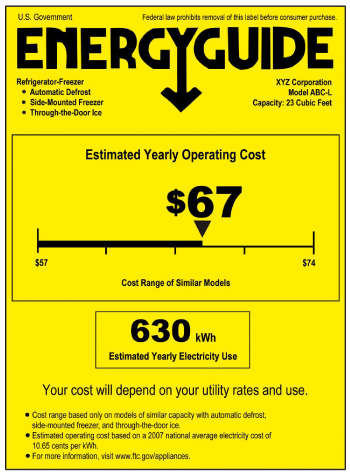
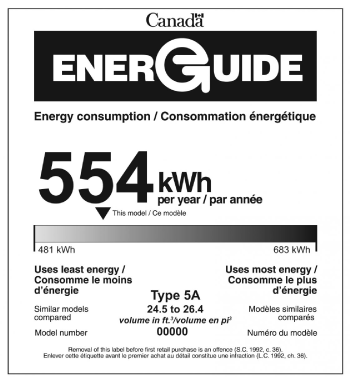
Warning Labels
Warning labels are used by the manufacturer to warn the user about risks associated with the use of the appliance. The model number will not be located on this label, but may be near it.
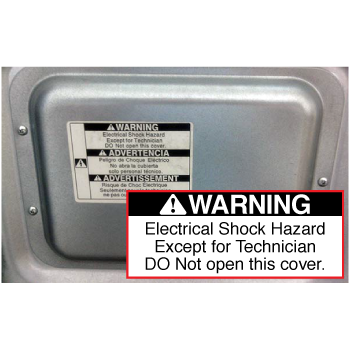
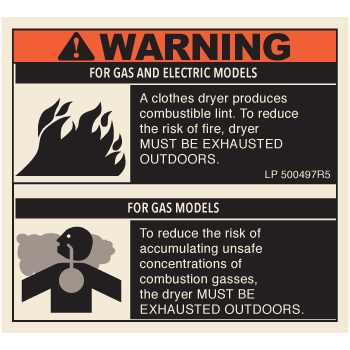
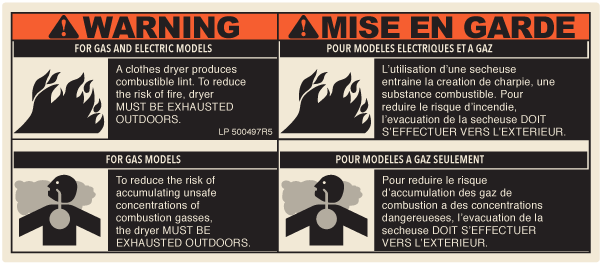
Production Labels
Some brands include a production label, usually on the back of the appliance, which will feature bar codes and incomplete model numbers and serial numbers. This is separate from the actual model number tag. These numbers may be completely different from your model number or might be incomplete versions of the model number. If it is a partial model number, you can use that number to type into the search box on the homepage, but this will not give you results for a specific part. The partial number may help you narrow your search by providing a list of possible model numbers related to your search.

How do I find the age or manufacture date of my appliance?
This will vary depending on the brand. It is most commonly found in the serial number (not the model number). For example, GE serial numbers begin with two letters followed by six numbers. The first letter is the month, and second letter identifies the year it was manufactured.
What do the numbers in my model number mean?
Each brand varies slightly in terms of what their model numbers represent and the order in which they present them. Here are a few examples:
- The color of the appliance. Every brand differs in how they specify the color in the model number. For example, Frigidaire identifies the color in the 10th digit in the model number and there are 16 different letters that represent colors (E = Ebony Black, F = Stainless Steel, P = Pearl White)
- The manufacturer. In a lot of cases the first 3 digits represent the manufacturer. For example: Jenn-Air is represented by the code 629.
- The type of appliance/tool. For example, on a Samsung refrigerator the second letter identifies the type. F = French Door, S = Side by Side, B= Bottom Freezer Features and functions.
- Year manufactured. For example, the first digit in Whirlpools model number represents the manufacturing division code, the second digit is the year it was manufactured, the third through seventh digit is the order of manufacturing that week.
What do I do if the model number is hard to reach or see?
Try using your phone to take a picture for hard to reach places or a flash light for deep corners.
I have the part number but can’t find my model number, can I still order my part?
The first step in your DIY repair is complete! If you know the part number, you can search for the part by using the manufacturer number or PartSelect number. Type the entire number into the “Find your part” search tool on the homepage. No model number is necessary in this case, if you are certain that you have the right part to replace.
I have my model number, what is my next step?
Now that you have your model number you can begin to diagnose the problem. Type your model number into our Model & Part Number Search Box at the top of the homepage and press “Search”. From here we can find the part you are looking for three different ways:
- Find part by location: You will notice diagrams of different locations on your appliance and a description of each location. If you click on the location where you think your part is located, this will take you to a list of parts, which has a corresponding number on the diagram. There may also be a photograph of the part. Once you have found the part you are looking for, you can then click on “Add to Cart”.
- Find part by symptom: On the right-hand side of the page you will notice a list of possible symptoms (not cleaning dishes properly, leaking, etc.). If you do not know the part you are looking for or where it is located, but know the issue, this might be the best way to navigate. Once you click on the symptom, a list of parts will appear. Once you find your part, click on “Add to Cart”.
- Find part by name: Type the name of your part into the “Find Part By Name” search box. A list of related parts will appear. Once you find your part, click on “Add to Cart”.
My model number has worn off/is missing, how can I order parts for my appliance?
To ensure that you are fully satisfied and receive the part that you need, we highly recommend getting your model number using our model number locator or by contacting your manufacturer directly. It is not recommended to get this information from your owner's manual or receipt, as these numbers may not be accurate, however they may be able to provide a partial model number. If you have a partial model number, this may help you narrow down your search, but could present challenges if you are looking for a specific color or a part with a certain feature.
Another workaround is using a part number from a cosmetic part, such as a console or control panel, to source your model number information. Some manufacturers will emboss a part number on these parts that would be unique to only a few models. If you search that part number (if it is valid), this may bring up a list of relevant model numbers.
You can also search for a part based on the type of appliance, which can be found on the home page by navigating the appliance types on the left-hand side. You can then narrow down your search by brand, part type, part length, material, and color. If you can find the part that you need (or one that looks similar to your appliance’s), at the bottom of the page it lists models that the part will fit, according to brand. This might help you locate your model number (especially if you have part of your number already).
Can I find my part using the model number from my owner's manual?
Be careful when using the numbers found in your owner's manual as they may result in ordering incorrect parts. The manual/guide often includes several different models and may not specify which model is yours. Also, the number found in the manual is often incomplete. If you are using an incomplete model number to search for your part, it will bring up a list of parts, however it may be more challenging to search for a specific color or feature. Searching with a partial model number will not bring up the specific part you need, but it may help narrow down your search.

































