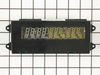ACB6260AW Amana Wall Oven - Instructions
Keep searches simple. Use keywords, e.g. "leaking", "pump", "broken" or "fit".
Could not read the electronic display.
We were selling our house and the inspection report noted that the Clock on the double oven didn't work and needed to be repaired. I called the service company to get an estimate. They said $536.00 for replacing the Clock Assembly. I went to your site, saw the schematic, found the part for under $150.00 and ordered it. It took me 10 minutes to install it. Because of you I saved nearly $400.00! Thanks for the quick and reliable service I will reccomend Parts Select.com to everyone!
Parts Used:
-
Timm from Steamboat Springs, CO
-
Difficulty Level:Really Easy
-
Total Repair Time:Less than 15 mins
-
Tools:Nutdriver, Screw drivers
1 of 2 people
found this instruction helpful.
Was this instruction helpful to you?
Thank you for voting!
oven light burnt out
1. Unscrewed glass cover on bulb
2. Removed old bulb
3. Screwed in new bulb
4. Replaced glass cover
5. Mixed drink & baked cupcakes
2. Removed old bulb
3. Screwed in new bulb
4. Replaced glass cover
5. Mixed drink & baked cupcakes
Parts Used:
-
William from Schwenksville, PA
-
Difficulty Level:Easy
-
Total Repair Time:Less than 15 mins
3 of 9 people
found this instruction helpful.
Was this instruction helpful to you?
Thank you for voting!
control panel lights extremely dim
Removed upper cabinet doors. TURN OFF CIRCUIT BREAKER. Removed 4 screws holding control panel cover. Slid cover up and off. Disconnected 3 sets of wires. Removed old clock assembly, and replaced with new. Hooked up 3 sets of wires. Slid cover back on, attached screws.
Flipped circuit breaker - it worked!
Flipped circuit breaker - it worked!
Parts Used:
-
Elizabeth from Aitkin, MN
-
Difficulty Level:Easy
-
Total Repair Time:30 - 60 mins
1 of 3 people
found this instruction helpful.
Was this instruction helpful to you?
Thank you for voting!
Digital clock too dim to read
The digital clock was a snape to install but the long oven sensor required installation from the back. This means removing the double oven from the cabinet. I'm saving this repair for the installation of new cabinets.
Parts Used:
-
Robert from Placerville, CA
-
Difficulty Level:Really Easy
-
Total Repair Time:15 - 30 mins
-
Tools:Nutdriver, Screw drivers
1 of 3 people
found this instruction helpful.
Was this instruction helpful to you?
Thank you for voting!
burned oven bulb
The hardest part was taking out original light bulb because screws on shield where hard to unscrew after all this years . The old bulb vent out leaving neck in socket. It took narrow electrical pliers to get neck out .The generic appliance bulb did not fit and had aluminum neck ,not recommended for brass sockets in ovens.Putting new light bulb in was not the problem.
Parts Used:
-
Ivanka from Atlantra, GA
-
Difficulty Level:Really Easy
-
Total Repair Time:30 - 60 mins
-
Tools:Pliers, Screw drivers
3 of 9 people
found this instruction helpful.
Was this instruction helpful to you?
Thank you for voting!
Varying heat
Removed two screws, unplugged the old unit, plugged in the new, screwed the new in. Job done. Would have been less than five minutes if I hadn't kept dropping the screws.
Parts Used:
-
Kimbel from Rhoadesville, VA
-
Difficulty Level:Really Easy
-
Total Repair Time:Less than 15 mins
-
Tools:Screw drivers
0 of 1 people
found this instruction helpful.
Was this instruction helpful to you?
Thank you for voting!
not heating/kicking oven off
Husband got on partselect.com and read reviews, we ordered a long oven sensor kit. When it came in the mail, I took it out and look at it, decided I could probably switch the part.... and so I did. Easy Breezy ... and it worked well
Parts Used:
-
Kevin from Virginia, IL
-
Difficulty Level:Easy
-
Total Repair Time:Less than 15 mins
-
Tools:Screw drivers
0 of 1 people
found this instruction helpful.
Was this instruction helpful to you?
Thank you for voting!
clock display dim.
easy peasy. the only tricky part, if you don't have prior knowledge, is releasing the ribbon from the old part. I recommend going on youtube and searching for any video that shows you how to release a ribbon connector. We did that and it was invaluable. The alternative is practicing on your new part, but I really didn't want to do this. The new part works beautifully and PartSelect had it to us in 2 days.
Parts Used:
-
Jeffrey from Grand Rapids, MI
-
Difficulty Level:Really Easy
-
Total Repair Time:Less than 15 mins
-
Tools:Screw drivers, Socket set
0 of 1 people
found this instruction helpful.
Was this instruction helpful to you?
Thank you for voting!
Clock had gone dim over time
Removed screws holding in control panel. Replaced clock assembly following instructions listed by others. Easy. Wife happy.
Parts Used:
-
Mark from North Richland Hills, TX
-
Difficulty Level:Really Easy
-
Total Repair Time:15 - 30 mins
-
Tools:Pliers, Screw drivers, Socket set
0 of 1 people
found this instruction helpful.
Was this instruction helpful to you?
Thank you for voting!
Display was completely blank
Turned off current at breaker box. Removed the panel above the top oven (dual-oven) by removing the seven screws that held it on. Disconnected the wires going to the clock assembly. Laid the entire panel face down on the counter, removed the four screws holding the clock assy in place and removed clock. Installed new clock and reinstalled panel. It was that easy!
Parts Used:
-
Michael from Manquin, VA
-
Difficulty Level:Really Easy
-
Total Repair Time:Less than 15 mins
-
Tools:Screw drivers
0 of 1 people
found this instruction helpful.
Was this instruction helpful to you?
Thank you for voting!
Display became progressively dim, barely visible
Thanks for the hint from this forum.
My display became very dimm, eventually unreadable.
WIth suggestion from this forum, I replaced the Electronic Clock assembly. I took me about 15 minutes. The display works perfectly fine and makes the oven look like new with its nice bright digits.
BJ
My display became very dimm, eventually unreadable.
WIth suggestion from this forum, I replaced the Electronic Clock assembly. I took me about 15 minutes. The display works perfectly fine and makes the oven look like new with its nice bright digits.
BJ
Parts Used:
-
Boguslaw from Orange, CA
-
Difficulty Level:Really Easy
-
Total Repair Time:15 - 30 mins
-
Tools:Nutdriver, Screw drivers
0 of 1 people
found this instruction helpful.
Was this instruction helpful to you?
Thank you for voting!
Lost timmer light
Unscrew 7 screws on foace plate,unplug computer board,replace with new board,rescrew 7 screws ,finished
Parts Used:
-
David from Mount Arlington, NJ
-
Difficulty Level:Really Easy
-
Total Repair Time:Less than 15 mins
-
Tools:Screw drivers
0 of 1 people
found this instruction helpful.
Was this instruction helpful to you?
Thank you for voting!
Display was out
Removed the screws pulled the control panel out and plugged in the new one......it was easy. It was 2 days before Thanksgiving, we were so happy to get it fixed.
Parts Used:
-
Heather from Bloomington, IL
-
Difficulty Level:Easy
-
Total Repair Time:Less than 15 mins
-
Tools:Screw drivers
0 of 1 people
found this instruction helpful.
Was this instruction helpful to you?
Thank you for voting!
Oven clock and temp light wouldn't illuminate
Easy repair- read the other reviews and followed it. Pretty straight forward.
Quick delivery on the part.
Quick delivery on the part.
Parts Used:
-
NANCY from RIDGEFIELD, CT
-
Difficulty Level:Easy
-
Total Repair Time:15 - 30 mins
-
Tools:Pliers, Screw drivers
0 of 1 people
found this instruction helpful.
Was this instruction helpful to you?
Thank you for voting!
digital readout was faded and unreadible
Removed three screws from top of display/control panel. Open upper oven door and remove 4 screws from botton of display/control panel. Pulled panel off and rested it face down on top rack of I pulled out of upper oven. removed 2 wiring harnesses and ribbon wiring form clock assembly. Remove four screws with nutdriver and remove clock assembly. Replace clock assembly and reasseble in reverse order from above.
Parts Used:
-
CHRIS from MOSES LAKE, WA
-
Difficulty Level:Really Easy
-
Total Repair Time:15 - 30 mins
-
Tools:Nutdriver, Screw drivers
0 of 1 people
found this instruction helpful.
Was this instruction helpful to you?
Thank you for voting!