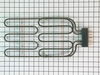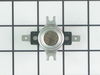S120-C Jenn-Air Range - Instructions
Keep searches simple. Use keywords, e.g. "leaking", "pump", "broken" or "fit".
Overheating burner
Finding part needed and quick shipping were great. Web site so helpful. Initial attempt to remove old part was troublesome because I took out wrong screws thinking I had to remove parts beneath burner. Once I figured it out, it was so easy.
1. Turn off power.
2. Remove 4 screws BELOW control panel (open oven door to see them)
3. Pull off 7 front knobs.
4. Lift out loosened panel.
5. Take out the two screws holding control switch to front panel. Note orientaion of switch.
6. Replace wire by wire to new switch.
7. Put it all back together. Make sure switch is put in same direction.
8. Turn power on.
1. Turn off power.
2. Remove 4 screws BELOW control panel (open oven door to see them)
3. Pull off 7 front knobs.
4. Lift out loosened panel.
5. Take out the two screws holding control switch to front panel. Note orientaion of switch.
6. Replace wire by wire to new switch.
7. Put it all back together. Make sure switch is put in same direction.
8. Turn power on.
Parts Used:
-
Bertram from San Clemente, CA
-
Difficulty Level:Really Easy
-
Total Repair Time:Less than 15 mins
-
Tools:Screw drivers
7 of 9 people
found this instruction helpful.
Was this instruction helpful to you?
Thank you for voting!
Blower Motor Stopped running
Removed the blower assy. Removed the motor. installed the new motor. Reassembled the blower assy. The problem I had was getting the proper clearance for the squirrel cage blower fan to rotate without rubbing on something. I had to make shims for the mounting flanges of the housing to get it to work. Took a lot of head scratching.
Parts Used:
-
Edwin from Bellevue, WA
-
Difficulty Level:A Bit Difficult
-
Total Repair Time:More than 2 hours
-
Tools:Pliers, Screw drivers, Socket set
7 of 11 people
found this instruction helpful.
Was this instruction helpful to you?
Thank you for voting!
the element plugged in, stove was woking right away.
The element plugged in to the cook- top.The cook -top was working moments after i unpacked the element. thank you.
Jim B.
Jim B.
Parts Used:
-
James from Frederick, MD
-
Difficulty Level:Really Easy
-
Total Repair Time:Less than 15 mins
5 of 5 people
found this instruction helpful.
Was this instruction helpful to you?
Thank you for voting!
The oven wouldn't heat because the bake element had burned a hole through the wall of the element tube.
"First I removed the two screws that hold the element in place. I then pulled the element out about 3 inches and removed the two wires." from the burned out element. I plugged in the new element, reinstalled the new element and, 10 minutes start to finish, the oven heats again.
So easy even I can do it. !!!
So easy even I can do it. !!!
Parts Used:
-
Richard from Columbus, NC
-
Difficulty Level:Really Easy
-
Total Repair Time:Less than 15 mins
-
Tools:Screw drivers
5 of 5 people
found this instruction helpful.
Was this instruction helpful to you?
Thank you for voting!
Bake Element Broke in Two
My spouse calls me Mr. Breakit--and she's right. I was delighted to read others' accounts that this was easy, but I wasn't sure. When the part arrived, we had 1 hour before company arrived. I took two screws out of the plate (tight--I had to apply a lot of torque), slid the old piece out, attached the new piece, put the screws back in. Voila! (Oh, yeh, do remember to turn the juice off.) We were "cooking" in about ten minutes. So easy a caveman could do it. And I did.
Parts Used:
-
Fred from New Windsor, NY
-
Difficulty Level:Really Easy
-
Total Repair Time:Less than 15 mins
-
Tools:Screw drivers
5 of 5 people
found this instruction helpful.
Was this instruction helpful to you?
Thank you for voting!
Install Blower Motor
Since the motor is larger than the original, remove metal flange; shim one side of housing with 3 washers per screw and reseal..simple! Works great.
Parts Used:
-
alice from Penns Grove, NJ
-
Difficulty Level:Really Easy
-
Total Repair Time:15 - 30 mins
-
Tools:Pliers, Screw drivers
7 of 11 people
found this instruction helpful.
Was this instruction helpful to you?
Thank you for voting!
light bulb in water ice freezer door went bad
I didn't. Don't know how to get to light bulb to change it for this specific model
Parts Used:
-
Carl from RIVERSIDE, CA
-
Difficulty Level:Very Difficult
-
Total Repair Time:More than 2 hours
-
Tools:Screw drivers
7 of 13 people
found this instruction helpful.
Was this instruction helpful to you?
Thank you for voting!
Oven would not heat
First I removed the two screws that held the old element in place. Then I pulled the element out about 5 inches so I could reach and pull off the wire clips from the old element. I then attached the wire clips onto the new element and pushed back the wires into the insulated area and when the back plate matched up to the screw holes, I re-inserted the screws and tighten them down. The oven works great.
Parts Used:
-
Rose from Modesto, CA
-
Difficulty Level:Really Easy
-
Total Repair Time:15 - 30 mins
-
Tools:Screw drivers, Socket set
4 of 4 people
found this instruction helpful.
Was this instruction helpful to you?
Thank you for voting!
Loose terminal caused block to overheat and break
Removed all terminals and block mounting screws. Repaired one burnt terminal and reassembled. Replacement part was an exact fit and reassembly whnet very well.
Parts Used:
-
Dana from Black Mountain, NC
-
Difficulty Level:Really Easy
-
Total Repair Time:Less than 15 mins
-
Tools:Nutdriver, Screw drivers
6 of 10 people
found this instruction helpful.
Was this instruction helpful to you?
Thank you for voting!
burner would only get super hot. could not control temp.
removed 4 screws holding burner controls. removed wires off old and placed on new burner control. very pleased with quick shippig of part. two days and range was as good as new. excellent company to buy from
Parts Used:
-
Thomas from Exeter, NH
-
Difficulty Level:Really Easy
-
Total Repair Time:Less than 15 mins
-
Tools:Screw drivers
5 of 7 people
found this instruction helpful.
Was this instruction helpful to you?
Thank you for voting!
Oven not heating properly
The oven that was in out newly purchased house was a JennAir and over 20yrs old. Worked ok, but as with any heating element, the performance wanes over time. I decided to replace the baking and broiling element...and the oven door seal while I was at it. Everything went well, it was a simply remove/replace. Then I bumped the oven door where it was leaning up against the fridge waiting to be reinstalled. Down it fell on the tile floor. SMASH! Tempered glass EVERYWHERE. Got online with PartSelect and ordered a replacement (very reasonable price). It arrived in 2 days...just like the elements. Replacement was easy. Thanks to PartSelect for having the parts in stock and delivering them in record time!
Parts Used:
-
Peter from Fitzwilliam, NH
-
Difficulty Level:Easy
-
Total Repair Time:1- 2 hours
-
Tools:Nutdriver, Pliers, Screw drivers
5 of 7 people
found this instruction helpful.
Was this instruction helpful to you?
Thank you for voting!
Jenn-Air downdraft motor burned out
Motor (Blower Motor Kit) Part Number: PS1569907
No instructions are included in the package from PartSelect. Disassembly from the main housing was relatively simple. I found that paying VERY careful attention to how the original motor was wired and mounted would pay off in correct re-assembly, conquering motor vibration and rubbing. Most of my project time was spent cleaning the rotating blade wheel from 20 years of grease build-up. On tools, I would have appreciated the inclusion, or availability as an accessory, of a long-stem correct-size allen wrench (used in removal of the fan blade wheel.) The job went well, and probably saved me $200 in service call and labor.
No instructions are included in the package from PartSelect. Disassembly from the main housing was relatively simple. I found that paying VERY careful attention to how the original motor was wired and mounted would pay off in correct re-assembly, conquering motor vibration and rubbing. Most of my project time was spent cleaning the rotating blade wheel from 20 years of grease build-up. On tools, I would have appreciated the inclusion, or availability as an accessory, of a long-stem correct-size allen wrench (used in removal of the fan blade wheel.) The job went well, and probably saved me $200 in service call and labor.
Parts Used:
-
Robert from Rochester, MI
-
Difficulty Level:Easy
-
Total Repair Time:1- 2 hours
-
Tools:Nutdriver, Screw drivers, Socket set, Wrench (Adjustable), Wrench set
5 of 7 people
found this instruction helpful.
Was this instruction helpful to you?
Thank you for voting!
oven wouldn't heat and showed a error message of function not available
pull oven, remove back pannel and unplug and remove high limit switch. Repair was the reverse of removal.
Parts Used:
-
Eugene from Pampa, TX
-
Difficulty Level:Really Easy
-
Total Repair Time:30 - 60 mins
-
Tools:Nutdriver
5 of 8 people
found this instruction helpful.
Was this instruction helpful to you?
Thank you for voting!
Front element would not turn on
I removed the 4 screws that held on the front panel as well as the knob of the defective switch. With the panel free, I pulled the wire connections from the rear of the switch with needle-nose pliers. I then removed the 2 screws which secured the switch and removed it. I then reversed the process with the new switch. It could not have been easier.
Parts Used:
-
Arthur from Cardinal, VA
-
Difficulty Level:Really Easy
-
Total Repair Time:15 - 30 mins
-
Tools:Pliers, Screw drivers
4 of 5 people
found this instruction helpful.
Was this instruction helpful to you?
Thank you for voting!
broken switch
Took the (6) screws holding the top of the stove out, then removed the switch screws(2). Then lifted the top, so as I could reach and get at the switch. And then I repeated the above. It was alot easier the second time. Duh I erred the first time and replaced the wrong one and before I relized it, I opened the switch to check out. All in all. I still got satisfaction from doing it myself. Thanks Parts Select
Parts Used:
-
Al from Monroe Twp, NJ
-
Difficulty Level:Really Easy
-
Total Repair Time:Less than 15 mins
-
Tools:Screw drivers, Socket set
4 of 5 people
found this instruction helpful.
Was this instruction helpful to you?
Thank you for voting!